For an anthic keyboard, it is still pretty much alive...used by a bunch of legends from Rick Wright to Trent Reznor, this keyboard is a kick ass machine...even today.
You still can find new sounds over the internet (for example here)
Gotek is a floppy disk emulator (14euros on ebay) ...it pretends to be a floppy drive for your keyboard and you can plug a usb key in it without the K2000 to be aware of it.
In a usb key you can have 100 virtual floppy disks 720kb or 1,44Mb and even if you have a 16 Gb usb key it will be the same ....wasted space but saved keyboard.
My gotek model is the SFR1M44-U100K
First my firwmare is the last one ever published by Kurzweil for the K2000VP : the V3.87 (if any doubt the version is displayed when you turn on the keyboard)
First what you need to know is how to configure your Gotek interface...especially the jumper postions (this is one of the most irritating thing if you cannot find it)...so the position you want is a jumper on MO and a jumper on S0. period.
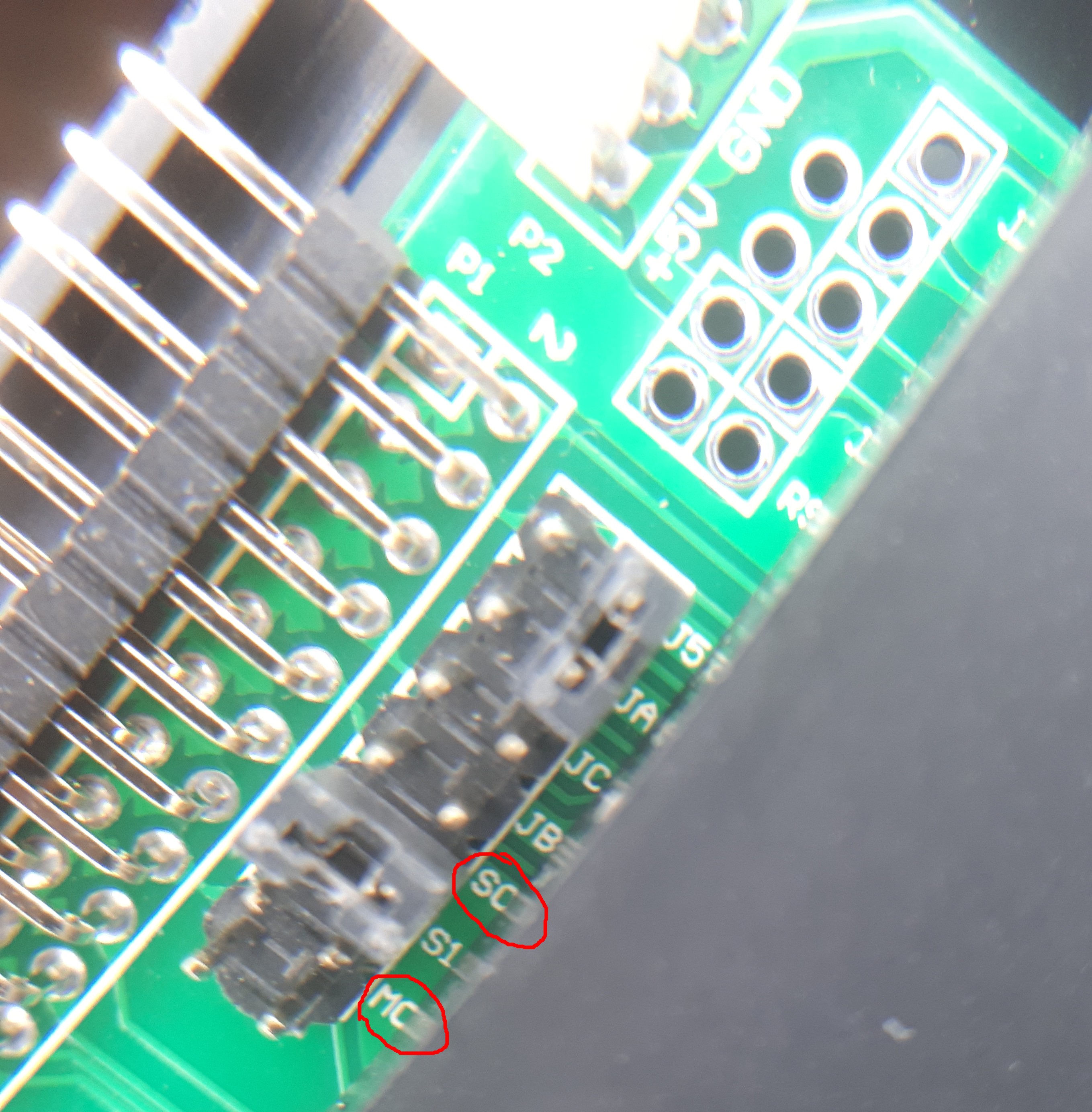
Then you need to be carreful how you plug your IDE ribbon. the red wire should be on the floppy psu side. If you cannot change the virtual disk with the gotek button, you should check the ide ribbon, I bet you had a beer or five and did not read my instruction....let me tell you this will not help the gotek to work.
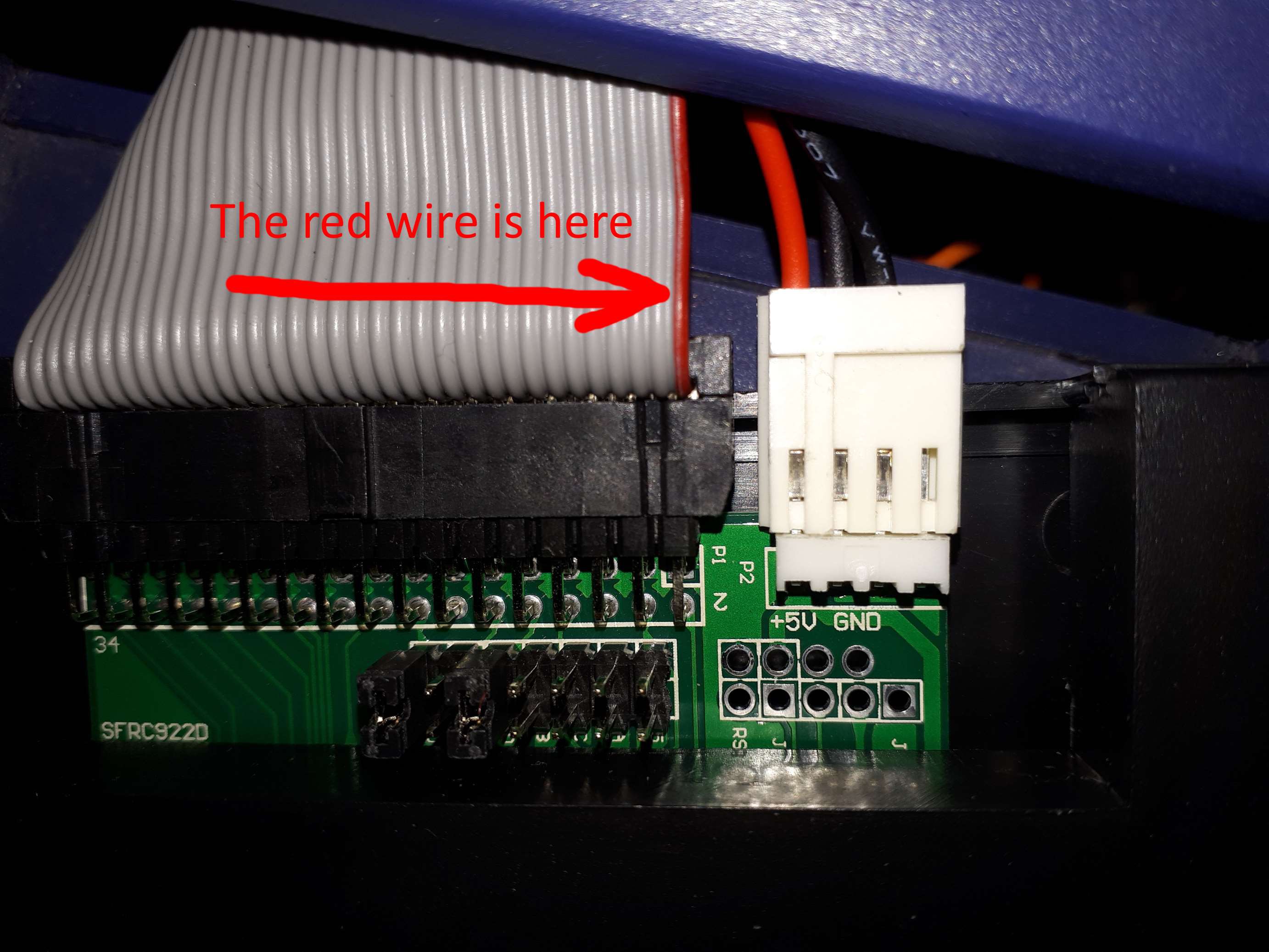
When it comes to software, I have heard of an horrible tool in chinese only but which works but I haven't try it. Instead there is this italian company who made this very good tool : https://www.ketron.it/506-usb-sd-card-info/usb-floppy-emulator-1 if by any chance they remove it, I hosted it in my Gdrive account here.
It is a bundle of 3 programs : one for formating your usb pendrive (virtual floppy format), a floppy imaging (I never user it) and Virtual floppy explorer to add your files in the 100 virtual floppy of your pendrive. When you try to format the pendrive with the virtual floppy format, you get a warning telling that you did not format the pendrive with it at the first place. click ok and ignore the warning, it will work anyway...
Ah one more thing....I used a 2 Gb micro-sdcard in two different usb adapter without any success (both are sort of multi reader). I think they did not work as they asks for too much current....then I used a super simple samsung one (that reads only micro sd) and that I got with one of my sd card as a gift buddle actually....it worked.
I have read somewhere on the internet that you must click on both button to be able to change the virtual disk during to keyboard boot: this is horseshit. turn on your keyboard normally.
Ok when you are done with all of this ...congratulations. I think that all you need to know is in this article...I picked infos here and there over the net and some are sometimes seriously contradictory and other were very useful. I give you the whole links but once again you have all in this article...good luck.
And sorry if your eyes are bleeding, english is not my mother tongue but at least you did not have to try the chinese gotek software so keep your complains for yourself.
https://www.kvraudio.com/forum/viewtopic.php?t=389917
http://solidstatecollective.blogspot.com/2014/09/kurzweil-k2000-replacing-floppy-drive.html
 chaosbc
chaosbc

 Alistair MacDonald
Alistair MacDonald
 AberDerBart
AberDerBart
 Nick Bild
Nick Bild
 Julian Calaby
Julian Calaby
KRZ will work like a breeze