It's programming time once again. More specifically, I'm working on the USB bootloader. The bootloader is extremely user-friendly: When connected to a computer via USB, it behaves just like a memory stick or USB drive. You then just copy the new firmware hex file to that drive and confirm that you want to use it.
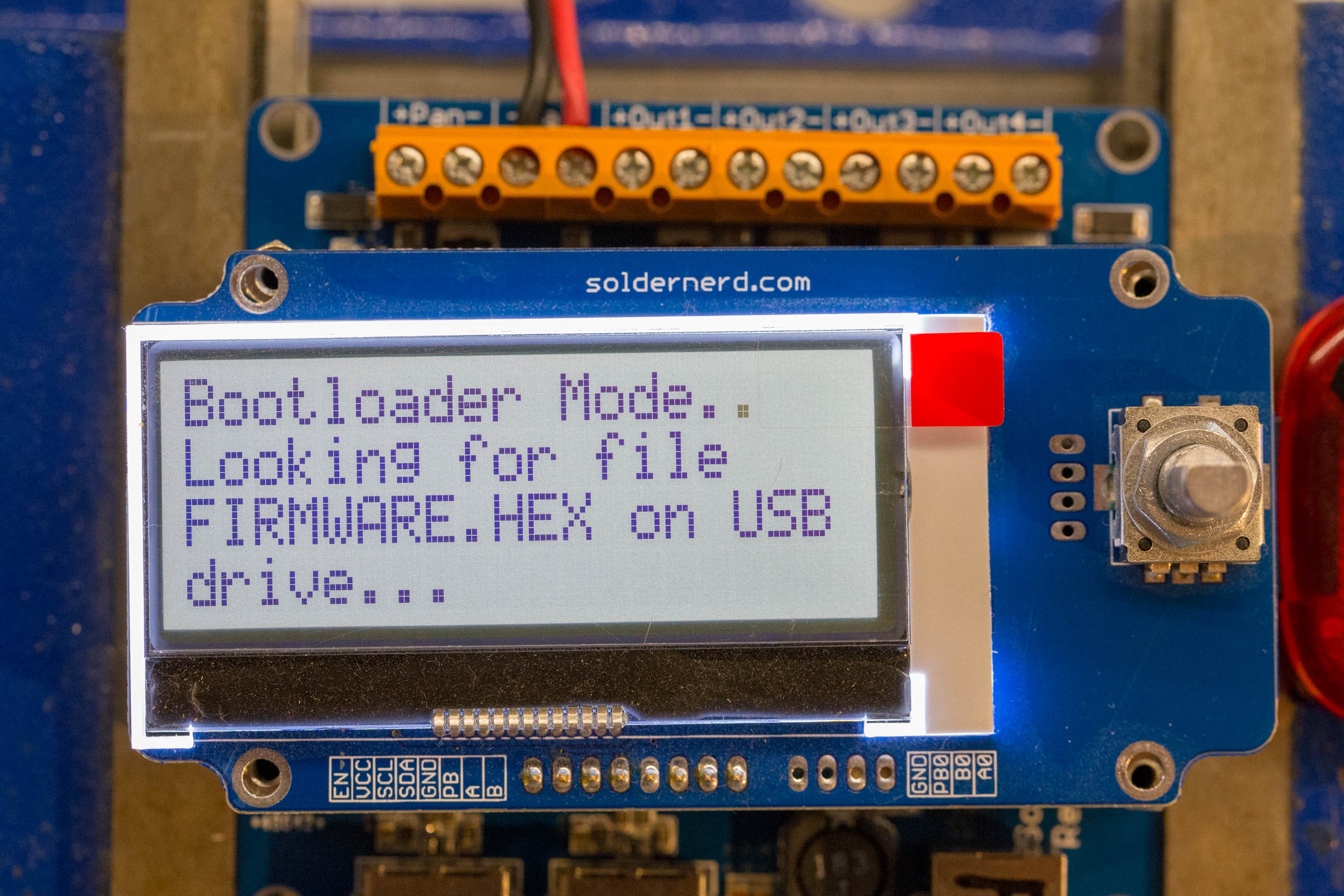
As you may have guessed from the photo above, the bootloader looks for a file named FIRMWARE.HEX. Once such a file is found, it will display its size and ask the user if this file should be used.
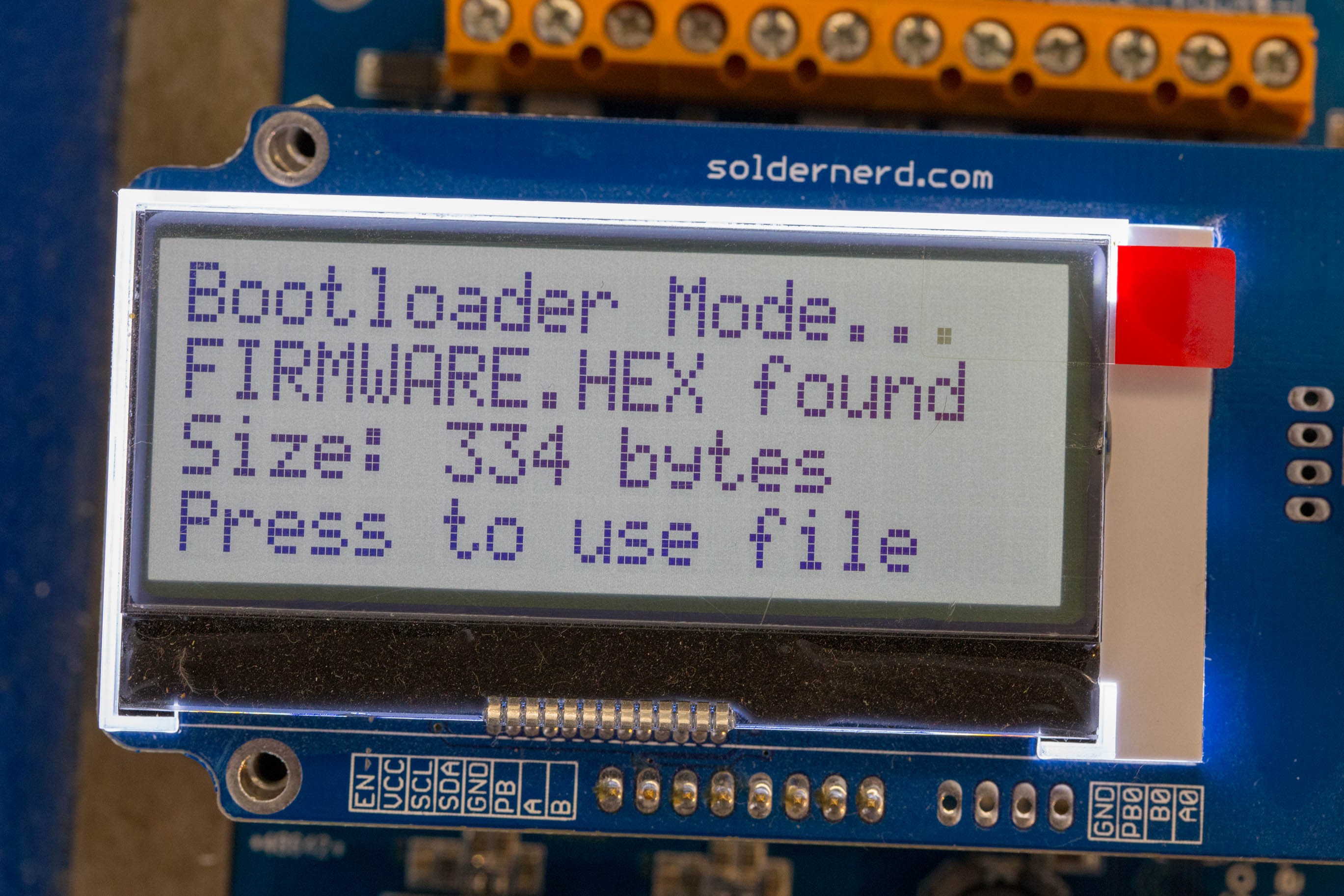
Once the button is pressed, the content of the file is checked. Is it a valid hex file? How many entries are in that file? Do the memory locations correspond to what we expect? Are all the check sums ok? There are a lot of checks to perform in order to make sure we have a valid file.
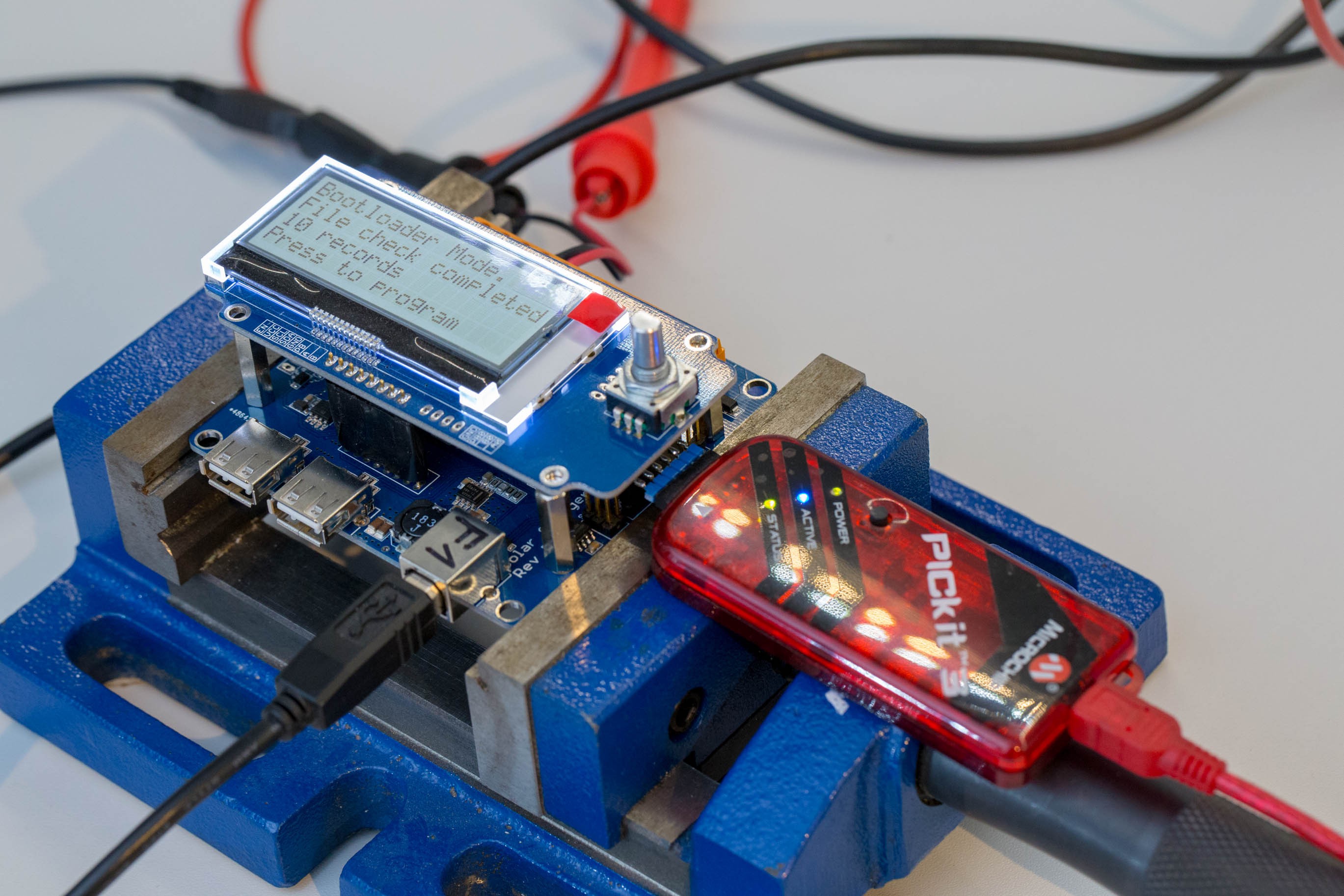
In order to perform all these tasks, the first step is to understand what data is on the drive. For that, I had to implement a simple, lightweight FAT16 implementation. Only so will the bootloader know when there is a suitable drive on the file and where to read its content from. That was quite a bit of work but I have learned a lot about the inner workings of that file system in the process.
All the steps described above are already implemented and somewhat tested. The software is able to parse, understand and verify the hex file. It is also able to write data to the internal flash but I still have to put the two pieces together.
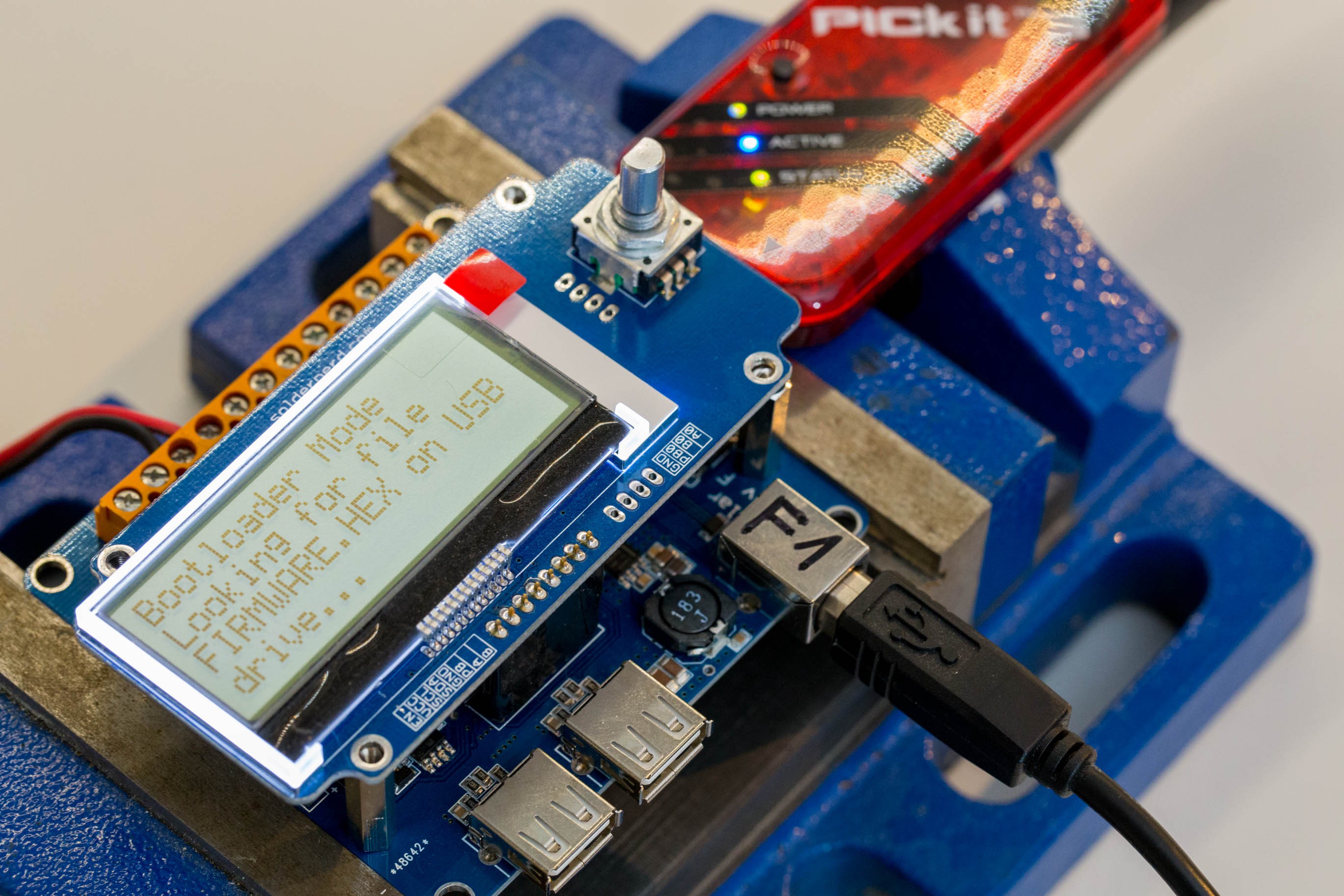
Somehow I manage to hang the software when writing real code from the hex file to the flash. When I use the same routines to write dummy data, everything works. Anyway, I have to continue working on this...
I will keep you posted.
 Lukas Fässler
Lukas Fässler
Discussions
Become a Hackaday.io Member
Create an account to leave a comment. Already have an account? Log In.