I have successfully run a few ColecoVision games with only a small modification to the Coleco BIOS in order to change the port used for the TMS9918A and make the maskable interrupt handler redirect to the NMI handler because the ColecoVision uses NMI for the TMS9918A's vblank interrupt, whereas my board uses INT.
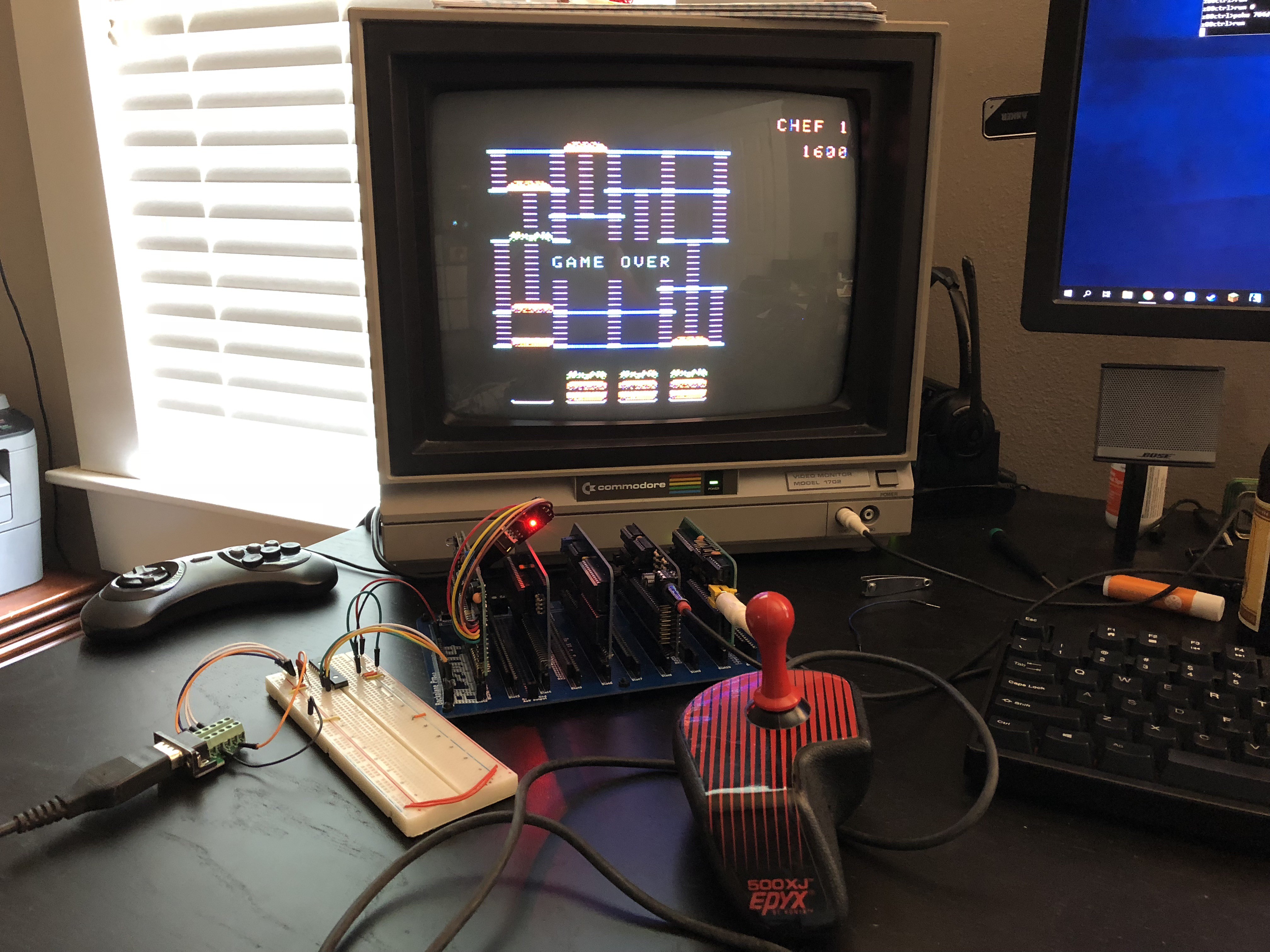
So far, Donkey Kong and Burger Time are fully playable. For some reason I haven't figured out yet, Donkey Kong Jr hangs after the skill select screen.
I'm using a second MCP23S17 I/O expander hooked up to the SPI bus on my z80ctrl board to read the joystick. The z80ctrl reads the joystick value via SPI, and relays the results back to the Z80 over port 0xFC, where the ColecoVision code expects to find them.
Unfortunately some newer games talked directly to the hardware ports instead of going through the BIOS so I will have to individually patch those games. I have gotten as far as the title screen in Centipede and Star Wars after patching their ROMs to use the correct video ports.
None of the games have any sound currently because the ColecoVision uses a TI SN76489 instead of the YM2149 chip that I have in my RC2014. I may design a SN76489 board for the RC2014, or it might be possible to patch the ROMs to use the YM2149 instead, since both chips had similar capabilities. I haven't researched what all would be involved in doing this yet.
Inexplicably, I am terrible at all of the games I've played so far. Clearly there is some kind of subtle incompatibility that is making these old games much harder than I remember them. Yeah, that's gotta be what it is.
 J.B. Langston
J.B. Langston
Discussions
Become a Hackaday.io Member
Create an account to leave a comment. Already have an account? Log In.