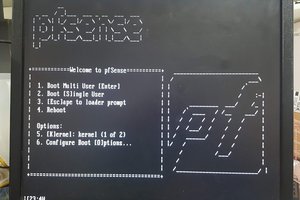The Storea Pig
This is going to be a relatively compact storage and networking testing machine.
This is going to be a relatively compact storage and networking testing machine.
To make the experience fit your profile, pick a username and tell us what interests you.
We found and based on your interests.
PSUNeed.odsCalculation of PSU needsspreadsheet - 12.38 kB - 06/29/2018 at 04:59 |
|
|
|
JPEG Image - 2.54 MB - 06/27/2018 at 08:24 |
|
|
|
JPEG Image - 2.54 MB - 06/27/2018 at 08:24 |
|
|
|
JPEG Image - 2.95 MB - 06/27/2018 at 08:24 |
|
|
|
JPEG Image - 1.98 MB - 06/27/2018 at 08:24 |
|
|
After the initial enthusiasm I finally got the machine home and slowly started testing what is what.
After much reading and deciding, turns out that the Microtower does indeed support a GPU. After some fiddling with the mechanism of the Tower the GTX 1050ti finaly was installed.
Thankfully I happened to have a compact model from Zotac because I don't think anything larger would have fit inside. I also had an old 160GB HDD I was using for testing different Linux Distros in the past, so put that thing in.
Turns out the 160GB still had Linux Mint 18.3 installed on it, with nvidia drivers and also had some games. With only 4GB of RAM I wasn't expecting much from this machine but pictures say more than words:
The thing was running Portal 2 on a 4K screen with very much acceptable frame rates. The 4 GB of RAM also proved itself to be acceptable for a linux machine with basic webbrowsing, video and audio consumption and the odd Spreadsheet.
During the next couple of days, now with 2 HDDs and GPU inside, I decided to test some basic assumptions I had about software RAID with ZFS and btrfs. ZFS turns out to be very difficult to get working under linux. The only distro that actually managed to boot on ZFS without problems was Antegros.
My initial assuption was that software RAID would be smarter than traditional RAID and would use the full speed of 2 different devices instead of a combination of 2x(smales capacity) or 2x(slowest speed).
At this point the system had the WD Blue 250gb 7200rpm disk it came with, good for 90-95mb/s writes, and my old Seagate 160GB 7200rpm good for lightly over 45mb/s writes. From this setup you can see that there is a substantial difference in both drive size and speed.
I tried btrfs with Fedora 28, Ubuntu 18.04 and Linux Mint 19. The Fedora installer offers substantially more setup options for both btrfs and LVMs compared to what the Debian derivatives have. While you can install Ubuntu on btrfs, it is basically being treated as any old ext4/XFS partition. Not very good.
Fedora shattered my expectations, following a few different write tests with dd and various block sizez, the btrfs drive it had setup was capable of adding the speeds of the 2 drives. I was seeing 130 to 140mb/s write speeds.
On Ubuntu I basically installed the system on one drive, then added the second drive after. Ran a rebalance to make sure the disks were loaded the same. I was honestly expecting similar performance to Fedora at this point, but no. I was seeing 90mb/s writes. Basically 2x slowest drive. Not very encouraging. Mint had the same behaviour as the Ubuntu it is based on.
The way Fedora setup the disk made more of the space available for usage. It created the EFI and /boot partitions on the bigger 250gb disk, then it created a btrfs partition the same size as the entire other disk of 160GB. These 2 identical sized partitions then got striped. At the end of the 250gb disk I was still left with 80GB of unpartitioned space I could use to either increase the btrfs pool or just make another ext4 or XFS partition if I choose.
I'm not quite sure HOW the btrfs volume gets balanced with such different HDDs, but the speed is there. Was definitely not expecting this
After multiple failed attempts at getting ZFS on linux to work with Ubuntu and Fedora, I was ready to give up when I found out that Antegros has a built in option in the menu.
Tried Antegros, got it installed, it got to first boot and after the first restart it wouldn't boot anymore.
I wasn't able get any speed testing done with ZFS, but this will come once the new drives show up. Then I can install the system on a different drive and setup the Pool on the two disks separately.
After testing various Distros with various setups I somehow managed to get here:...
Read more »At the beginning of February the company decided to swap out 8 old HP machines for newer models for the office workers. They all got swapped out and placed in storage for the following months just in case someone was missing any files from the old machines.
Fast forward to the middle of June when the HP 8200 Elite PCs became ready to be thrown away, donated or sold. The PCs all have the same configuration(i5-2400, 4gb DDR3, 250gb HDD, 1Gbit NIC) just 2 different case designs.
After wiping all the drives in preparation fur this event, I tested one of the compact ones to see what and if it would still be usable. Turns out, the CPU, an i5-2400 is clocked at 3.1GHz base and will and does turbo up to 3.4GHz. Under a stress test the system was very quiet and never exceeded 75°C on the CPU. With the addition of RAM and Linux it changed from an old office machine that could barely run Windows anymore in to a still very capable Desktop PC. That's when the idea struck!
I could use one of these machines as a testing and experimenting machine. It still has enough compute power and speed to perform any modern server duties so I decided that I will keep one exactly for this purpose. Thus this project was born.
The initial plan was to fill one of the small units with as many HDDs as possible, some multi-NIC network cards and we would be off to the races. I could test various RAID, Filesystems and network configurations at the same time.
The initial plan and physical inspecion lead to believe that the small form factor machine could take up to 10 2.5-inch HDDs, 1 PCIe 1x and 2 PCIe 16x cards, and 1 PCI card. Not to shabby...but after some power draw math it was quite clear that the 240w PSU wouldn't allow such a thing. Based on most conservative PSU calculators online even the current setup was to much for this PSU. Knowing that those wattage calculators are very conservative I ran my own calculations on a spreadsheet and with everything plugged in and working I was looking at about 250 to 260w power draw with 8 2.5-inch drives and the PCI SATA controller. This was without the extra wattage needed for the spinup of the HDDs. Very much at and past the limit of what that PSU can safely handle.
At the end of the day the PSU played the biggest role in going for the Microtower case as that came with a much more powerfull 320w PSU.
The downside of the Microtower is that the PCIe configuration is slightly different. I can't plug 2 full length PCIe cards in anymore, and one of the ports is replaced for a 1x port. HP basically lying in their technical documentation compared to the physical machines. Still there are 1x PCIe network cards available, so everything would still work. Also with the bigger case, 3.5-inch HDDs are now an option.
Create an account to leave a comment. Already have an account? Log In.
Become a member to follow this project and never miss any updates
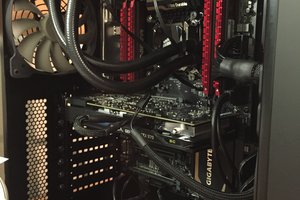
 robotbugs
robotbugs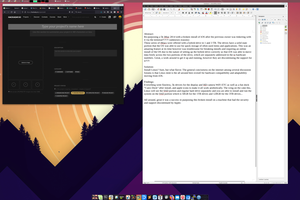
 Red Sy Reconn
Red Sy Reconn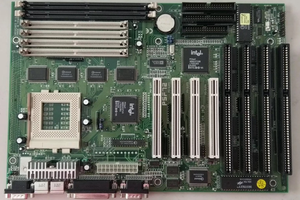
 Will Preston
Will Preston