Do you also have the occasional problem, that you want to create something with an Arduino, but the workshop is a mess, you find neither a suitable display nor the right button, and finally, if you have everything together, you lost the desire, to realize the idea. That's why I have developed the Arduino Nano Quick Project.
It's a ready to use box, which should be able to realize 85% of all the small ideas somebody can have. You have buttons, inputs, outputs, a display, serial (USB), a I2C interface and the onboard LED's. No more searching or soldering for a 10min project. Just take the Arduino Nano Q.P., upload your program and that's It. Use your Arduino where you want, in the lab, in the kitchen, in the bus ..... no more limits.
 Alain Mauer
Alain Mauer
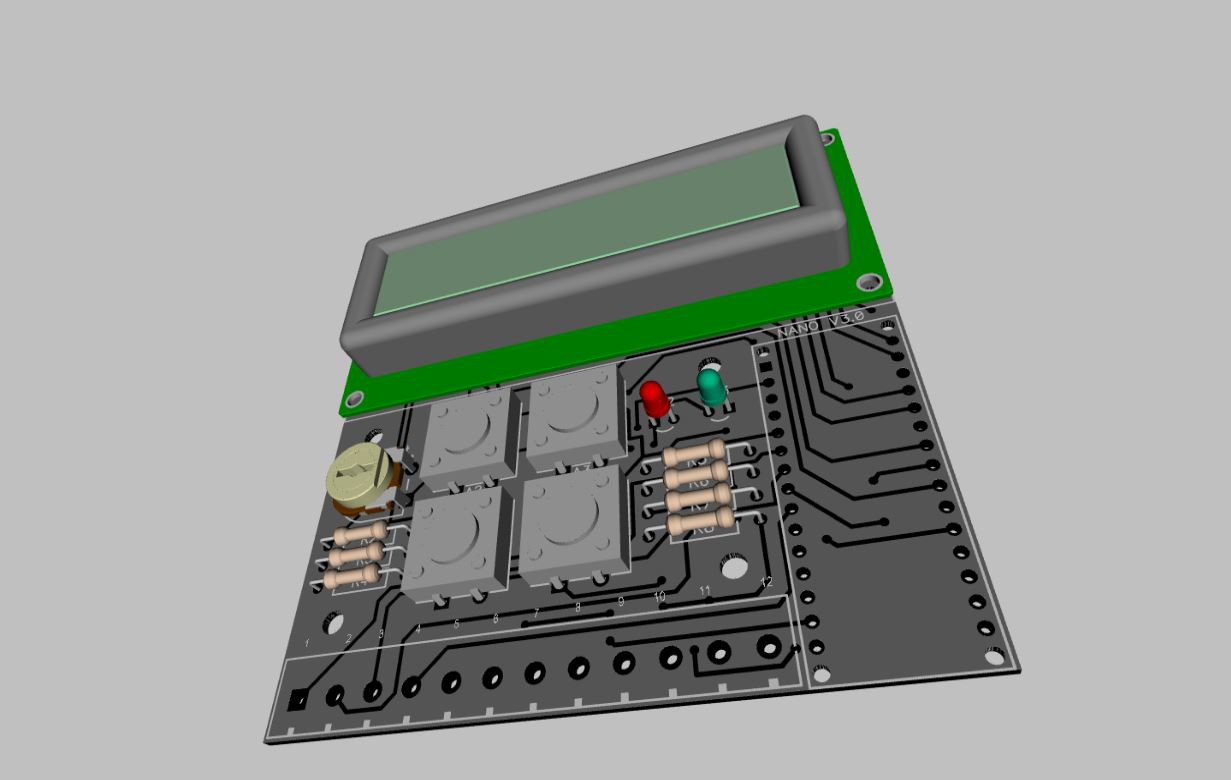
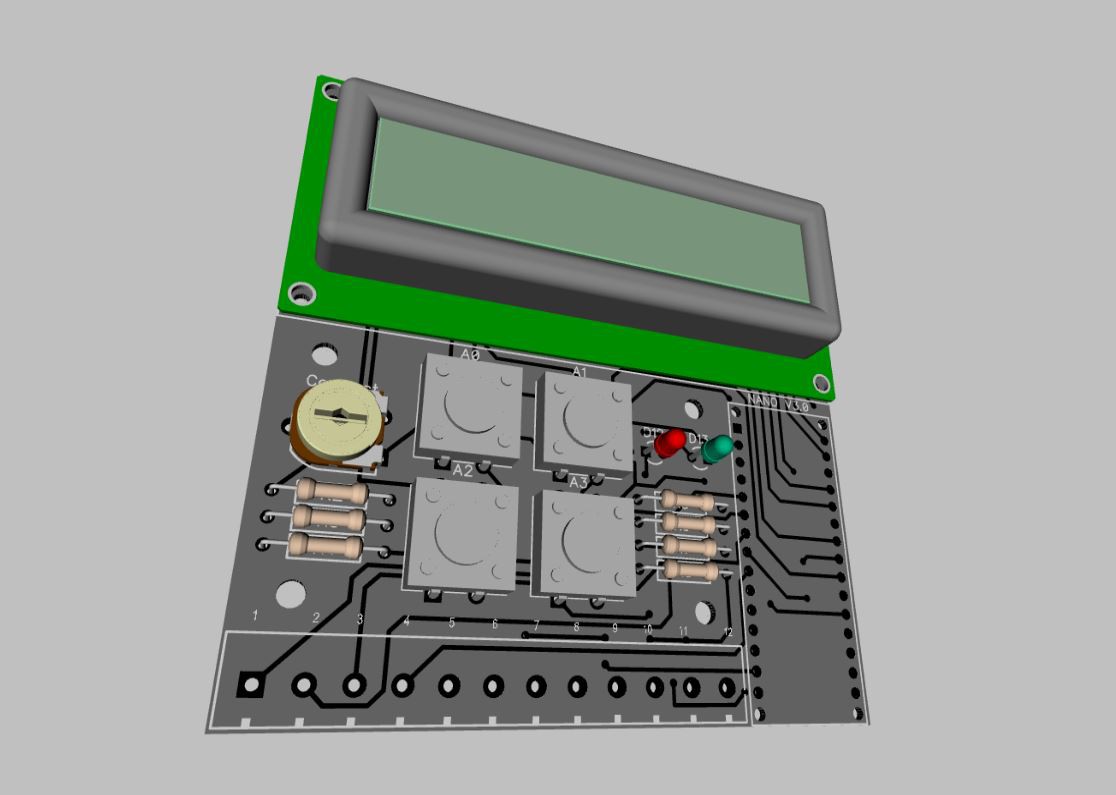



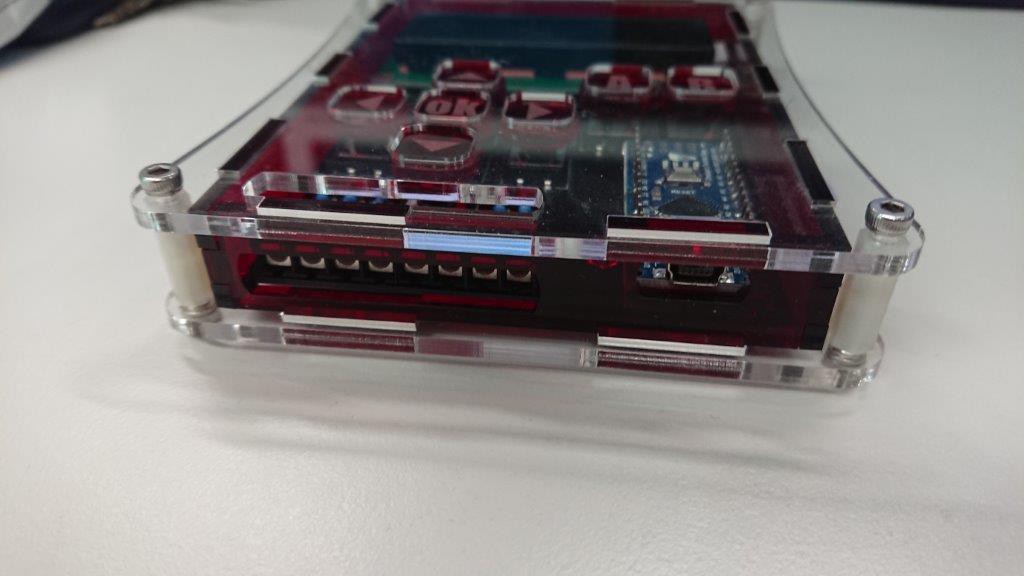

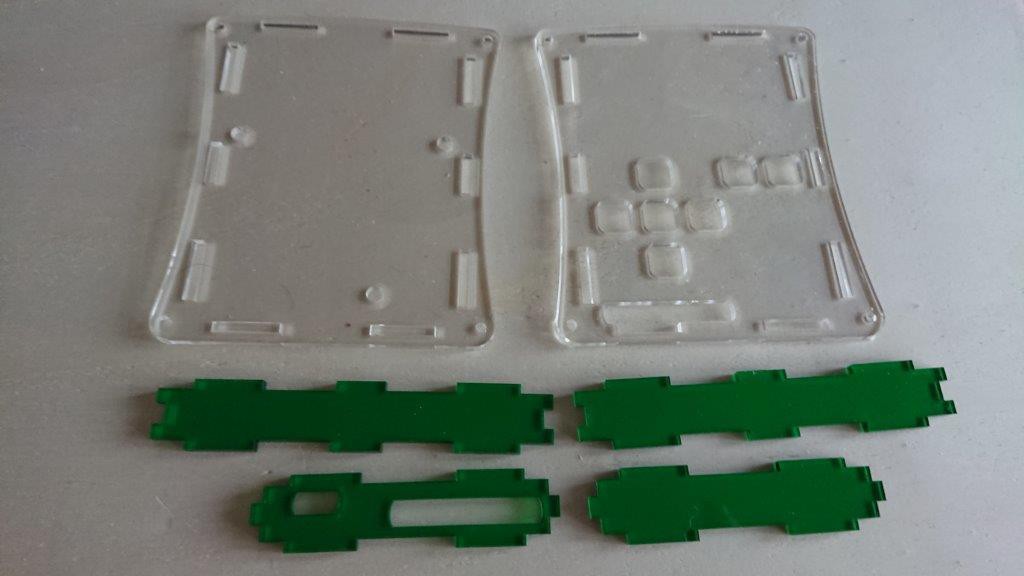


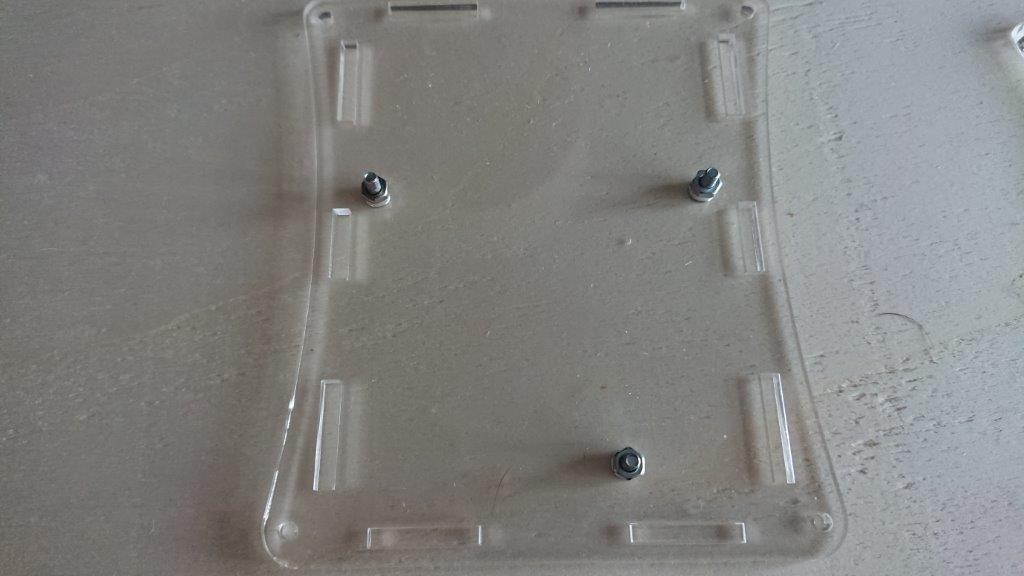

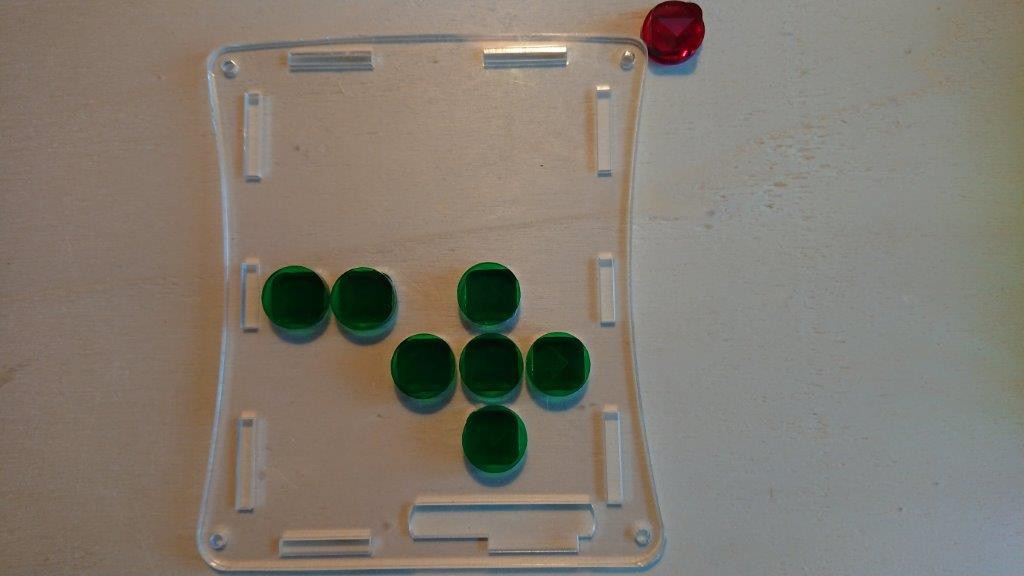

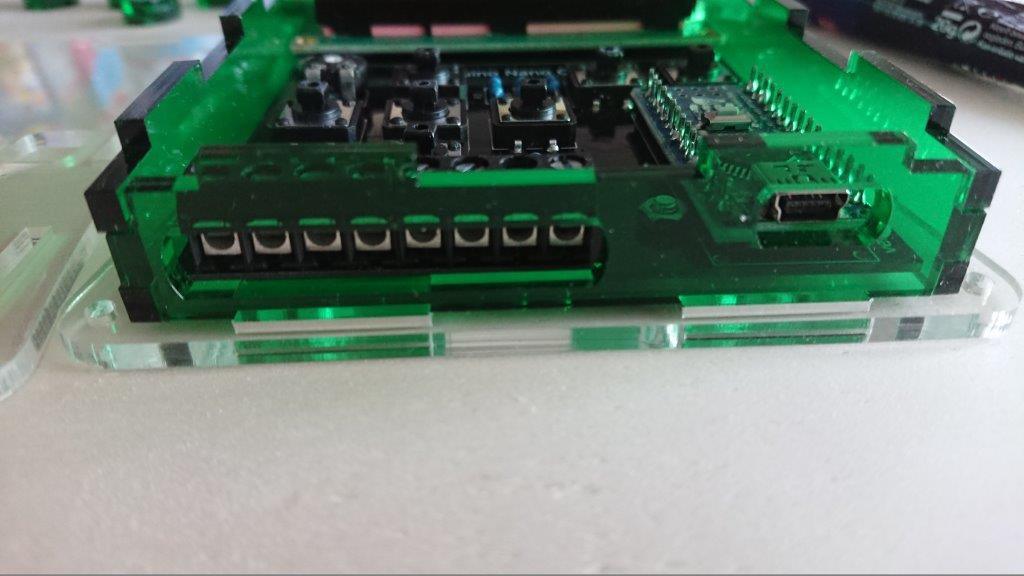


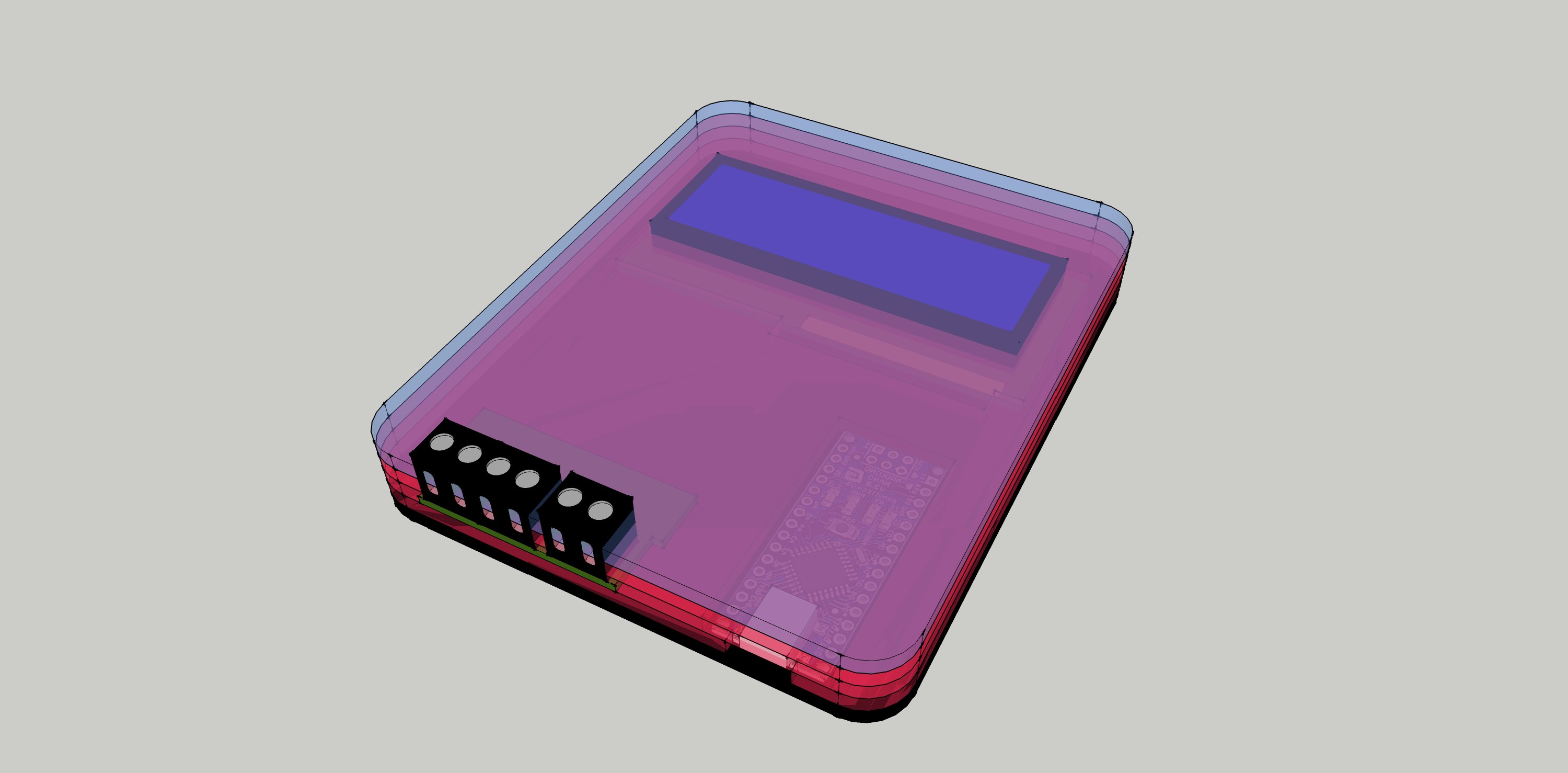
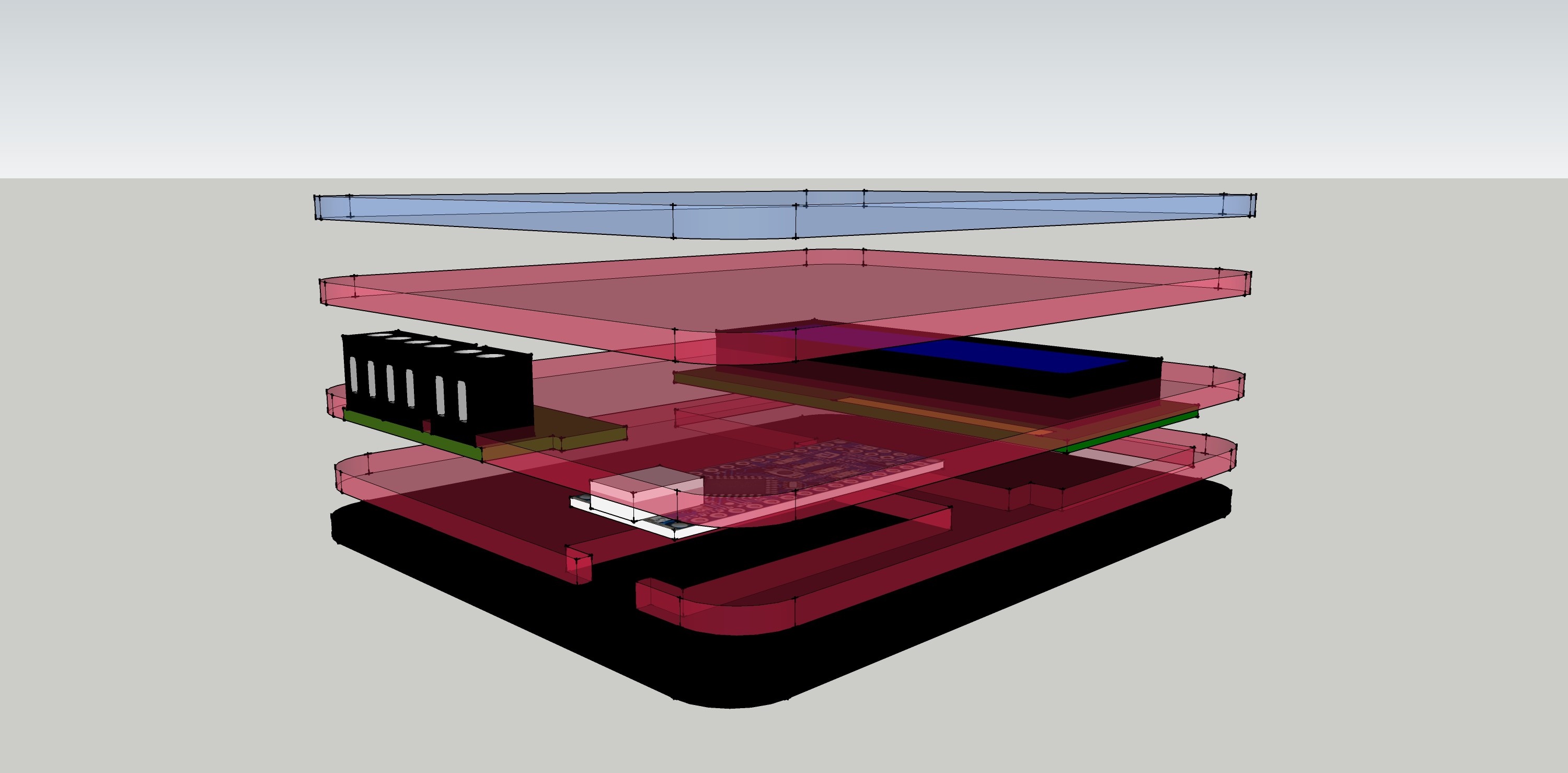
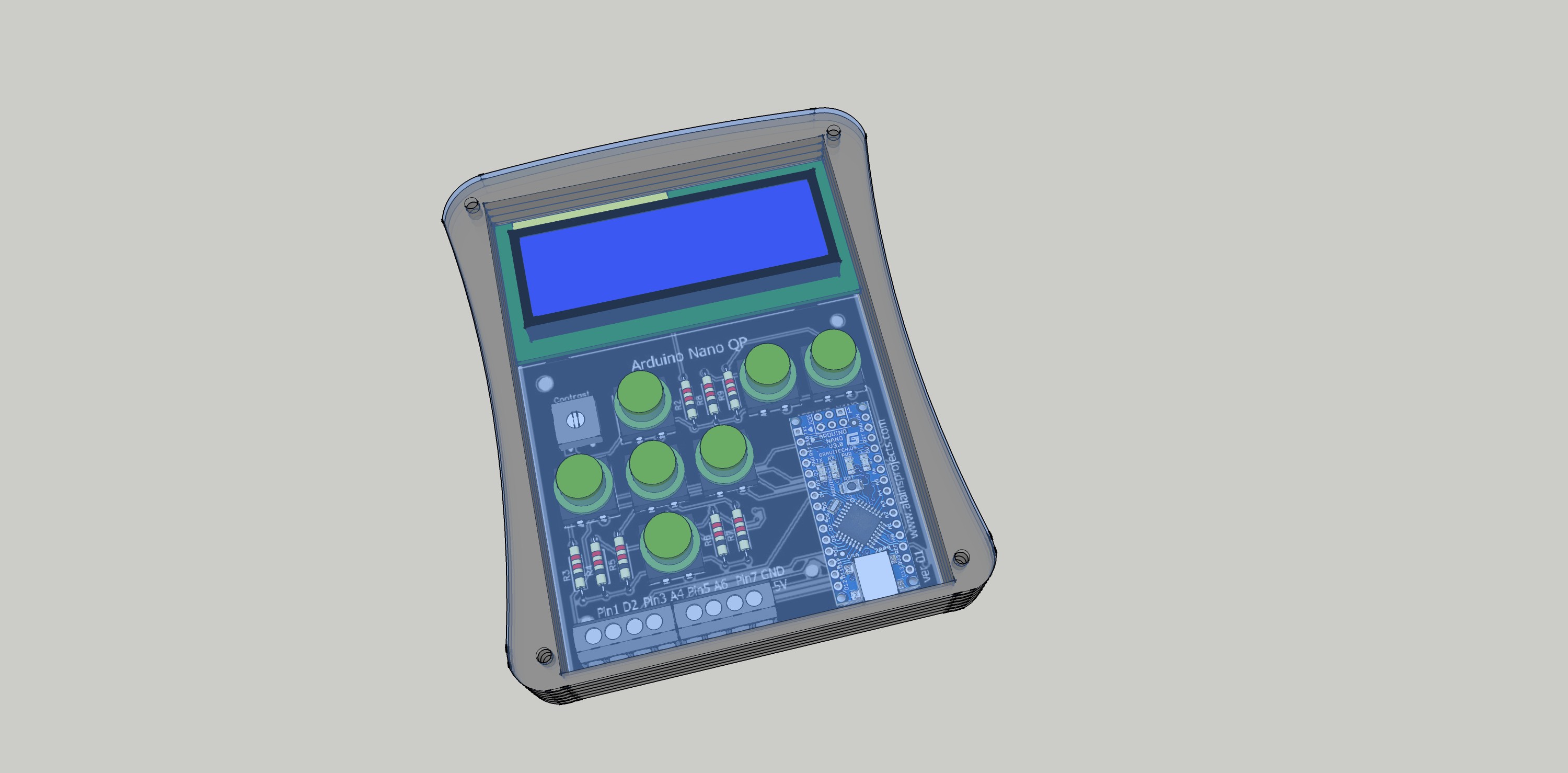

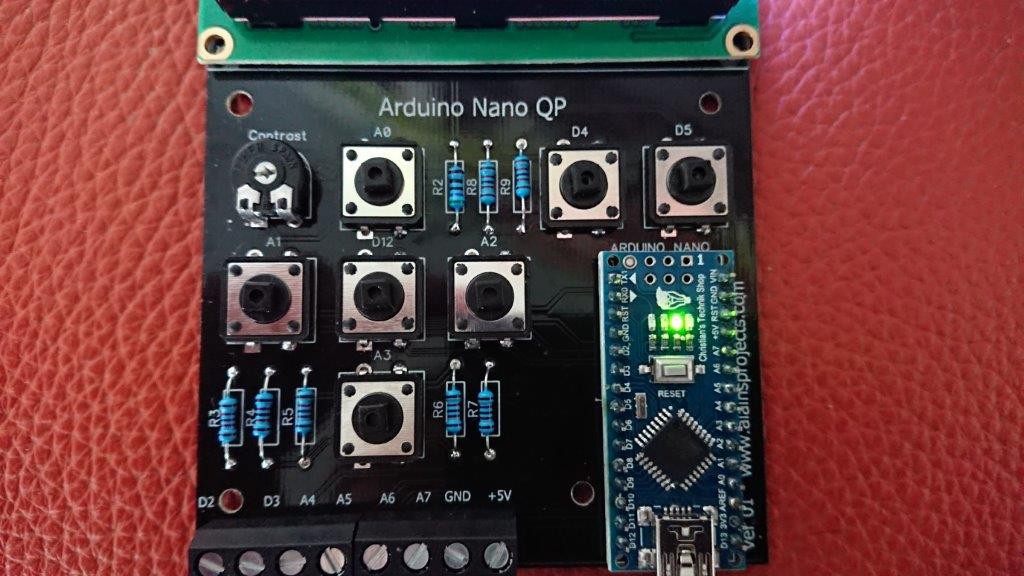

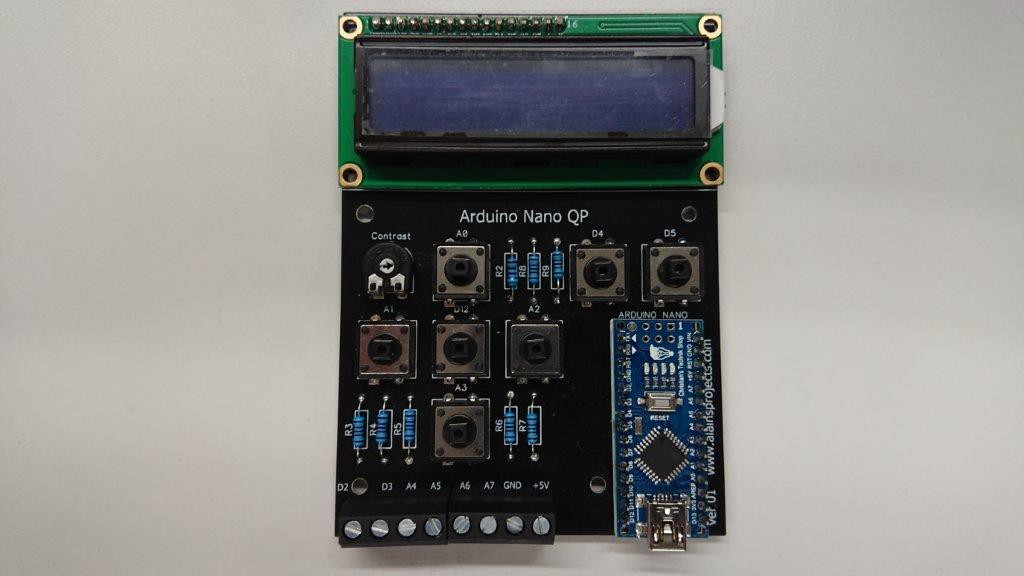
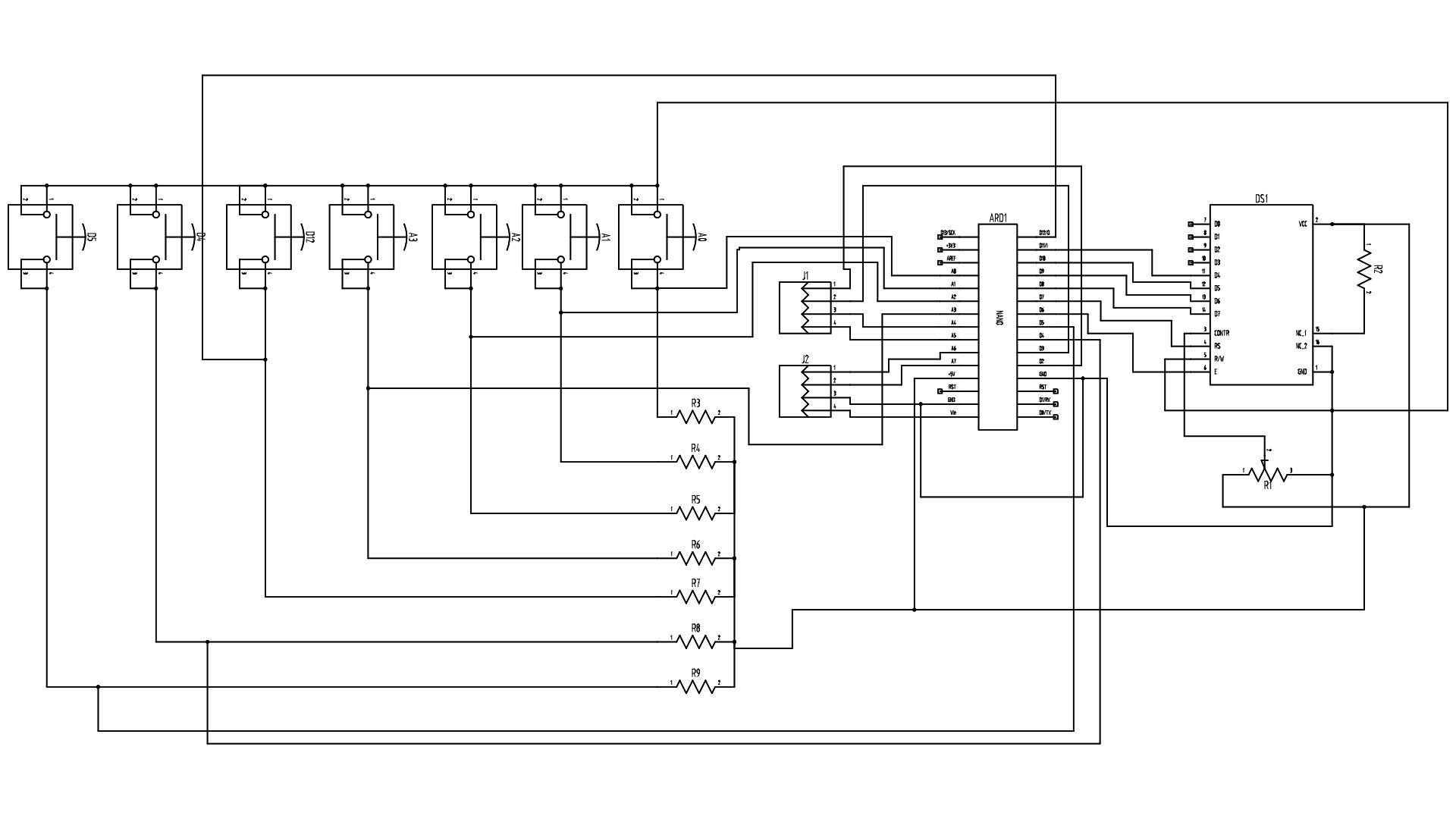
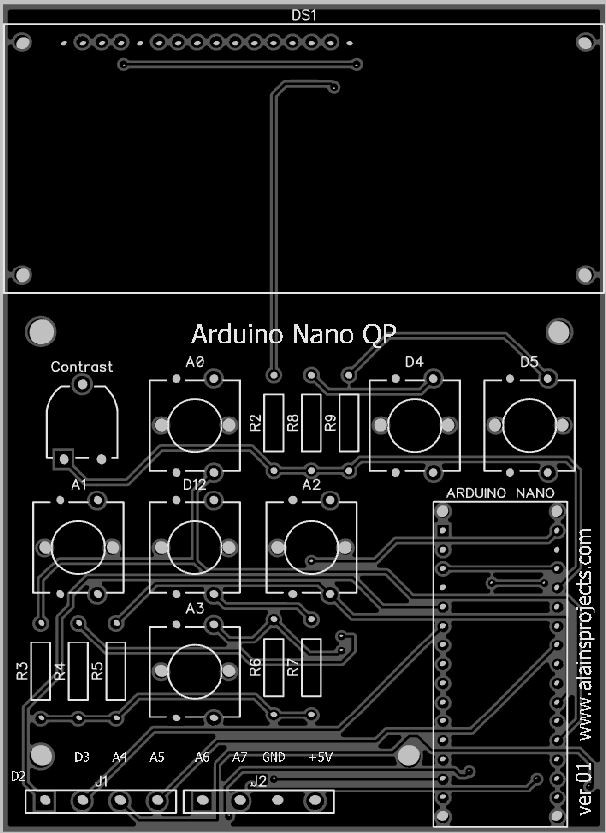
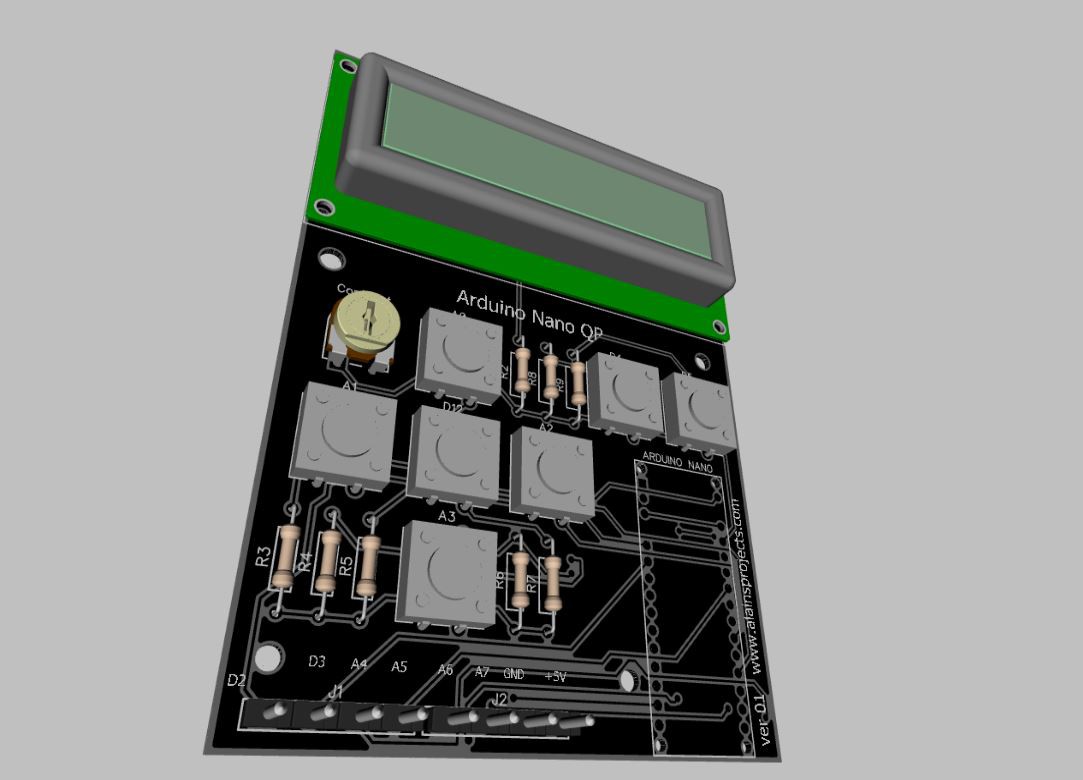




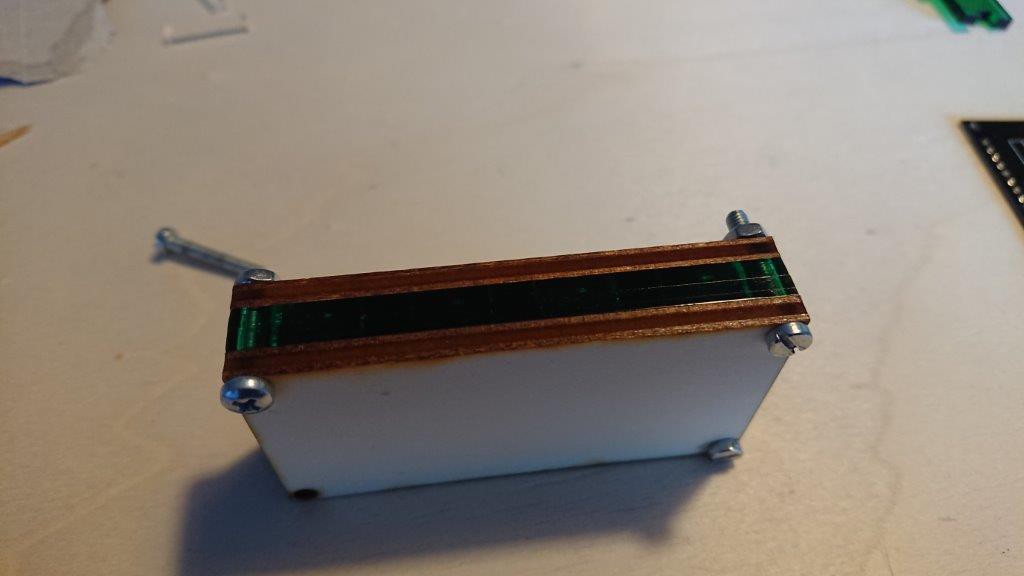
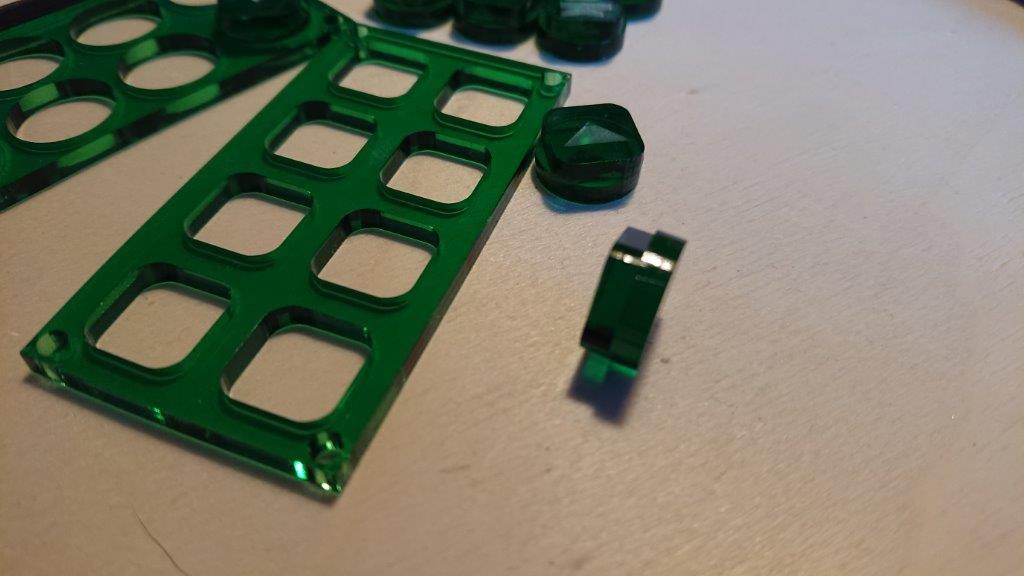





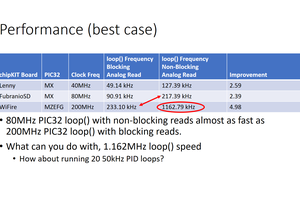
 Jacob Christ
Jacob Christ
 Romeo hackster
Romeo hackster
 DIY GUY Chris
DIY GUY Chris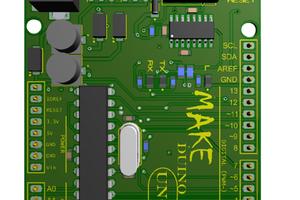
 Jefferson Bueno
Jefferson Bueno
how contact you dear friend?