Building the hardware was pretty straightforward. The only "innovation" is the custom housing build around a 33 mm ( 1 5/16" ) diameter wooden dowel I salvaged as part of a home renovation.
DiscoverE Magnetic Levitator
Yet another levitator. Made to show at U of A DiscoverE camp "FUNday".
 ksk
ksk
 Al Qalit
Al Qalit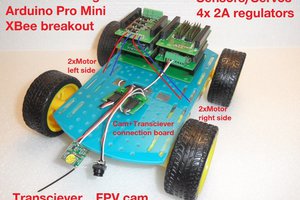

 Sergio García
Sergio García
 cg72
cg72