TokyLabs Music Box
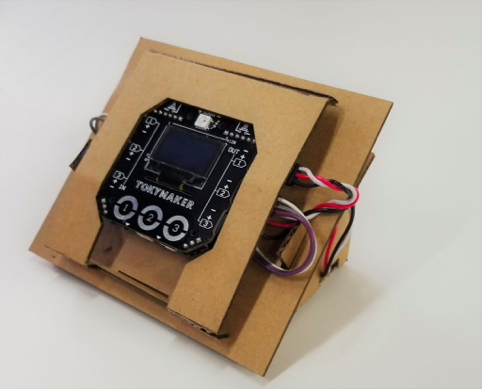
Website Link : http://tokylabs.com/tokymusicbox/
Beginner Level Music Box
The TokyLabs MusicBox is a simple weekend project using the Tokymaker to create a sheet-reading sound box. The Tokymaker will use light sensors to register a pattern of holes in paper & read it using binary code, and then playing your melody. This project will engage people to compose their own music & learn about electronics at the same time.
Description
Want to to compose your own melody or spin-offs of your favorite songs? Want to learn electronics and the language of computers? The TokyMusicBox will let you do all of the above. By punching holes into a sheet of paper (a hole being a ‘1’ and no hole being a ‘0’) you will be able to tell light sensors, in binary, which note you want to play. Using this information, your Tokymaker will send those signals to a speaker so you can enjoy what you’ve created.
Materials & Tools
Tokymaker

Learn to code your own prototypes using the simple visual coding interface and just one finger and program it without installing software or connecting cables. Understand the principles of operating system electronics connecting in the most intuitive way, a large variety of sensors and actuators.
LED strip
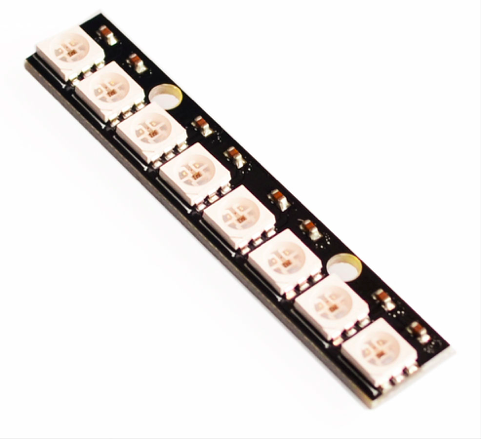
An LED Strip Light is a circuit board populated by surface mounted light-emitting diodes (SMD LEDs) and other components .
Speaker

Rotating potentiometers provide a range of electrical charge. Rotating the potentiometer will allow an adjustable range of control. Examples can be volume or position controls.
Cardboard

Heavy-duty paper with multiple layers to create durability, but also maintaining foldability. Cardboard usually made of a corrugated fiberboard sandwiched between two flat layers of paper.
Wires
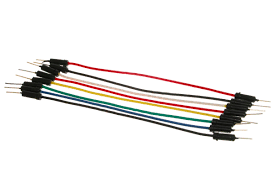
A wire is a single, usually cylindrical, flexible strand or rod of metal. Wires are used to bear mechanical loads or electricity and telecommunications signals.
Light Sensors (x3)

A light sensor is an electronic device used to detect light. There are several types of light sensors. A photocell or photo resistor is a small sensor which changes its resistance when light shines on it. A CCD (charged coupled device) transports electrically charged signals and can be found in digital cameras and night-vision devices.
Box Cutter

Also known as a retractable blade knife is a great tool to cut cardboard or paperboard.
Templates
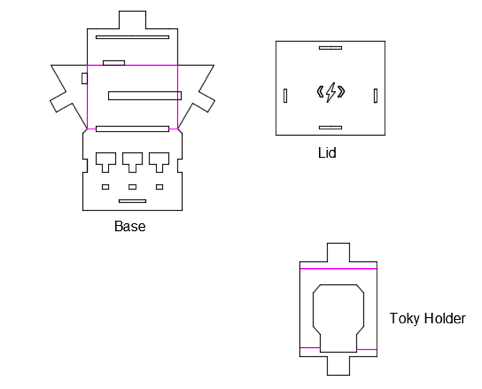
Assembly Instructions
Step 1: Download and print the Toky Music Box templates.
Step 2: Cut out the shapes onto cardboard.
Step 3: Place the LED lights into the slots on the Base.
Step 4: Slide the light sensors into the slots on the Base.
Step 5: Attach the Speakers to the Base.
Step 6: Assemble the Base.
Step 7: Assemble the Toky Holder.
Step 8: Connect the wires to the Toky Maker.
Step 9: Slide the Toky Maker into the Toky Holder.
Step 10: Program your music code onto a sheet of paper.
How to create your melody :
- You will be using binary code to write the different notes that will be making up your melody.
- You can choose between 1 and 8 notes, and we suggest that you write them out and number them with low numbers corresponding to low notes and vice versa. We recommend using 7 notes, this gives you a ‘silent’ setting (i.e, set 000 to no sound in your code).
- Then, you will program in the binary code for each note, in this case, it matches the binary of the number of the note.
0- 000
1- 001
2- 010
3- 011
4- 100
5- 101
6- 110
7- 111
This will be your foundation.
After the coding is finished you will get to write your own music! Take a strip of paper (7.6cm-7.9cm wide) and draw lines to divide it up into thirds the long way (each section should be about 2.6cm wide). Label the columns 1, 2, and 3. Make sure they line up with the light sensors with that input. Lastly, punch holes into the paper to make notes, a ‘1’ in the binary is a hole and a ‘0’ in the binary is unbroken paper.
Code
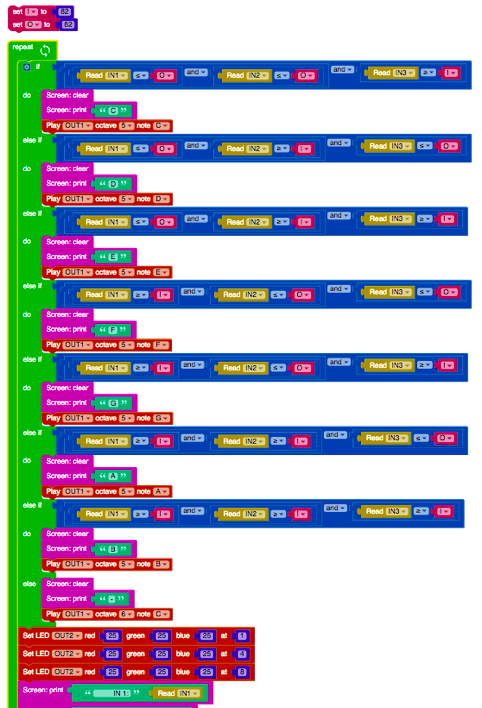
Download the code here: Music Box Code.xml (2 downloads)
Website : http://tokylabs.com/tokymusicbox/
 TokyLabs
TokyLabs