
I usually use a Linux laptop for programming Arduinos, Teensies and esp8266s so it's several years since I last set things up on a Windows machine. I'd forgotten all about FTDI-gate and FTDI-gate2.
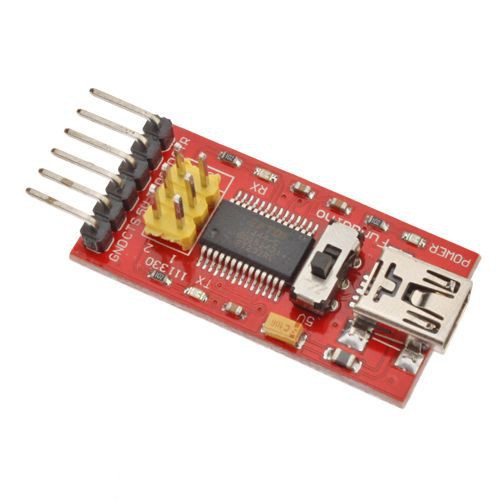
TL;DR Chinese manufacturers of knock-off copies of FTDI's serial USB chips use the same USB identifiers (VID & PID) as the original chips, so Windows will use FTDI's drivers to communicate with them. In 2014 FTDI released a new driver (via Windows Update) that deliberately soft-bricked clone chips. After being forced to retract the update, FTDI doubled down in 2016 by releasing a new driver that sends “NON GENUINE DEVICE FOUND!” to ersatz chips.
Why am I telling you all this? If you're a cheapskate leech like me, you'll probably be using a knock-off "FTDI" adapter to program your esp8266 module. If so, you'll have to install an old driver. From the FTDI driver download page, scroll all the way down and download and unzip the 2012-04-13 2.08.24 driver.
Plug in your USB adapter, and when a "driver not found" dialog pops up, select manual install and browse to the directory containing the unzipped driver software. After installing and rebooting, you may have to fire up Device Manager, click "Ports (COM & LPT)" (or "USB Serial Adapter"), and "USB Serial Port" to repeat the manual driver install. Reboot again and you should be able to select the new COM port in the Arduino IDE (<Tools><Port:>).
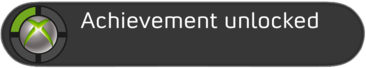
 TM
TM
Discussions
Become a Hackaday.io Member
Create an account to leave a comment. Already have an account? Log In.