Braille Hop
An Interactive Learning Aid for Visually Challenged
Children
An Interactive Learning Aid for Visually Challenged
Children
To make the experience fit your profile, pick a username and tell us what interests you.
We found and based on your interests.
Braillehop_working_code.inoFinal code with all peripherals integrated.ino - 8.82 kB - 08/24/2018 at 03:55 |
|
|
mp3.zipAudio Files for the SD Card. Extract and Paste directly in the Card with files in mp3 folderZip Archive - 1.53 MB - 08/23/2018 at 04:08 |
|
|
braille-hop_all_6_working.inoArduino Codeino - 8.05 kB - 08/23/2018 at 04:07 |
|
|
outer layout.dxfMain Layout FilesAutoCAD DXF - 690.27 kB - 08/23/2018 at 04:07 |
|
|
circle 30 cm.dxfLaser Cut Files for the circleAutoCAD DXF - 32.93 kB - 08/23/2018 at 04:05 |
|
3D Rendering and CMF ( Color Material Finish ) Study :
After discussion with teachers and experts and evaluating the merits and demerits of each ideas, we decided to build mock-ups for the selected ones. These mockups will be presented to teachers and students under their supervision for feedback. A chosen concept will be worked upon later.
1. Puzzle Duck -> Mu Duck
Choosing the final concept
We presented these mock-ups to the experts for a feedback. The suggestions were:
| Concept | Positives | Negative |
| Mu Duck | Easy for kids to relate to as it is similar to LEGO. | Not Novel Attendees need to take care of blocks No semantic match Costly to make Only a small number of kids can play |
| Tasker | Involves physical activities Has a social aspect Helpful in developing communication | Difficult to explain the rules of the game every time to the students Constant need of a supervisor No exact goal or wining strategy No Feedback |
| Braille Hop | Provides both learning and testing Novel Use of texture and bright colours Allows physical play | Difficult to assemble Manufacturing Lack of referencing that helps in orientation Less feedback |
Hence, we choose to work on Braille Hop. Our aim is to develop open source games for people affected by disabilities. Hence, in proper spirit , we have open sourced our work to allow maximum reach. We hope many makerspaces /makers would contribute to this by suggesting changes and reproducing the design and installing it the schools.
We will now discuss the project as a build log.
After understanding the context and defining the scope of interventions, we ideated on several concepts. They are :
Concept 1: Tasker
Tasker, it is a game in which a user needs to perform a certain task within the time limit.
Age group: 4+
Components
- Board has nine slots per player, 10th is the winning slot.
- Board consist five different types of tiles, It denotes the identity of the player during play, each tile texture match with a base which helps proceed to appropriate row slots correctly
Rules
- Maximum five players can play this game. This game played under elder supervision to monitor player performing a task correctly.
- If a user could not be able to perform a given task correctly. A user is not allowed to proceed to next step.
- A player completes all task successfully and reaches the winning slot going to win the game.
The board features two modes of Practice mode and Play mode
- Play mode users can play against each other
- Practice mode can practice different physical exercise
How to play
- Switch on the Board
- Select type “play mode or practice mode” by hitting the push button
- If play mode selected players can choose an available tiles
- The audio clip starts playing, eg. Jump four times. The player holding tile one play first he/she should get up and perform a task within 10 seconds
- All the task monitor by elder supervision (teacher/parents)
- As the complete player task successfully can move to next slot and deposited the tile in it.
Learnings
- Body movement
- Collaborative play
- Cognitive skills
- Motor skills
- sensory development
Students already interact with duck shape toy ( swing duck toy placed in the playground at their school during the recess students interact with it)
Age group: 3+
Components
- There are 4 puzzle pieces which can be disassemble from the duck frame. Every puzzle piece has its own texture, size, color & shape
- On the de-constructed body of duck there will be tactile cues which will guide the user where the puzzle part should be placed
-Every piece of the puzzle is lightweight, easy to pick up and move around. Duck frame consist one gyro sensor which detects the motion and start playing music
- Each part of puzzle piece has unique vacant space to fit a magnetic shaped tile, magnet help to hold the tile during the play.
- At every single piece of a puzzle, numeric number embossed on both sides. so a user can understand this is a first or second piece of the puzzle and number denotes that many shaped tiles can fix on a piece of a puzzle
How to play
- This is a multi-player game one or more than one children can play to solve a puzzle at a time
- This will be a group activity in which the children have to navigate the space and find the pieces of the duck body
- First each magnetic tiles needs to place correctly then the puzzle piece should be placed
- After completing the duck shape once a child ride. Duck start singing nursery rhymes.
Learning
- Increase social Interaction
- Collaborative play
- Motor skills
- Sense of satisfaction
- Spatial awareness
- Sensory development
It’s a multi-player game
Age group: 4+
Rules
- Player start the game from the centre tile/box(which is shown in blue colour at the image)
- A player should remember a pattern of dots and visit to each box made a given
word. If player visited correct boxes and reach to home box successfully he/
she will win and get the another chance to play again
- If user miss the pattern of a word or place a foot on the borderline he/she loses the game and next player get chance to play the game
Concept 4 : Audio- tactile Alphabet book
Audio-tactile book consist all alphabet from A to Z and number from 0 to 9
Age group: 2 year onwards
Number of players: It is a single player toy
Contents
- on the Left page of book tactile image of the object or animal (e.g.,...
The design direction was to hence, work on these aspects:
Today we worked on organizing the knowledge and started ideation on the possible ways in which kids can learn Braille.
The games have broadly categorized the games into 4 distinct categories.
The various kinds of toys/facilities we saw were :
Today we were at Kamla Nehru Blind School, Dadar, Mumbai to explore the current ecosystem available to blind kids to learn Braille. We interacted with the teachers to get an understanding of ways they use to teach Braille, various activities kids do at school, their schedule and course content.
We used one inch thick rubber mat used in truck building and flooring to build the game.
The entire geometry was designed in a vector software and then laser cut . The elements can be assembled like a jigsaw puzzle.
The files are available for download and modification for NC use.
The circular discs were painted yellow in using a spray can to create visual distinction. They have a distinct texture on them to further add redundancy while distinguishing an active area. A small hole was also made for the piezo buzzer. A simple SPST switch was used under the tiles to detect the children. The switch construction was suitable for weights upto 60kgs.
We tested the switch durability till 80kgs and found no issues.
To minimize the wiring, we designed a trick to use to use the buzzer. Lets find out in the next build-log.
Now once, the pieces have been laser cut and painted (You may paint them later as well), we assembled them as shown.
In the holes made in the circles, we position the Piezo buzzers and hot glue the switches in a cavity inside the foam circles.
The cavity helps in reducing direct impact on the switch when jumped on. One might question the possible use of Piezo discs. In our work, we found that due to the wire length, the signal did not reach reliably and they were expensive from a cost point of view.
Their connections were made as follows:
In the end we have the set-up that looks as follows:
The code(braille-hop_all_6_working) is given in the downloads section. It helps you test the circuit and check the game play. After making connection, burn the code in the arduino. We used nano for the same. You might need these libraries :
Kindly install them.
Paste the mp3 files in the zip file in your SD card and insert in DF Player. Connect it via a 3.5mm jack to the speakers or use the speaker output on the dfplayer itself. The speaker out is very low and noisy and hence, we recommend using an external speaker.
We tried to use the audio modality to maximum extent as a means of feedback. Whenever the user places her foot on the disc the audio clip is played to let the user know where she is and a beep to provide feedback that the step has been registered. This repeatedly establishes the reference in her mind and provides as much feedback as possible. If she stands on the tile for more than 3 secs the game accepts that as input. It provides a feedback by sounding the buzzer near the tile. Hence, the user waits for the buzzer to go off before moving to the next tile. This further seems to reduce errors.
The demo of this interaction is shown below :
If the game stays idle for about 60 secs, it restarts automatically.
The code(Braillehop_working_code) for playing audio files is updated in the downloads section.
Create an account to leave a comment. Already have an account? Log In.
Become a member to follow this project and never miss any updates

 drew.crecente
drew.crecente
 Jessica
Jessica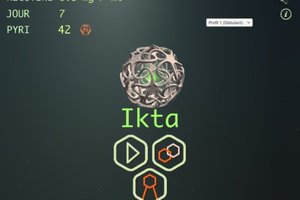

 Jonas
Jonas