The idea is to make a production level device for EVERYONE.
A device you and your mother, a friend and your boss could use without the hassle of difficult instructions or all kinds of technical gibberish.
SparkLΞD Control offers animations in your Christmas tree, porch lights, or (your own) business signage.
A controller for LEDs that is fun, intuitive to use and easy to setup.
This device can be used to control ledstrips, led strings, led rings and other devices with individually addressable RGB and RGBW leds (such as APA101 /102, WS28xx series, SK6812 etc.)
Features
- The LED Controller will use readily available power supplies, as source for powering both the leds and the controller.
- The LED Controller will include power + data cable with connectors for most common ledstrips and ledstrings.
- Controllable from OLED display with intuitive menu system and rotary control, for easy configuration and use.
- Controllable from WIFI enabled WEB-INTERFACE.
- The LED Controller's wireless system will operate in standalone mode (you connect your own device to your led controller) and you will be able to include the device in your existing wireless network.
- Safety systems; this device is meant for both indoor and outdoor use, so safety is not a option but a must
- The board will have polarity safety as well as overpower protection.
- The worst thing that could happen is someone needs to replace (a) fuse(s).
Why SparkLΞD Control, what is it for?
The main use will aiming at holiday and party lightning use.
Bright colors, patterns, smooth user interface and hassle-free setup & configuration.
But it is certainly not limited to this usage, think of a Star Cloth with animation, outdoor signage, storefront lighting with animations, decorative lighting and many more uses.
The significant difference with other product like this, is it's main goal: User-friendliness, easy setup and intuitive controls.
You don't have to be a genius to get SparkLΞD Control setup and see the bright twinkling LEDs doing their thing.
 H00GiE
H00GiE

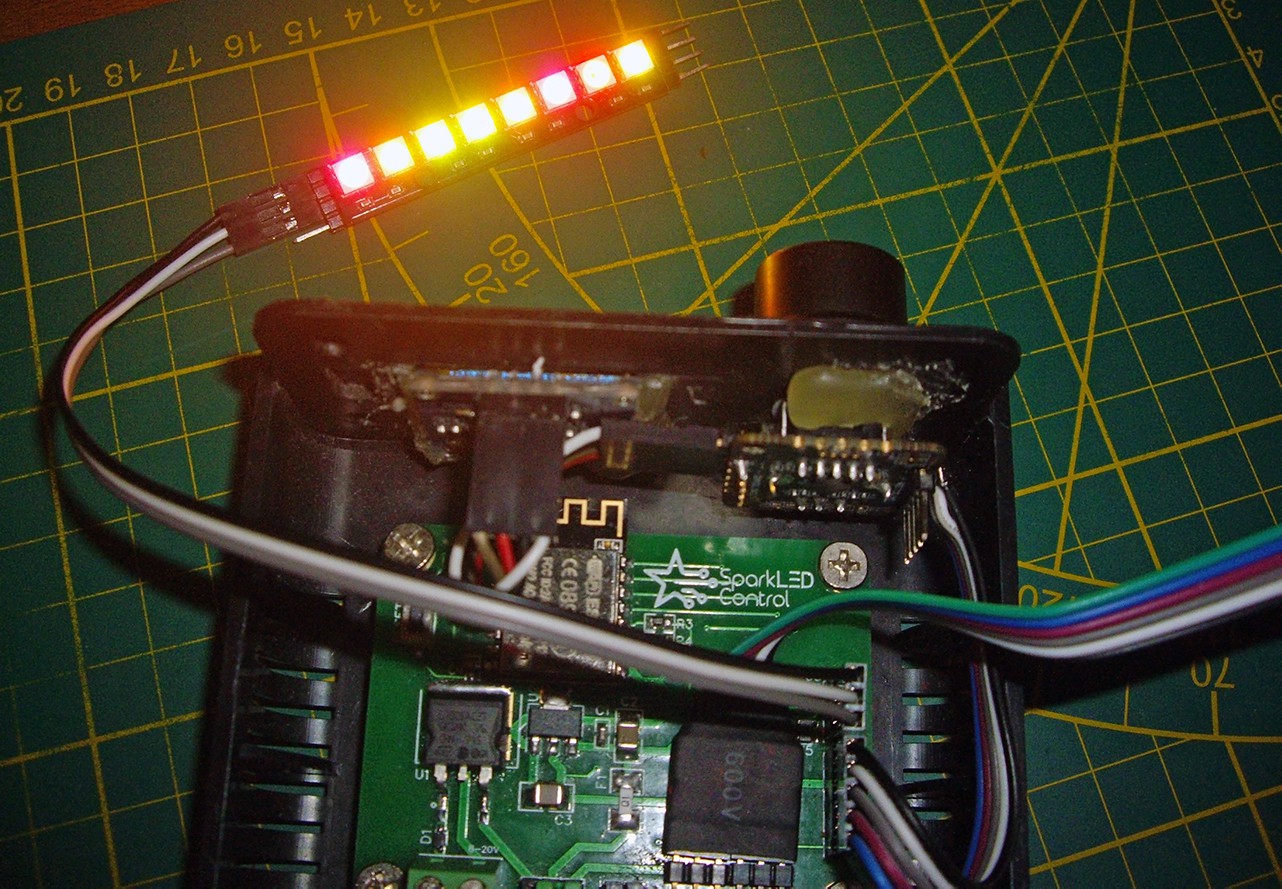

 The Future Is Bright!
The Future Is Bright!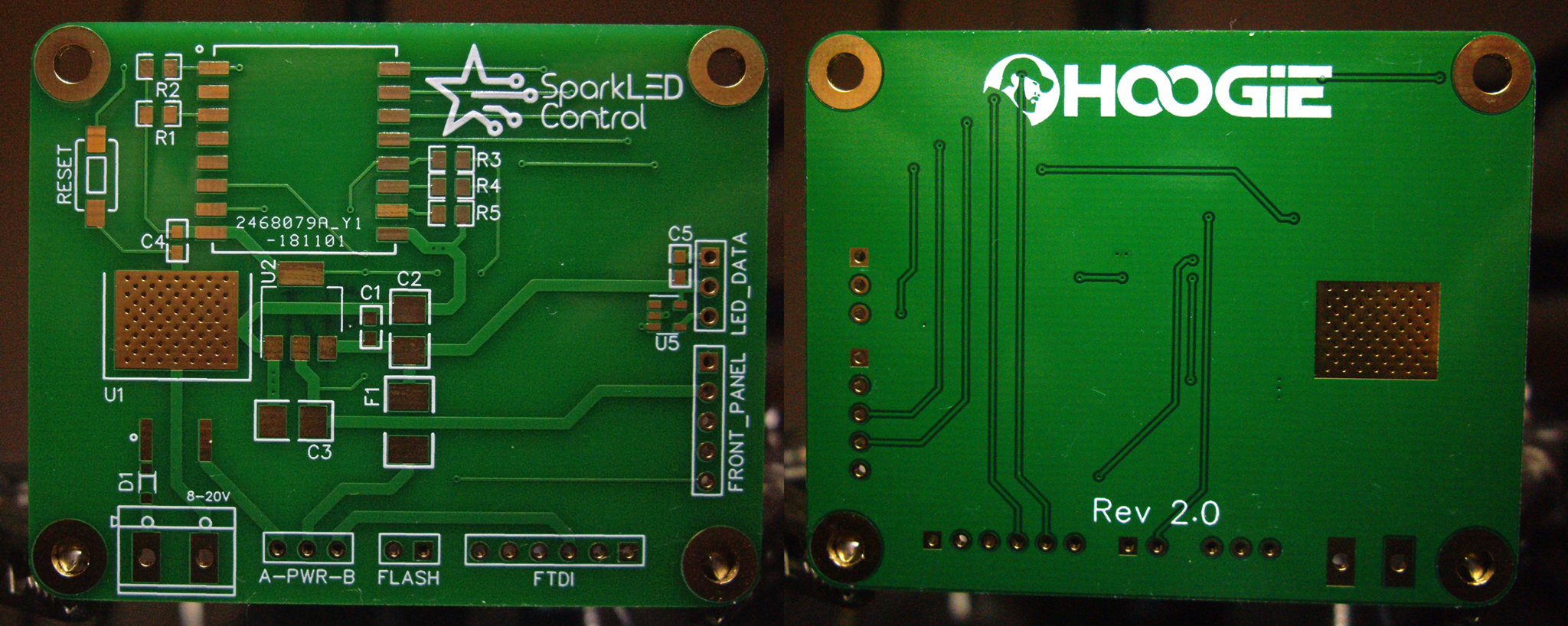
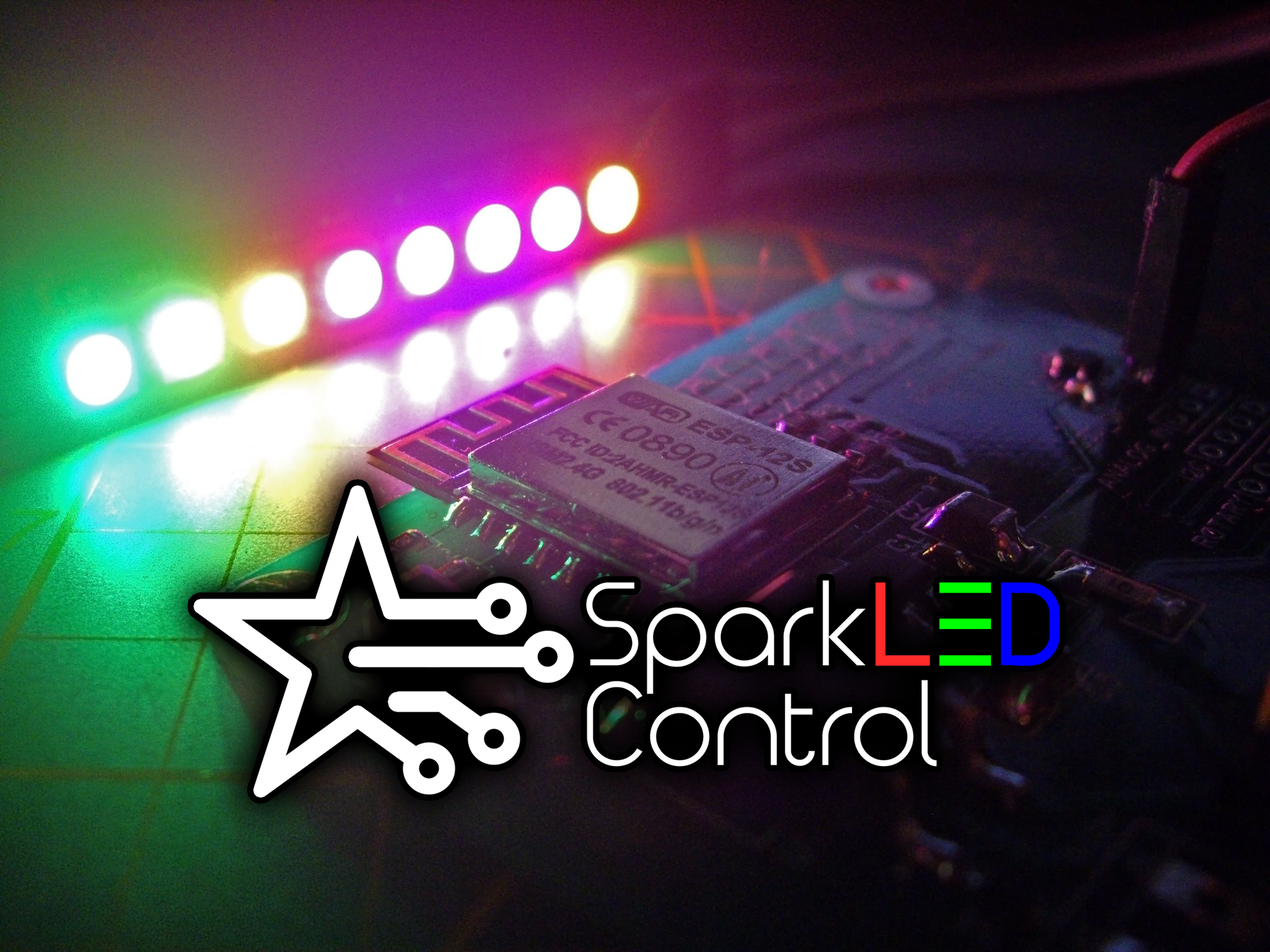




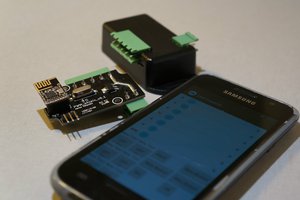

 Dessislav Gouzgounov
Dessislav Gouzgounov
 Xasin
Xasin
When do you think there will be a completed controller for sale? I've been looking for something like this