There are many different scenario's that a wearable PDA that's programmable at an entry level can have applications. My main interests are supporting those with neurological or mental health issues and supporting independent living, particularly in older people. But frankly, most people don't want to or can't invest in a smart watch and the supporting apps are often either frivolous or overly complex.
Imagine someone in recovery - physical, mental or substance - with a complex medication regime, exercises to perform, measurements to take, tracking or logging actions and events. A device that can be updated remotely by authorised users, be it friends, family or professionals, that prompts the wearer to take their meds, perform their exercises, take the measurements & enter them or log anything going on, can provide a level of independence that doesn't require constant enquiry from health care assistants. If anything untoward occurs, resources & support can be made available at the touch of a button.
And all of this 'user experience' can be customised using simple software development tools accessible by high school students and up.
In some scenarios, the user may well run the show. For instance, someone with ADD could enter the days critical reminders so that they always have their must-do list right next to them, with timers & countdowns to help them meet their deadlines, be it turning the oven on or leaving in time for a meeting.
For those struggling to live independently, simple information like time, weather, next visit from carers, as well as monitoring temperature (ambient, wearers or both) and detecting falls, can add months or years to their independence.
Largely, the potential applications at this stage are both specific and enormous - a low cost platform is always a game changer because it is affordable enough for everyone to explore its potential. Who knows what a toolkit like this may provide??
 Nick
Nick
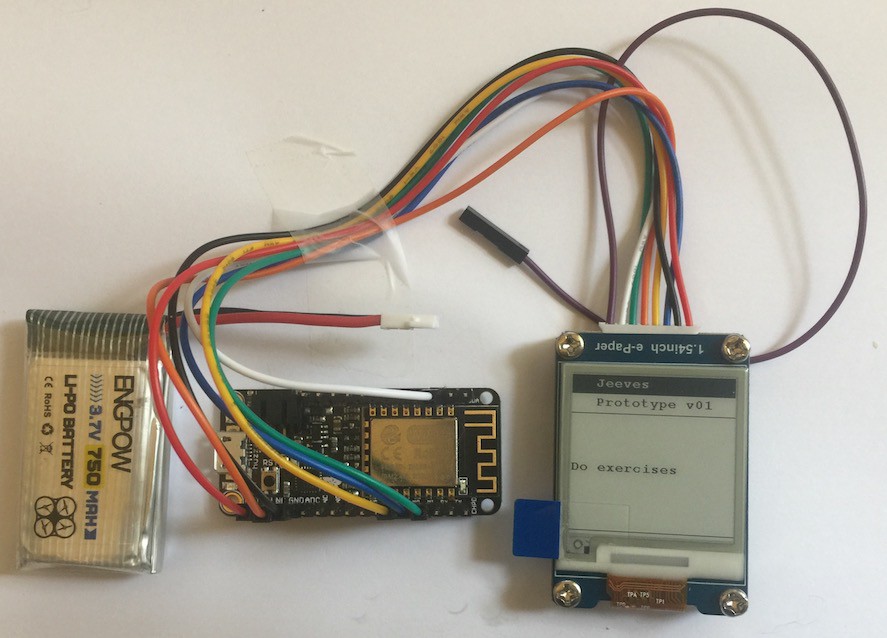

 Thorsten von Eicken
Thorsten von Eicken
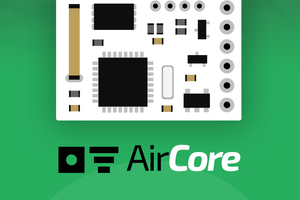
 Cristian Dobre
Cristian Dobre
 JF
JF