After I start it up and followed initial configuration (manual) I did following steps
0) Assign fixed ip on my router
1) Added pub key to /etc/dropbear/authorized_keys - so i can ssh to it without password, saves a lot of time
2) Install pulseaudio version 6 (warn: version 9 gives me kernel panic), please check your sources list to be sure
opkg update
opkg install bluez-libs bluez-utils pulseaudio-daemon pulseaudio-tools alsa-lib alsa-utils
3) change pulseaudio start script at /etc/init.d/pulseaudio
procd_set_param command $PROG --system --disallow-exit --no-cpu-limit --realtime
#procd_set_param command $PROG --system --disallow-exit --no-cpu-limit -v --log-target=file:/tmp/pulse.log
first line - realtime flag solved some sound distortion issues for me
second line is for debug, you can trace issues in the log file
4) change pulse config at /etc/pulse/system.pa
add these lines
### PulseAudio available over the network
load-module module-native-protocol-tcp auth-ip-acl=127.0.0.1;192.168.1.0/16 auth-anonymous=1
i had no issues with sound drivers, sounf card just started to work out of the box so to speak
End result:
pactl list sinks short
1 alsa_output.default module-alsa-sink.c s16le 2ch 44100Hz SUSPENDED
5) At this point it is possible to test network audio from laptop within same network
copy system config from /etc/pulse/default.pa to ~/.config/pulse/default.pa
Add these line
load-module module-tunnel-sink-new server=192.168.1.80 sink_name=onion
After pulse restart i can select network card in my audio settings and test that audio works fine
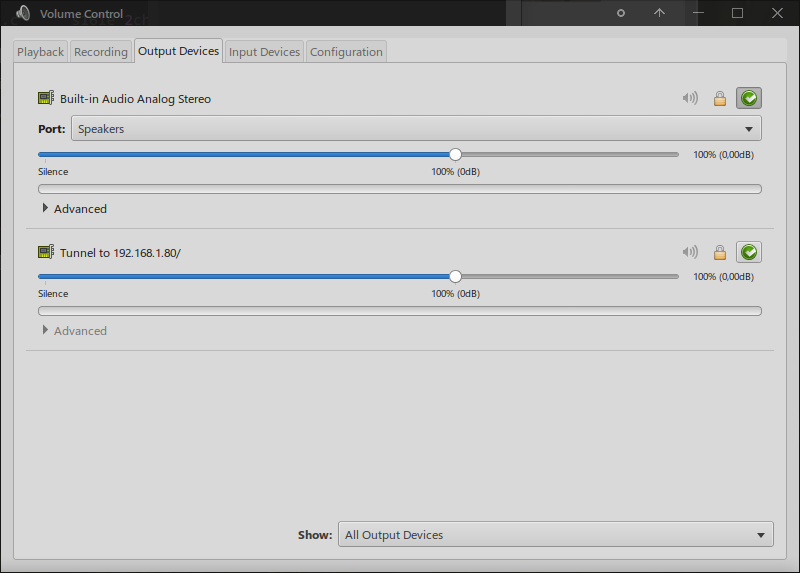
6) Add following script at /sbin/pa-monitor
#!/bin/ash
GPIO=19
function main {
while (true); do
state=$(pactl list sources short | awk '{print $7}')
if [ $state = "SUSPENDED" ]; then
off;
else
on;
fi
sleep 1
done
}
function init {
gpioctl dirout $GPIO
}
function on {
echo "ON"
gpioctl dirout-high $GPIO > /dev/null
}
function off {
echo "OFF"
gpioctl dirout-low $GPIO > /dev/null
}
main
Add startup script at /etc/rc.local
/sbin/pa-monitor > /dev/null &
enable /etc/rc.local
chmod a+x /etc/rc.localAfter that relay should automatically swith on amp as soon as audio start playing, when audio switched off after ~15 seconds relay shuts off.
 andriy.malyshenko
andriy.malyshenko
Discussions
Become a Hackaday.io Member
Create an account to leave a comment. Already have an account? Log In.