I received my low, mid and high sensitivity magnetic sensors, and my low, mid and high strength magnets, to cover a very wide range of magnetic sensitivity. A whole smorgasbord of magnets and magnetic sensors!

(Notice the 4 different tiny magnets on the bottom of the photo)
First I grabbed the most sensitive magnetic sensor, and soldered it onto a random SMD prototyping board, and tested if I could detect the metal pole that is already part of the exerciser. Unfortunately the pole wasn't magnetic at all, so I knew I'd need to glue an actual magnet to the end of the metal pole instead.
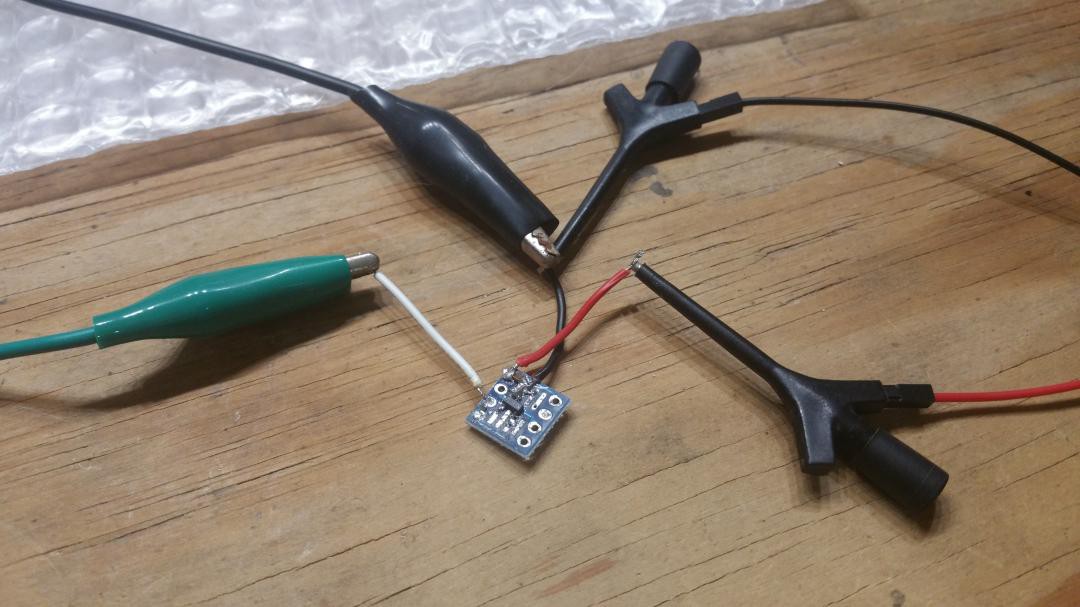
So then I did a quick test of a random magnet and a random sensor, and I could definitely detect that! I tried various combinations, and found that if I use a high strength magnet or a highly sensitive sensor, then unfortunately each finger effects multiple sensors. Or if I use a weak magnet or a weak sensor, there isn't any interference between fingers but I can't detect the whole range of movement, meaning I'd have to squeeze to the end before it gets detected. But if I use just the right amount of magnetic strength and sensitivity, it works perfectly! Detection of the full motion range and with interference between fingers! The best results were by using this combination:
- 1.9mm SMCO5 cylindrical magnet (https://www.digikey.com.au/products/en/sensors-transducers/magnets-multi-purpose/511)
- 90mV/mT DRV5053V analog linear magnetic sensor (https://www.digikey.com.au/products/en?keywords=296-38460-1-nd)
After I knew which magnet and which sensor to use, it was time to actually install one into each finger of the exerciser!
 Shervin Emami
Shervin Emami
Discussions
Become a Hackaday.io Member
Create an account to leave a comment. Already have an account? Log In.