My Idea is to try to make a individual pieces that blink but also interact with each other.
Each piece will contain:
-Battery holder ( later dropped because in impeded the boards design and function)
-MCU (possibly a ATTiny10)
-IR Photo-transistor
-IR Diode
Each piece will not only blink interdependently but also be triggered by a signal sent via the an IR connection to generate organic patterns. The design is to be able to be sewn onto fabrics and clothing to great a tapestry if blinking lights.
The units are triangular so they can be faced up against one another, with sew-able connection tabs in each corner so Power and Ground can be provided to each unit.
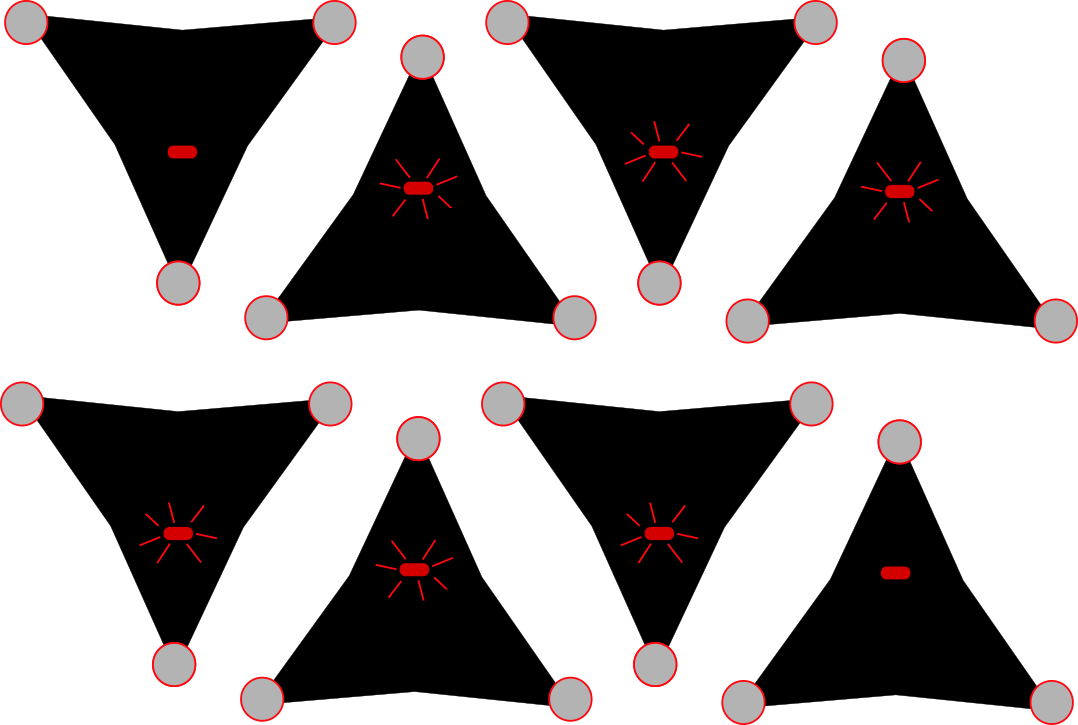
Each unit is capable of a random delayed blink sequence but when the units are placed together one unit will trigger the other 3 units adjacent to it. and they in turn will trigger other units going outwards.
The theory is that together they will make a ripple pattern of blinking LEDs similar to ripples on a pond.
All the project files can be found at https://github.com/rabid-inventor/Blink-An-LED-Entry-BlinkIR , as well as the current version upload here.
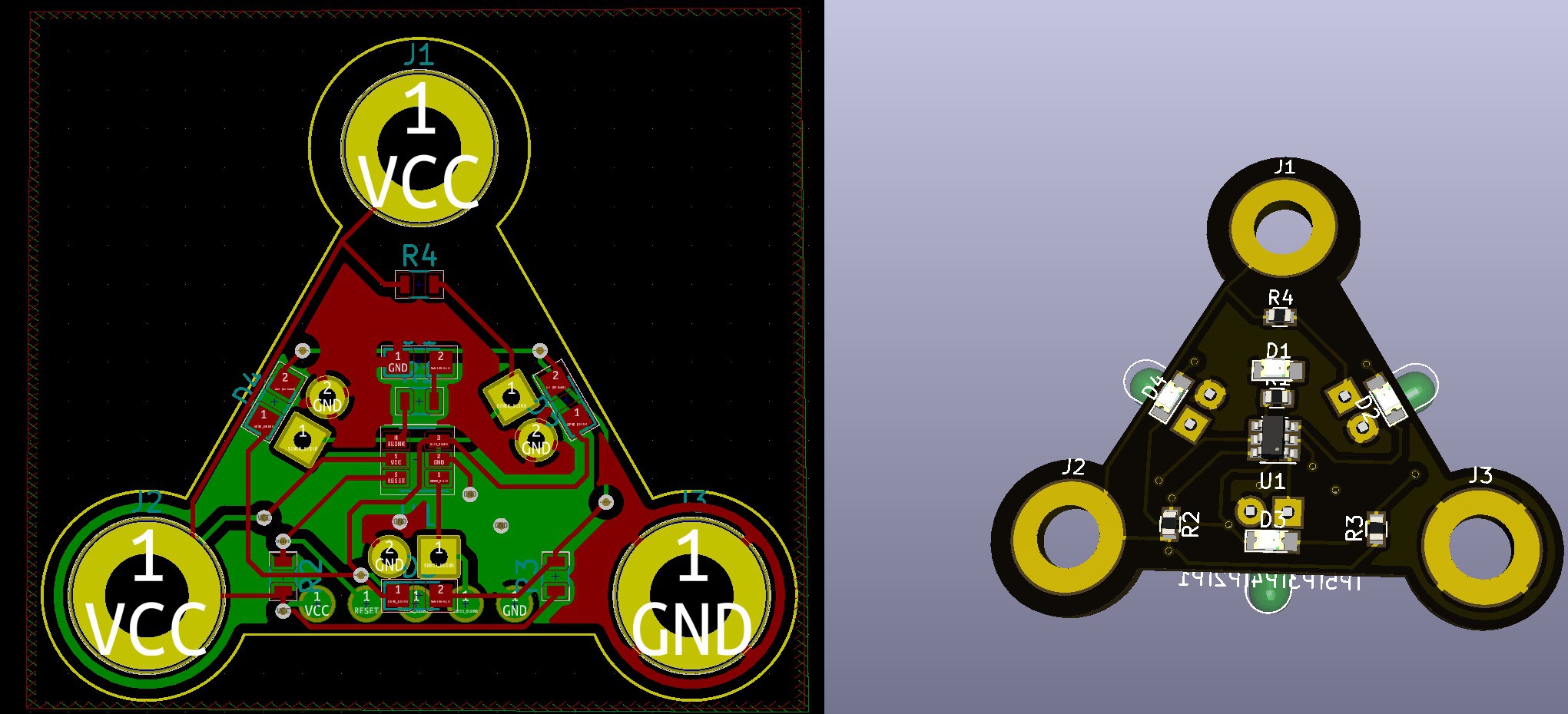
 Gee Bartlett
Gee Bartlett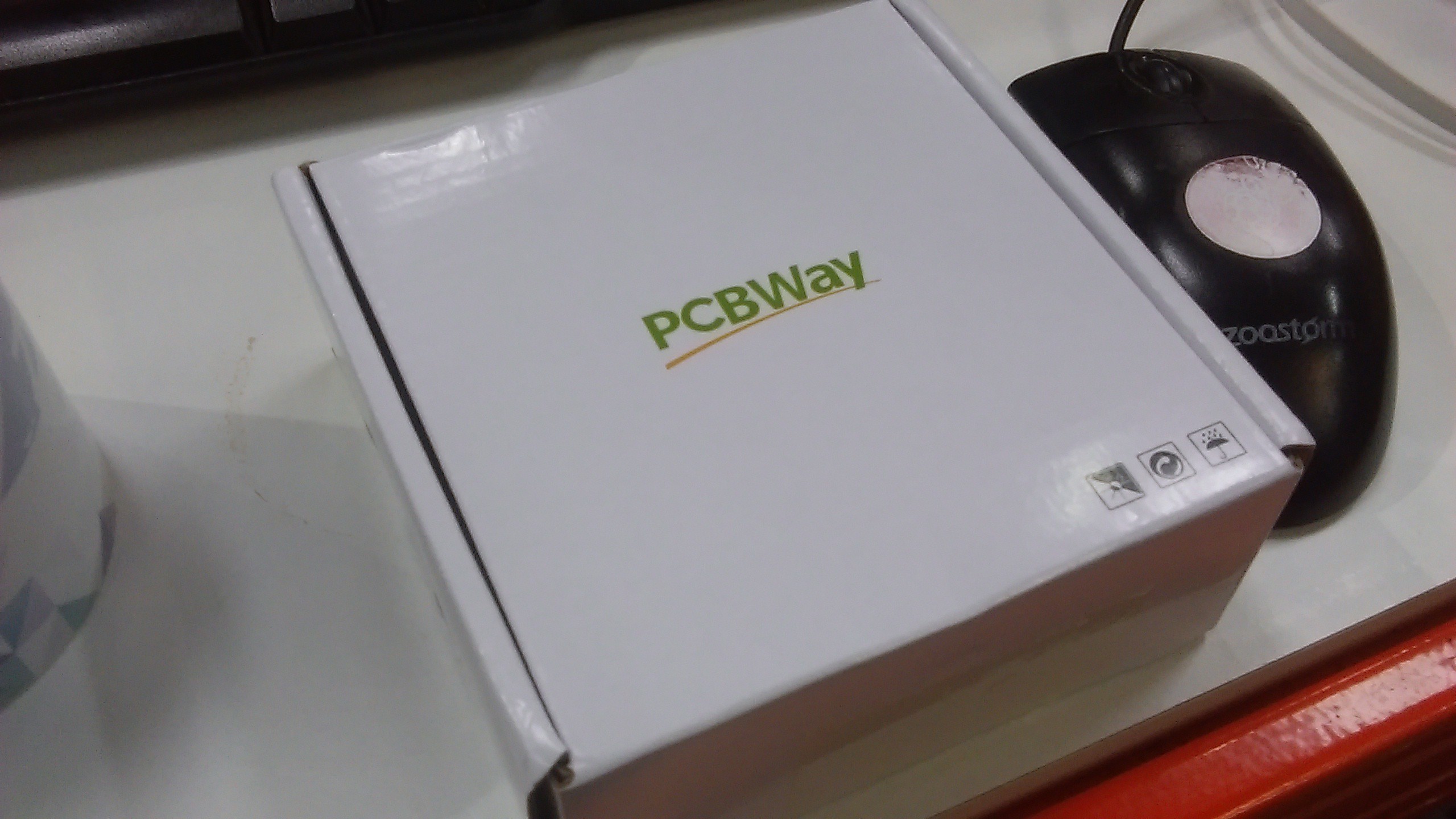
 I used a solder paste dispenser and the placed the components by hand.
I used a solder paste dispenser and the placed the components by hand.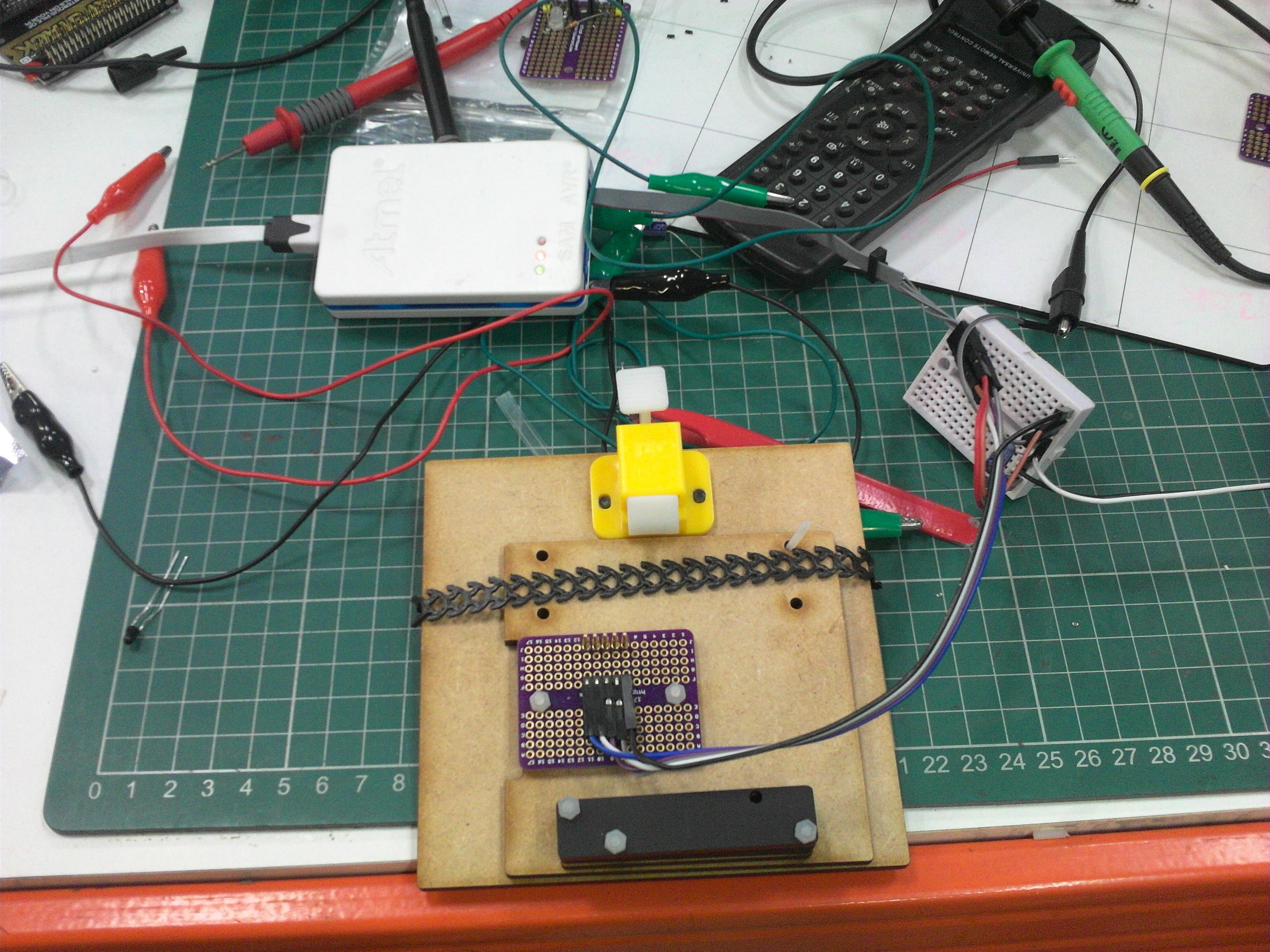
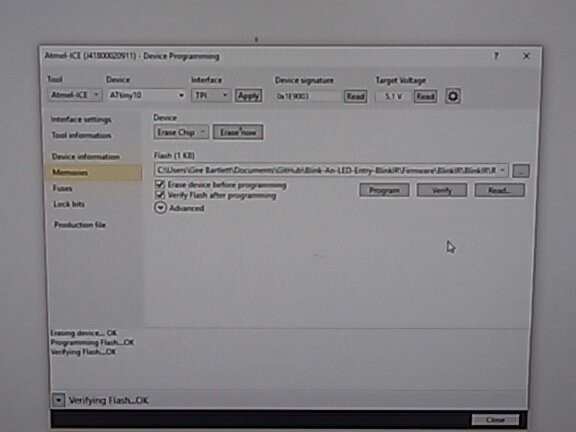
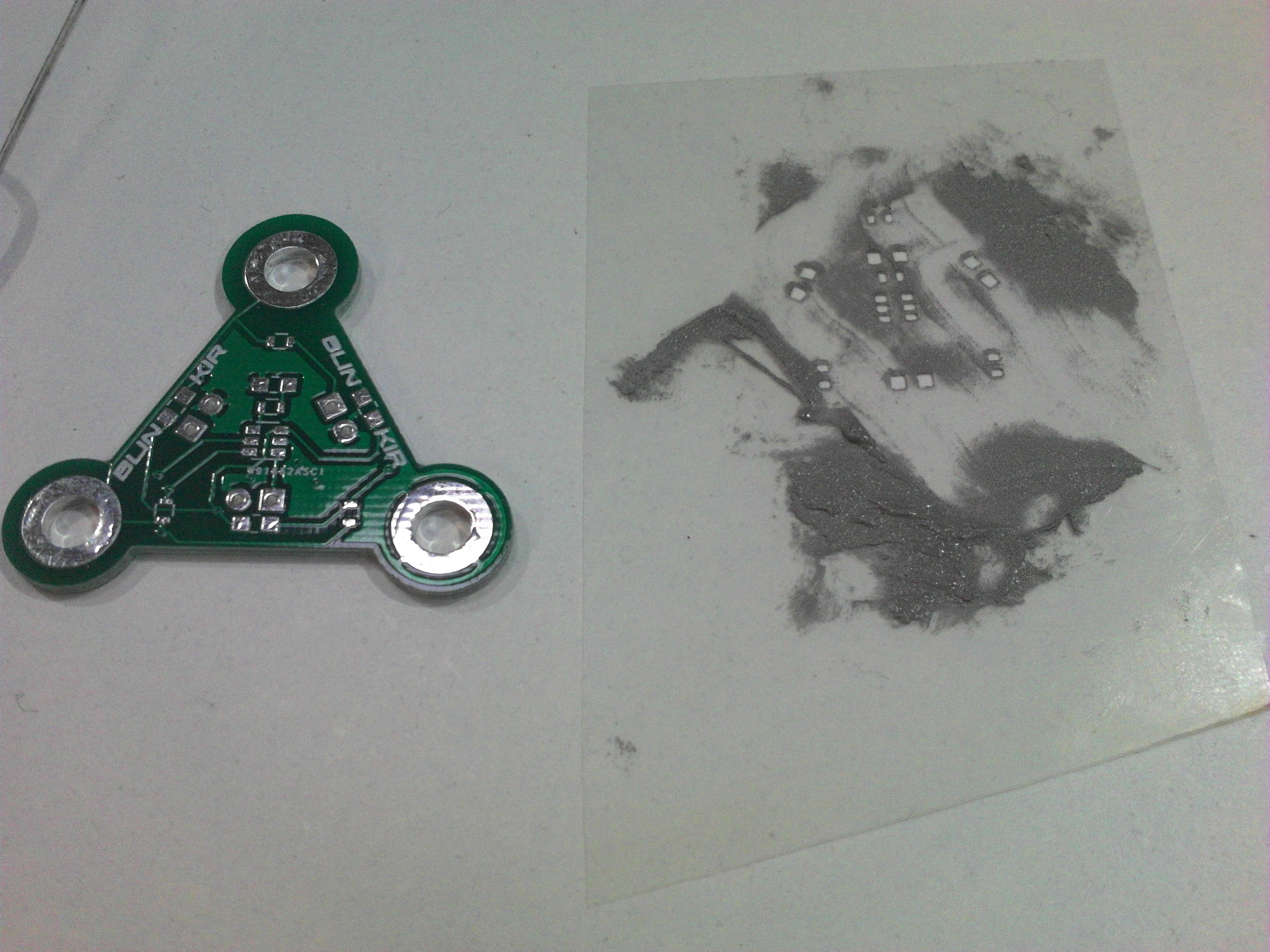
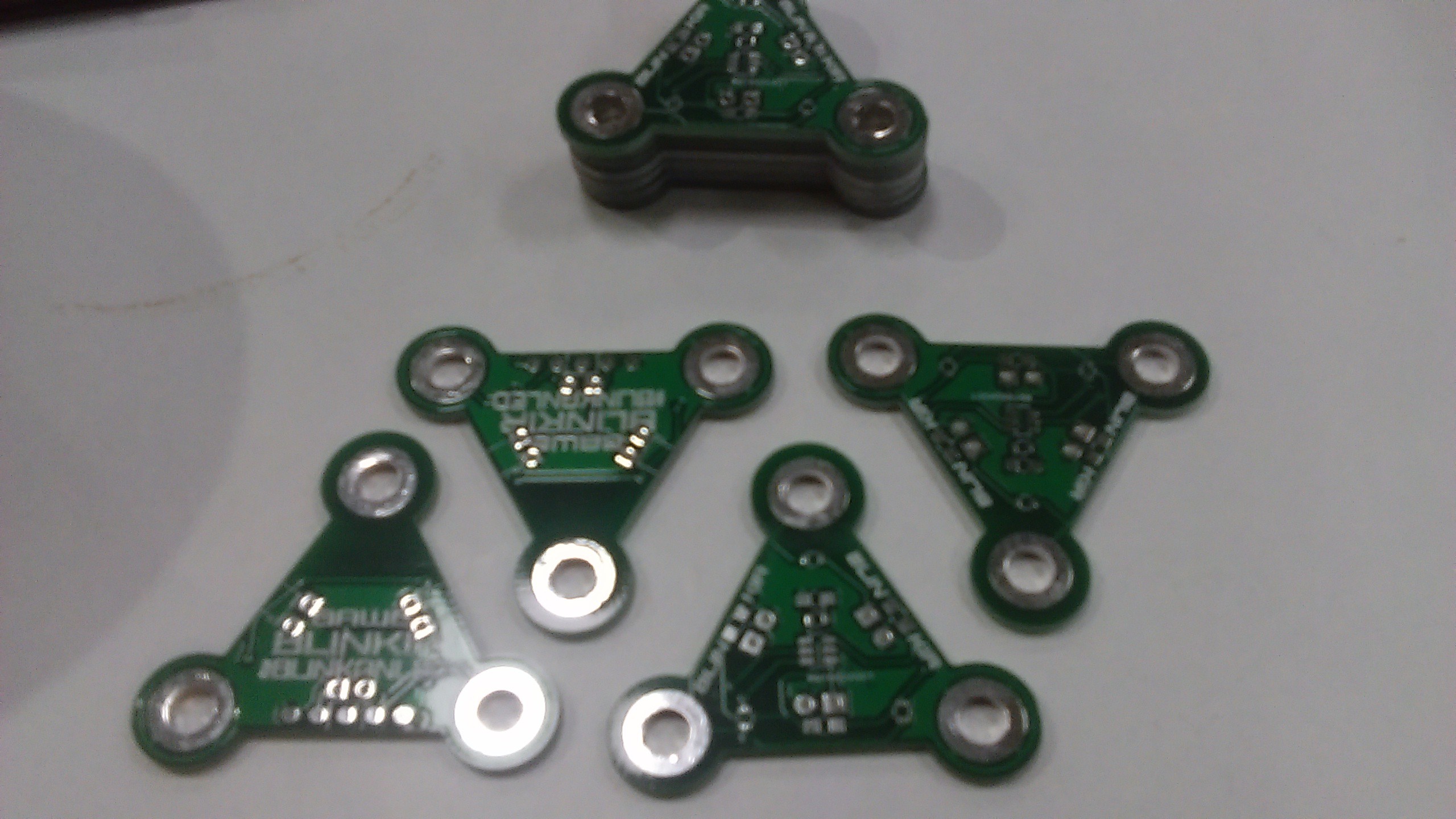
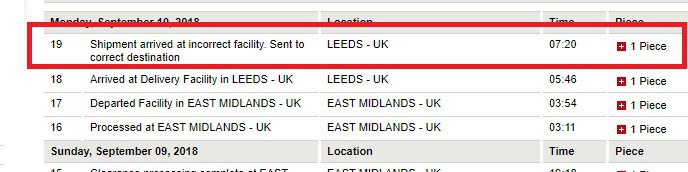
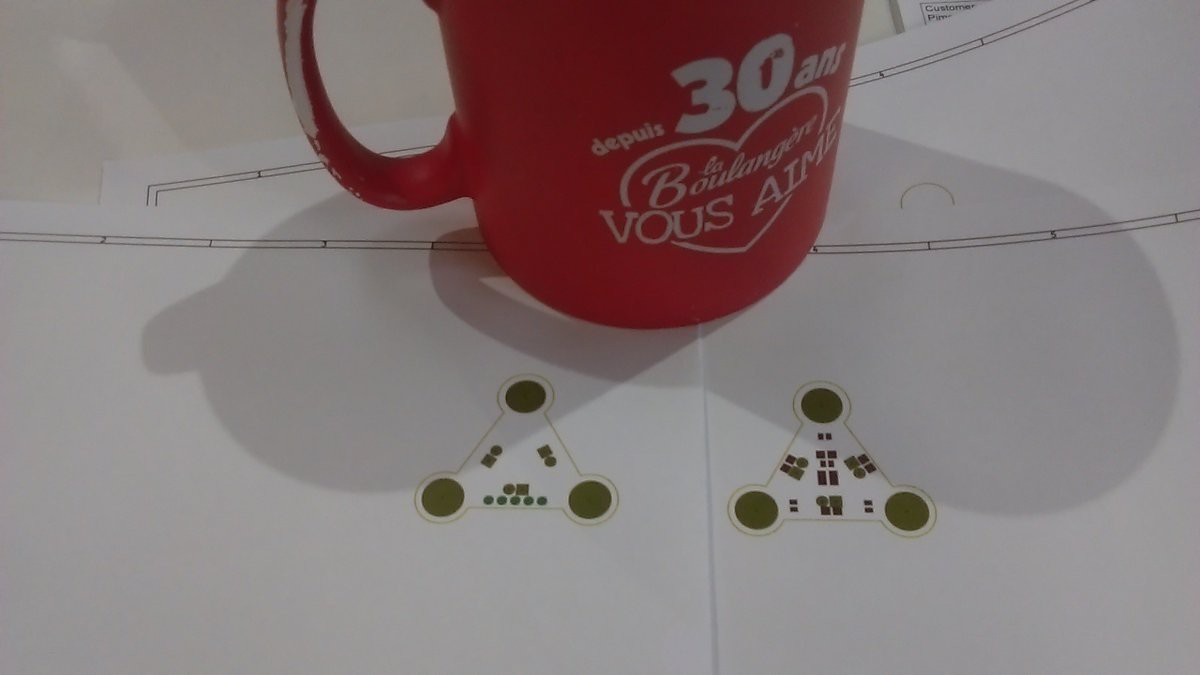
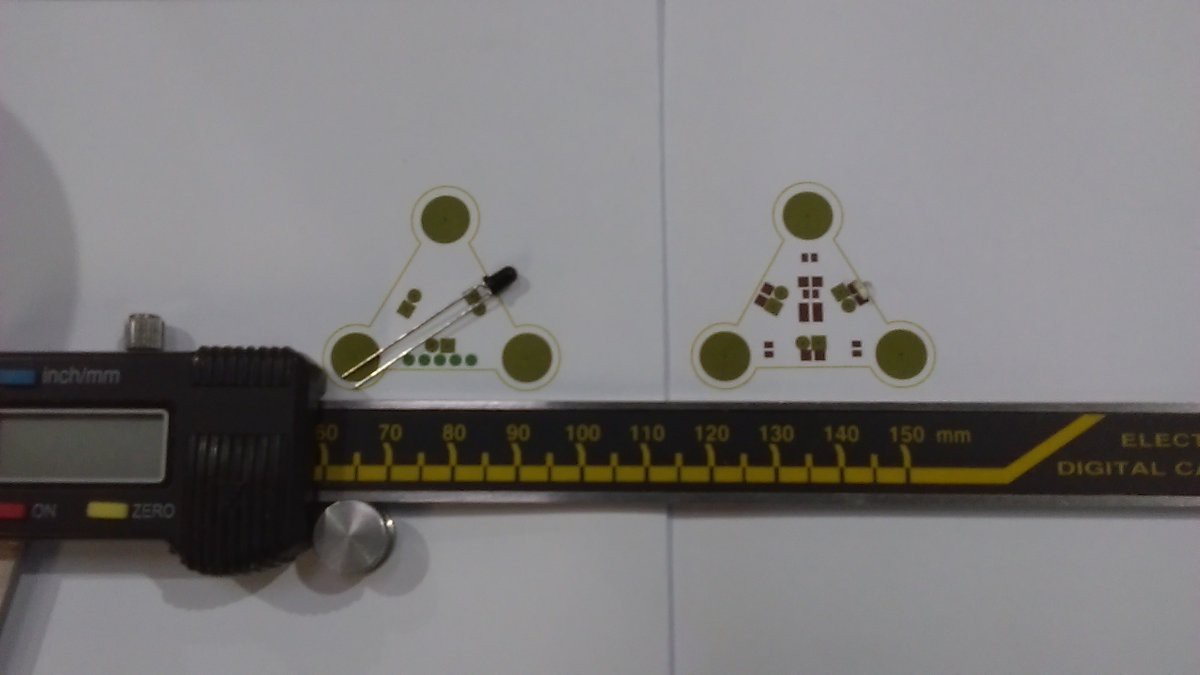
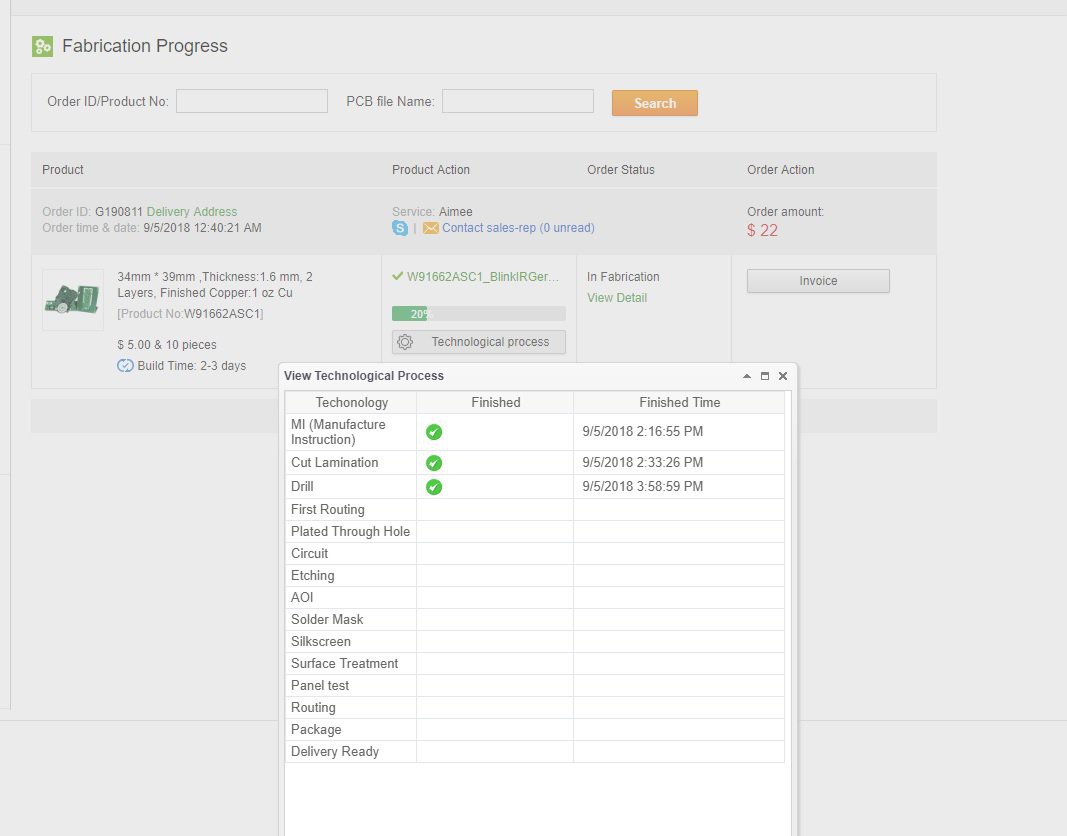
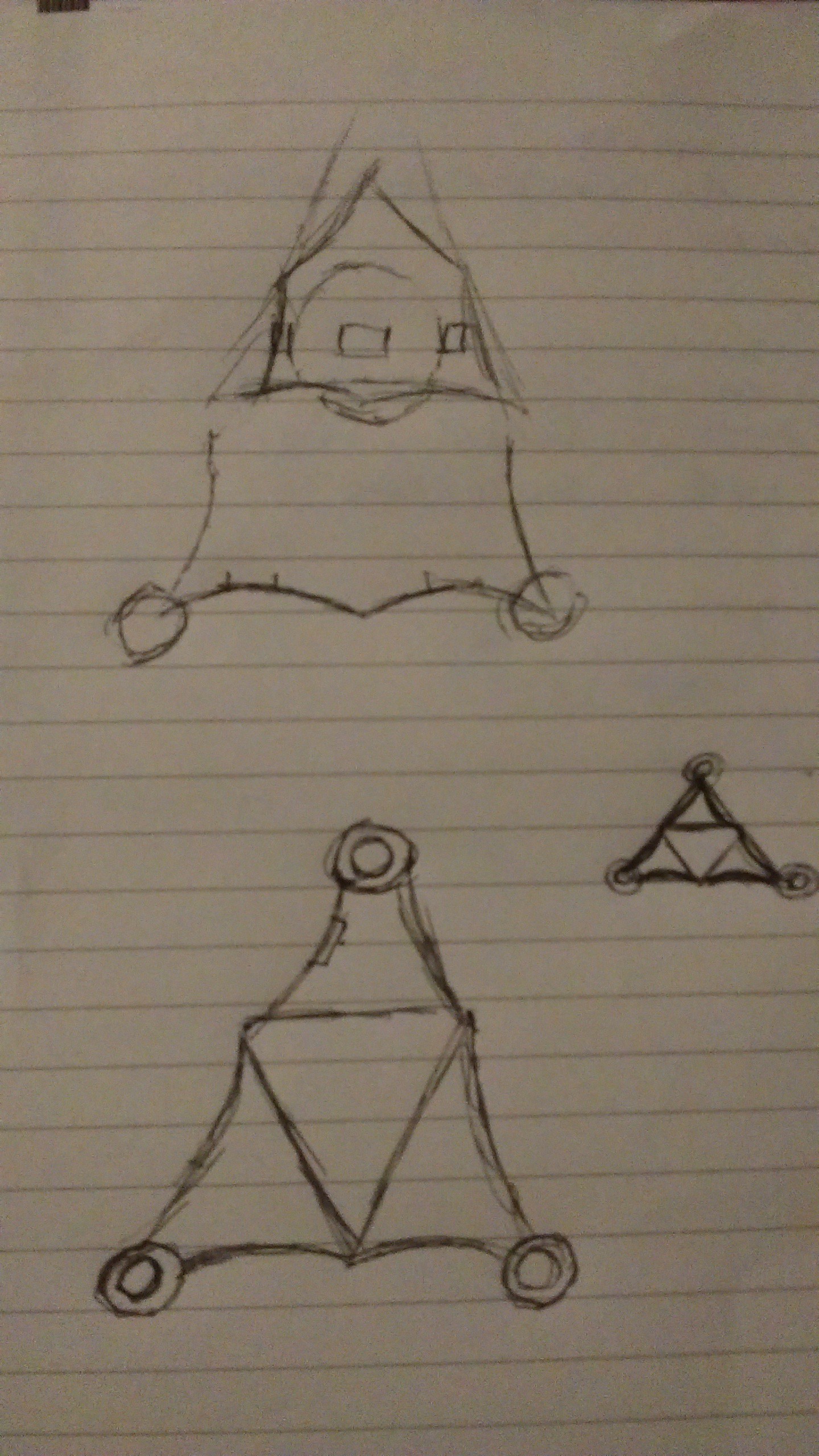
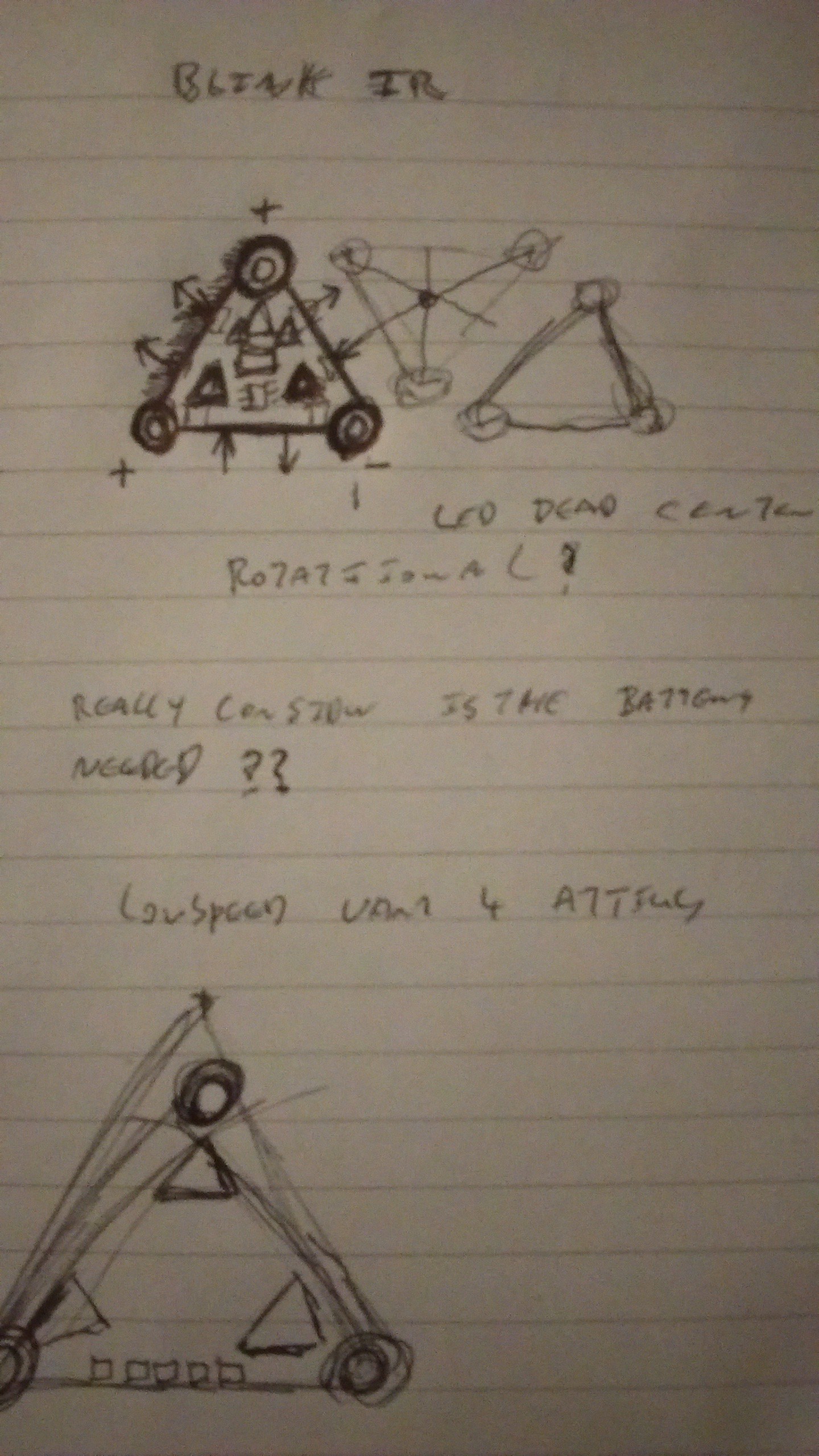
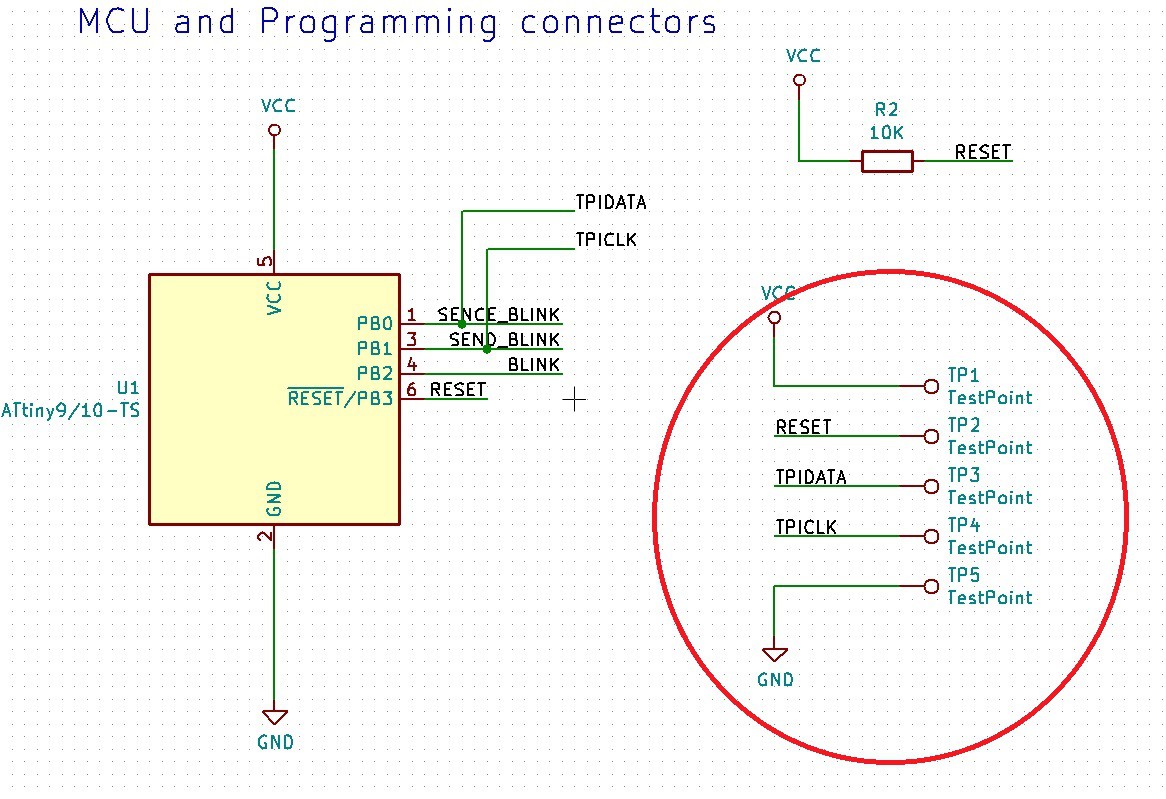
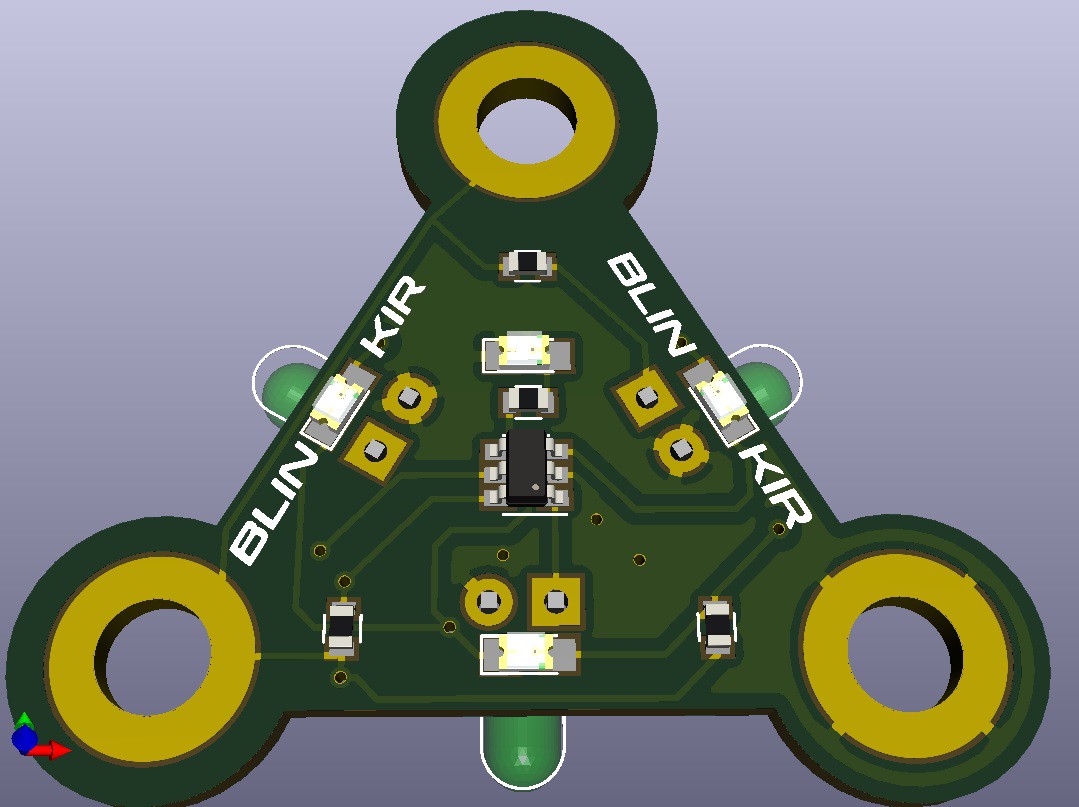

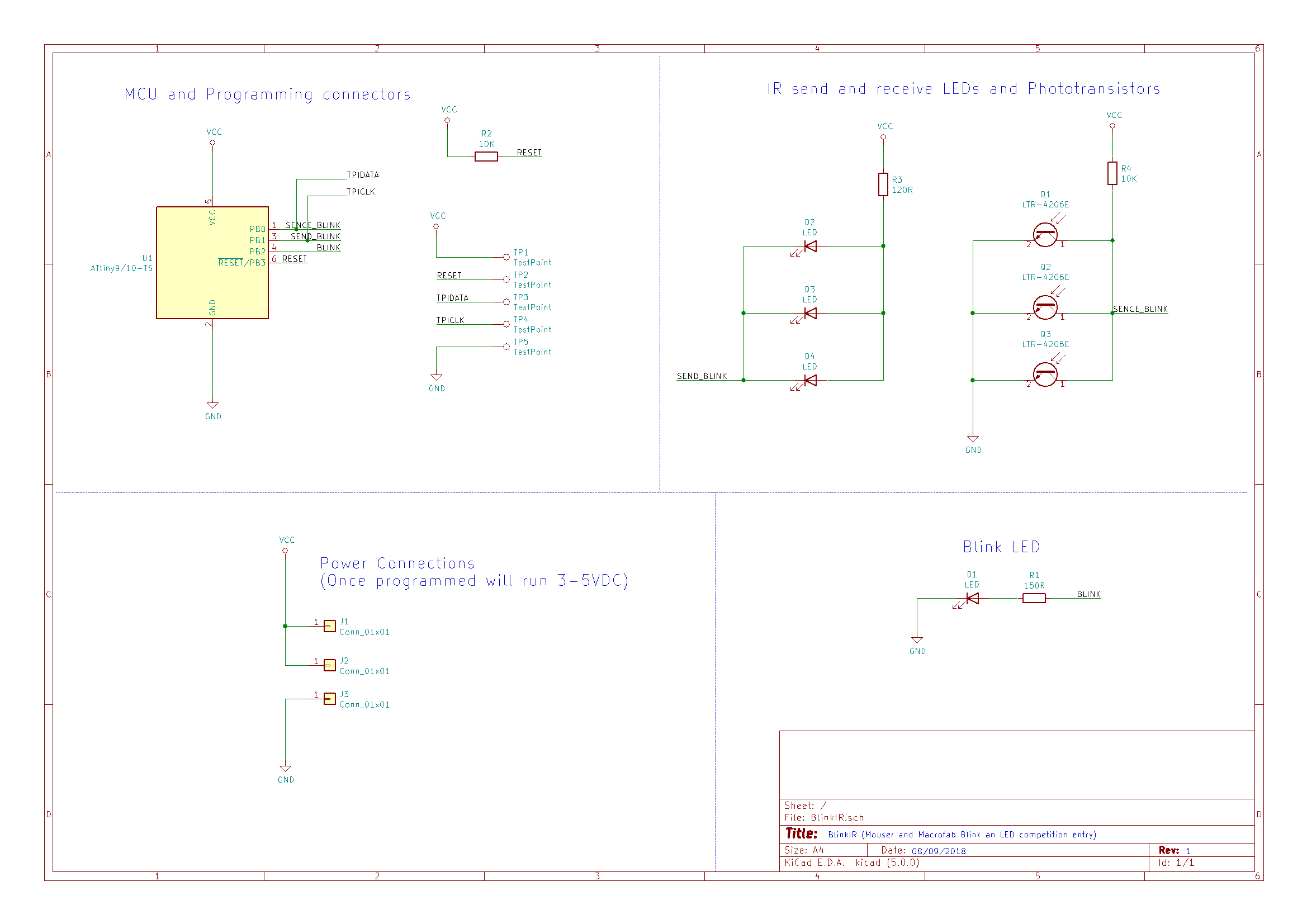
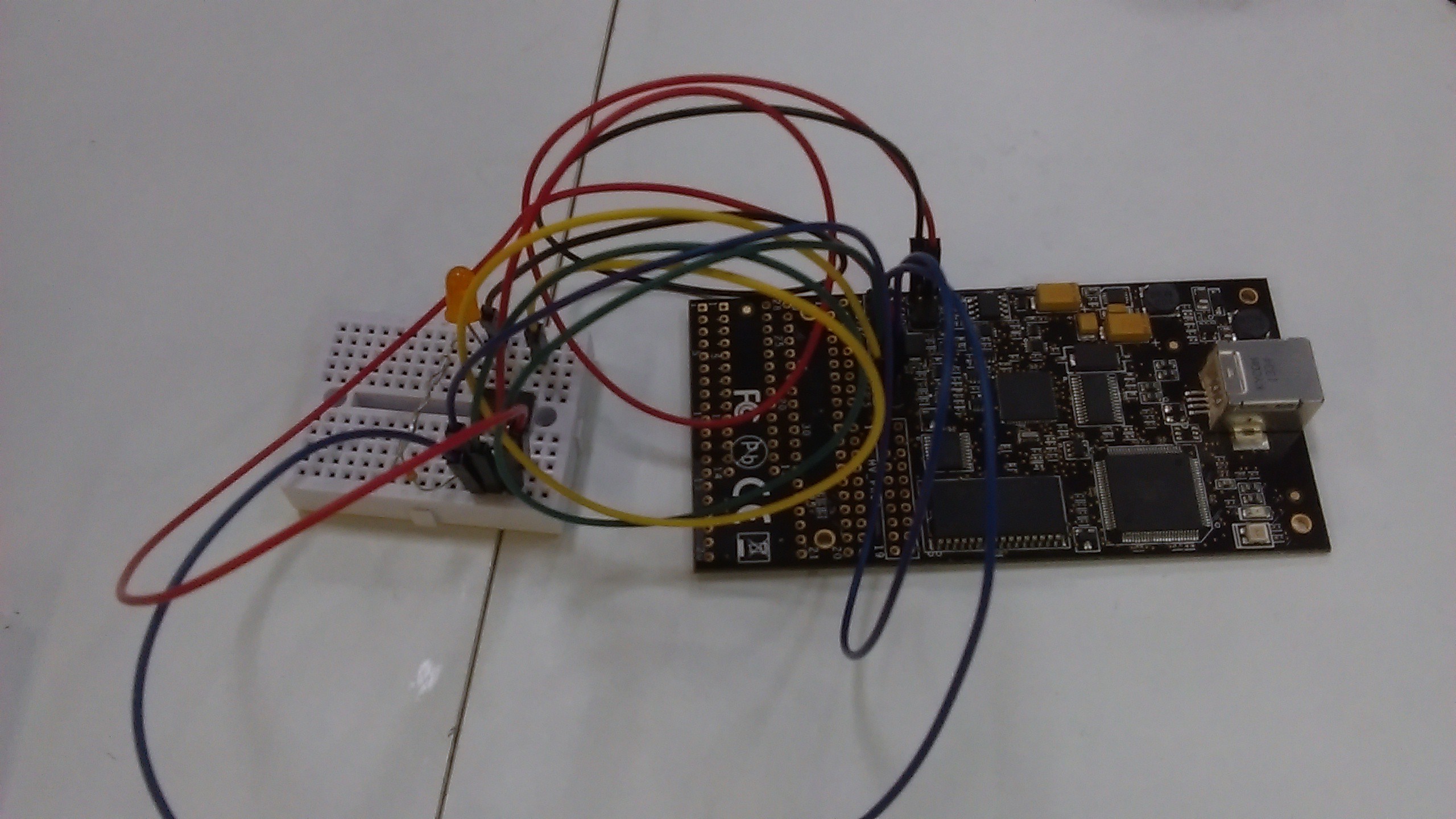
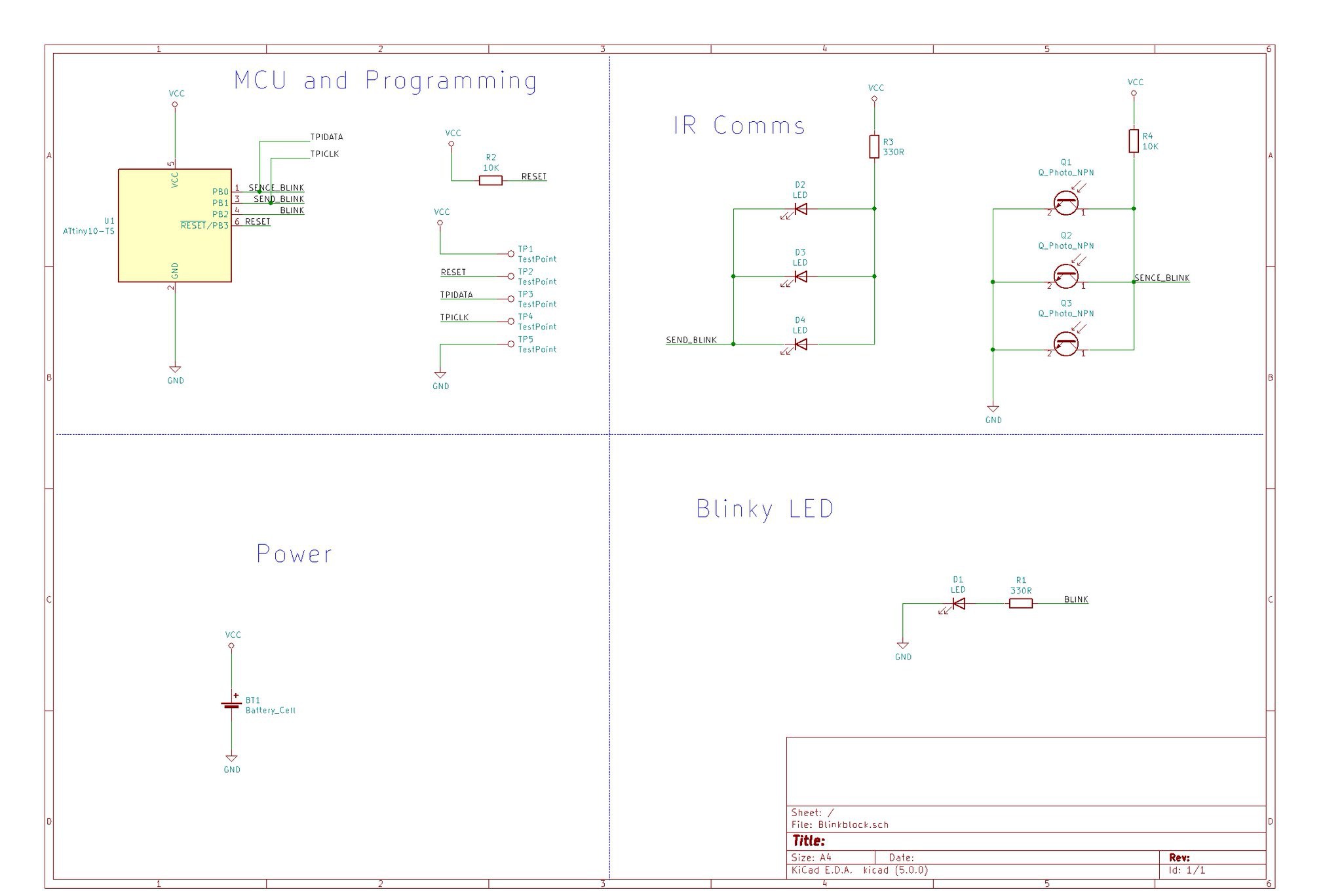
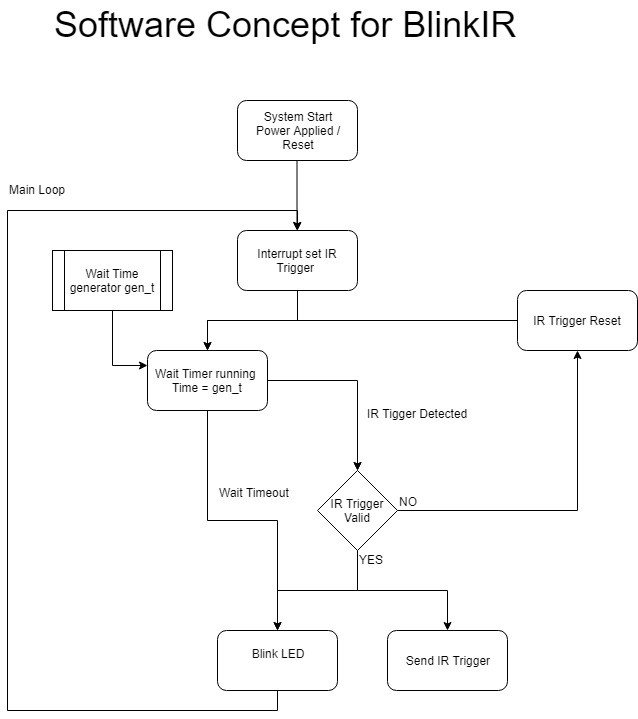
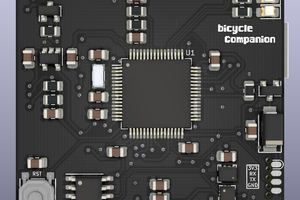
 Matias N.
Matias N.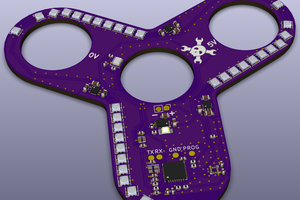
 Matthias
Matthias
 Jon Thomasson
Jon Thomasson
 Mike Kushnerik
Mike Kushnerik