Here's some videos of it working. Check out the Build Instructions for the full process. It seems that there's a lot of steps, but they're all very easy. It's all about putting the right data in the right location.
My work is heavily based on these two blog posts from Losant:
https://www.losant.com/blog/how-to-build-an-interactive-alexa-skill-with-no-code-using-losant
https://www.losant.com/blog/how-to-integrate-particle-with-losant
 Dillon Nichols
Dillon Nichols
 OO00dougal00OO
OO00dougal00OO
 CNLohr
CNLohr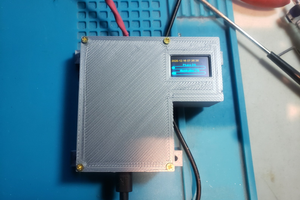
 Tim Rightnour
Tim Rightnour
 siliconlabs
siliconlabs