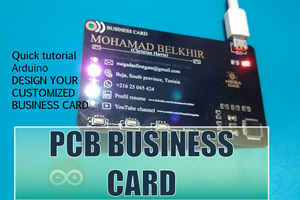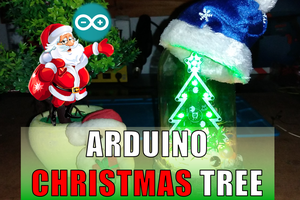Hey what’s up guys, yet again a new instructable as usual I will show you how to make a super cool project based on electronics, and this time it will be so easy for all of you guys to make this project which is an electronic lantern, since we’ve been making robots and a bit complicated projects, I decided to make a basic one this time to allow any one of you to make it and for sure there are some basic electronic knowledge required out there but do not think twice to try it because it is an amazing one.
This project is so handy to make specially after getting the customized PCB that we’ve ordered from JLCPCB to improve the appearance of our Lanter and also there is enough documents and codes in this guide to allow you create your own lantern.
We've made this project in just 2 days only, just one day to finish the hardware making and the assemble, then a second day to prepare the code and perform the tests.
Before starting let’s see first
What you will learn from this instructable :
- Selecting the right components depending on your project functionalities.
- Making the circuit to connect all the choosen components.
- Assemble all the project parts.
- Interface the Digispark ATtiny85 Dev board to control the lantern.
Add TipAsk QuestionCommentDownload
Step 1: What Is a Lantern!
We all know Lanternsand what people are using them for, Lanterns were usually made from a metal frame with several sides (usually four, but up to eight), commonly with a hook or hoop of metal on top. Windows of some translucent material would be fitted in the sides, now usually glass or plastic but formerly thin sheets of animal horn, or tinplate punched with holes or decorative patterns; though some antique lanterns have only a metal grid, clearly indicating their function was that outlined below.
So it is a piece of a holding box that hold a candle to light up an area with its flame, in our case we will design a box to hold the light source which is an electronic printed circuit that contains some bright LEDs and for the flame trembling we will use a 12V DC fan to tremble some pieces of cloth that we will stick in the inner side of the box and also the light will change color because of the RGB LEDs that we are using and the whole system will be controlled by a digispark Attiny85 board.
Add TipAsk QuestionCommentDownload
Step 2: Digispark ATtiny85 Is the Heart of Our Project
Talking about Digispark ATtiny85 board produced by Digistump which is a family owned and operated business in the Portland producing development boards based on Atmel microcontrollers which makes them products Arduino compatible so you can easily flash these boards using Arduino IDE and you can get much more details on how to use this kind of boards through this Tutorial where we've expalained in details how to interface Digispark ATtiny85 with Arduino IDE.
The board has an ATtiny (also known as TinyAVR) which is a family of microcontrollers developed by Atmel beginning in the late 1990s (later Microchip Technology acquired Atmel in 2016). These chips have a modified Harvard architecture 8-bit RISC processor core. The smallest in their AVR family of microcontrollers are the ATtiny series (8-bit core and fewer features, fewer I/O pins, and less memory than other AVR series).
Why Digispark ATtiny85!
we are using this board because of its tiny size that suites perfectly our project and also because of the IO pins that it has since we need three PWM pins to control the Light color and one digital output to control the DC fan through a transistor and all the required IO pins are available in this small board.
Add TipAsk QuestionCommentDownload
Step 3: The Lantern Design
As usual we start with the hardware part and talking hardware we will start with the lantern box, so I designed this shape using solidworks software which allows me...
Read more » DIY GUY Chris
DIY GUY Chris










 Jithin Sanal
Jithin Sanal