Overview
I am undertaking this project to expand my understanding of Arduino microprocessors and to build something that I feel is important and often overlooked, especially as a volunteer firefighter.
Aim
I hope to achieve a functional gas detector which can sense and accurately ascertain the PPM and/or % concentration of a substance within the atmosphere for under $200 AUD.
Considerations
I am trying to keep my project as open source as possible and as low cost as possible without too many compromises, keeping in mind that this is also a learning project, I also welcome all constructive criticisms and will try to provide as much rationale and context around why I made certain design choices.
I have based the raw functionality/price point to a MSA Altair 5x this is approx. $2800 AUD from the cheapest price I briefly saw online. My initial price was based off the Altair 4x, but since I am trying to match the functionality of the 5x, then I should compare apples with apples.
Known Challenges
For this to really be a functional gas detector I believe I will have to overcome the following challenges:
- Calibration - I don't believe I have done enough research yet into this area, however this project is still in the incipient phase.
- Intrinsically Safe - Not sure about what standards are involved and how to test this non-destructively, again more research is required.
- Power Consumption - Ideally I would like at least a 14 hour battery life, however more considerations have to be given to what technology, charging circuits and capacity.
- Testing - I would need to source various toxic substances or potentially attempt to monitor the atmosphere at an incident which may require some form of approval through my brigade or higher.
 Josh Wright
Josh Wright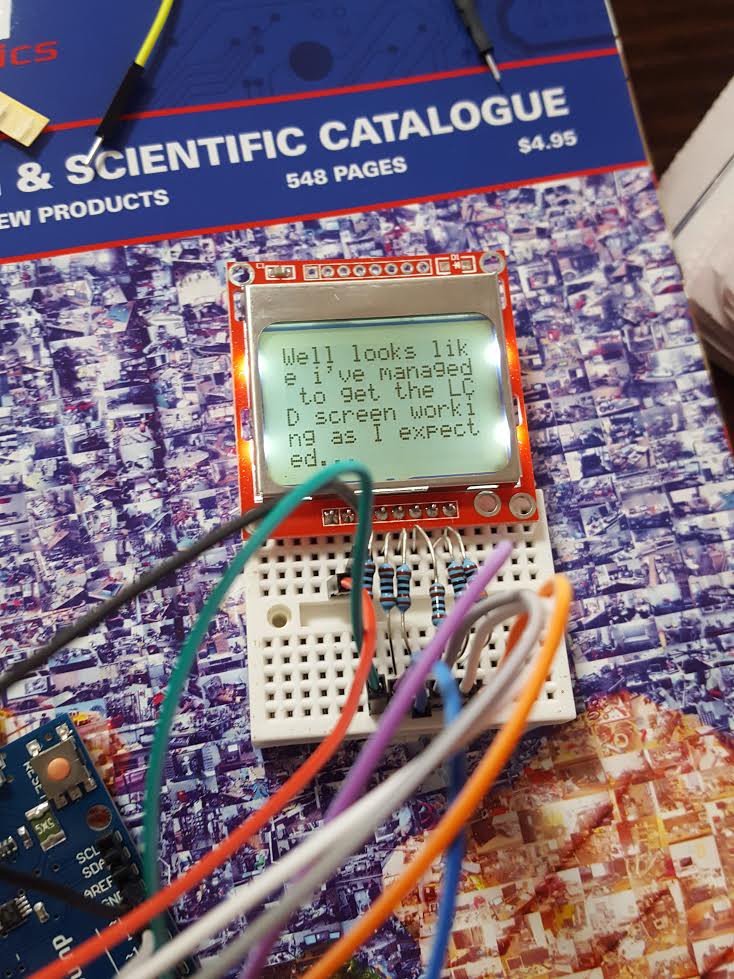
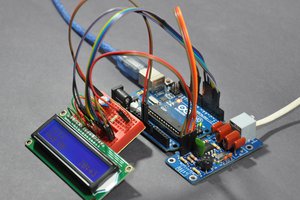
 Dilshan Jayakody
Dilshan Jayakody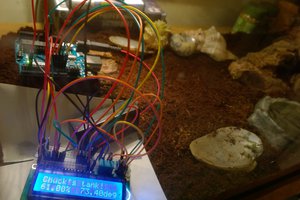
 Anthony A.
Anthony A.
 mircemk
mircemk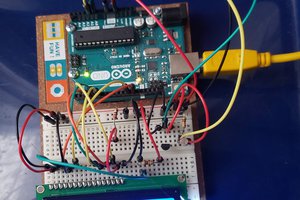
 Peter Mowen
Peter Mowen