There are four buttons connected to the Raspberry Pi, and each button corresponds to a specific note on the LED grid. The stepfile you've selected will tell the program when different notes should appear on the grid in sync with the rhythm of the song. When the notes reach the bottom row, press the correct button at the same time. If you press the button at the right time, you'll gain some health. If you miss a note, you'll lose health. Try to keep your health above zero and have fun!
NeoPixel Guitar Hero
A Guitar Hero style game for Raspberry Pi using a FadeCandy 8x8 NeoPixel NeoMatrix
 Dinithi Silva
Dinithi Silva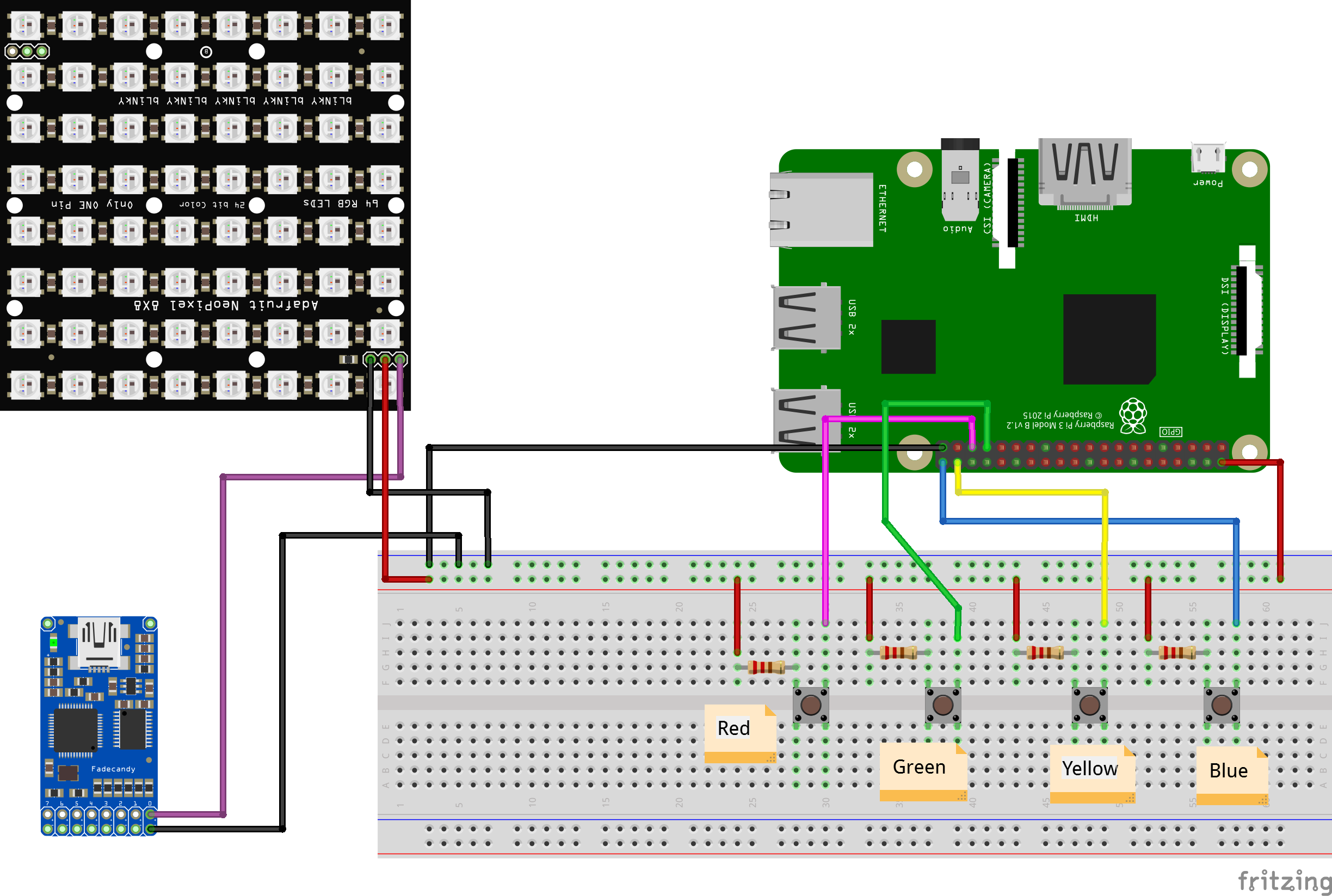
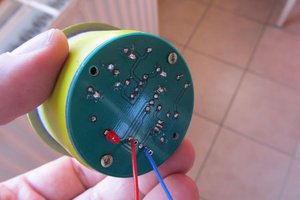
 Alain Mauer
Alain Mauer
 Jerry Isdale
Jerry Isdale
 Hexabitz
Hexabitz
 Muth
Muth