
- Unsure of how to perform your Sega Mega Drive / Genesis chipmusic live?
- Tired of dragging your laptop to live shows to play chipmusic?
- Always wanted to make your chipmusic performance more dynamic?
- Do you want a way to showcase your live Sega Mega Drive / Genesis music to the world without just pressing ‘Play’?
Then VGX Live is for you! We’re developing a brand new tool enabling you to play your Sega Mega Drive / Genesis live. Simply create your music in Deflemask tracker as usual, then add in loop point commands to divide into blocks. Export your music as a VGM file and using our super simple tool, create a ROM with one or many VGM files ready to perform a live set. VGX Live can be used standalone with either one or two joypad controllers and without any need for a laptop. Features include seamless skipping between non-consecutive loops, muting/unmuting instrument channels on the fly and a track display and selection interface. In addition, if you want to have greater control and versatility and experience the true awesomeness of VGX Live, you can use a first generation Novation Launchpad to control your music playback via a live performance-tested hardware interface based on the ubiquitous Teensy LC microcontroller. So what are you waiting for? Give it a go!
Read more » Nathan Stanley
Nathan Stanley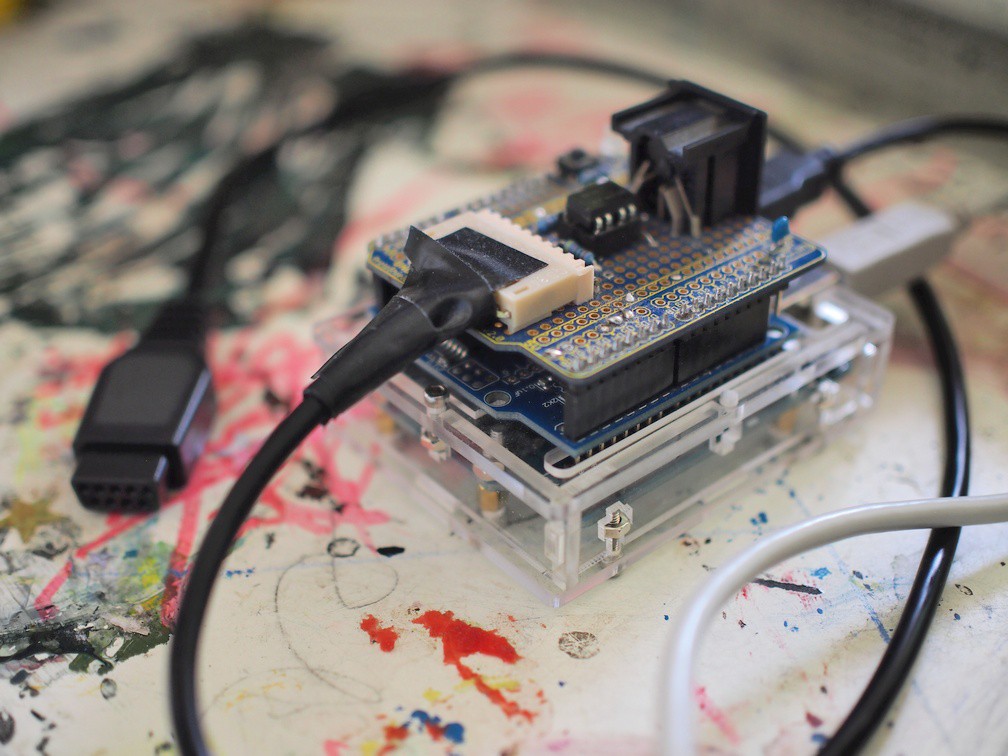
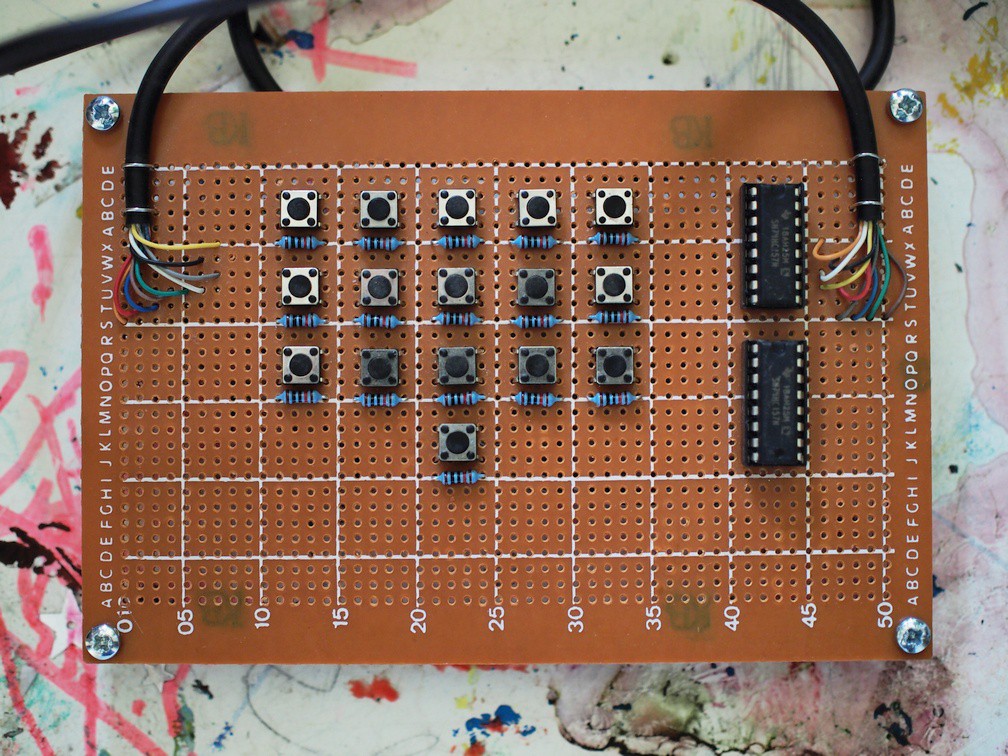


 vladimir.hermand
vladimir.hermand
 Martin W. Kirst
Martin W. Kirst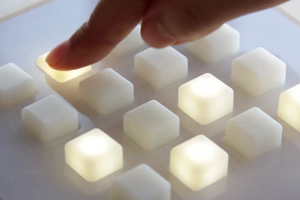
 amandaghassaei
amandaghassaei