The consensus seems to be twofold. The hardware side of things is too cumbersome -- there's no pins broken out anywhere. And the software environment doesn't help either.
We're spoiled for scripting languages (with hardware support libraries!) on the Raspberry Pi. Not so on cellphones.
I wrote an Ask Hackaday column because I find this a horrible waste. And there were some great approaches suggested in the comments -- this project is basically a lit review.
Go read the Logs for a summmary. And hit me up if you want me to add an approach. Or better yet, document it as a Hackaday.io project and submit it to the Cellphones for Brains list.
 Elliot Williams
Elliot Williams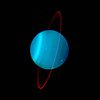




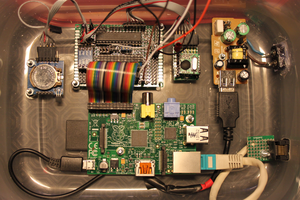
 Arcadia Labs
Arcadia Labs
 Pavel Zhovner
Pavel Zhovner
https://hackaday.io/project/161985-tramontana Can I add this project to this list? I think the project fits in very well.