New boards are in and I've had my first experiences with surface mount soldering! Here's the board (I used OSHpark this time - the dark as night clear soldermask is pretty sweet:
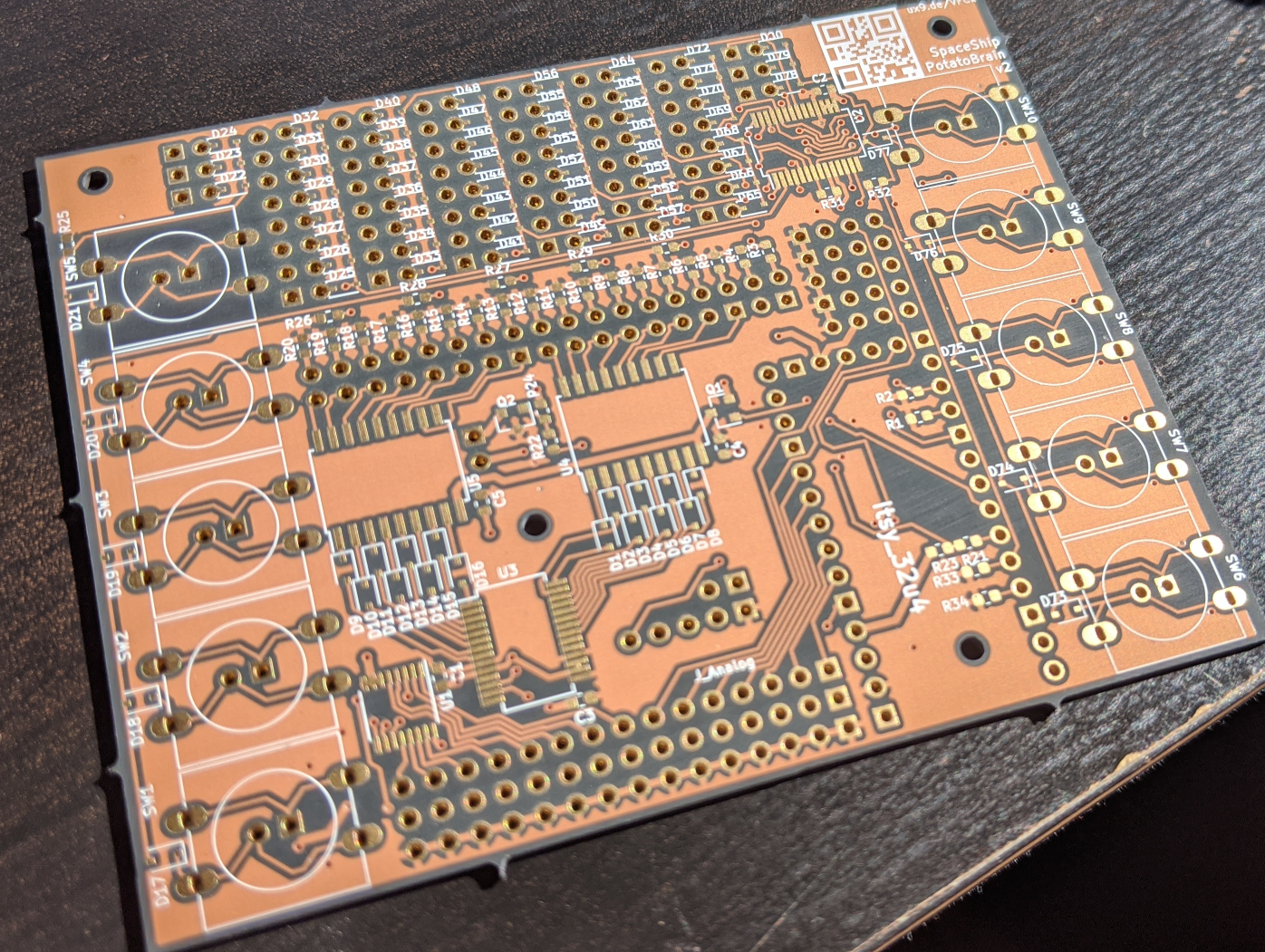
Huge thanks to the helpful folks at the Bodgery in Madison, WI for helping me figure out how to use a reflow oven and the manual pick and place. As usual, here is a list of my 'lessons learned' e.g. stuff I did wrong:
- For heaven's sake, make sure you have all the components before you start stenciling (I forgot diodes! The part I have the most of!).
- Use plenty of solder paste - if you don't have enough you have to make multiple passes, making solder bridges more likely for fine pitched parts.
- In KiCad, there are a number of potential sizes for SSOP chips - make sure you have the right one. I had an overly tiny footprint for my 74HC4051 chip. I couldn't find a part in that exact form factor, but it looks like I can use a TSOP package instead.
- Actually, 1 and 3 can be resolved the same way: print out your PCB on paper and place your components on before you start soldering. Stencils and solder are expensive.
- Again, make sure you understand how all your components work. Turns out the shielded, led lit toggle switches I use have sort of a funny circuit: they combine a pull down resistor and led and use a 3 pin toggle. That is to say: You can't measure the toggle with a pull up and use the LED independently, so I now need to repurpose my quick save quick load pins for them (which is why those resistors are not bridged in the finished board.
All that said, my outcome was not bad, I just need to replace 3 of my chips and the diodes, then put it on a hot plate. I'll also need to clean up some solder bridges on the placed ICs using a wick.
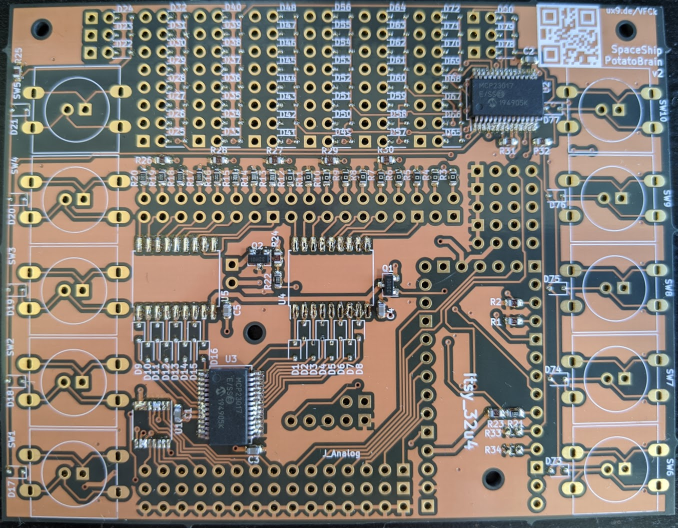
Finally, just a note to people who are doing their own controllers: building your own PCB is pretty fun. It makes me feel smart, gives me a lot of control over panel mounting options, and gives that impossible to beat feeling of making something. That said, please don't think it's necessary for a controller. The Adafruit Grand Central has all the features my board has, minus a few digital inputs (which could be easily added using an add-on board) and the switches (again, could be added using an add-on board). Even if you need to buy a few add-on boards, I guarantee you will save money using pre-packaged products rather than buying all the tooling (and extra parts) needed to roll your own. Even if you do need to make some of your own stuff, it's cheaper to print a few small boards than one big one (less so with JLCPCB, admittedly).
 Matthew Peverill
Matthew Peverill
Discussions
Become a Hackaday.io Member
Create an account to leave a comment. Already have an account? Log In.