In late 2018 while studying at Monash University, I started a project for the unit "FIT3146 - Emergent Technologies". This was a "physical programming language" using Arduinos as programming blocks. The proof of concept was a success, so now I am documenting what I did with the aim of taking this idea further...
The Tangible Programming project is a new way of teaching programming. Instead of learning to program by typing code, or by using drag and drop (a la Scratch), Tangible Programming is designed to be a tactile programming experience. Using physical modules which you plug together, you create a program just like building with Lego. By plugging the brightly coloured modules into each other you build up your program. The main control unit will show you which blocks are attached and when the entire program is connected and read in you can follow the progress as it executes as each module lights up as it is being executed.
While the current prototype only offers a few commands, more programming commands are planned, including support for strings, functions and even integration with Arduino sensors and modules.
 Amos
Amos


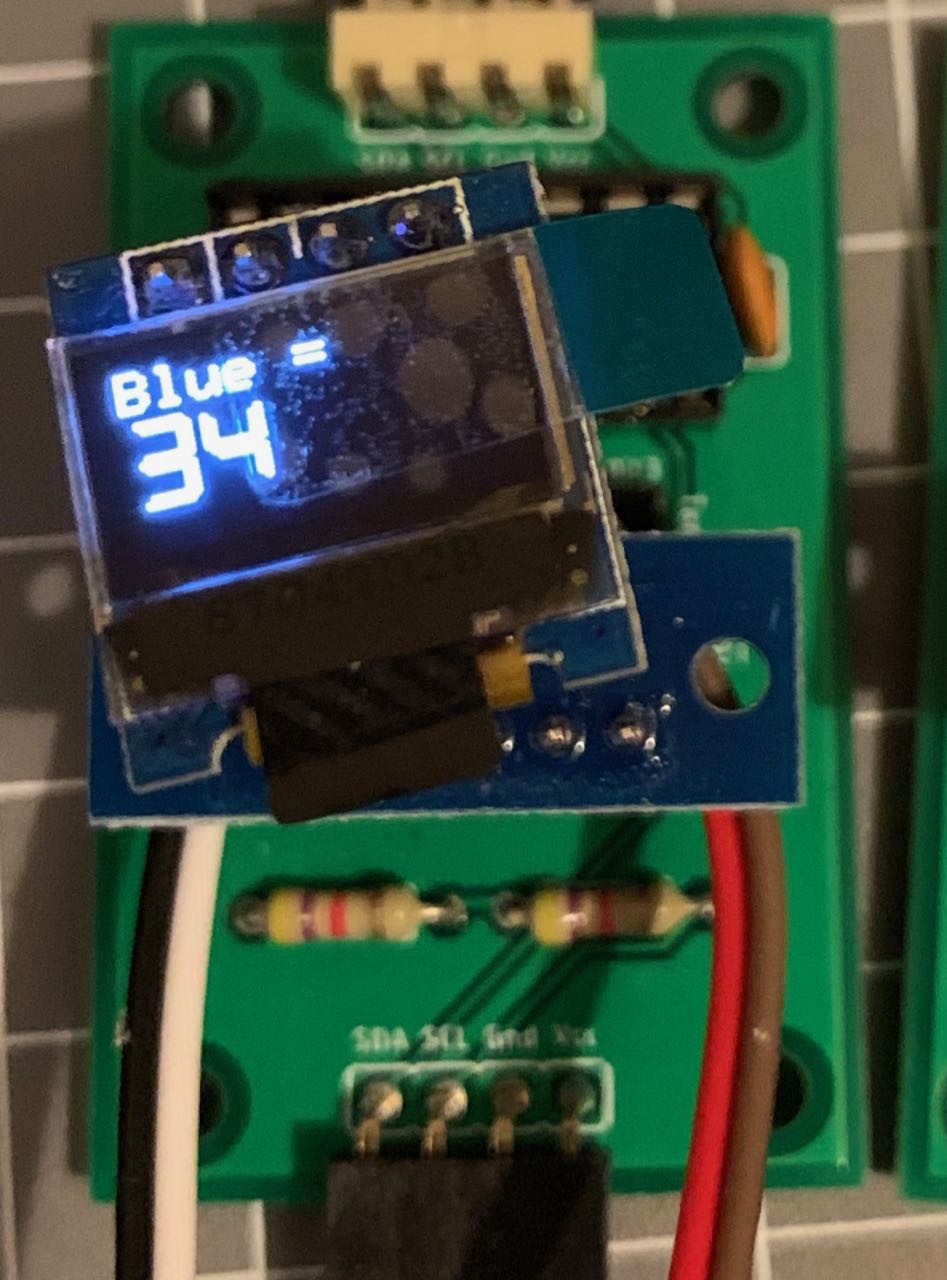
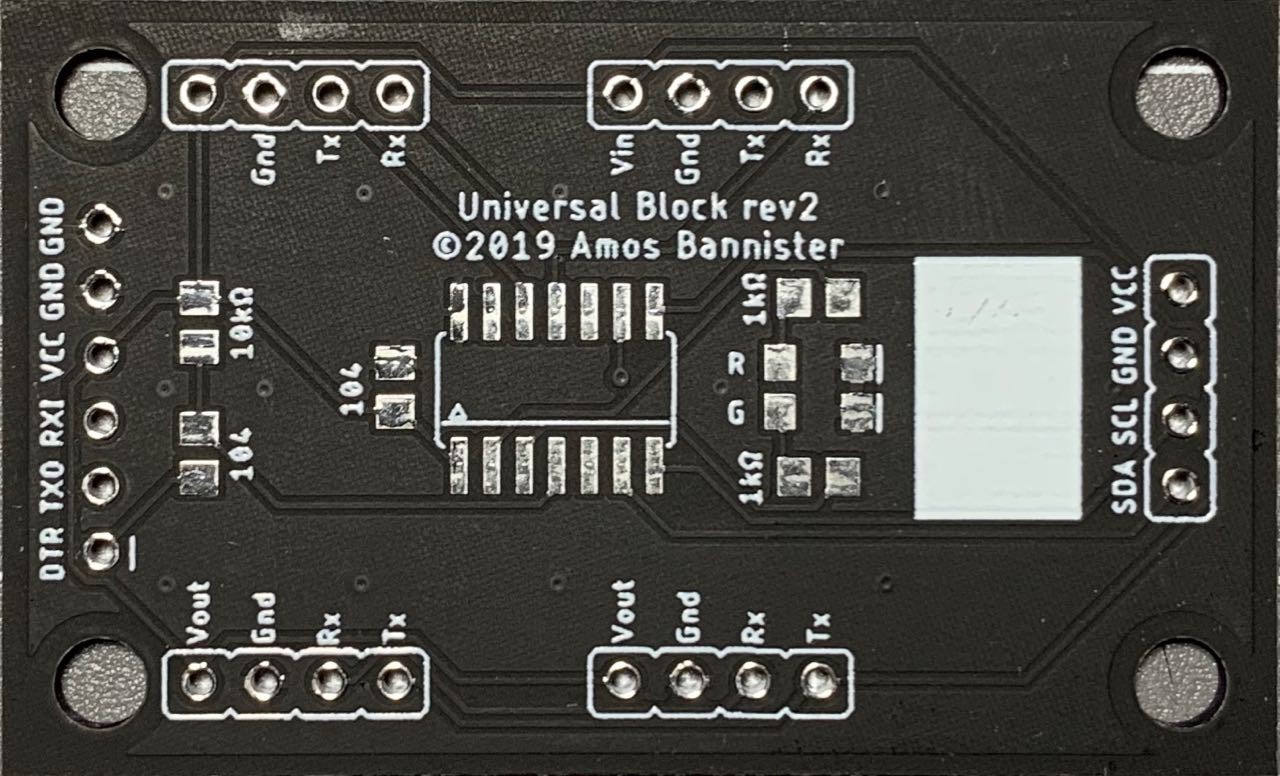
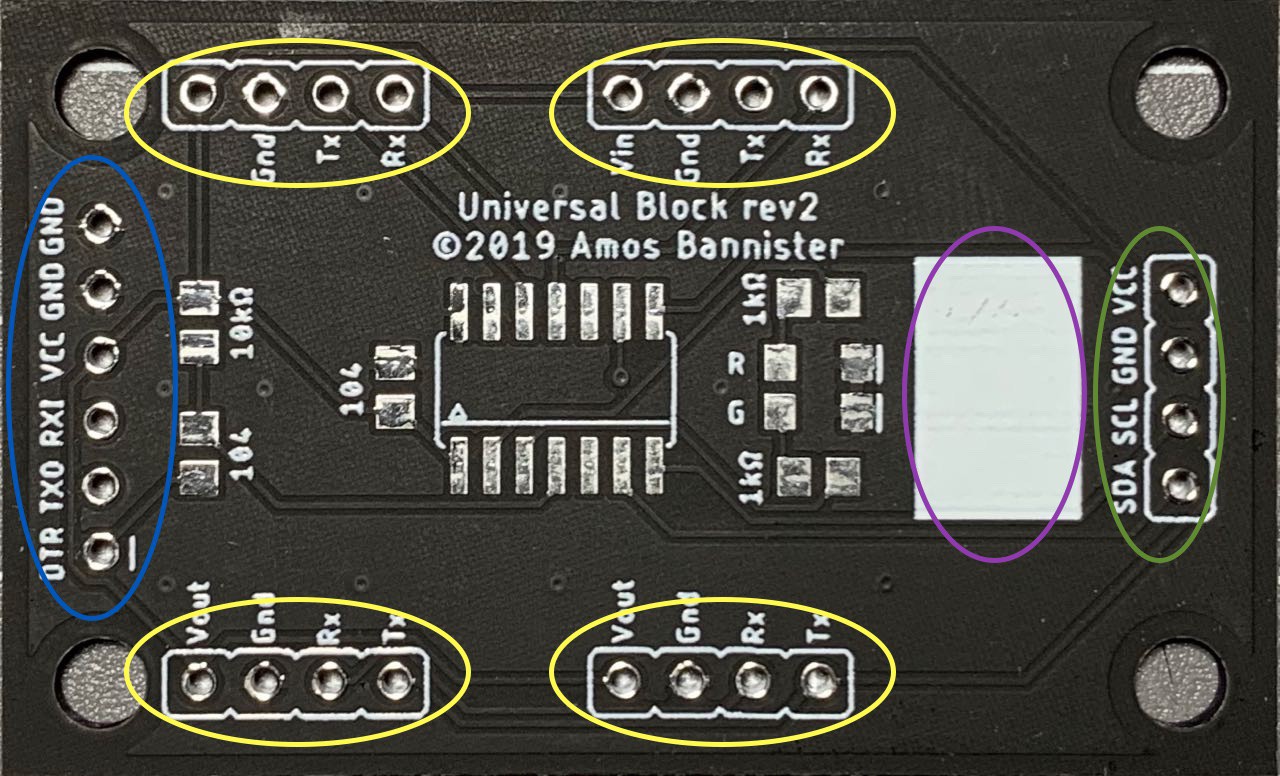
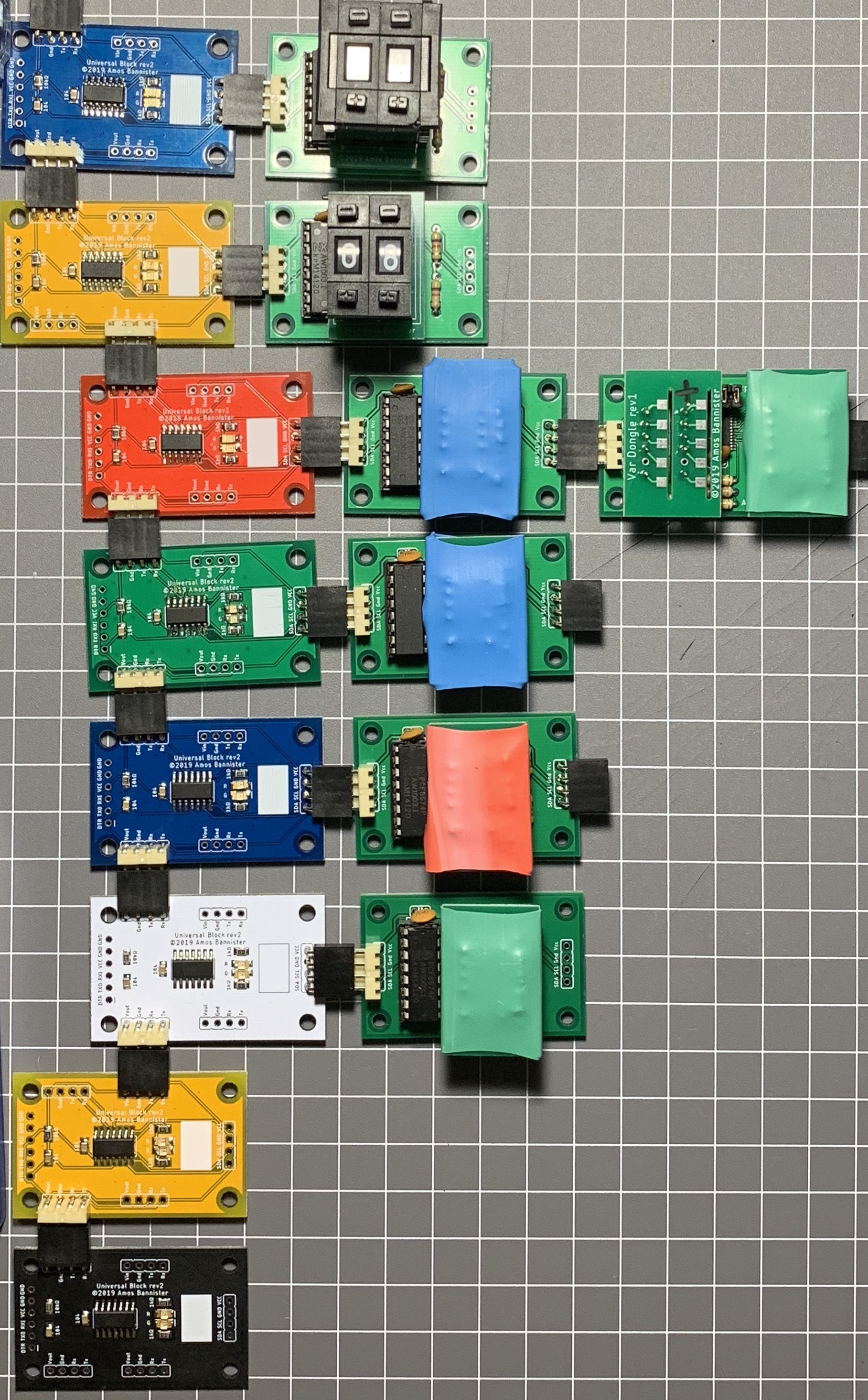

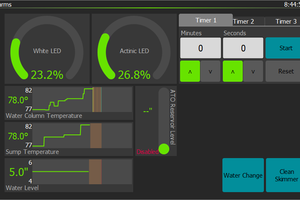
 Skyler Brandt
Skyler Brandt
 Eddie
Eddie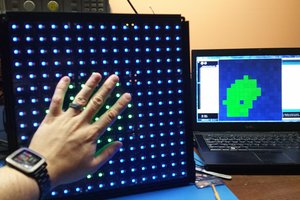
 engunneer
engunneer
 Nicolò
Nicolò
Keep a detailed log of your development process, challenges, and solutions. This can be valuable for both personal reflection and sharing with others who might be interested in your work. https://www.my-indigocard.com