BMS have very interested overcurrent protection.
BMS have three levels overcurrent protection:
- slow protection;
- fast protection;
- short-circuit protection.
For using this protections checkbox "Doubled Overcurrent and short-circuit value" mast be reset (see below).
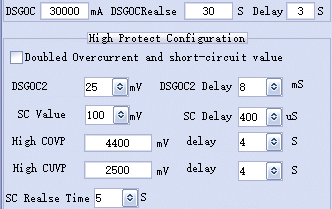
So how do you set up all three levels?
1. Set correct "Current Res" value.
At BMS installed shunts (see below).
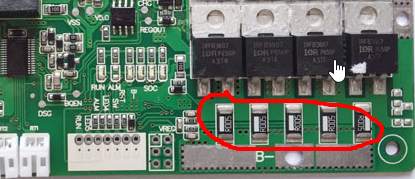
The program window JbdTools necessary to set the resistance of the current-measuring stage. But if you just calculate this resistance formula conductivities addition, it does not mean that you set the correct value of the shunt. In my BMS sets 1 mOhm, but only 0.5 mOhm current calculation is correct.
So you need to:
- set the calculated resistance;
- load the battery for a specific load;
- to adjust the value of the shunt in the program so that the current was determined correctly.
2. Set DSGOC
This value must correspond to the maximum current that flows for a long time (> 1 sec). In my case it is 30 A, 3 seconds.
3. Set DSGOC2
Current value set in the field voltage.
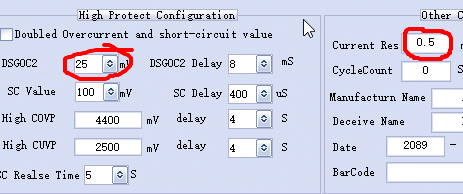
If I want a quick disconnect from the current of 50 A at 8 ms, then I install DSGOC2 I*R = 50 A * 0.0005 Ohm = 25 mV.
4. Set SC Value
It is short-circuit value (see paragraph 3).
Set the time of the reset of this error (see below).
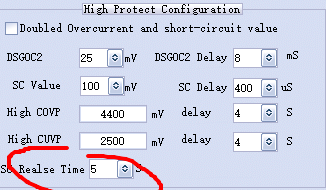
 Alexander
Alexander
Discussions
Become a Hackaday.io Member
Create an account to leave a comment. Already have an account? Log In.