Originally I had planned to use the ubiquitous 6x6mm tactile switches, but I found enough of the 12x12mm model with keycaps as leftovers from a previous project, so I decided to use them instead.

Soldering up 20+ switches in a nice orderly array would be a really hard thing. As the happy owner of a 3d-printer it was easy to model a jig in Fusion360 and print it. 30 minutes of modeling and 1.5 hours of printing later I had this in my hand.

With the jig it was a piece of cake to just plonk down the switches into the holes and solder some newly straightened, cut and bent steel wires to them.
It ended up looking like this:
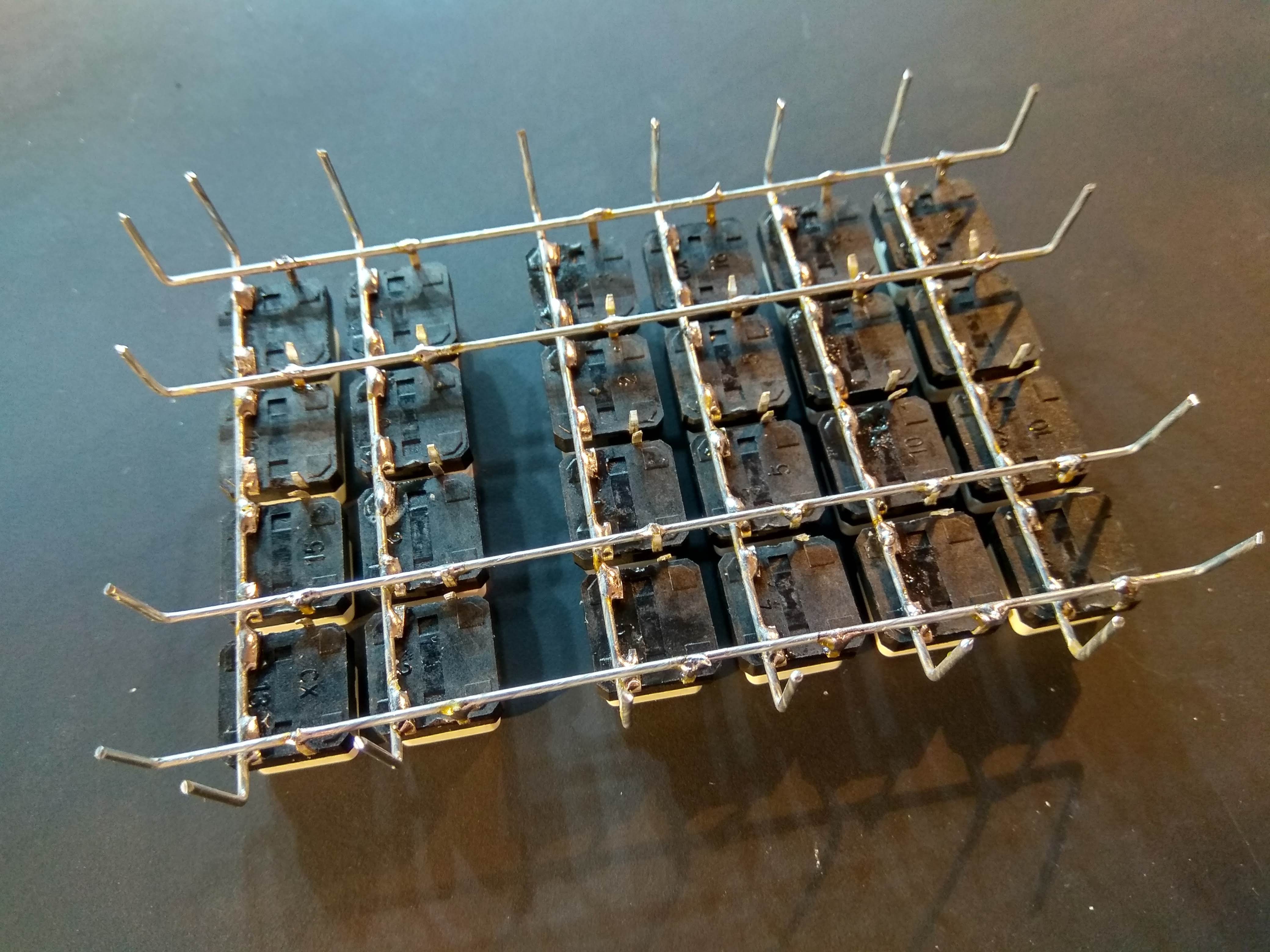
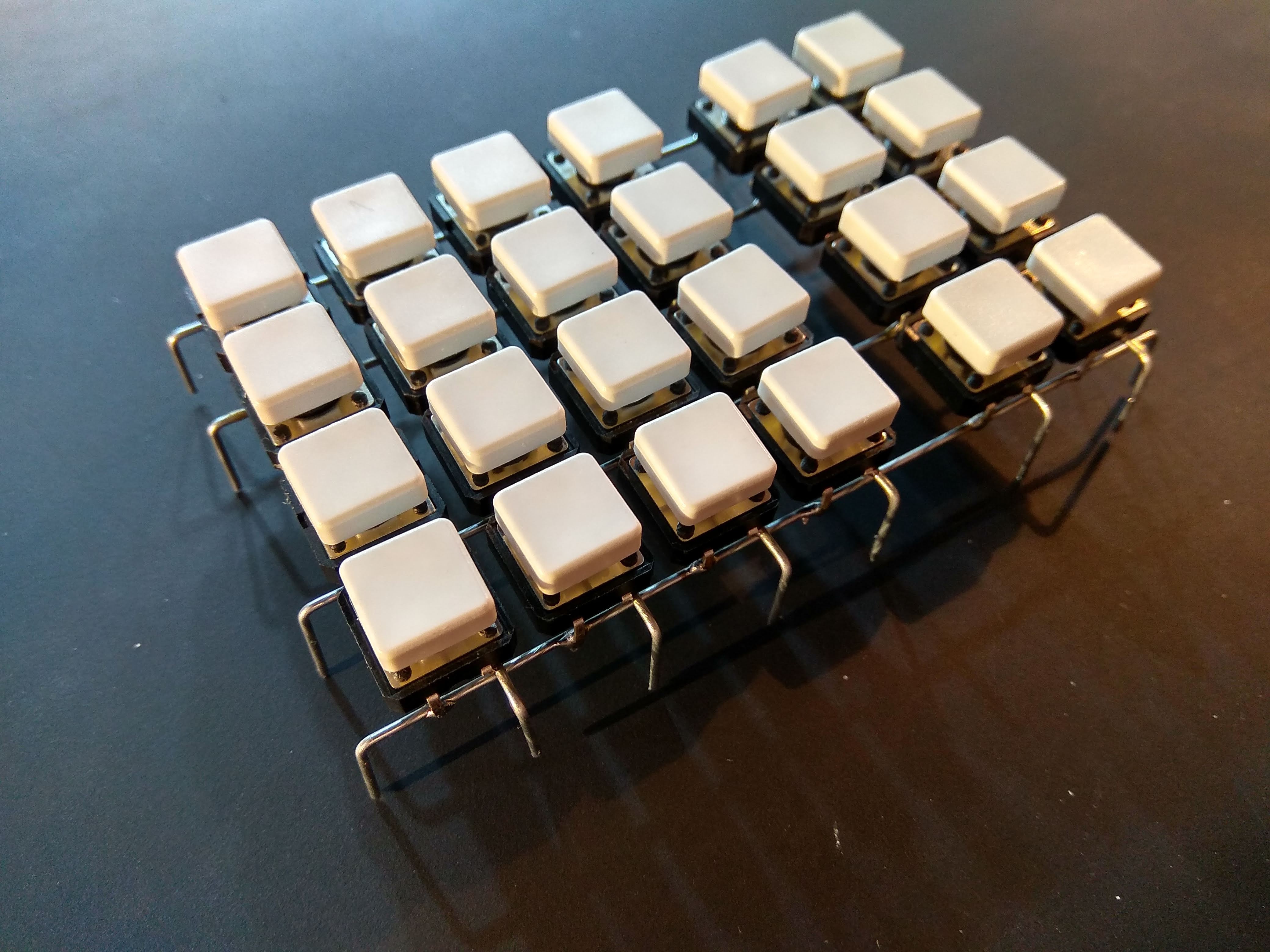
Nice huh? I'm quite pleased with this result, but unfortunately the stem on the switches can be rotated like 10-15 degrees in both directions so the keycaps end up all crooked after the keypad been used.
I might have to print some gridded overlay for the switches that will keep the caps lined up properly. Or else I just have to do some "homestyling" and straighten up the caps before taking photos of it so it looks nice and pretty. ;-)
 matseng
matseng
Discussions
Become a Hackaday.io Member
Create an account to leave a comment. Already have an account? Log In.
Not suitable for monkeys.
Are you sure? yes | no
Awesome keypad! I want one with 104 keys.
Are you sure? yes | no
As a keypad the switches are more or less ok, but they are not "touchtypeable" and would make a lousy real keyboard. Maybe for something that is really super retro stuff where ergonomics and other silly things are not important then maybe, But I'd probably select the round keycaps - they look older in some way....
Are you sure? yes | no