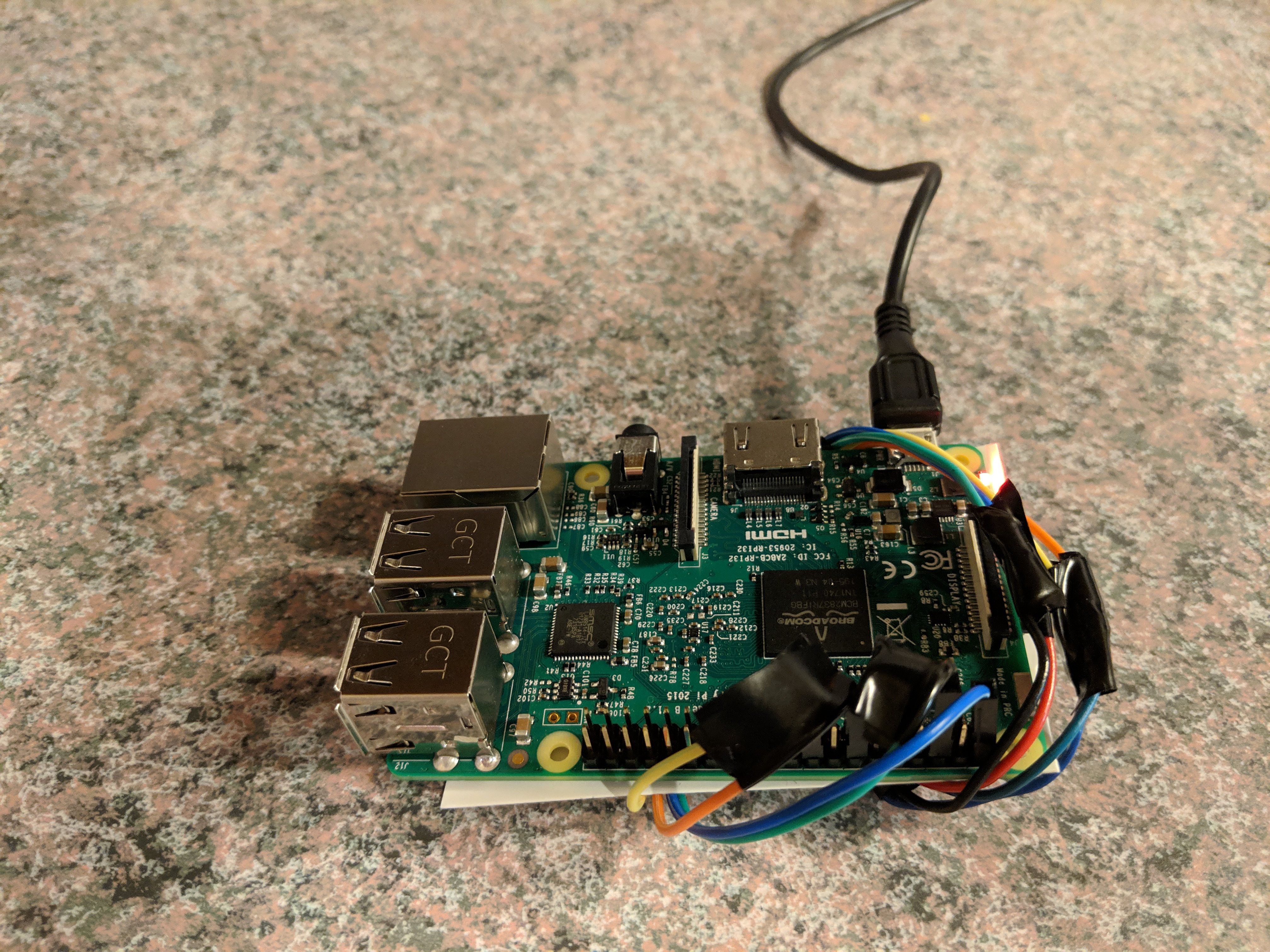
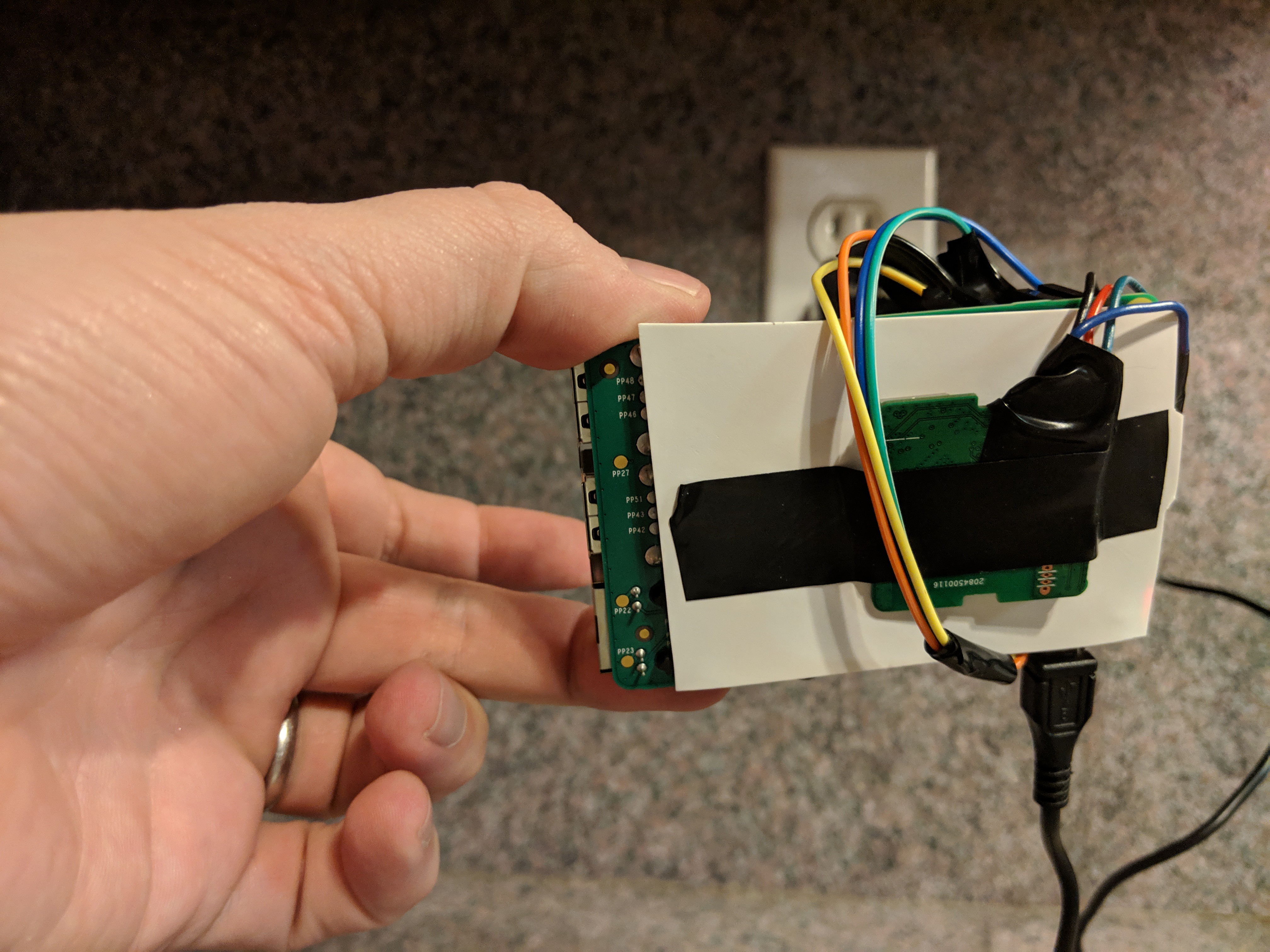
My final solution was to find the most complete, single working IoT board within a partner device and pair that component with software on a Raspberry Pi. I tried a few smart switch devices, including the Wemo Mini, but most off-the-shelf solutions are too custom and integrated to hope for a second life beyond what the manufacturer intends. The TP-Link HS105 however has just the right mix of power requirements, simplicity, and completeness I was looking for.
As it turns out the product ships with two PCBs glued/soldered together. The smaller board completely handles all interactions with the outside world and includes easy to reach power, reset, signal hardware. There may be more secrets in store for this board assuming someone could repopulate the entire Micro USB socket which is beyond my skill level.
Quick description of each gallery photo, left to right, top to bottom.
1) The device as it arrived. The side with the button houses the IoT board I wanted to harvest.
2) A top view of the device without its plastic case. Mostly seen is the "dumb" board with the main board standing vertical.
3) Close up of the depopulated Micro USB connector on the detached main board.
4) An illustration of how I connected to TP-Link board to the Raspberry Pi.
5) Configuring the device in the TP-Link Kasa app while using a bench power supply.
6) Testing the GPIO detection logic using Pin 24 on the Raspberry Pi.
I am able to power both boards from a single USB wall adapter. Because I am using the 5V pins on the Raspberry Pi to power the TP-Link board, I did have to use a higher quality, higher amperage component. In my case the wall adapter is rated for 5V/2A, but I do not think all of that power is necessary.
Once activated, the HS105 outputs 3.3V on the third rail of the glued circuit board intersection. Originally this was attached to the blue relay on the other PCB. This signal was trivial to pick up on the Raspberry Pi. Ultimately I integrated some sysfs based GPIO code into a C application I had been working on to control the Woods WiOn 50049 Outdoor WiFi Plug. The KAB(Woods WiOn) protocol has been detailed before in other software projects, but not in a language I wanted to deploy on my device.
The Woods WiOn 50049 previously only supported Amazon Alexa devices, but now also works with Google Assistant should you reimplement this project. The GitHub link for kab is attached. This software and methodology could easily be extended to other devices without proper Google Home integration.
 Blake W. Ford
Blake W. Ford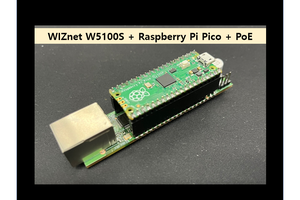
 Alan
Alan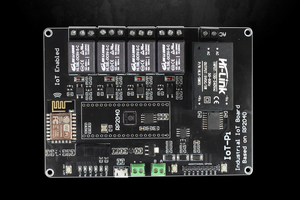

 bobricius
bobricius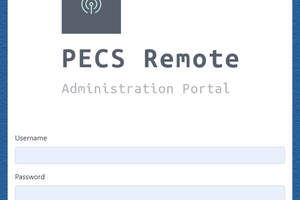
 robheffo
robheffo