Maybe I have forgotten to mention.
ArOZ Online System is a Web Desktop Environment. It means, what you got on a normal desktop environment, you got it in ArOZ Online System. So, please allow me to use one Project Log to introduce the ArOZ Online and you can have a general picture of it.
To start with, this is my ArOZ Online Desktop. I use it everyday so it is a bit messy.
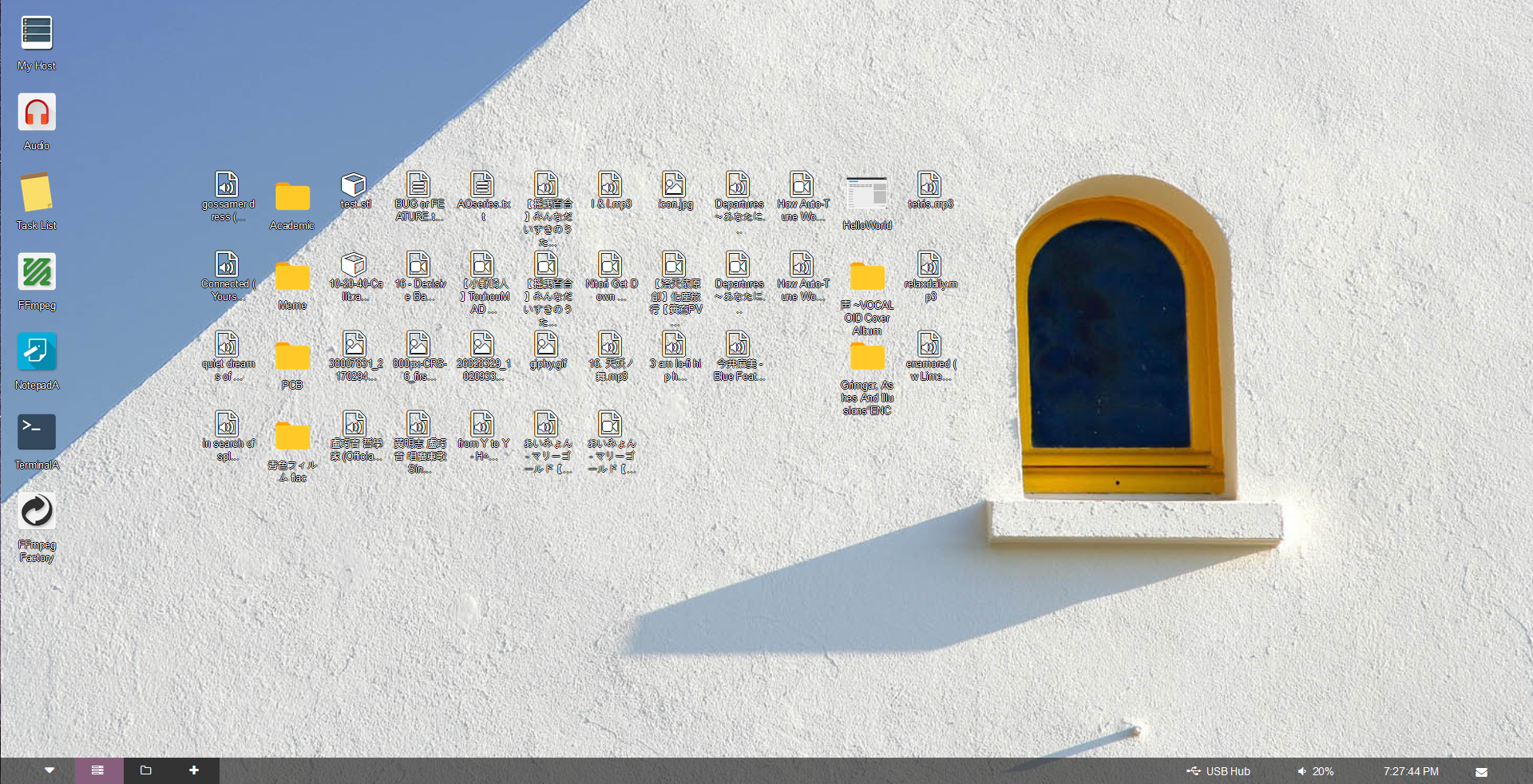
When you open up the MyHost (Similar to My Computer but it is not your computer, it is your host), System Settings and List Menu (Give you a list of WebApp you can open), this is how it looks like.
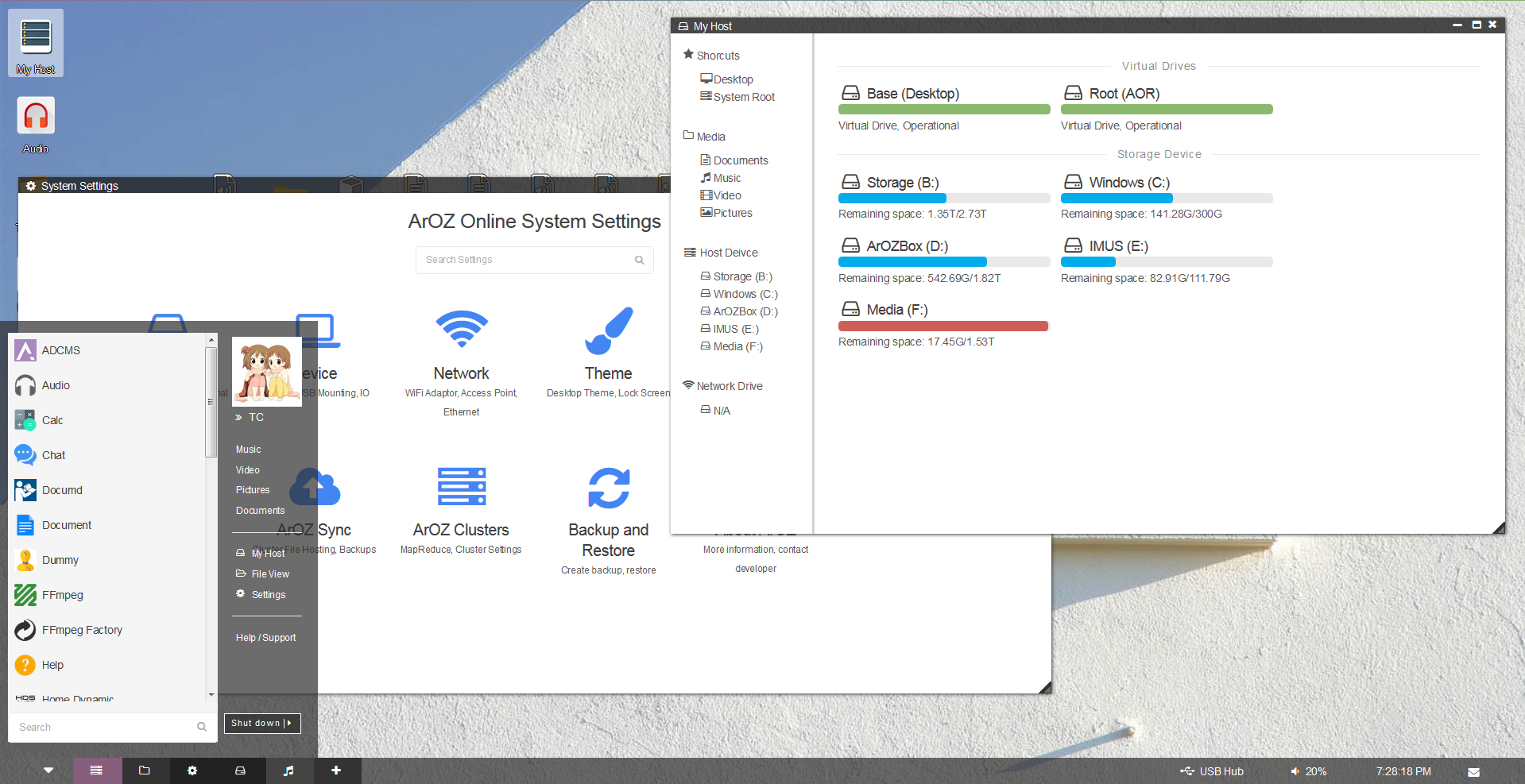
And yes, this is a Host using Windows Server and the drives are ACTUAL DRIVES in the server.
If you wonder what will it looks like when you use Linux Host, here is it:
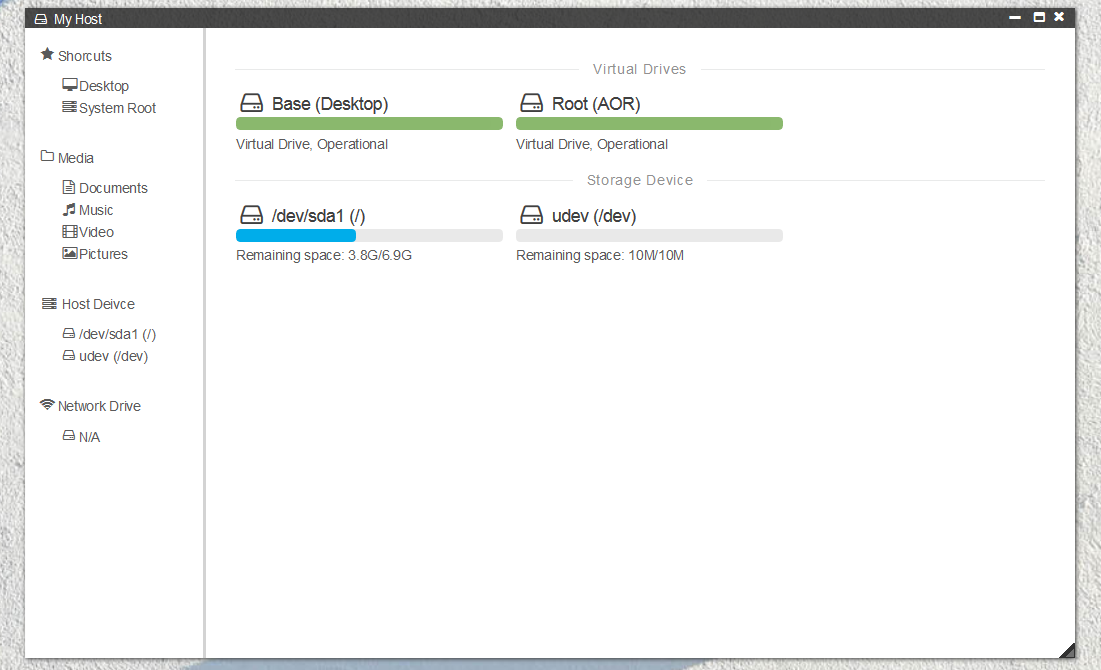
Basically, the top two drives in green color are the one that you mostly use. The Base is your Desktop Directory and the Root is the ArOZ Online System Root. In Windows Users term, it is C:/users/yourname/Desktop and C:/
And for those Folders on the Desktop, you can double click to open them just like what you usually do on a normal PC. For example, when I double click the "Meme" folder on my Desktop, I got this poped up
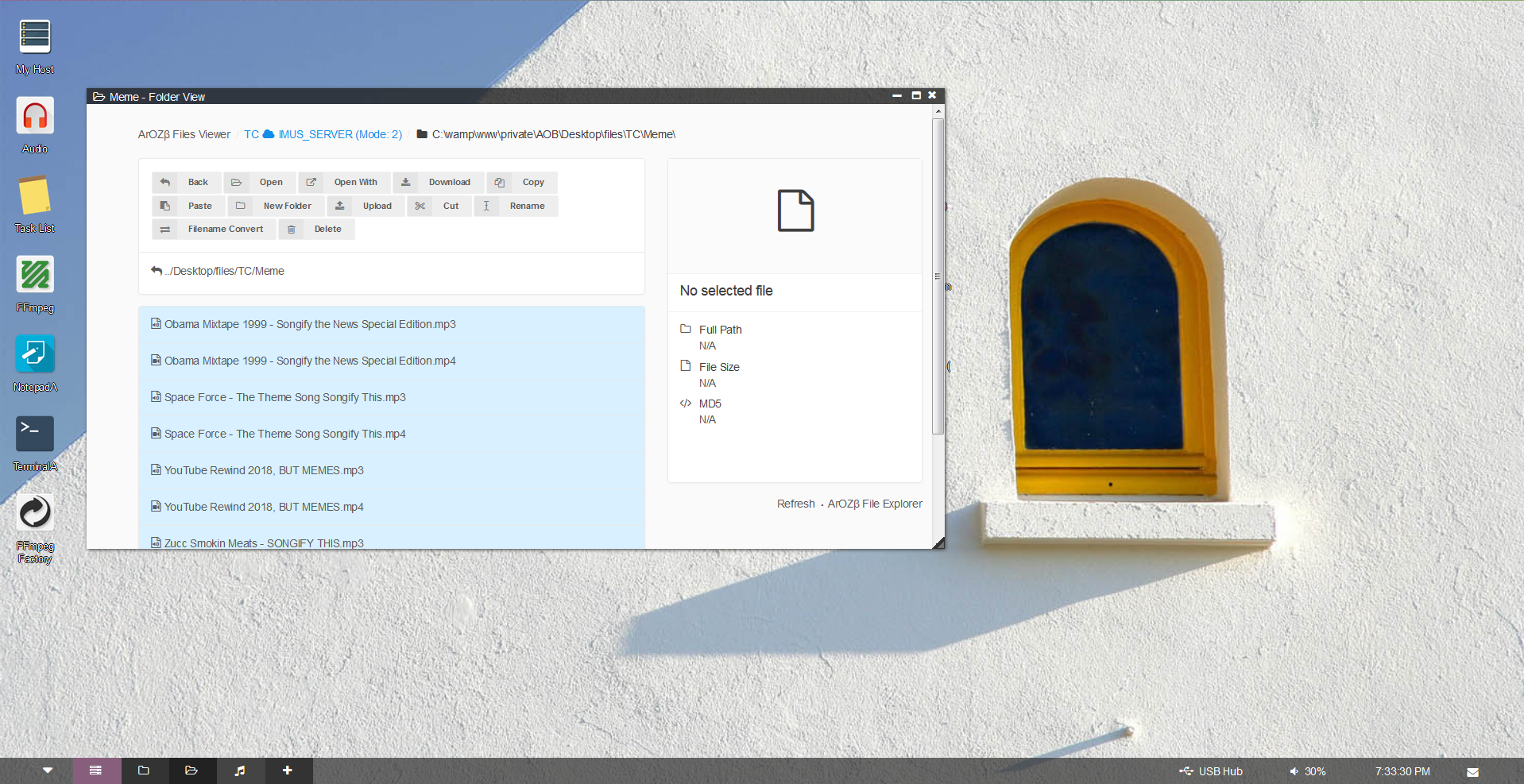
And yes, you can use Ctrl + C and Ctrl + V and copy and paste files, move directories with Ctrl + X and Ctrl + V, delete files or folders with DELETE key etc.
The modules on Desktop are clickable too, you can just double click them OR right click them for some hidden functions. (Double click the FFmpeg Factory, and Right Click on MyHost)
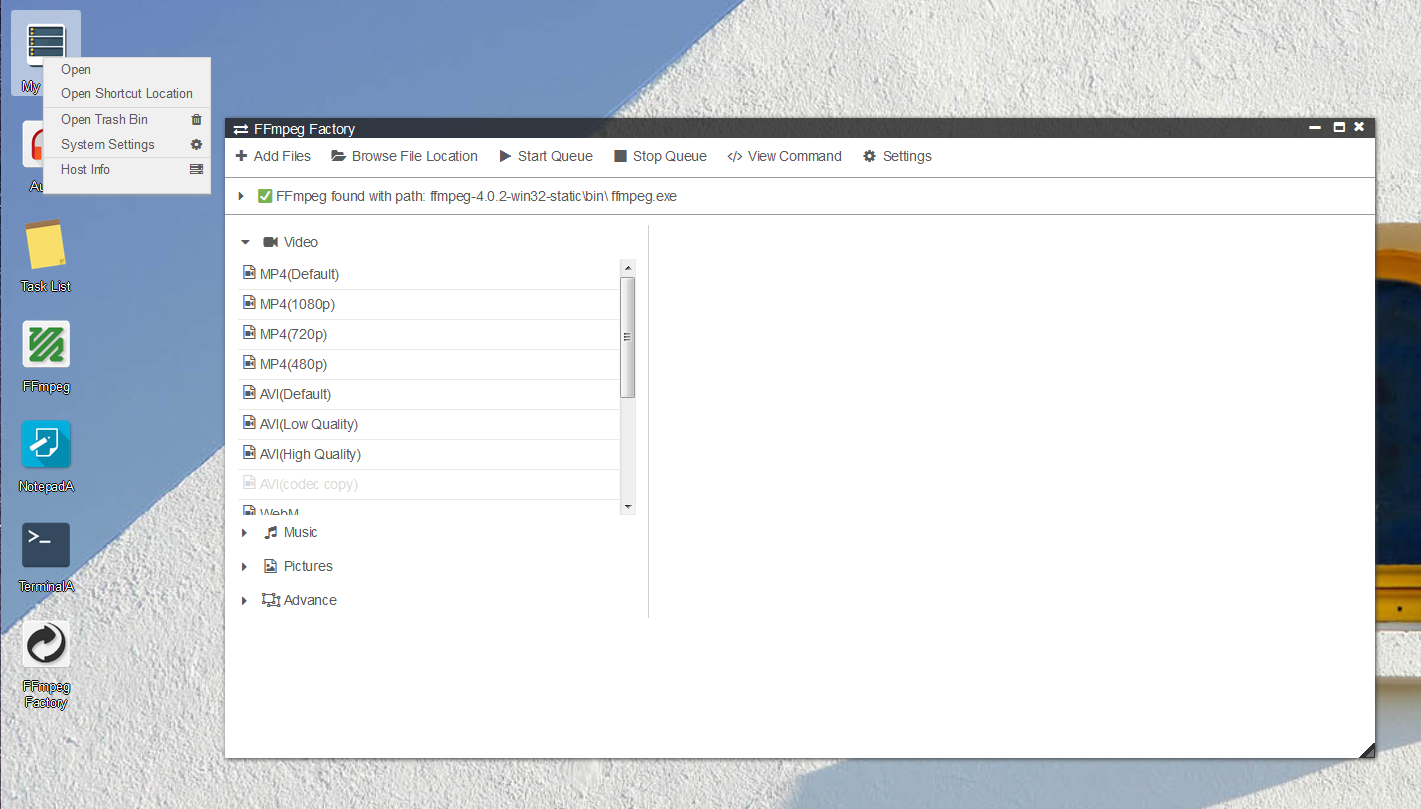
And adding new files / folders, changing backgrounds or downloading files from url to server is as simple as right click and select what you want.
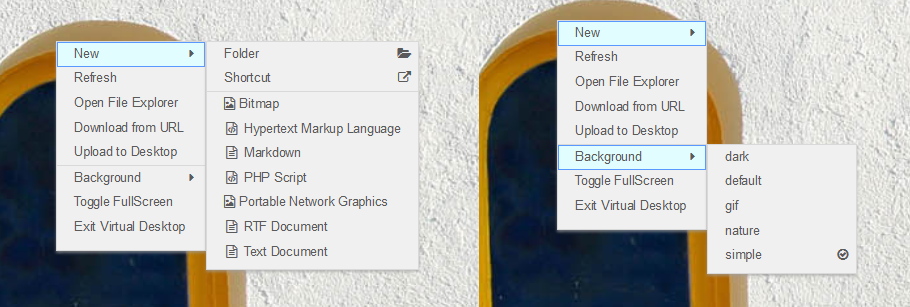
Also, you can open anything from files to videos, musics and images as soon as the network protocol supports it (also your browser of course :) )
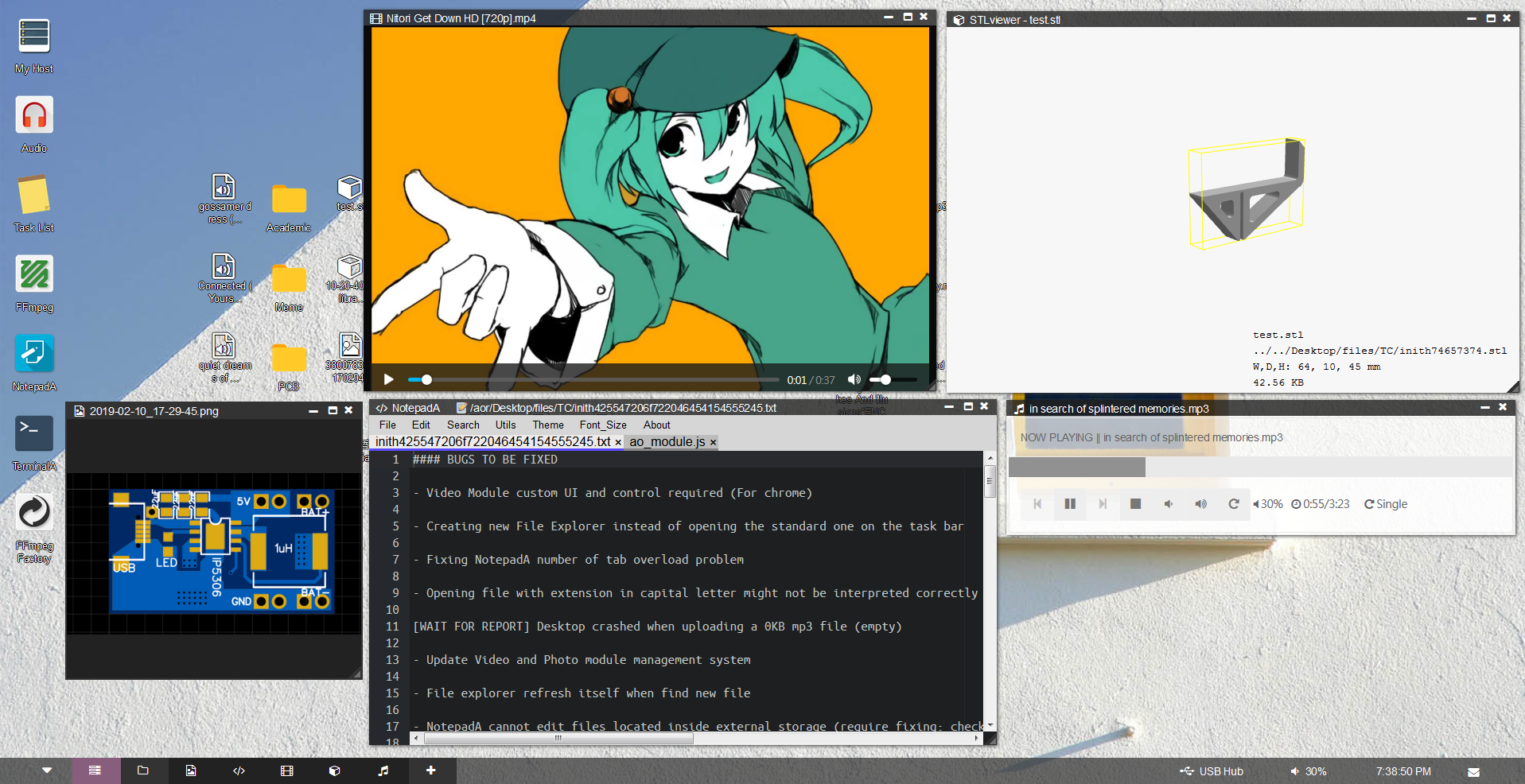
Is this a good enough reason for you to build yourself a portable cloud system / NAS?
 tobychui
tobychui
Discussions
Become a Hackaday.io Member
Create an account to leave a comment. Already have an account? Log In.