A work in progress python script to select an image file and make a BASIC text file that can be uploaded to the Supercon badge.
At the moment, the python script is dumb, but I want to make it better in the following ways.
1) Be able to handle image that are not a 2:1 ratio
1.5) Be able to handle more the PNG file types.
2) Show an example image of what the Supercon Badge screen will look like while it runs the basic.
3) Be more user friendly by not having the user edit the source code
4) Far off goal of potentially animating gifs onto the badge through the BASIC text.
 Ian Shannon Weber
Ian Shannon Weber
 technolomaniac
technolomaniac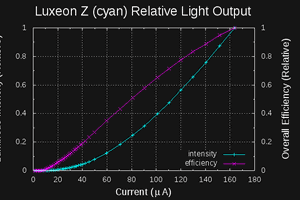
 Ted Yapo
Ted Yapo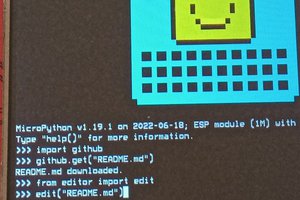
 Neil Crawforth
Neil Crawforth
 TRAN.VINH.QUANG
TRAN.VINH.QUANG