The most basic way to start customizing your game is by editing the map.csv file in your favorite spreadsheet application. Make new paths, add new rooms, change existing rooms. Once your ready copy the map data out of the spreadsheet application into the map converter and press the convert button. Copy the resulting javascript MAP object declaration and paste it in the specified area at the bottom of map.js.
Declare the behavior of your new rooms in the tiles.js file, each tile type needs to be declared in this file, the names must match up with names used in the map data. Look at the existing rooms to get an idea of how to customize them. The most basic things are description and look properties. Use these communicate with the player about their surroundings. You can also add items or enemy declarations to the tile objects. Items must get declared in items.js file.
Using just these tools combined with your creativity you can create an interesting RPG / Adventure style game. Weather you like ancient fantasy, futuristic space sci-fi or anything in-between you can use this game engine as a canvas to craft an interactive story. While creating your game you'll get practice working with javascript objects and in a more general sense practice working with a project that is bigger than just a small exercise or example program.
For a little more intermediate practice you could do some tinkering with commands inside of commands.js. With some creative use of commands you could even make entirely different genre's of text game venturing out beyond the RPG / Adventure / Map exploration of the example game. You could make a market simulation, or some kind of primitive computer terminal based game, or some other kind of puzzle game. The possibilities are only limited by your imagination.
 foamyguy
foamyguy

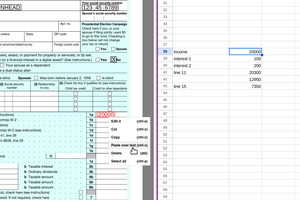
 lion mclionhead
lion mclionhead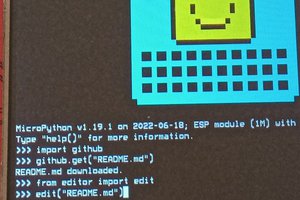
 Neil Crawforth
Neil Crawforth
 Timescale
Timescale
I made an account just to comment on this. What you are (were?) building seems like just the thing I was hoping to develop myself one day after learning a programming language as I have wanted to make a text based IF like game with turn based map exploration for years. If you are ever making code publically available or anything or would like to share that would be a major leg up. Otherwise I can only simply wish you good luck!