I've improved the key label spreadsheet (LibreOffice) so that you can just enter what you want to appear on each label, run a couple of macros, and get a page of labels ready to print.
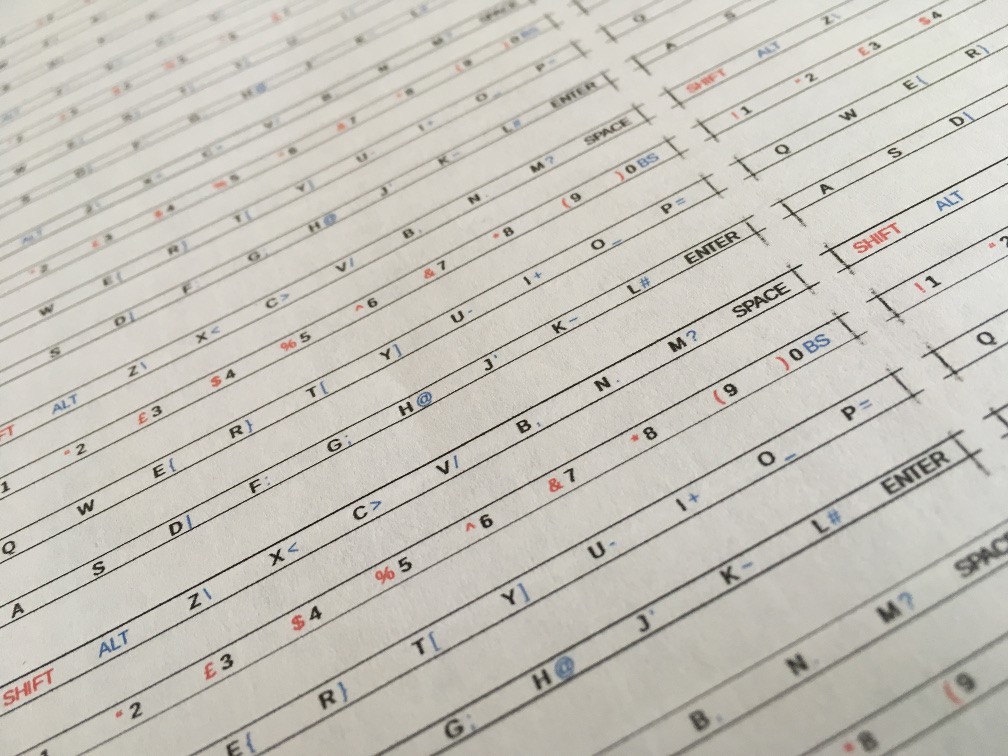
You set the number of rows and columns that you want, the colours that you want to use and what you would like to see for the unmodified key plus the two modifier states. Press the "Create Key Label" button and a macro will construct each label in the "Key Label" column. If you don't like how any of the have turned out, put what you would like to see in the "Override" column and press "Create Key Label" again and the value from the "Override" column will be used. Finally press "Create Label Page" and a page of labels, repeated as many times as will fit on the page, will be produced in the "Labels" sheet ready for printing.
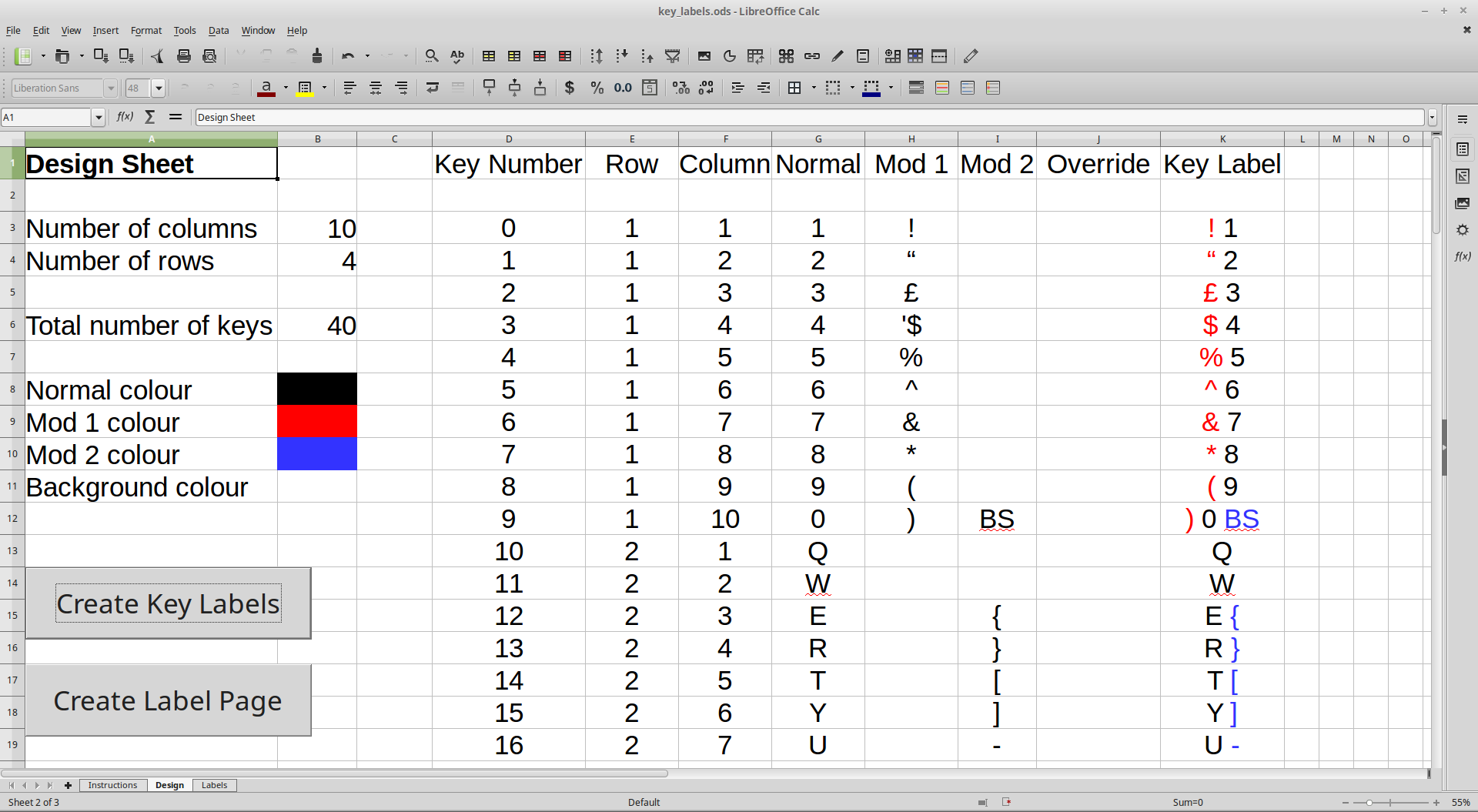
There is more information in the "Instructions" sheet. I've updated the download and you can get the new version here.
 David Boucher
David Boucher
Discussions
Become a Hackaday.io Member
Create an account to leave a comment. Already have an account? Log In.