Currently working on improving the labels.
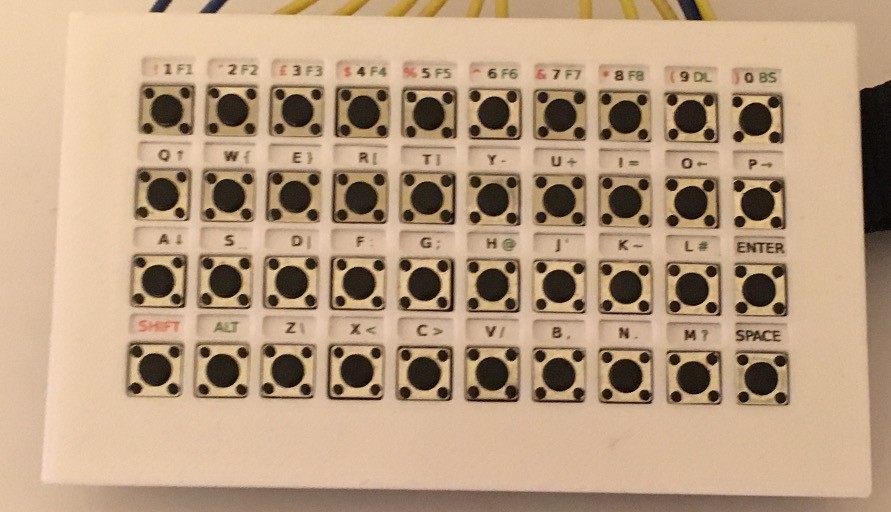
Here is what I've found so far:
- Printing on glossy paper - I've found that the print smudges very easily if I use glossy paper, even if I leave it to dry for a while. Maybe I'm using the wrong paper? It's marked for use with inkjet printers but you never know. Using sticky tape (Sellotape or other brand, you probably know what I mean) on the labels gets around the smudging problem but the overall effect doesn't look any better to me, so I've gone back to plain copier paper for now.
- Some of the smaller punctuation symbols like "." and "," didn't come out clearly, changing the colour and font has fixed this one.
- Centring each key label requires a bit of manual tweaking in the label spreadsheet with the "override" column. I'm not sure that is a better way to do this with LibreOffice Calc macros, so I might have to rethink my approach here and use something like PyFPDF to create the labels instead.
- The label border was sometimes visible when the label was fitted into the bezel, so I've replaced the border with crop marks at each corner of the label.
- The labels need to be cut very accurately. Having multiple copies of each label on a page has turned out to be very useful.
- The length of the overhangs at each end of the label needed to be tweaked slightly. The label was slightly too short which was making alignment tricky. I've adjusted this but I think it still needs a bit more fine tuning.
This is never going to be a mass produced product but I would like assembly to be as simple as possible, so I'm going to keep working on this until I have a good system.
 David Boucher
David Boucher
Discussions
Become a Hackaday.io Member
Create an account to leave a comment. Already have an account? Log In.