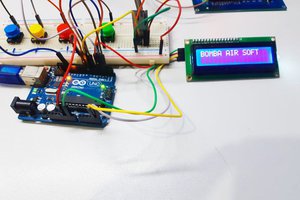Sponsor Link:
UTSource.net Reviews
It is a trustworthy website for ordering electronic components with cheap price and excellent quality.
Mounting the circuit
Note: The Reyax RYLR896 modules are not included in the schematics to the left.
Transmitter
The mounting of the transmitter circuit for this project is fairly simply so let's get into it! Before starting, unplug your Arduino to avoid short circuits for the overall safety of yourself and the components. First, plug in the Reyax RYLR896 module into your breadboard, facing you, as you see in the diagram above. Secondly, insert 2 jumper wires in the breadboard to connect GND (-) on the Reyax module to any GND (-) pins on the Arduino, and the VDD (input voltage) pin on the Reyax to the 3.3v (+3.3 volts) pin on your Arduino. Next up, insert one of your 10K resistors into the breadboard, to connect the GND (-) and RXD (Data Receive) together, as seen by the diagram above. Insert another 10K resistor in your breadboard between VDD (input voltage) and NSRT (reset) on the Reyax as well. Now, use your 4.7K resistor to connect RXD (Data Receive) on the Reyax module to D1 (digital pin 1) on the Arduino directly. Furthermore, use one of your LEDs and place it into the breadboard, with its legs (cathode and anode) in two separate columns. Wrapping this whole mount up, use two jumper wires to connect the anode of the LED to D2 (digital pin 2) on your Arduino and the cathode of the LED to GND (-) on your Arduino. This finishes the mounting for the transmitter!
Receiver
The steps to mounting the receiver side of this project are less than the transmitter steps, so let's dive right into it without further a due. Before starting, unplug your Arduino to avoid short circuits for the overall safety of yourself and the components. First, insert the Reyax RYLR896 module into your breadboard like you see in the diagram above. Secondly, use a jumper wire to connect the GND (-) pin on the Reyax module to one of your GND (-) pins on your Arduino. Then, use another jumper wire to hook up the TXD (Data Transmit) pin on the Reyax to D0 (digital pin 0) on the Arduino. After that, use yet another jumper wire to wire the VDD (input voltage) pin on the transceiver to 3.3v (+3.3 volts) on the Arduino. Now, connect your last 10K resistor to your breadboard between the 3.3v (+3.3 volts) and NRST (reset) pin of the module as shown in the diagram above. Furthermore, take an LED and insert it into your breadboard, between two columns, separating the legs. Connect the anode of the LED to D2 (digital pin 2) on your Arduino and connect the cathode to a GND (-) pin on your Arduino. Your mounting for this circuit is done!
Arduino Reyax RYLR896 LoRa Transceiver Module Project Code (Transmitter)
#define ledPin 2
unsigned long lastTransmission;
const int interval = 1000;
void setup(){
Serial.begin(115200);
pinMode(ledPin,OUTPUT);
}
void loop(){
if (millis() > lastTransmission + interval){
Serial.println("AT+SEND=0,8,Testing!");
digitalWrite(ledPin,HIGH);
delay(100);
digitalWrite(ledPin, LOW);
lastTransmission = millis();
}
}
Arduino Reyax RYLR896 LoRa Transceiver Module Project Code (Receiver)
#define ledPin 2
String incomingString;
void setup(){
Serial.begin(115200);
pinMode(ledPin,OUTPUT);
}
void loop(){
if (Serial.available()){
incomingString = Serial.readString();
if(incomingString.indexOf("Testing!") == 0){
digitalWrite(ledPin,HIGH);
delay(100);
digitalWrite(ledPin,LOW);
}
}
}
About the code
Transmitter
The code consists of a few lines, which is simple for a beginner to understand so let's go through it right away! We first define the pin, D2 (digital pin 2) which the LED is connected to. Then, in the second line, we define an extended size variable, lastTransmission, which we will use later to store some bytes of data. In the third line, we declare a read-only variable, interval, which is set to the integer, 1000. Now, we...
Read more »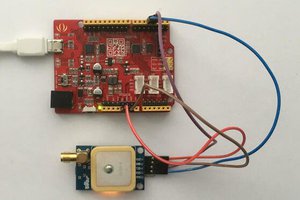
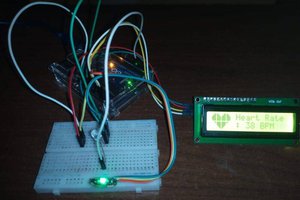
 eGuidezhan
eGuidezhan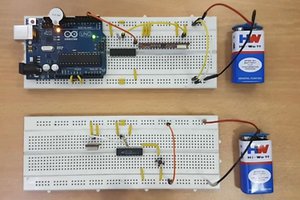
 UTSOURCE
UTSOURCE