The Automatic Test Mode scans through all of the pin connections. First, it determines the connectors used. Second, it checks for several types of "fatal errors"; no cable connected, more than one cable connected, shorts between power and other pins, a plus voltage connection without a corresponding ground, etc. If any of these faults are found, a "Bad Cable" page is displayed, with the fault(s) explained.
If the cable passes all of the tests, the tester then creates a numeric "map" of all the cable pin connections. It then looks at files on an internal SD memory card to find a matching "map" in a specific cable definition. When a match is found, a list of possible cable part numbers is displayed, along with some other test results.
If everything is good, the info listed above is shown on a "Good Cable" screen. However, there are cable definitions on the SD card for some common wiring mistakes and shorts. In this way, a cable match can be found and displayed on a "Bad Cable" screen for cables that are damaged or wired incorrectly.
In addition to the Automatic Test Mode, there is a Manual Test Mode, which steps through the pins and lights LEDs on the console. This allows the operator to wiggle the connectors, and identify intermittent problems, when the LEDs flicker.
 Robert "Hutch" Hutchins
Robert "Hutch" Hutchins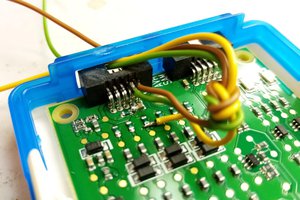
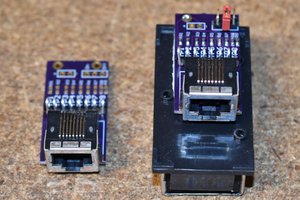
 Bharbour
Bharbour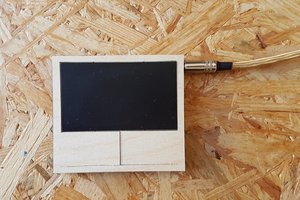
 mr. mosby
mr. mosby
 ct
ct