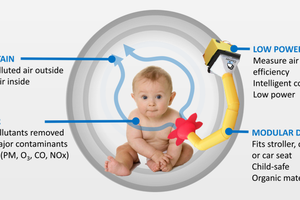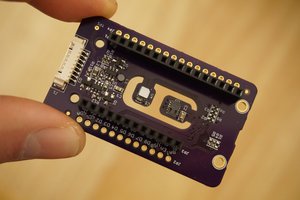Air quality.
You probably think about it more now that our clean air has turned into a permanent haze across the sky.
Yuck.
One thing you do have control over is the air quality inside your home. In this tutorial, I'll show you how to build an air quality sensor in a few short steps.
 Jared
Jared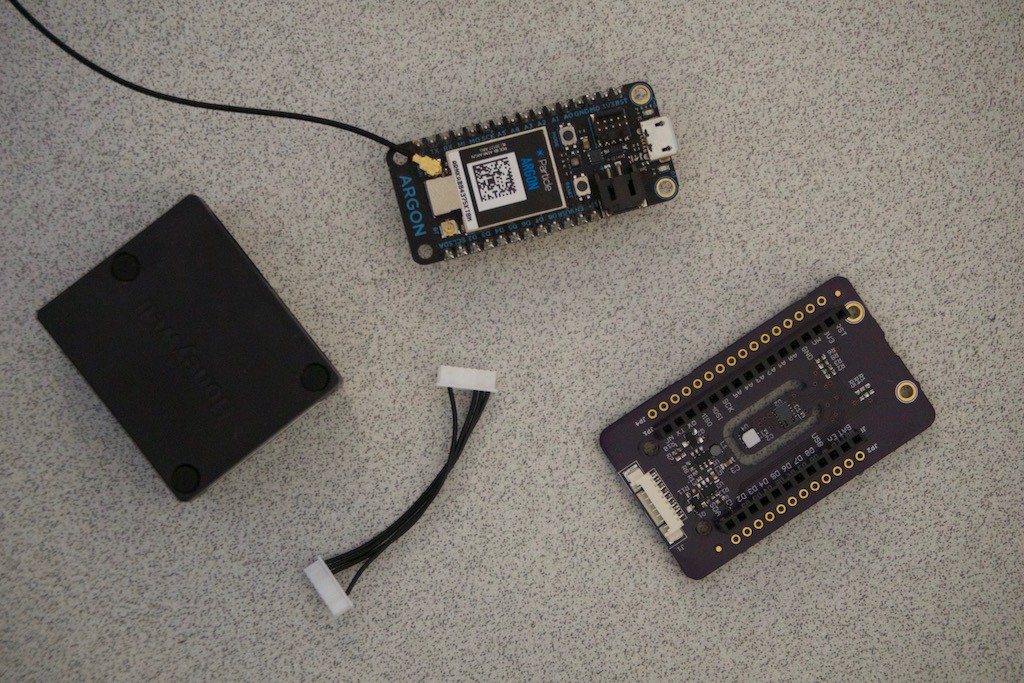
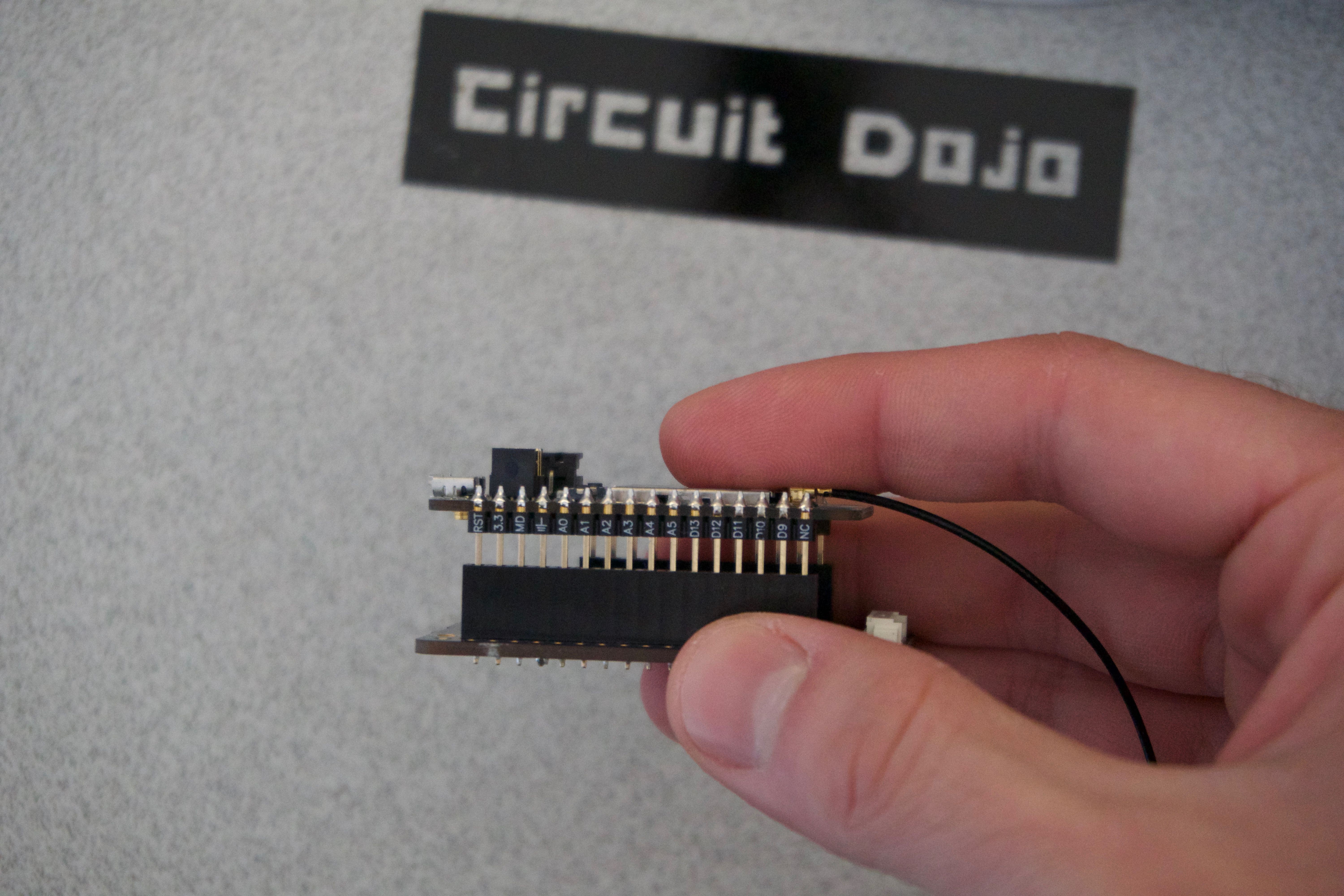
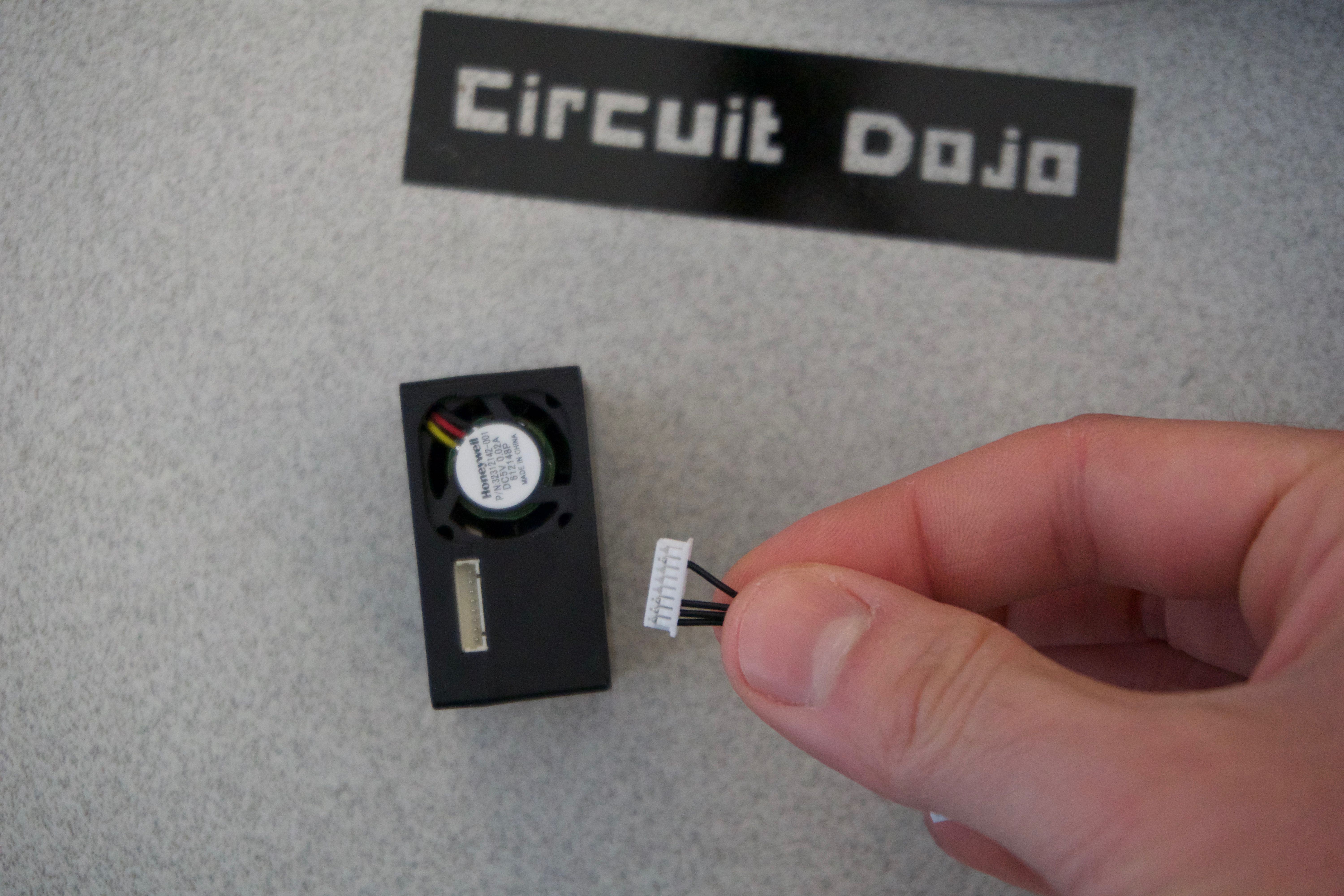
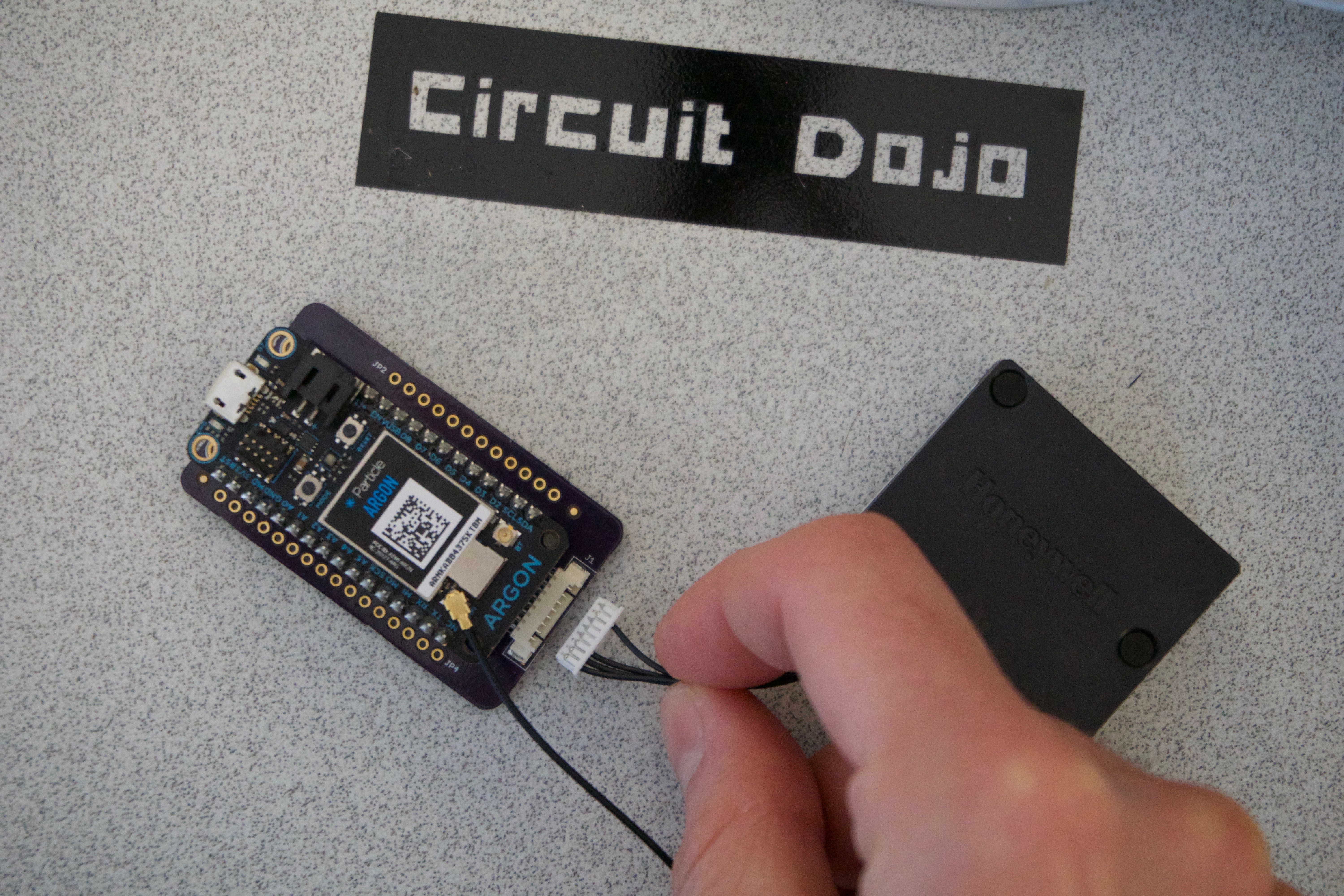
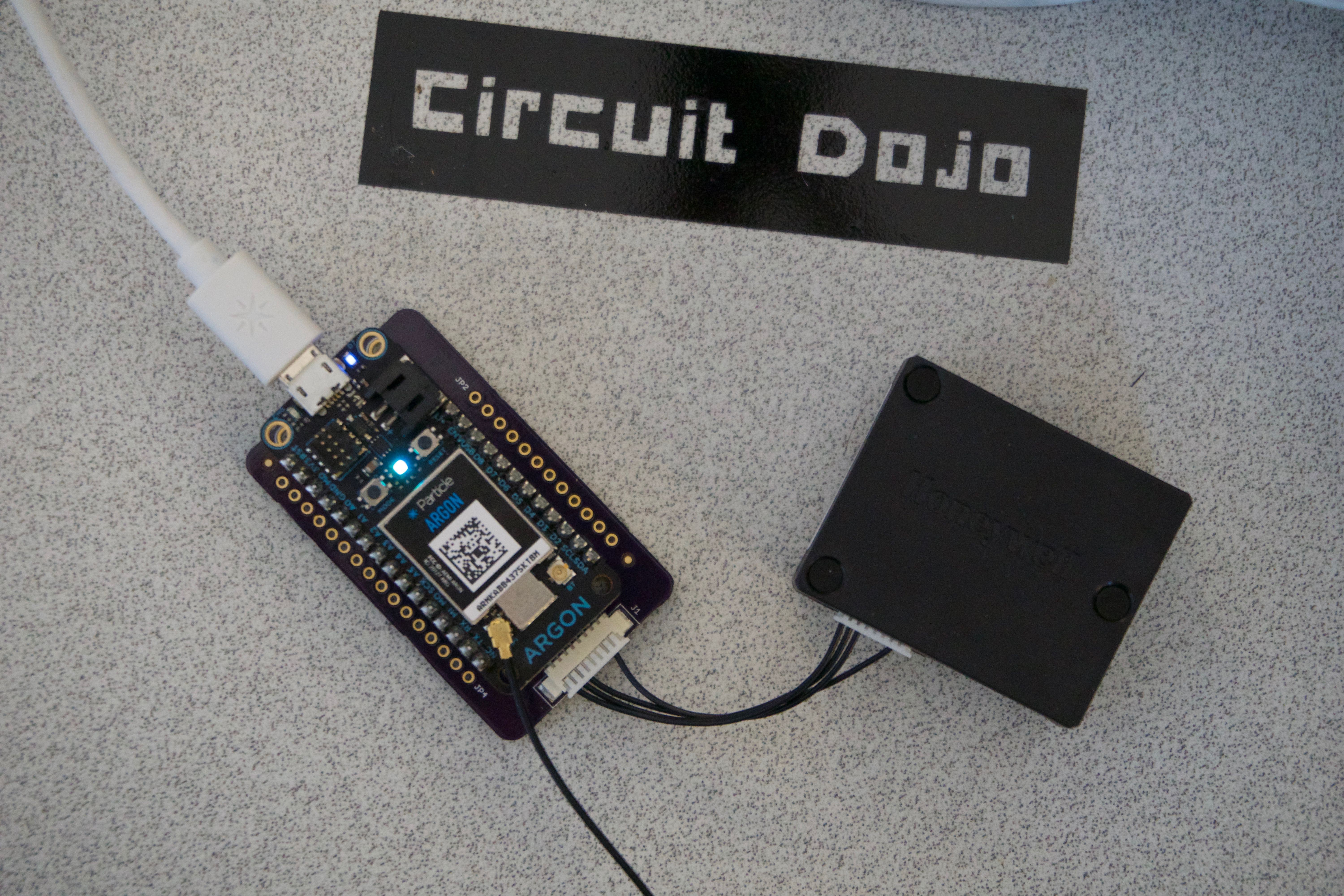
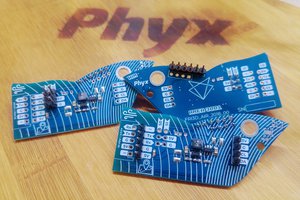
 Wim Van Gool
Wim Van Gool
 Mihail
Mihail