The Problem
Every day, I bring my laptop to school. I am working on my laptop all day, wether it be just typing simple word documents for English class, using photoshop and illustrator in digital art, clacking away on my computers calculator for math, CADing in Fusion for robotics, or watching YouTube videos for biology. Inevitably I, along with every other one of my class mates, patiently wait and pray we don't see the devastating notification that our Mac is about to run out of power. To no avail when the notification pops up, we jumble through our bags, unravel our charger, and race toward an outlet to beat the time bomb of our computer powering off. We all then attempt to plug the charger into our laptop only to realize the outlet is just a foot too far. Now we have to pick up our laptop and bag, relocate to another desk and finally, when we get the change to deliver juice to our ever thirsty laptops, It has died...
Now we sit there for three to five minutes as the laptop charges enough to reboot up and we hope everything resumes back to normal operation to finish our work.
If you are like any of my peers and I, we can easily go through two full charges, if not more, before we have finished our homework at the end of the day. One day while I was extraordinarily frustrated of my laptops lack of power through the day I thought there must be a better solution.
While my dead laptop was charging I did the first thing any reasonable person on the internet would do. I pulled my phone out of my pocket and searched amazon for an external battery for my laptop. While I did find what I was looking for they were extremely bulky and super heavy.
In an even greater feat of frustration I dropped my phone and then it hit me. I had always kept a charging case on my phone to prevent it from dying halfway through the day. And I thought "WHY DON'T I HAVE ONE OF THESE FOR MY LAPTOP!"
My Project
It was in this moment I knew my fate. I needed to design and create an easy to use case for my laptop that would contain a battery in order to help me and others get through the day easily without running out of charge. I also believe it would be extremely useful to include USB C docking station features such as Type C to Type A converters (so we can plug old fashioned usb devices in), an HDMI output to plug the laptop directly into an external display, and an SD card reader because many professionals who use cameras dearly miss the SD card reader on modern laptops.
Now, if my story above has enraged and delighted you so much as to finish my detailed account of a daily struggle so many of us face. Please follow my journey below, comment when you have an idea to help, and help me bring this idea to life.
 Harrison Freedman
Harrison Freedman
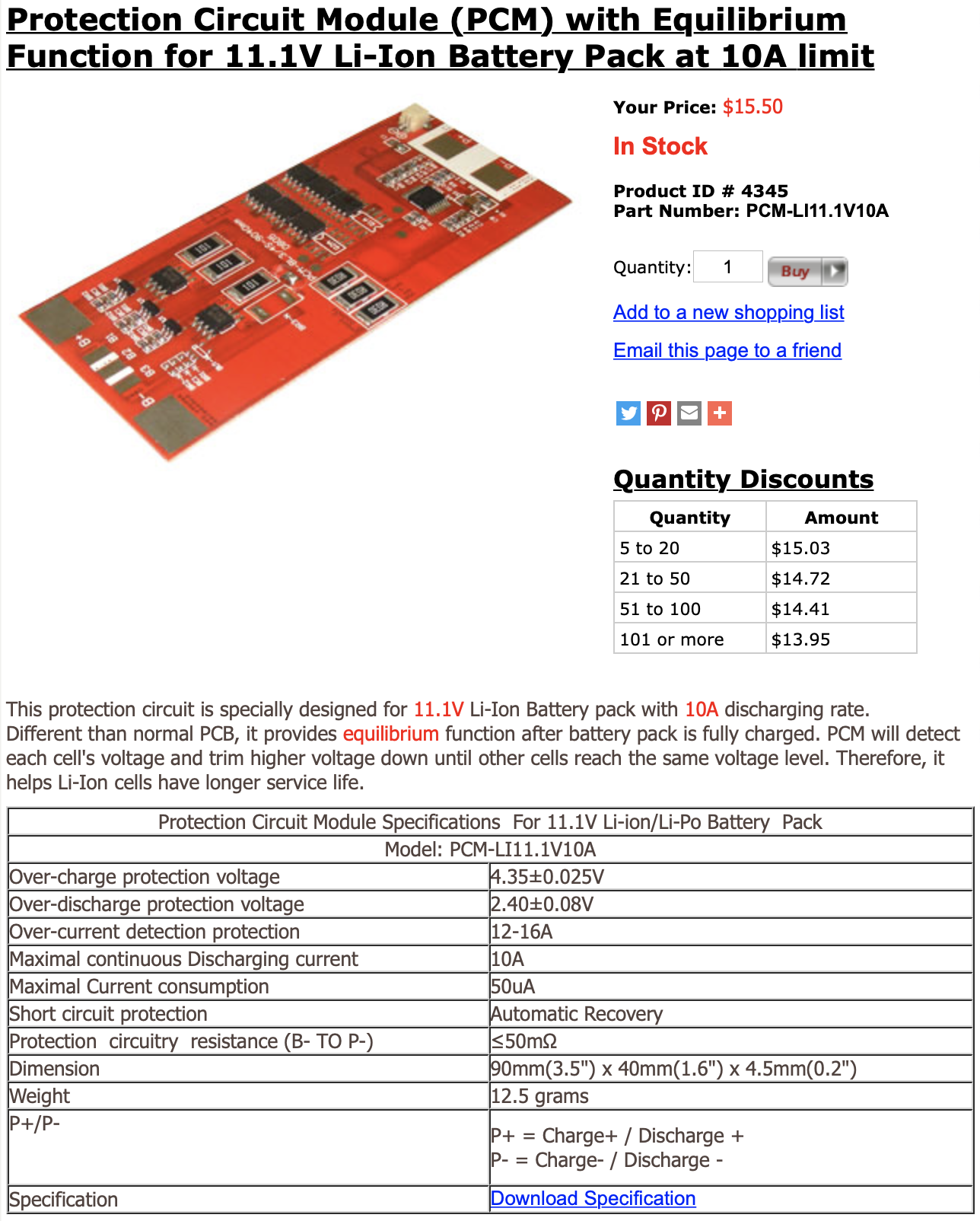
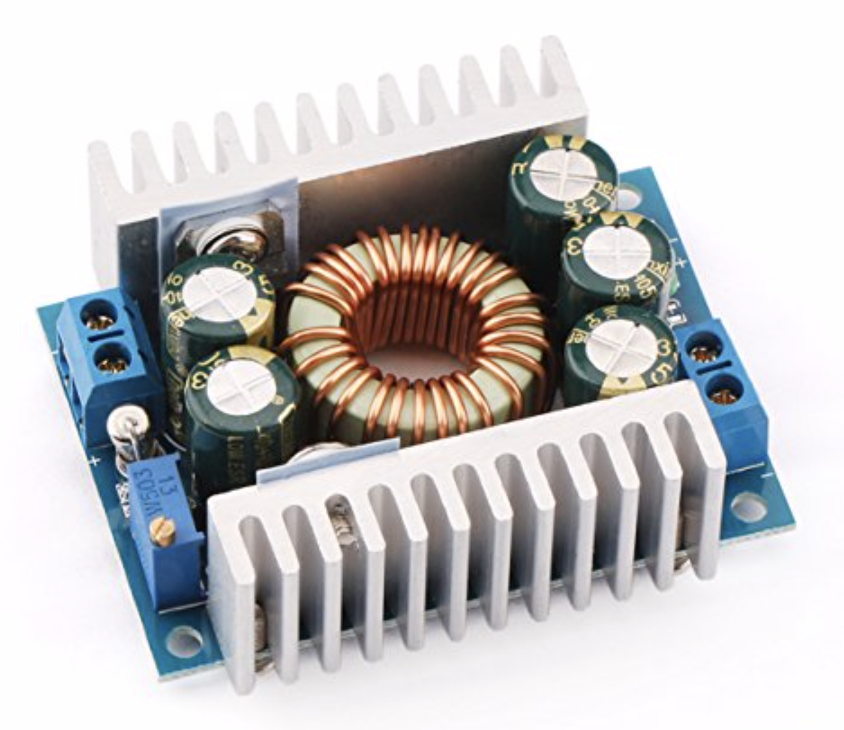
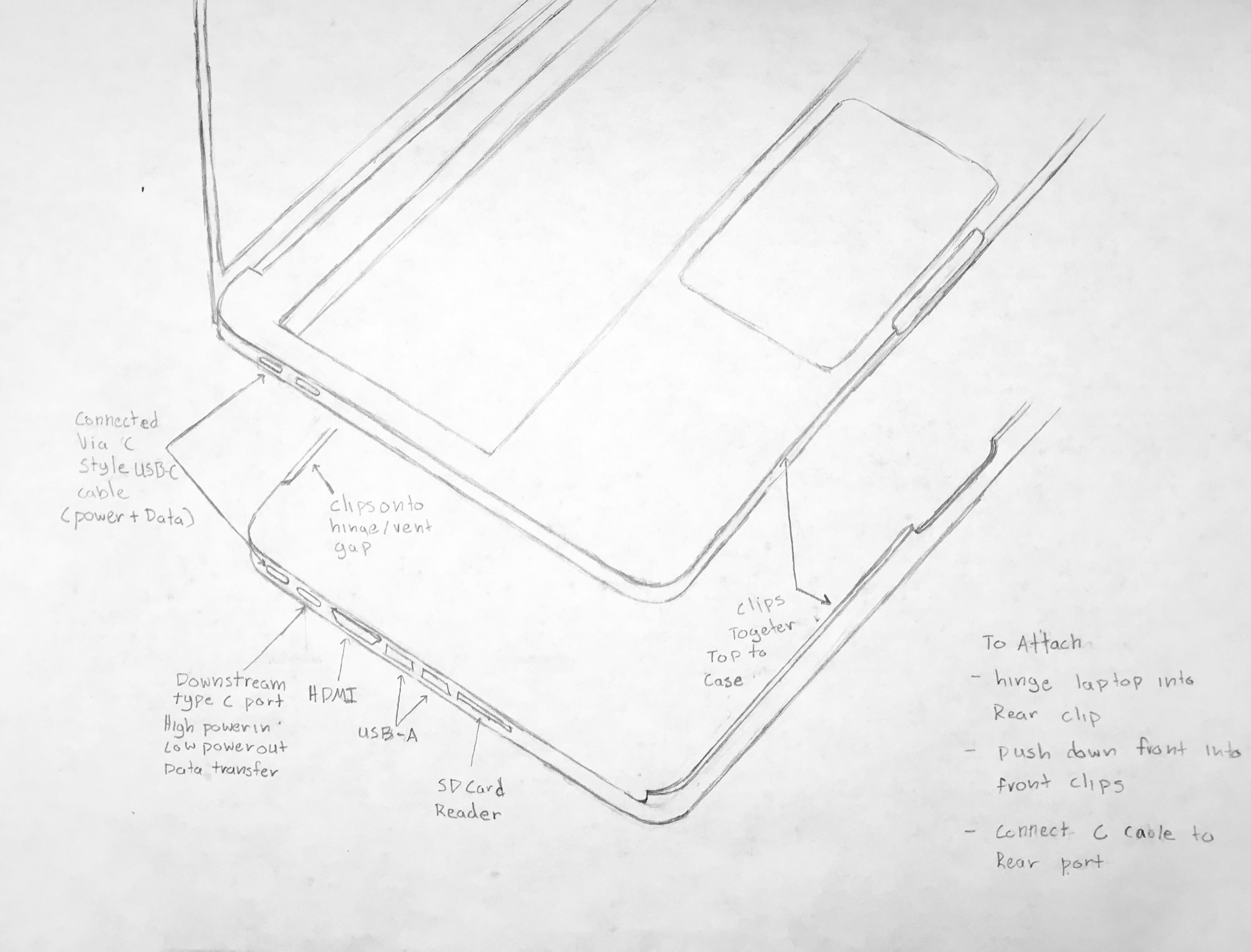



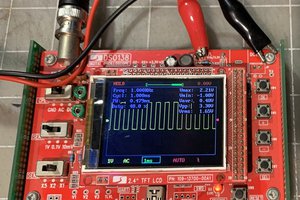
 ROFLhoff
ROFLhoff
 Yohan Lasorsa
Yohan Lasorsa
 PointyOintment
PointyOintment
 Nathann
Nathann
https://linedock.co/products/macbook-13in-docking-station if you screw this to a MacBook Pro shell case it would pretty much save all the work.