The project page: http://babylonms.com/babylonms/en/projects/vrpdesktop/index.html
On the GitHub: https://github.com/hgabor47/VRPrelimutensDesktop
Video: https://www.youtube.com/watch?time_continue=26&v=UqC_22R5VLw
This project started as a personal need. I hate the small desktop area. And I extend my screen with some monitors, but...
I saw there are 3D virtual desktops but these based only a screenshot from the desktop to a 3D space. So this is not enough for me.
I want to work in the 3D space without limits.
This project is an alpha stage only. There are lot of problems and need programmers or any support for this idea bring to life and catch the 1.0 version.

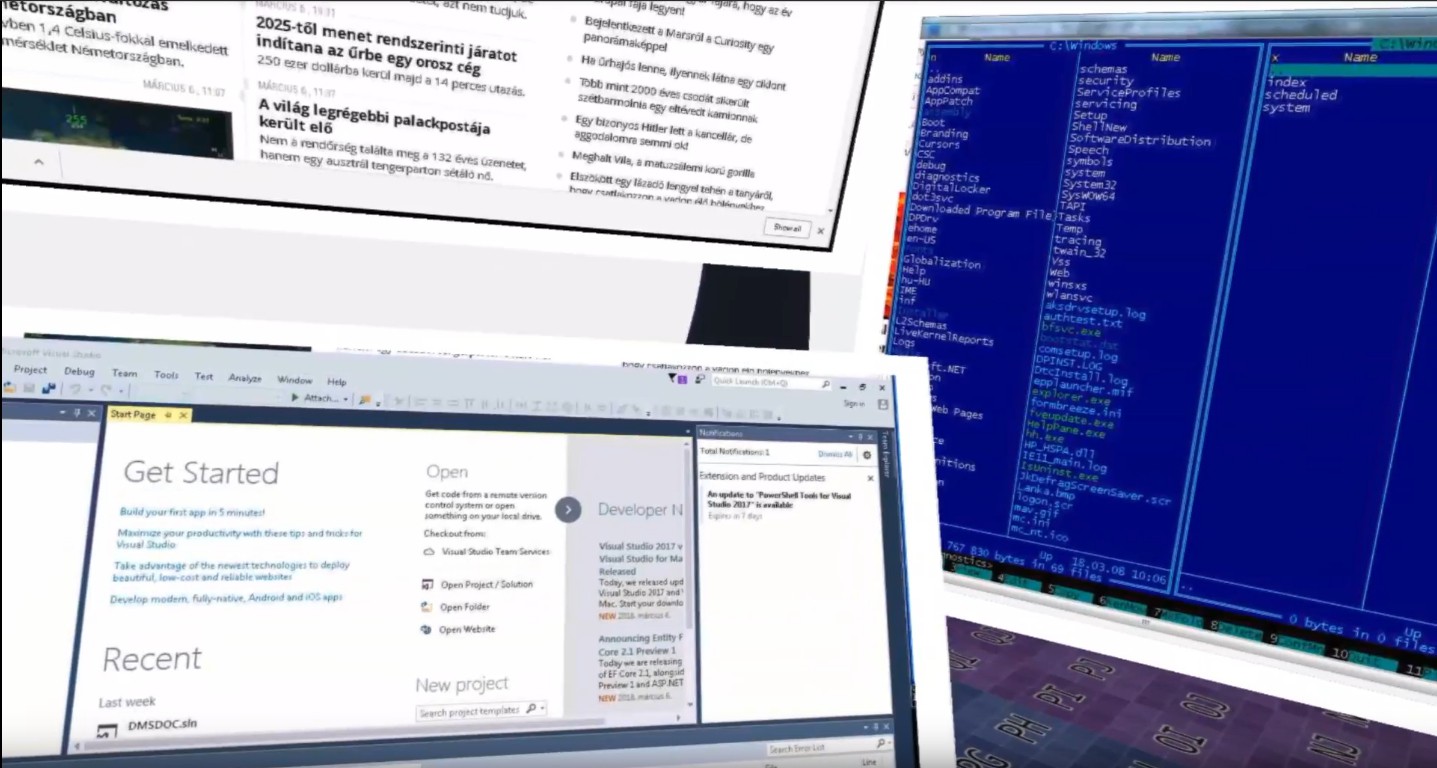
 Gabor Horvath
Gabor Horvath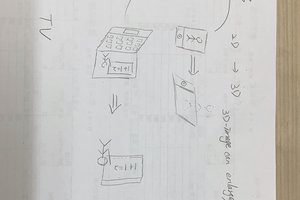
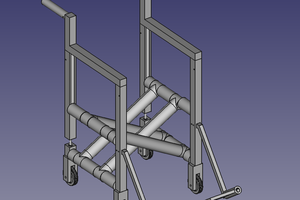
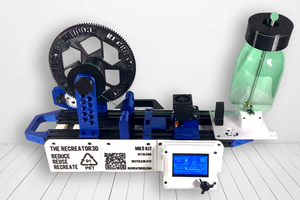
 Joshua R. Taylor
Joshua R. Taylor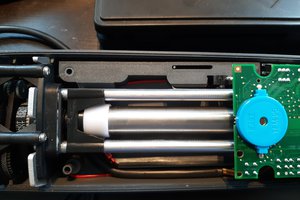
 dennis
dennis