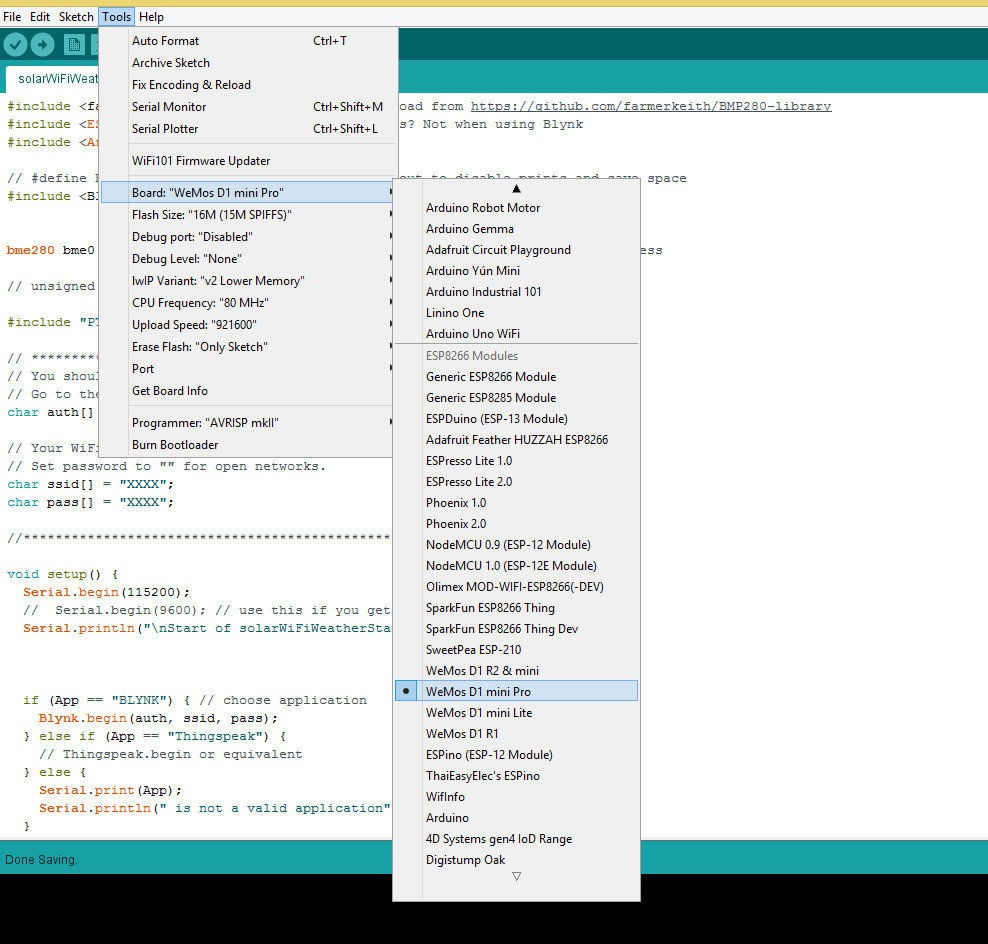
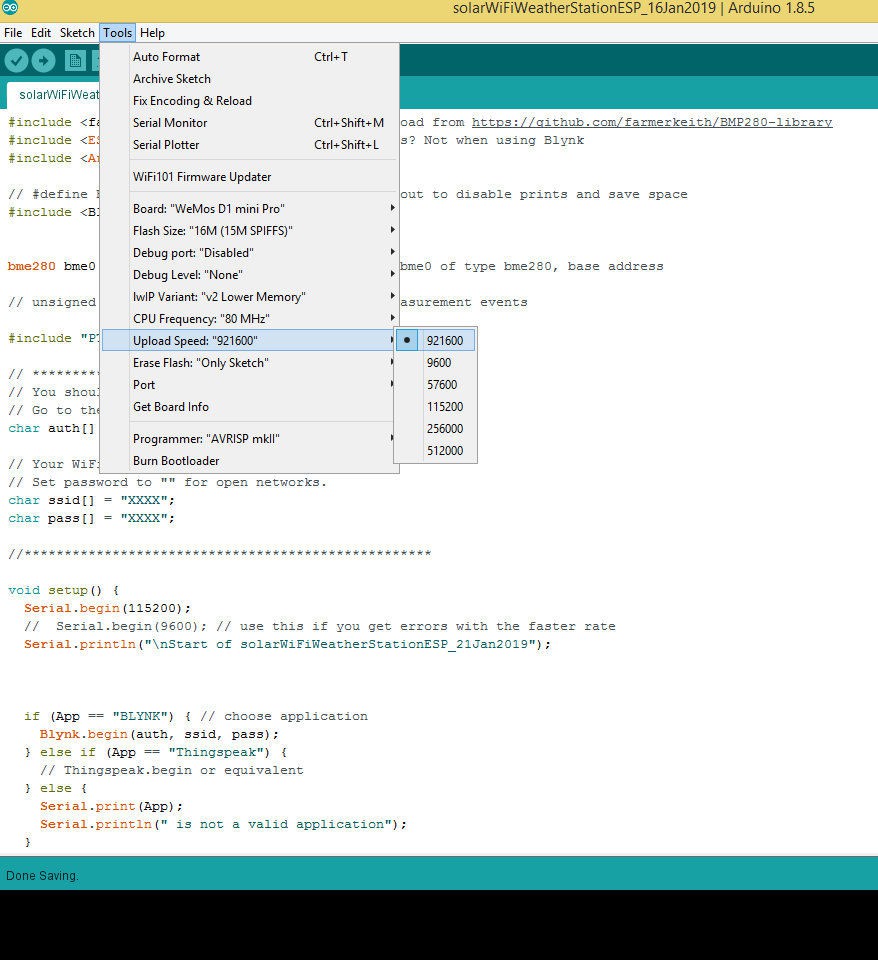
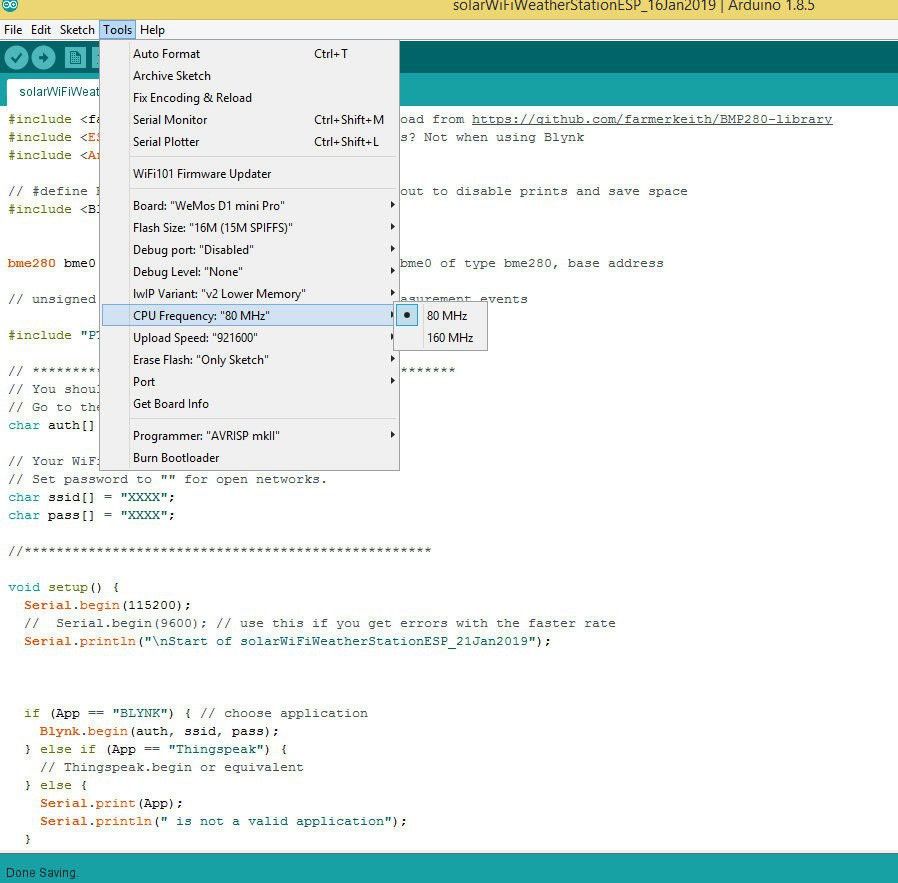
To use Wemos D1 with the Arduino library, you'll have to use the Arduino IDE with ESP8266 board support. If you haven't already done that yet, you can easily install ESP8266 Board support to your Arduino IDE by following this tutorial by Sparkfun.
Following settings are preferable :
PU Frequency: 80MHz 160MHz
Flash Size: 4M (3M SPIFFS) – 3M File system size 4M (1M SPIFFS) – 1M File system size
Upload Speed: 921600 bps
Library
Before uploading the code install the following libraries :
1. ESP8266
2. BMP280
3. Blynk
You can read thistutorial by Sparkfun to install the Arduino libraries.
In my earlier version, there are two separate codes for Blynk and Thinspeak but in this version, we have written a single peace of code. The user have to only comment out a single line of code for Blynk or Thingspeak.For example, if you are using it for Blynk App, the code should be as below:
const String App = "BLYNK"; // alternative is line below // const String App = "Thingspeak"; // alternative is line above
Cedit: I want to give lot of credit to Keith Hungerford, who have guided me to make this project more powerful. The software library for BMP280 is also written by him.You can read his Instructable on BMP280 power saving mode.
Note: Before using the deep sleep feature, Wemos D0 pin must be connected to the RST pin. This can be done by shorting the jumper JP2.
 Open Green Energy
Open Green Energy
Discussions
Become a Hackaday.io Member
Create an account to leave a comment. Already have an account? Log In.