Using the Library
First copy the header file (dxfout.h) into your project folder.
Next, add the line #include "dxfout.h" to your program (near the top, perhaps just below the system file headers).
Here is an example (dxfoutTest.c):
/ Include Libraries
#include <stdio.h>
#include <stdlib.h>
// Please check dxfout.h for function parameter definitions
#include "dxfout.h"
int main(int argc,char **argv) {
printf("DXFOut V1.0 - Written by Alan Cooper (AlanCooper@StartMail.com)\n");
// Open a new DXF file
char fileName[128];
sprintf(fileName,"DXFOutTest.dxf");
FILE *F1=fopen(fileName,"w");
// Create a small box:
// Use Shape (closed polyline)
// Set Colour 0
// Set Layer "Test"
// Note: Z coordinate is 0
DXF_Begin(F1); // Required once
DXF_ShapeBegin(F1,"Test",0); // Required for each shape (closed polyline)
DXF_ShapePoint(F1,10,30,0);
DXF_ShapePoint(F1,30,30,0);
DXF_ShapePoint(F1,30,10,0);
DXF_ShapePoint(F1,10,10,0);
DXF_ShapeEnd(F1); // Required for each shape (closed polyline)
// Put a point in the middle
DXF_Point(F1,"Test",1,20,20,0);
// Make point look like a cross-hair using lines
DXF_Line(F1,"Test",2,22,20,0,25,20,0);
DXF_Line(F1,"Test",2,18,20,0,15,20,0);
DXF_Line(F1,"Test",2,20,22,0,20,25,0);
DXF_Line(F1,"Test",2,20,18,0,20,15,0);
// Put a circle around the cross-hair
DXF_Circle(F1,"Test",3,20,20,0,5);
// And another box but using polyline (open polyline)
DXF_PolylineBegin(F1,"Test",4); // Required for each shape (closed polyline)
DXF_PolylinePoint(F1, 9,31,0);
DXF_PolylinePoint(F1,31,31,0);
DXF_PolylinePoint(F1,31, 9,0);
DXF_PolylinePoint(F1, 9, 9,0);
DXF_PolylinePoint(F1, 9,31,0); // Close the box
DXF_PolylineEnd(F1); // Required for each shape (closed polyline)
DXF_End(F1); // Required once
// Close the DXF file
fclose(F1);
return 0;
}
And here is the output in a CAD package:
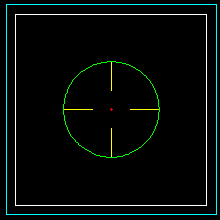
Before you accept that it has worked, check that the boxes and the circle are in fact one polyline and not multiple lines (i.e. individual segments).
Next
For my next post I will look at adding graphical output to the test program.
AlanX
 agp.cooper
agp.cooper
Discussions
Become a Hackaday.io Member
Create an account to leave a comment. Already have an account? Log In.