Shown below is the high-level data flow and hardware connection diagram for the camera.
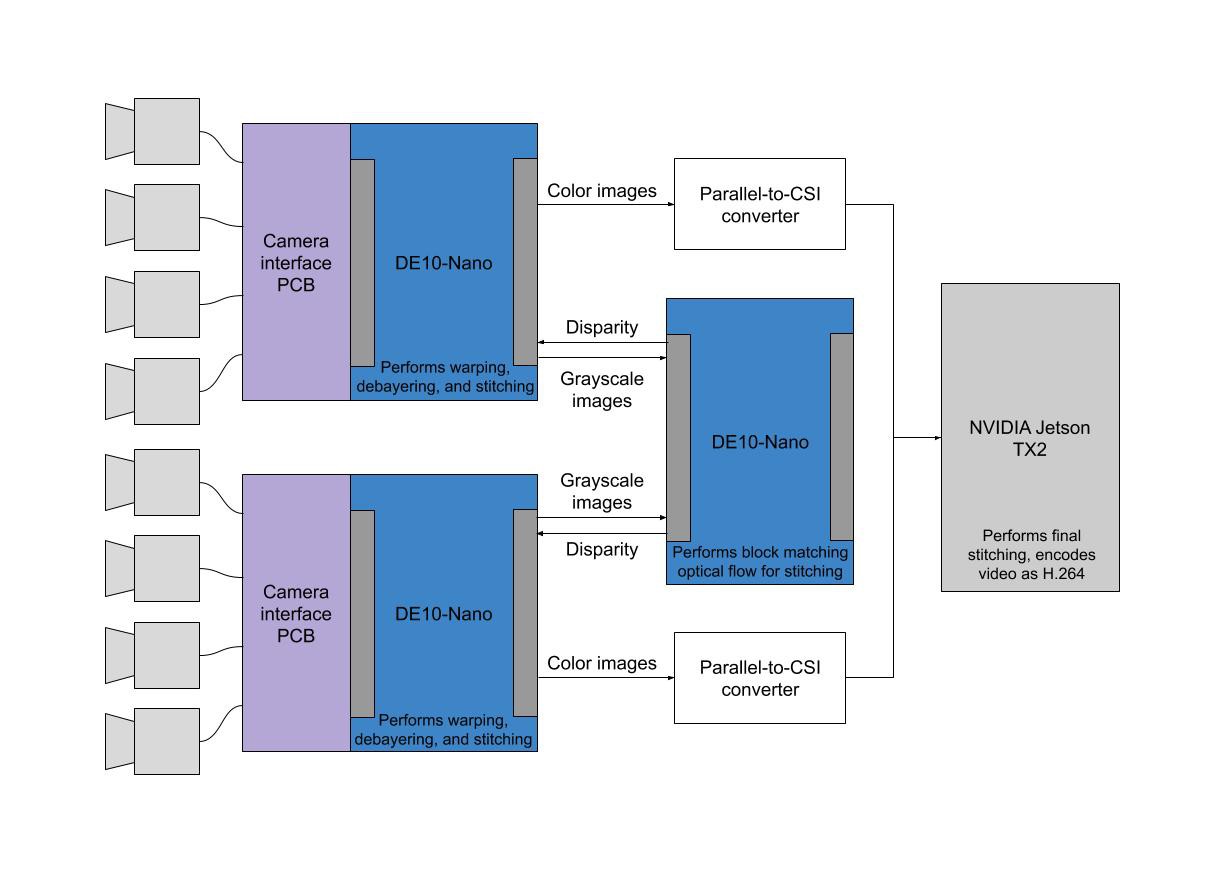
Here are the components of the project that I have successfully implemented so far:
- Camera I2C control
- Debayering module
- Camera image warping modules
- Camera interface PCB
In progress/partially working:
- Block matching optical flow
- Grayscale conversion and downsampling
- Optical flow filtering
Not yet started:
- Jetson encoding software
- Image stitching modules (uses optical flow map to shift pixels and create interpolated views between cameras)
- Data interfaces between FPGAs and FPGA -> Jetson (either use MAX 10M50 dev boards or some other parallel-to-CSI device)
Off-site resources
Image warping FPGA module GitHub repo
Block matching FPGA (the middle one) GitHub repo
C++ Code that runs on the image warping FPGA SoCs GitHub repo
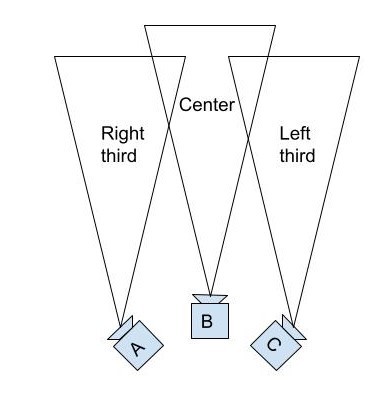
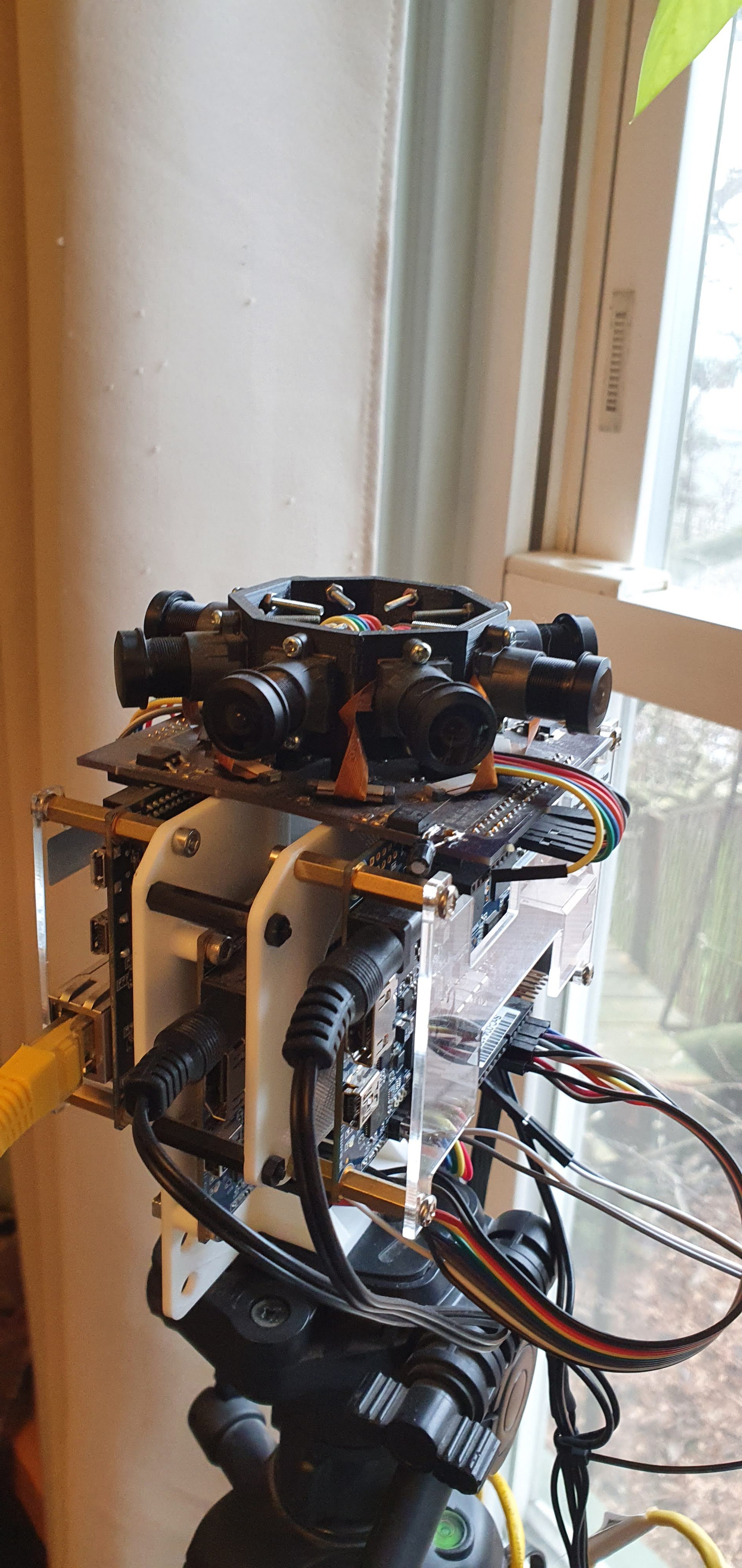


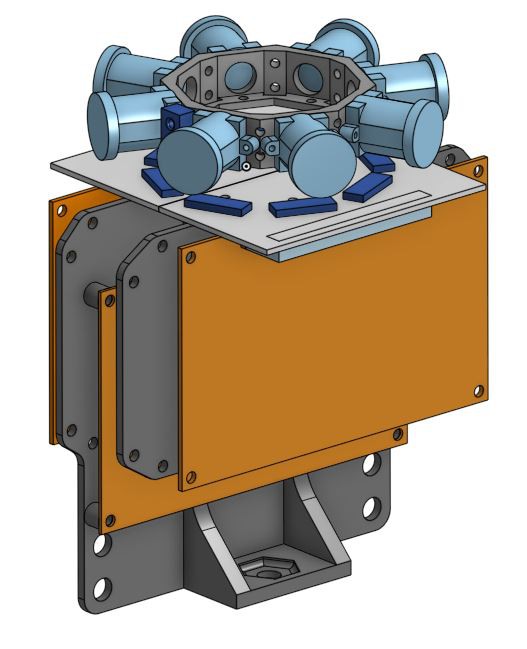

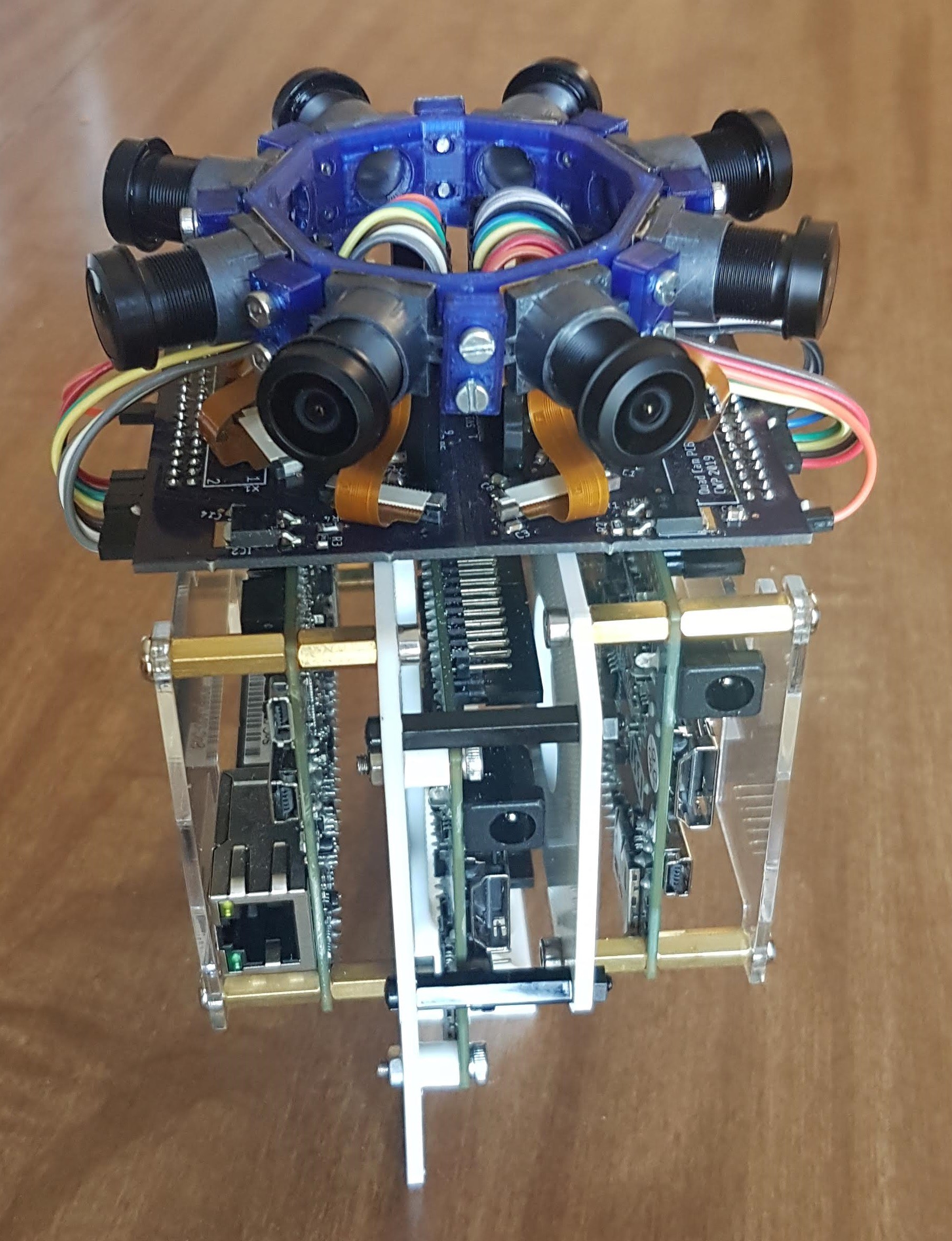
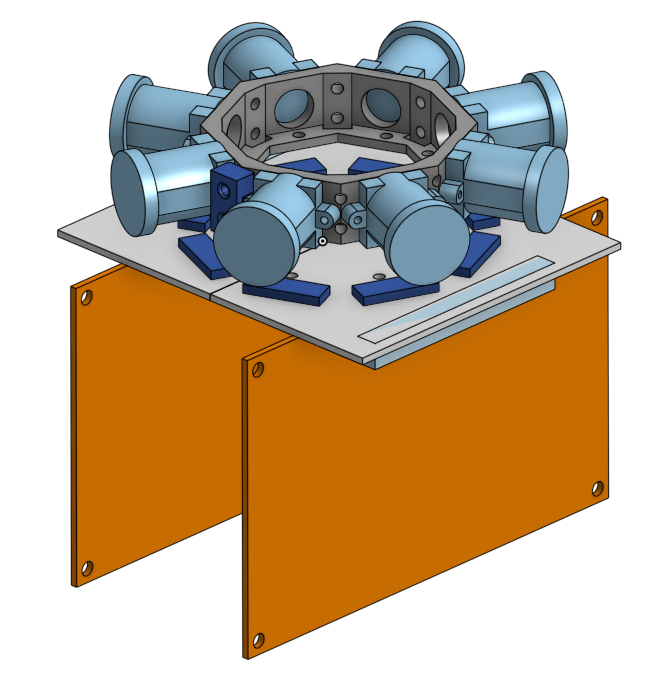
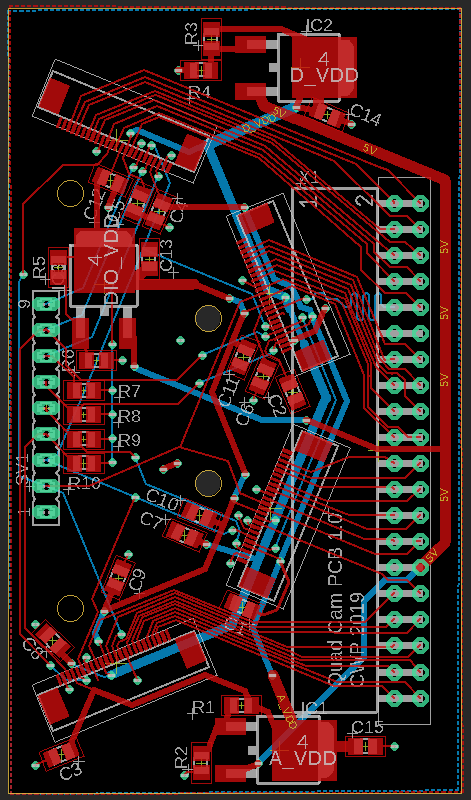
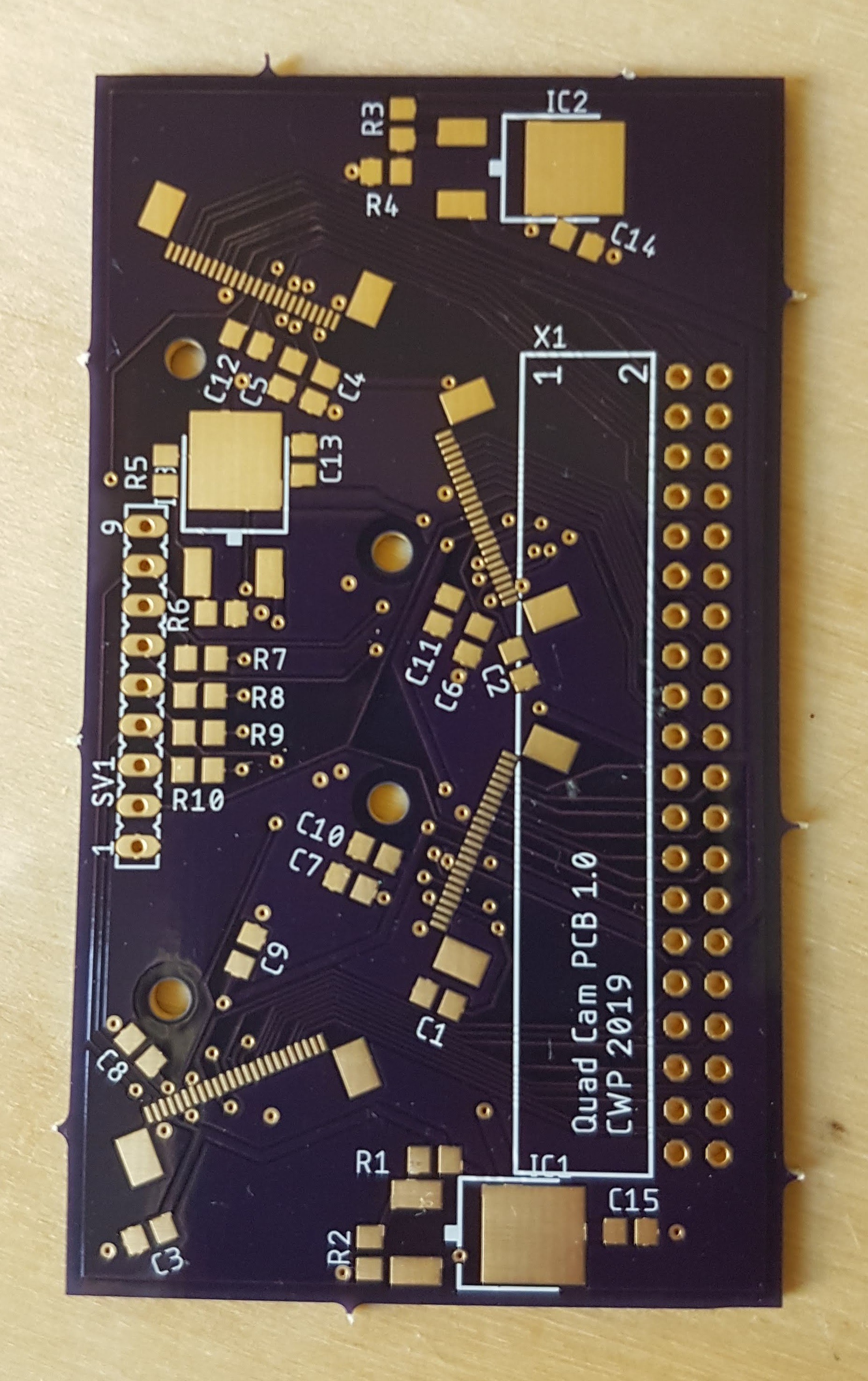

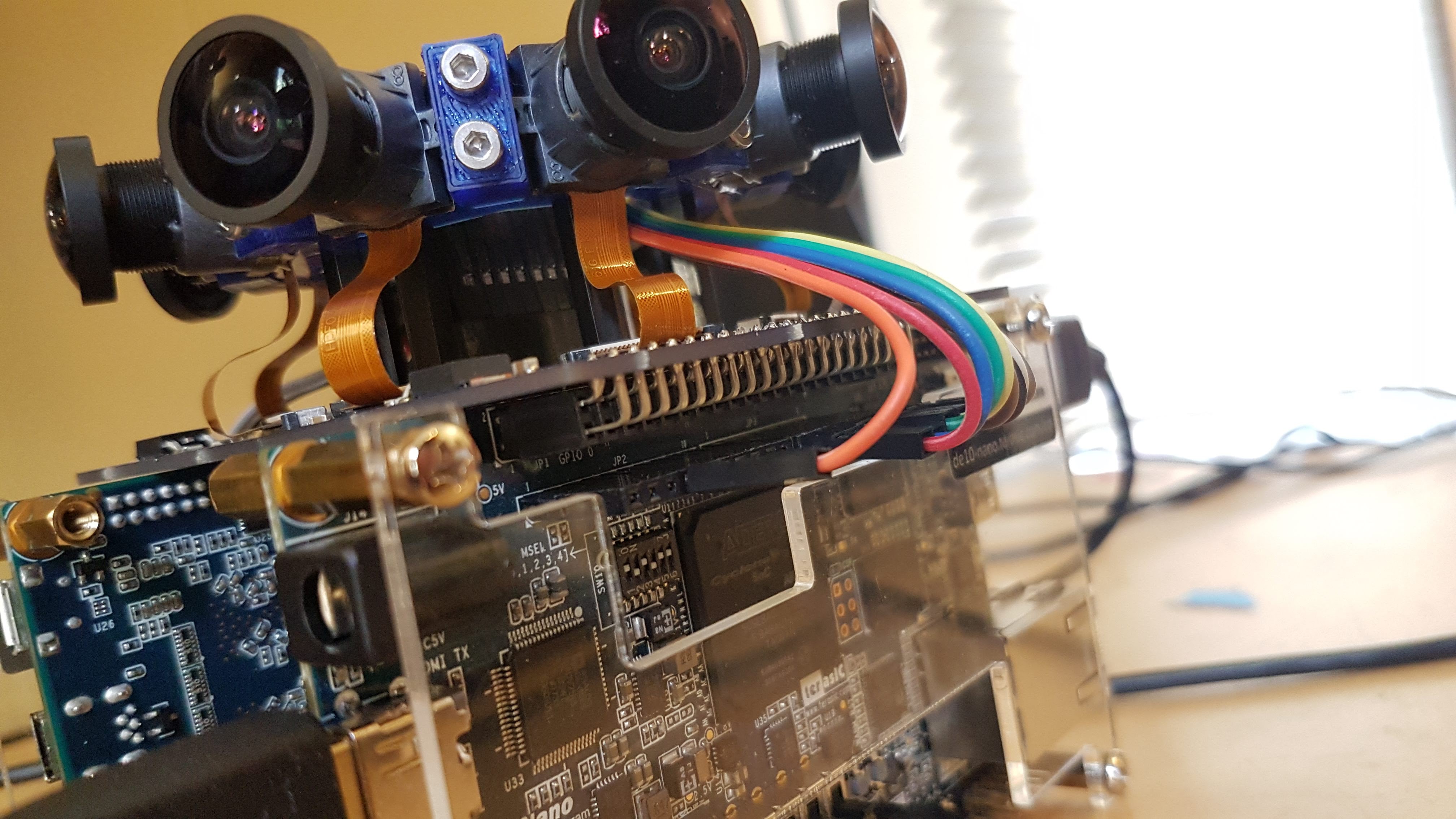
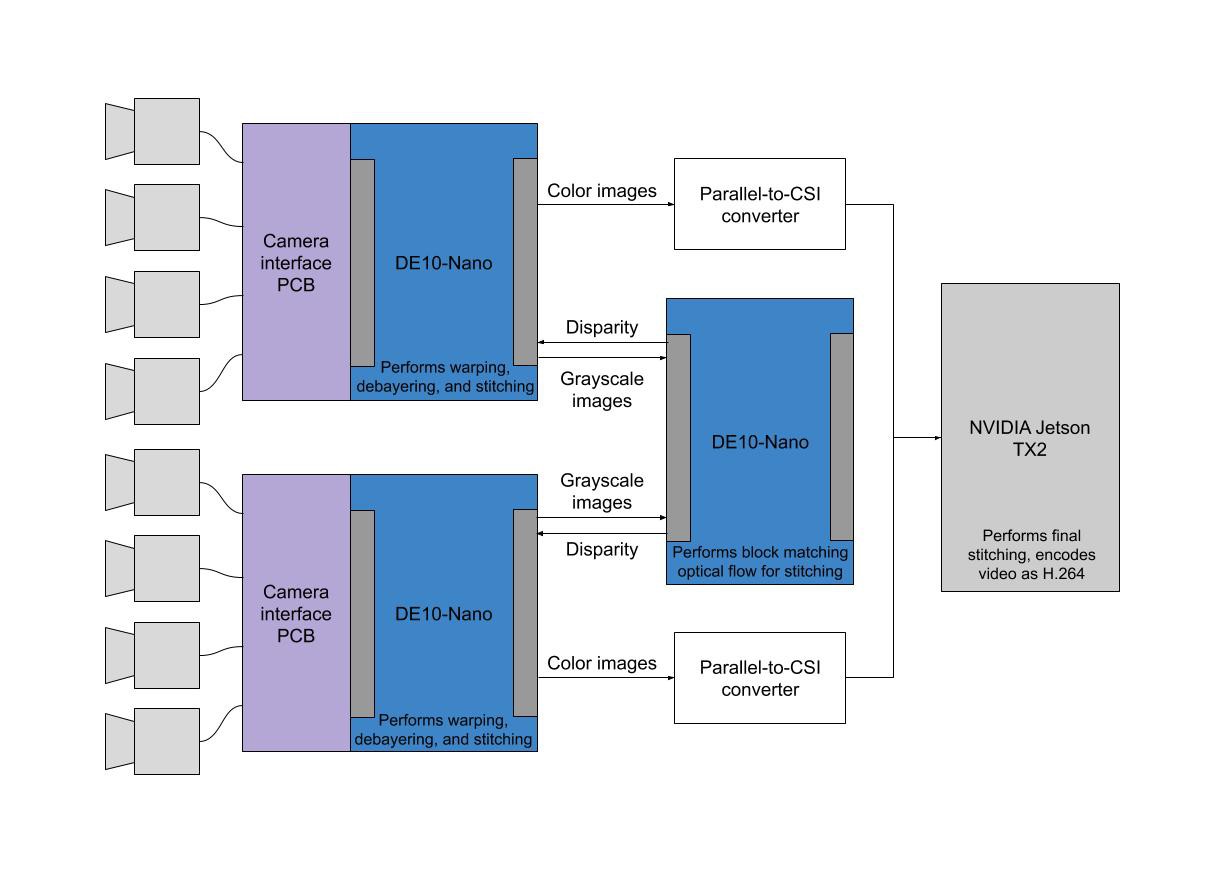


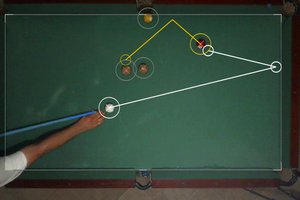
 alex
alex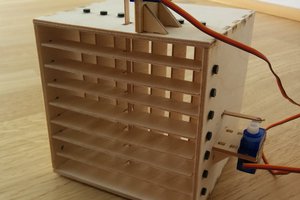
 hanno
hanno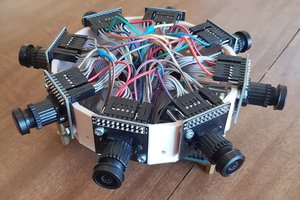
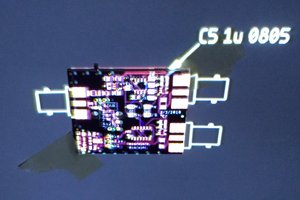
 Ted Yapo
Ted Yapo
Hi, Amazing work
Would it be possible to get the Quartus project files ?