Finally… I did it! I made the PCB, working for several weeks designing lines and placing components with KiCAD, to get the final board that you can see in the picture below:
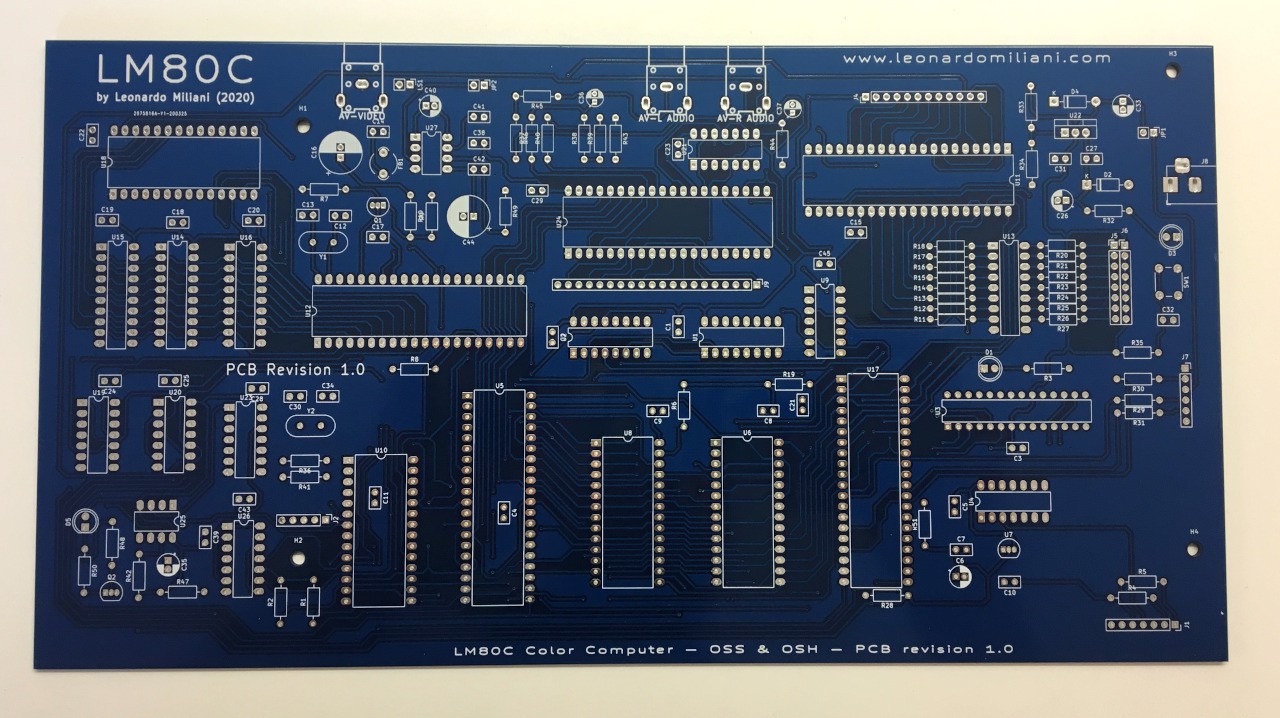
After I received I spent a couple of days by soldering the components, and another day by checking the connections… and eventually I found a couple of issues. Careful, not design errors, just my missings when I reported the prototype circuit into the schematic. I left a pull-up resistor (that I soldered on the back face of the PCB) and I inverted the connections of the I/O ports A & B of the PSG (this has been easy to fix: I just inverted the references of such ports into the code).
I also encountered a little problem with the capacitors’ capacitance of the VDP crystal that lead to a B/W image: I ordered a different component from a differend seller but I forgot to re-evaluate their value (changed them and fixed the issue). Lastly, I discovered that the AY-3-8910 I bought from Chine a couple of months ago was, most likely, a fake/faulty chip and got no sound nor keyboard scanning. Replaced it with the YM2149F I was using on my prototype and everything went fine.
Here is the assembled PCB:
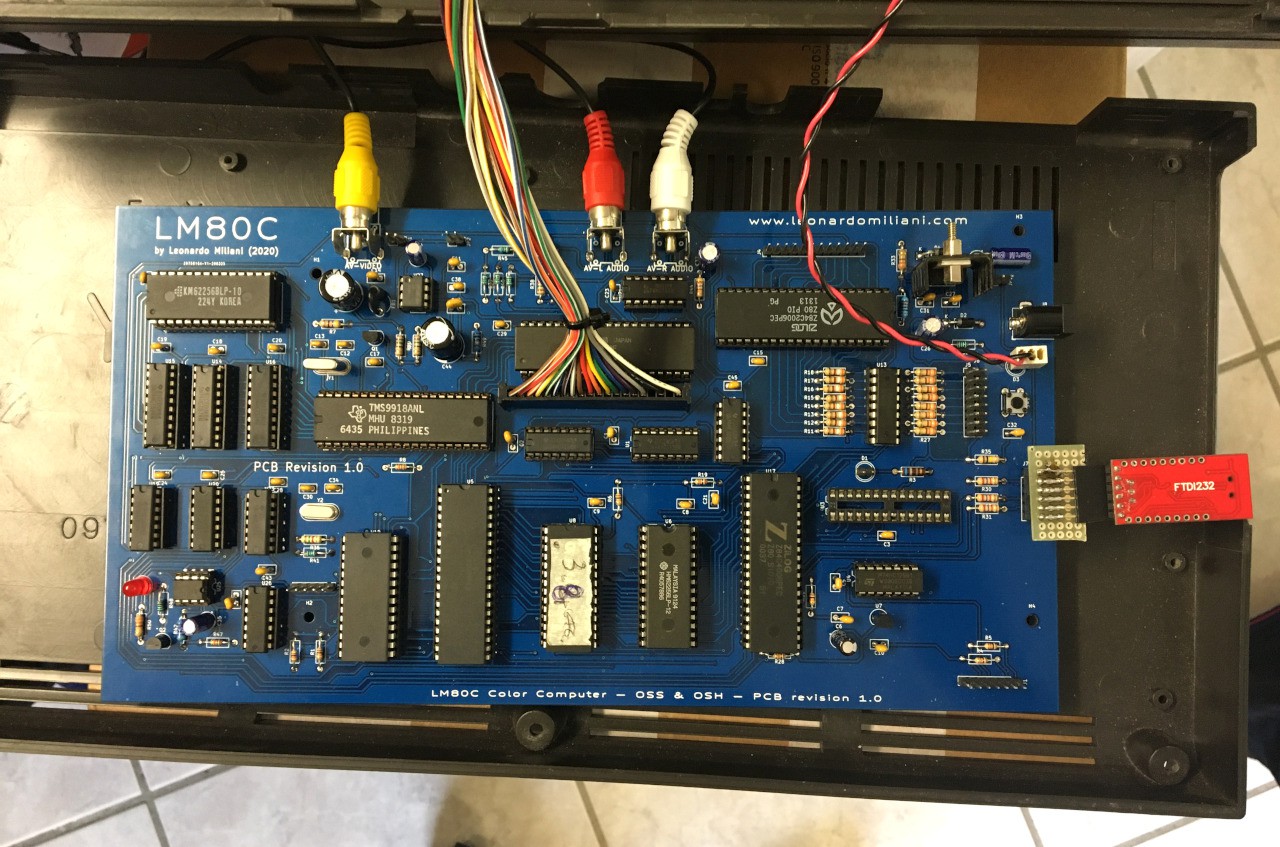
(The socket with no chip on the right, near the UART/USB converter, will be used in a future step to access to an SD card to be used as a mass storage).
I also encapsulated my computer into a case of the time, because I wanted that the feeling of using a real 8-bit computers of the ’80s was full. To get it, I used the C16 case that I got together with the keyboard. This is the final result:
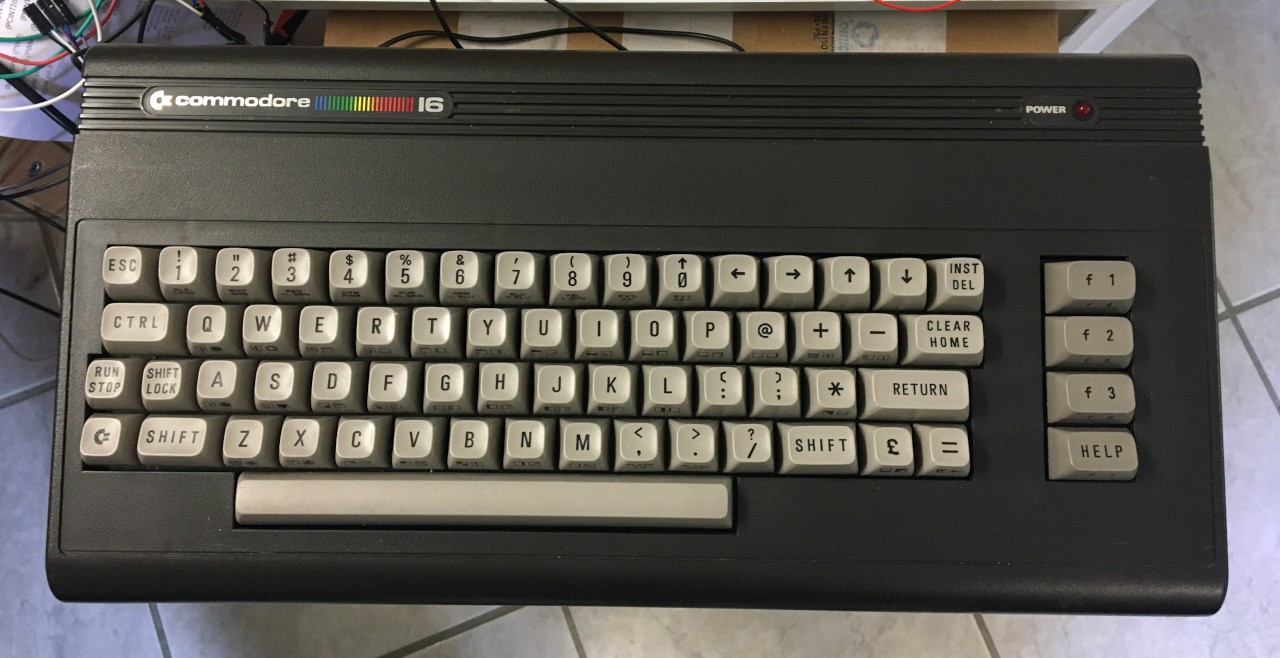
Looks impressive, isn’t it? It seems a real C16, even it’s my LM80C! The next step is to make some adaptations to let the internal connectors go out properly (I missed some holes for just a couple of cm…) and then I have to put the status LEDs onto the top part of the case. And, of course, change the name of the label on the left…
 Leonardo Miliani
Leonardo Miliani
Discussions
Become a Hackaday.io Member
Create an account to leave a comment. Already have an account? Log In.