DIY SDR for fun
I try programming my own SDR for fun and to learn Python and digital signal processing.
I try programming my own SDR for fun and to learn Python and digital signal processing.
To make the experience fit your profile, pick a username and tell us what interests you.
We found and based on your interests.
After some fiddeling around with pygame.image I got this to work.
I use pygame because I though I knew how to display an iamge there. It turns out I didn't. Well at least now I guess I do.
Later on I will propably switch to a different gui library. I'm thinking of Tkinter.
from matplotlib import mlab as mlab
from rtlsdr import RtlSdr
import numpy as np
from PIL import Image
import time
import pygame
DISPLAY_WIDTH = 256
DISPLAY_HEIGHT = 200
sdr = RtlSdr()
# configure device
sdr.sample_rate = 2.4e6 # Hz
sdr.center_freq = 94.7e6 # Hz
sdr.freq_correction = 60 # PPM
sdr.gain = 'auto'
image = []
def get_data():
samples = sdr.read_samples(16*1024)
power, _ = mlab.psd(samples, NFFT=1024, Fs=sdr.sample_rate /
1e6)
max_pow = 0
min_pow = 10
# search whole data set for maximum and minimum value
for dat in power:
if dat > max_pow:
max_pow = dat
elif dat < min_pow:
min_pow = dat
# update image data
imagelist = []
for dat in power:
imagelist.append(mymap(dat, min_pow, max_pow, 0, 255))
image.append(imagelist[round(len(
imagelist)/2)-round(len(imagelist)/8): round(len(imagelist)/2)+round(len(imagelist)/8)])
if len(image) > 200:
image.pop(0)
def mymap(x, in_min, in_max, out_min, out_max):
return int((x - in_min) * (out_max - out_min) / (in_max - in_min) + out_min)
pygame.init()
gameDisplay = pygame.display.set_mode((DISPLAY_WIDTH, DISPLAY_HEIGHT))
pygame.display.set_caption(f"DIY SDR")
clock = pygame.time.Clock()
background = pygame.Surface(gameDisplay.get_size())
background = background.convert()
background.fill((0, 0, 0))
game_quit = False
while not game_quit:
gameDisplay.blit(background, (0, 0))
for event in pygame.event.get():
if event.type == pygame.QUIT:
game_quit = True
get_data()
outimage = np.array(image, np.ubyte)
outimage = Image.fromarray(outimage, mode='L')
outimage = outimage.convert('RGBA')
strFormat = 'RGBA'
raw_str = outimage.tobytes("raw", strFormat)
surface = pygame.image.fromstring(raw_str, outimage.size, 'RGBA')
gameDisplay.blit(surface, (0, 0))
pygame.display.update()
clock.tick(60)
pygame.quit()
try:
pass
except KeyboardInterrupt:
pass
finally:
sdr.close()
Welcome Maurice to the project team!
Maurice is a friend of mine who also studies electrical engineering. He too wants to learn about Python and DSP, as well as SDR.
Next up: I want to create a waterfall showing the power distribution over the recorded bandwidth over time.
To do so, I save all the spectrums I calculate in one array. The it is as simple as putting that array in a file.
imagelist = []
for arr in image:
thislist = []
for dat in arr:
#dat = 10 * math.log10(dat)
thislist.append(mymap(dat, min_pow, max_pow, 0, 255))
imagelist.append(thislist)
largearray = np.array(imagelist, np.ubyte)
im = Image.fromarray(largearray, mode='L')
im.save("ichbineinwasserfall.bmp")
My main problem was, that I didn't set the data type of the numpy array so the conversion with pillow into an image as a byte array failed.
This is the result for 94.7MHz. The spectrum is shown in a lot of other images I uploaded so I don't want to post it yet again.
By the way: I use 94.7 as center frequency mostly because there is a radio station near me so I have a good signal to practice with 24/7.
The next step is to combine the waterfall and the graph in one window.
It came to my mind that it's possible that the chip I use can/does not update it's center frequency during operation.
So I edited the code to reinitialize the device completly for each step in the for-loop.
Here is the new loop:
for i in np.arange(50, 1000, SAMPLERATE/1e6):
sdr = RtlSdr()
# configure device
sdr.sample_rate = SAMPLERATE
sdr.center_freq = i*1e6 # Hz
sdr.freq_correction = 60 # PPM
sdr.gain = 'auto' # 4
samples = sdr.read_samples(8*1024)
sdr.close()
sdr = None
# use matplotlib to estimate and plot the PSD
power, psd_freq = mlab.psd(samples, NFFT=1024, Fs=SAMPLERATE /
1e6)
psd_freq = psd_freq + i
powe = np.concatenate((powe, np.array(power)))
freq = np.concatenate((freq, np.array(psd_freq)))
print(f"{i}/1000")The print statement at the end is just to keep track of how long it's going to take. This bit ran for about 7 minutes, because it is very slow to reinitialize like this all the time. There has to be a better way...
I'll keep searching for that. During that time you can enjoy the new output:
...and I can't quite explain it.
During my testing I finally managed to have the broad spectrum from earlier all as one continuous array (so the plot consists of one line only, so to speak). Running it over a range from 50MHz to 1Ghz I expedcted to see a range where my antenna picks up better signals since it iss in tune, but instead it all looks the same:
That's the full range I recorded.
And here it is zoomed in at a random position.
Notice the repeating pattern?
My first suspicion was, that the center frequency is alwayys at the peak (which is actually true here). But when I ran the "live plot" code and moved the center frequency there the peaks stayed at their frequencies.
Here's another picture of that:
Notice that in this case, it is not the center frequency having the peak value.
Here the code I used to put the measurements in one array. Maybe there's a mistake I'm not aware of?
powe = np.ndarray(0)
freq = np.ndarray(0)
for i in np.arange(50, 1000, sdr.sample_rate/1e6):
sdr.center_freq = i*1e6 # Hz
samples = sdr.read_samples(8*1024)
# use matplotlib to estimate and plot the PSD
power, psd_freq = mlab.psd(samples, NFFT=1024, Fs=sdr.sample_rate /
1e6)
psd_freq = psd_freq + sdr.center_freq/1e6
powe = np.concatenate((powe, np.array(power)))
freq = np.concatenate((freq, np.array(psd_freq)))During my testing I also figured out what the sample rate I can set is actually about. It is the frequency span which is sampled. As an example setting it to 2.4Mhz (standard) and the center frequency to 94Mhz, the recorded data will be in the range 94Mhz +/- 1.2MHz. The limits I can set the sampling rate to are 1Mhz up to 3.2Mhz.
I want to find out what takes so long in my loop. So I made some measurements to time different parts.
Here are the results for the settings in the previously uploaded code:
Timings (over 210 cycles):
Sampling: 62.0748690196446
Math: 34.39687547229585
Plotting: 6.701296851748512The times shown here are in milliseconds.
The code was configured to take n = 128*1024 samples for each plot. With a sample rate fs = 2.4Msps we can calculate:
ts = 1/fs
t = n * ts = 54ms
Which is close enough.
By reducing the number of samples to n = 64*1024 the time it takes to collect them also gets cut in half. Furthermore the time the program takes to calculate the fft is only about a third:
Timings (over 62 cycles):
Sampling: 28.427654697049046
Math: 10.655737692309964
Plotting: 4.603389770753922Again, the times are in ms.
How far can we go?
To calculate the fft I set the number of slots to 1024. So technically down to 1024 samples the times will decrease. Going even lower will force the psd function to fill missing values with zeros. This is called zero-padding. My limited testing had it seem like the time it takes to calculate the fft would go up when zero-padding starts. Sampling time obviously decreases further.
These times are for 1024 samples:
Timings (over 78 cycles):
Sampling: 0.28314040257380557
Math: 0.1401809545663687
Plotting: 3.5302119377331853
Where's the downside to decreasing the number of samples?
Have a look for yourself:
The first picture shows one reading of 128*1024 samples while the second picture only took 1024 samples.
Notice that you can still clearly see the peaks in the signal.
So what sampling rate shall I choose? I have no idea. Further testing has to be made. I guess it depends on what I am trying to accomplish witth the collected data.
As you may have noticed, the data I read in is very focused around the center frequeny.
Here is my first attempt to plot a broader spectrum.
from rtlsdr import RtlSdr
import matplotlib.pyplot as plt
import numpy as np
sdr = RtlSdr()
# configure device
sdr.sample_rate = 2.4e6 # Hz
# sdr.center_freq = 94.7e6 # Hz
sdr.freq_correction = 60 # PPM
sdr.gain = 'auto'
for i in range(70, 130, 2):
sdr.center_freq = i*1e6 # Hz
samples = sdr.read_samples(256*1024)
# use matplotlib to estimate and plot the PSD
plt.psd(samples, NFFT=1024, Fs=sdr.sample_rate/1e6, Fc=sdr.center_freq/1e6)
sdr.close()
plt.xlabel('Frequency (MHz)')
plt.ylabel('Relative power (dB)')
plt.show()
The center frequency is increased in small steps. For every step, the output is caculated and added to the graph. Ideally I want to combine all samples into one plot (same color, continuos values) but today there's no time left.
Another thing is the automatic gain which might throw off measurements taken at different times, I will check that out.
PS: Yes, it is. I set the gain to always be 4 for now.
The demo code only shows raw sample data. There is also another demo that converts the samples into a plot, showing the frequency and power.
But I wanted more. Why not have that plot updated as new samples come in?
I recently learned about the matplotlib animation thingy, which enables you to update your graph at a given itnerval.
I haven't quite figured out how to run it as a complete seperate thread so while the window is opened, the program doesn't continue, but at least it updates.
So here's my code:
from matplotlib import pyplot as plt
import matplotlib.animation as animation
from rtlsdr import RtlSdr
import numpy as np
sdr = RtlSdr()
# configure device
sdr.sample_rate = 2.4e6 # Hz
sdr.center_freq = 94.7e6 # Hz
sdr.freq_correction = 60 # PPM
sdr.gain = 'auto'
fig = plt.figure()
graph_out = fig.add_subplot(1, 1, 1)
def animate(i):
graph_out.clear()
#samples = sdr.read_samples(256*1024)
samples = sdr.read_samples(128*1024)
# use matplotlib to estimate and plot the PSD
graph_out.psd(samples, NFFT=1024, Fs=sdr.sample_rate /
1e6, Fc=sdr.center_freq/1e6)
#graph_out.xlabel('Frequency (MHz)')
#graph_out.ylabel('Relative power (dB)')
try:
ani = animation.FuncAnimation(fig, animate, interval=10)
plt.show()
except KeyboardInterrupt:
pass
finally:
sdr.close() While the window is open, every 10ms (or slower if the calculations take too long, which they do), new samples will be collected. Matplotlib provides a function called psd() which automatically plots power over frequency and adjusts for the center frequency as well as the sampling frequency.
But what if I want to contine further with the power and frequency data?
For example, if I want to output the common waterfall, I would need the power and freuqency values as a list or an array. Numpy array would be preferred but whatever works is ok for now.
Well I did some googling and found this:
# new import
from matplotlib import mlab as mlab
# new plot
power, psd_freq = mlab.psd(samples, NFFT=1024, Fs=sdr.sample_rate /
1e6)
psd_freq = psd_freq + sdr.center_freq/1e6
graph_out.semilogy(psd_freq, power)The formating got a bit lost there but you get the gist of it I guess.
This way, the psd function returns the values instead of directly plotting them. The only thing left to do is to shift the results to the previously set center frequency.
Notice that the frequency shown is in MHz.
I use VS Code as my programming enviorment for Python.
As radio I used the Nooelec NESDR Smartee, which was the cheapest one I found that looked usefull when I bought it. It also comes with different antennas and has a SMA connector which is a plus for me.
My only complaint is that it has a limited band but for that price I can live with it. I don't yet want to invest in a Hack RF One.
You will need the pyrtlsdr module to easily interface with your radio. That in turn depends on librtlsdr being installed. You can download both from the links I provided in this project.
To enable Python to interact with your radio, extract all the files from librtlsdr directly into your Python folder.
Example: "D:/Programme/Python"
Now you should be able to run the demo code from pyrtlsdr.
I copy pasted it here for completion, but I do not claim any rights here.
from rtlsdr import RtlSdr
sdr = RtlSdr()
# configure device
sdr.sample_rate = 2.048e6 # Hz
sdr.center_freq = 70e6 # Hz
sdr.freq_correction = 60 # PPM
sdr.gain = 'auto'
print(sdr.read_samples(512))
Create an account to leave a comment. Already have an account? Log In.
Hi,
I actually finished studying since I started the project.
I'm afraid but I can't find the time anymore to continue with this SDR project at the moment. I might return some time but for now, my interest in hobby projects has shifted towards programming microcontrollers like Teensy or Attiny.
Max
Good luck with your future plans. I wish you the best.
Max,
Did I miss something? What SDR hardware did you use for the data source? Or do you have several? I wanted to do something like this, and tried several of the commercially available SDRS because I have no background in building radio receivers. I like the programming style and your approach, but it depends on a particular software development environment, that I am not sure you have clearly laid out. It is the middle of the night and I am reading many projects. I went through your logs quickly, so maybe I just missed it.
I tried to get receivers from 1 nanoHertz to 100 GHz. Of course all that were available were the 24 MHz-1700 MHz, and then some 500 kHz to 1700 MHz, and a scattering of others that supposedly can get to 6 GHz but cannot get that to reach that range. Working alone is hard.
I want to set up permanent scanners around the world (more practically try to provide software to existing SDR and SDR-like sites and convince them to save their timeseries and FFT streams) to monitor power at all frequencies and synthesize a complete global map of the electromagnetic field of the earth across all frequencies.
( It was the only way to use the higher frequency power varations to monitor the nanoHertz to 1 MHz region I am particularly interested in. )
But I think it has merit on it own. One group covering all the frequencies globally is easier than thousands of individual groups by location, sponsoring group, software variety, hardware variety.
Your programs are much easier to read that what I found when I looked at RTL_Power and some power spectrum software. I tried to convince the SDR software writers to simply allow storing their data to disk, including the FFTs at the best rate their software and computer is capable of doing. SDR#, CubicSDR, HDSDR, SDR Uno, RSP Spectrum Analyzer, SDR Radio Console, and some oscilloscope and sound card based programs. I checked the VLSI and radio telescope networks. I checked the RF interference monitoring communities. I checked the power system monitoring groups. I checked the magnetometer, seismometer and gravimeter groups (their instruments all pick up magnetic signals), infrasound, GPS, ionospheric research networks, solar monitoring networks. And as many of the modeling groups as I could find. School networks for all the above. Hardware and software groups interested in the above. About 10 million individuals and as many groups. Not a big Internet group, but hard to do in my spare time.
I am working on an old Window 7 machine that has plenty of power and storage. But have not been able to get python to work. All the pythons projects are not interchangeable and one can waste weeks or months just getting anything to work. I was going to buy a machine just for Python, but I don't want an apartment full of incompatable computers.
Richard Collins, The Internet Foundation
Hi Richard,
I'm sorry it took a while to reply...
As SDR hardware I use the Nooelec NESDR Smartee. The limiting factor of this device is its small bandwidth compared for example to the HackRF One, but as a student budget is limited.
If you want to monitor higher frequencies I guess you would have to mix them down externally but I have no practical experience with that.
When I first tried running the code on my Windows machine it did not work properly since it depends on different drivers to be installed. There are some tutorials about how to set it up but I can't remember which one I used. When working on Linux I found that all the necessary drivers come already installed.
When reading through my own logs I found that librtlsdr has to be downloaded and copied into the same path where Python is installed (for Windows). As a wrapper for that I used the pyrtlsdr module.
Python itself is independent of the programming enviornment. I used VSCode but you could also code with notepad and execute the program via console.
I hope this answers at least some of your questions. If not please just ask again :)
Max
Become a member to follow this project and never miss any updates


 Scott Bragg
Scott Bragg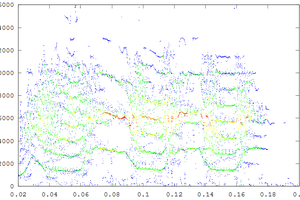
 Bruce Land
Bruce Land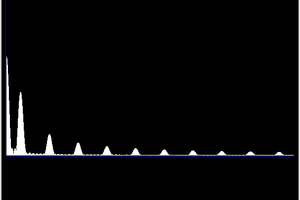
 agp.cooper
agp.cooper
Max,
I just bought a computer to use for Linux. I have been using Windows for a long time, but as you indicate Linux seems to be better suited to SDR software and drivers. I should be able to get it built tomorrow if all the parts arrived.
One reason I am shifting to Linux is that Python seems to be better supported there.
Are you going to keep working on SDRs? Is there one you want to try? I might have some extras. Have you tried the Adalm Pluto or SDRPlay RSP1A? The Pluto is supposed to cover up to 6 GHz, but I have not had time to try that. I bought several kinds then got busy, and ran into the problems with Windows drivers. The AirSpy Discovery is good for some things but not well supported for the full spectrum recordings I want to do. (I want to run continuous recording of FFTs covering the full frequency range of each device, then compare the results for different manufacturers of SDRS, and compare SDRS from the same manufacturer.)
There are many things I want to try. But it might be better to help other people. I prefer to work with data and develop mathematical models. I did not particularly want to build every single thing myself.
Where are you going to school? I have not looked at electrical engineering lately. Not even sure what it covers these days. I read some interesting papers on power monitoring in substations, and some things on superconducting transmission lines. I have a smattering of things that I picked up. I would like to image the electromagnetic field over Houston, where I live. That is essentially imaging the electron distribution. Trying to work out a model to calculate the properties of the sensor network needed to model to specified precision and accuracy. It is one of those, "not hard, just tedious" problems.
You have a project for SDRs. Do you have specific goals or plans? Do you need anything?
Richard