We use three NodeCode Services on two different machines that are wired together using DataStreams (can be thought of as virtual wires) two send update our status on Twitter.
We are using the following Nodes:
- Interrupt Pin Reader Node in the RPiGpio Service.
- Bool To Signal Node in the Transforms Service.
- Constant Signal To Text Node in the Transforms Service.
- Send Public Status Node in the Twitter Service.
 James Thomas
James Thomas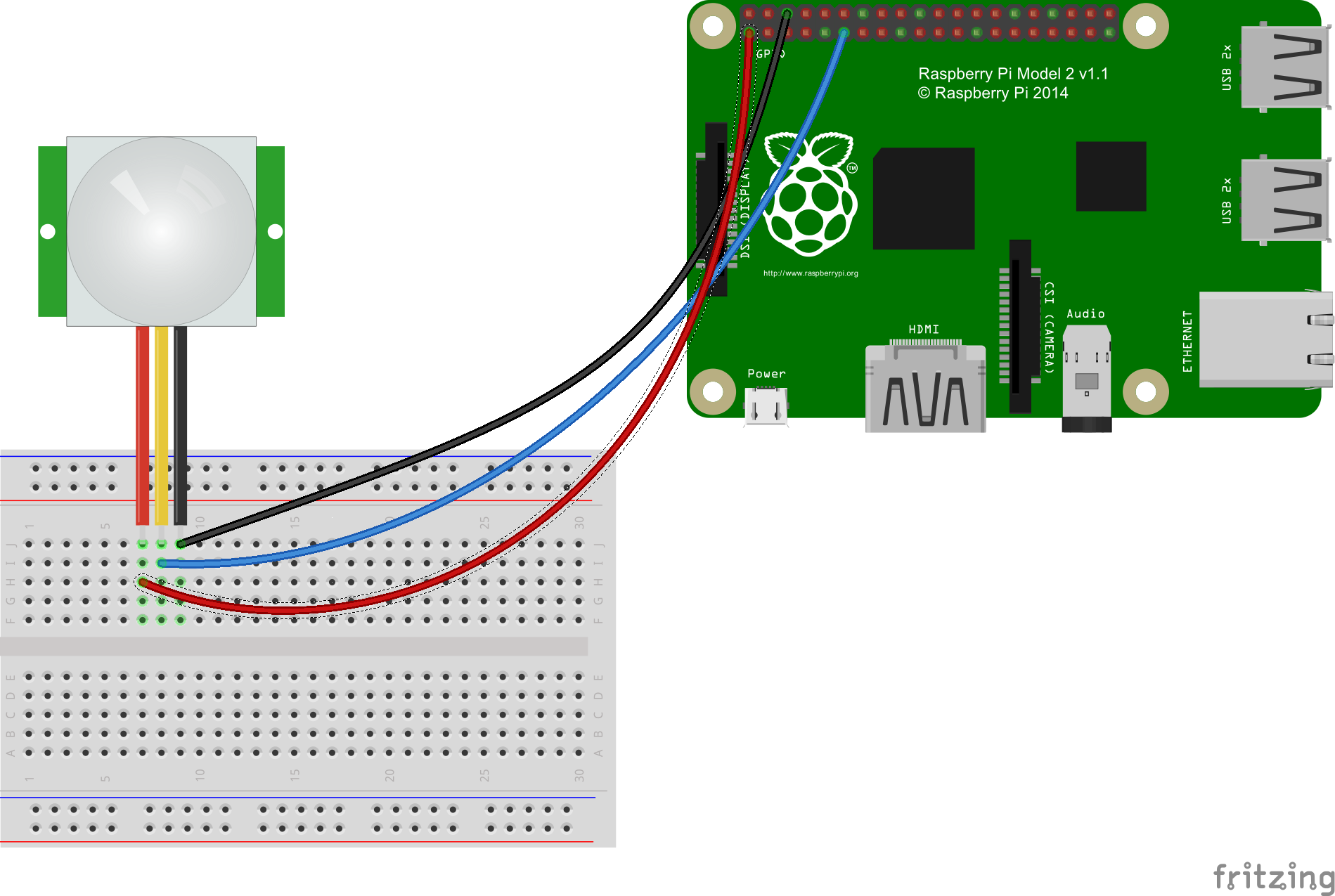
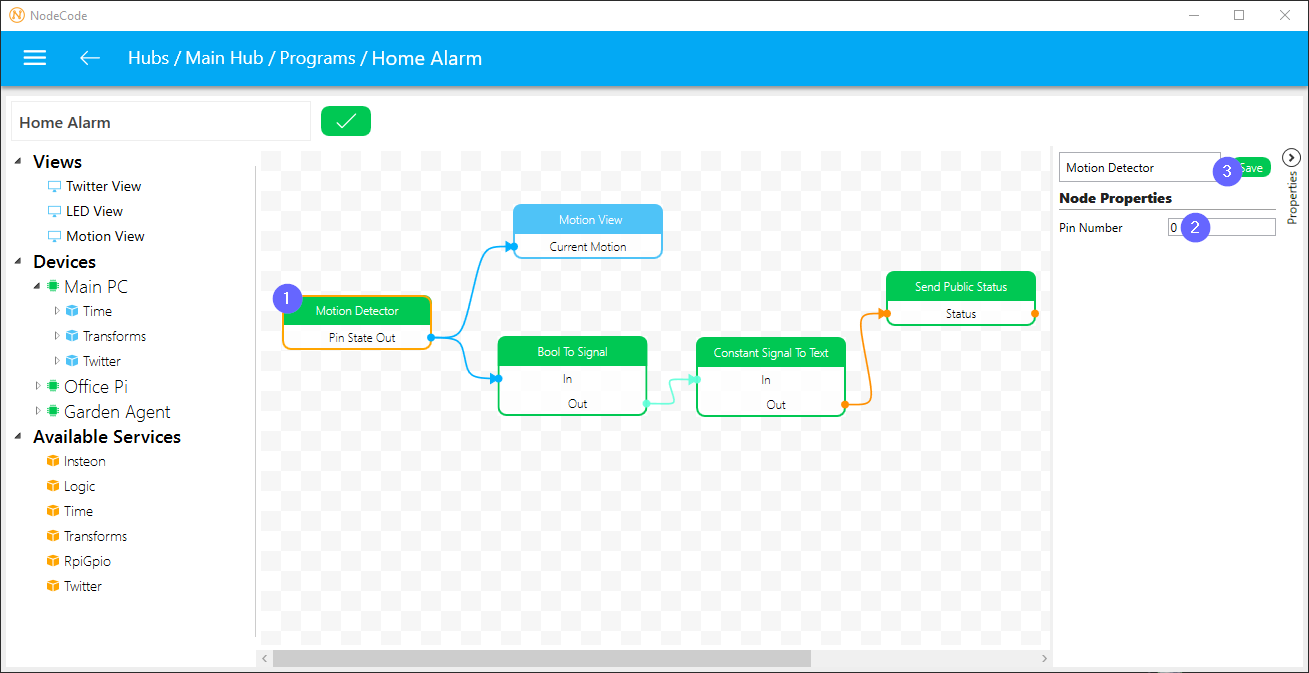
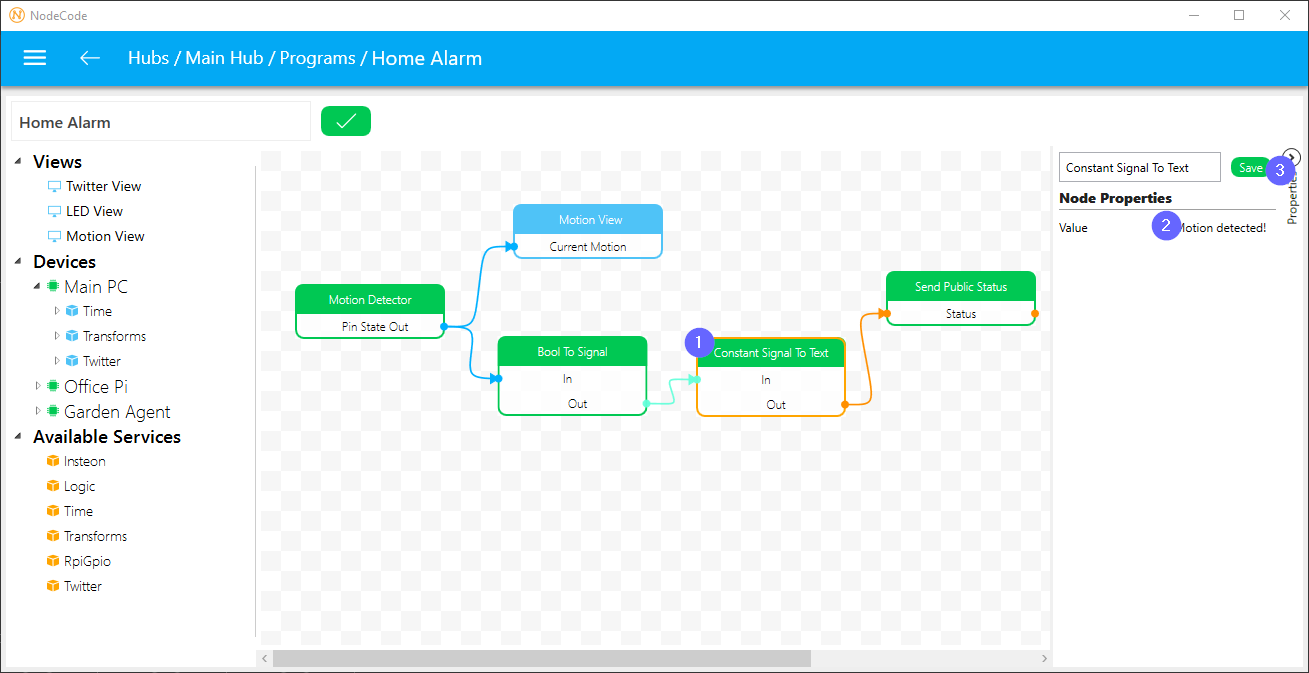


 matthewdtwo
matthewdtwo
 Sean
Sean
 J
J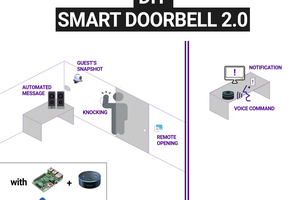
 NaranInc
NaranInc
Cool idea! What sort of applications do you have in mind for this device?