-
1Mechanical section
The whole structure necessary to sustain the 24 tentacles and host the just as many servomotors (each one equipped with an arm screwed on the small shaft using the provided screws), and the electronic boards (i.e. the frame…) has been designed using Google SketchUp and 3D-printed using PLA; the actual frame can be printed using the STL file. Then, you have to apply the metal details on the frame which are needed for assembling the various parts such as the tentacles fulcrum; more precisely, the frame is made of several parts (edges, lower junction element, front cross piece…) to be screwed together.
![]()
Each servo activates a tentacle (this also has been 3D printed and the STL file is available on our website along the other file for the project) through a conveniently shaped rod obtained by straightening a 0.9 mm stainless steel wire. The wire is then bent over in order to attach both on the servo shaft end and on the home provided for the corresponding tentacle.
![]()
Tentacles can sway in order to follow the movement imposed by the servos; for this purpose, each tentacle, placed side-by-side with the others, is hinged on a 4 mm metal rod.
![]()
Length of the rods is not the same but must be determined in each case based on the distance between the servos arm and the base of the actuation lever of the corresponding tentacle, where all the mechanics on one side is shown (the right part of the servos and the corresponding support is missing).
![]()
This figure shows the details of how the rods attach to the base of tentacles, the prototype photos can explain better than anything how the mechanical structure is assembled which, once finished, must be mounted near the keyboard, on the front side, so that each tentacle can press one of the keys.
![]()
-
2Programming mode
Turn on the keyboard, press and hold Mem/PLAY key and then power on; the display will show the message “programming”.
![]()
Release the key. The interest server will be the first from the left (the first note of the first octave); the display will show the message “programming servo n°1”.
![]()
Press the + or – key so that the related tentacle will push on the corresponding key just enough to play the note. Once done, press Mem/PLAY key once again to move to programming the next servo.
When you reach the last servo, press Mem/PLAY key to end programming (the display will show the message “Programming Complete”).
![]()
-
3System TEST
Now you have the check if all the tentacles correctly press the assigned key, in order to do so you have to:
- Turn on the keyboard, press and hold the + or – key, then power on; the display will show the message “Test”.
- Release the key.
Now, the tentacles will be activated in sequence, from left to right, in order to verify correct pressure of all the keys assigned. At the end of the test, the system will go back to the mainstream “Track selection”.
![]()
The Pianist Octopus
play a small toy keyboard that will reproduce musical melodies originally born as Nokia ringtones
 Alessandro Sottocornola
Alessandro Sottocornola
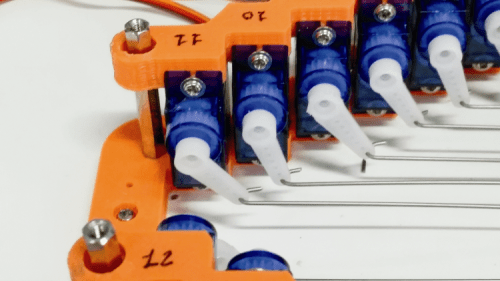
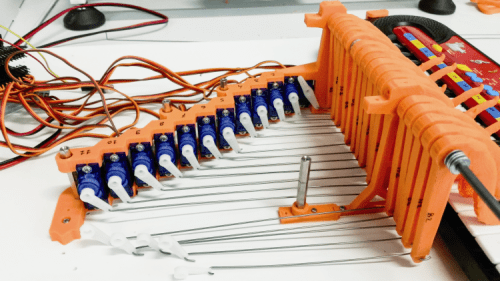

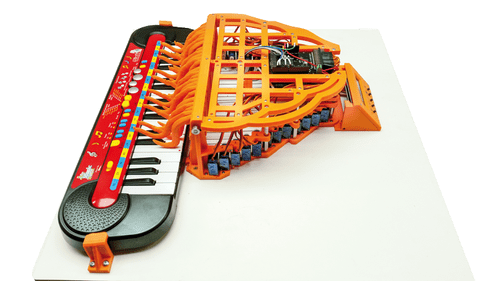
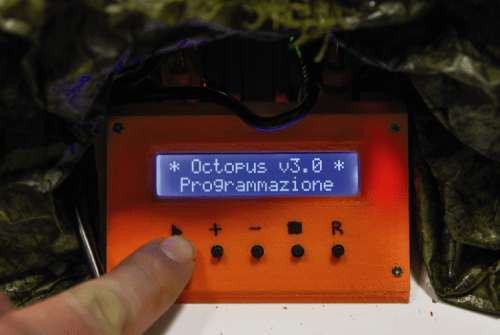
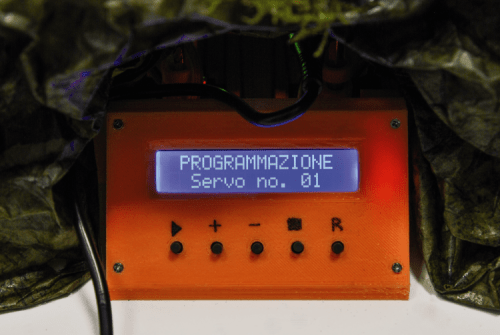

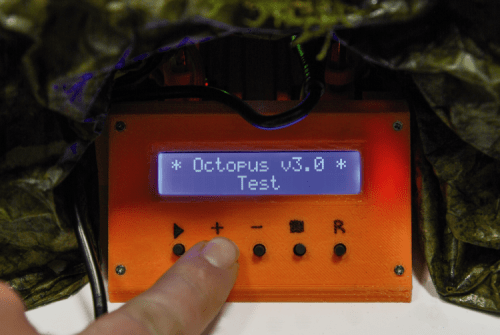
Discussions
Become a Hackaday.io Member
Create an account to leave a comment. Already have an account? Log In.