Often you need some kind of a user interface for your project — a display, a menu, maybe some icons, some numbers or some plot, etc. Sure, you can simply slap a display module on it, but then you still need some kind of input. If your display comes with a touchscreen and you are ready to handle the complexity in code, then great. Otherwise you need to add a bunch of buttons, a joystick, an encoder or some other way of selecting options. And since at that point you have ran out of GPIO pins on your D1 Mini, you also need some kind of GPIO expander. And then you have to put it in some box to attach the buttons to, and it all gets complicated quickly.
So this is a quick solution for that problem: basically an OLED display module and the #D1 Mini X-Pad Shield squeezed together on a single small shield. You can even play games on it, if you feel like that!
 deʃhipu
deʃhipu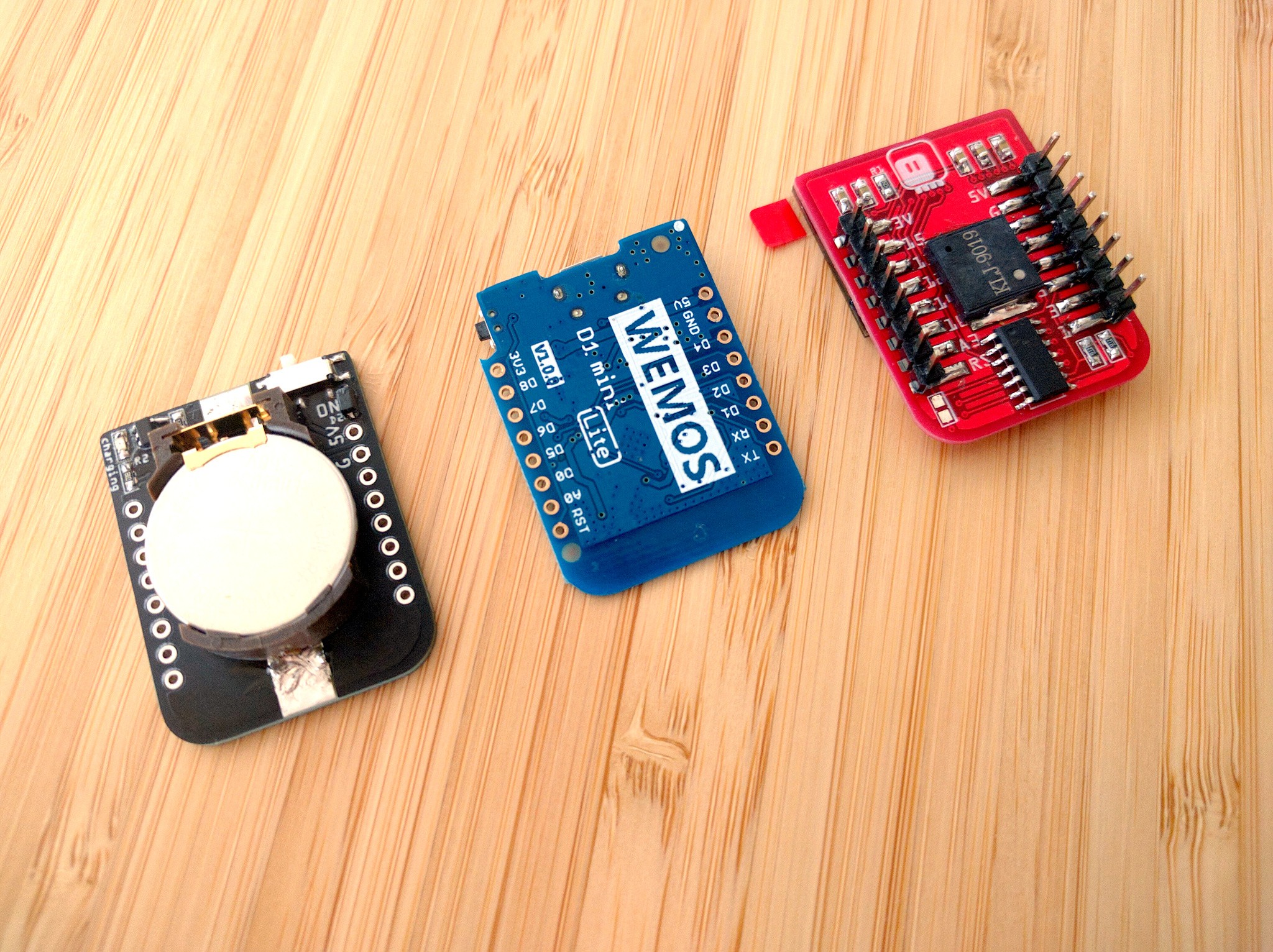



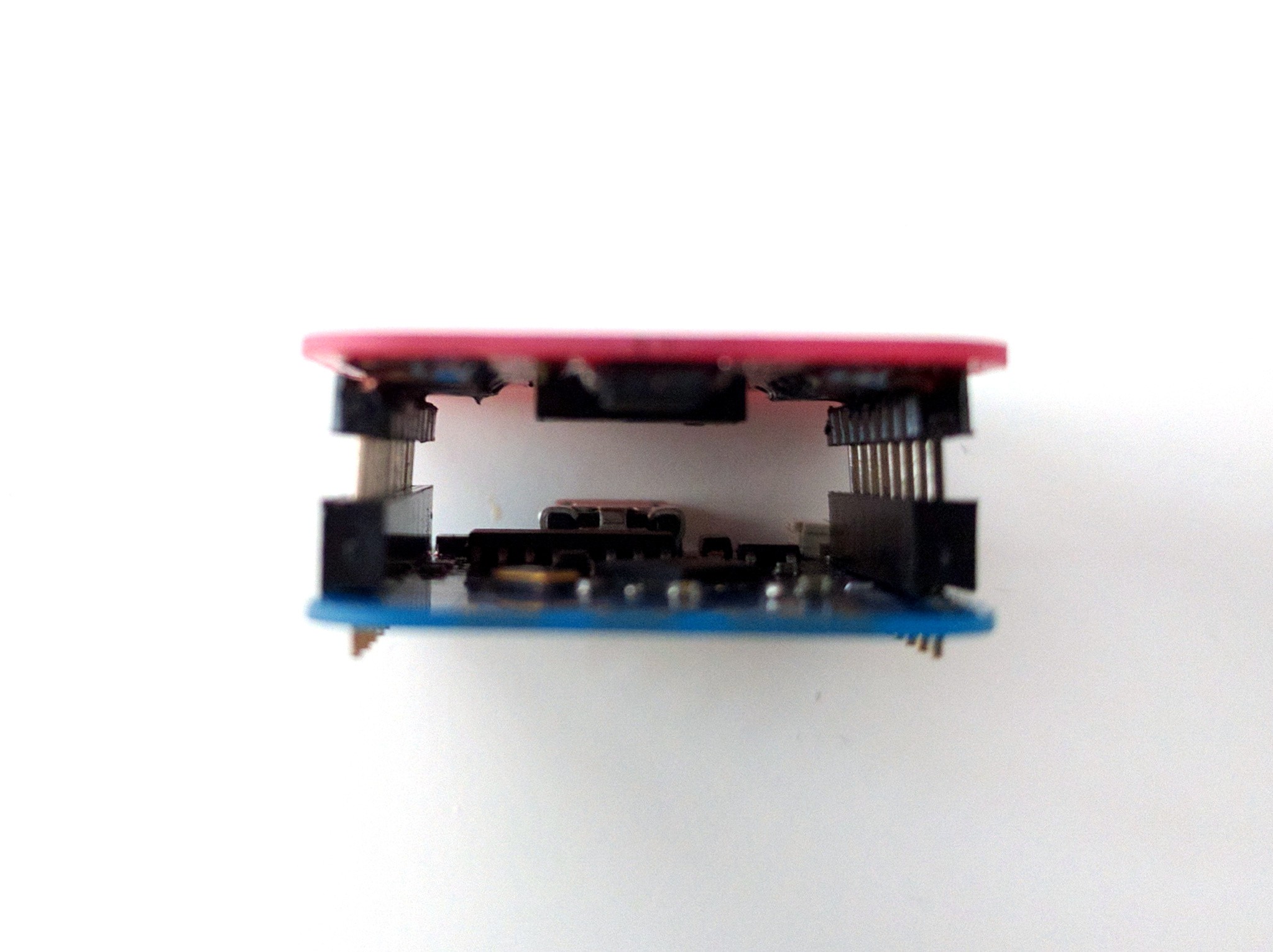
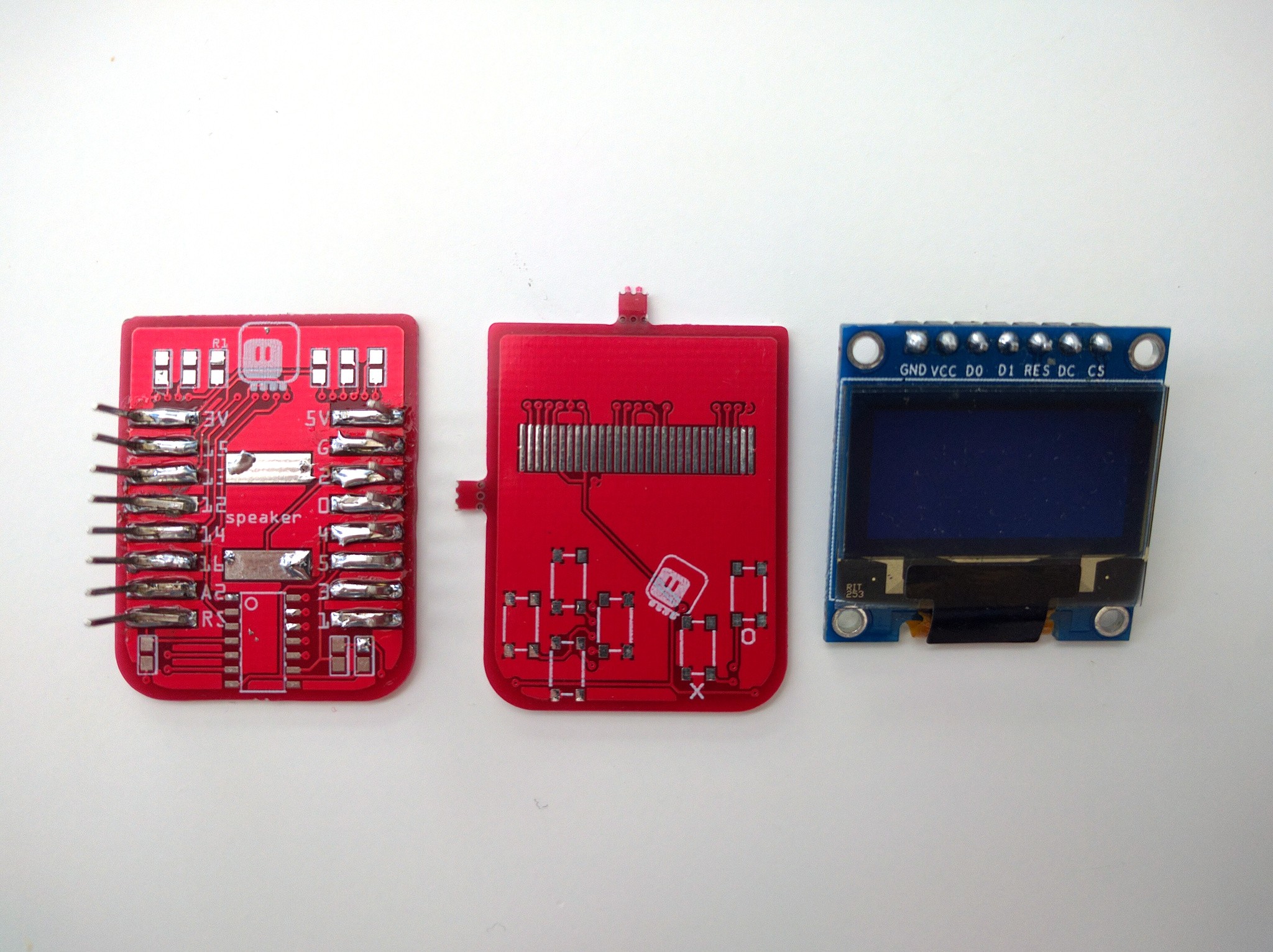
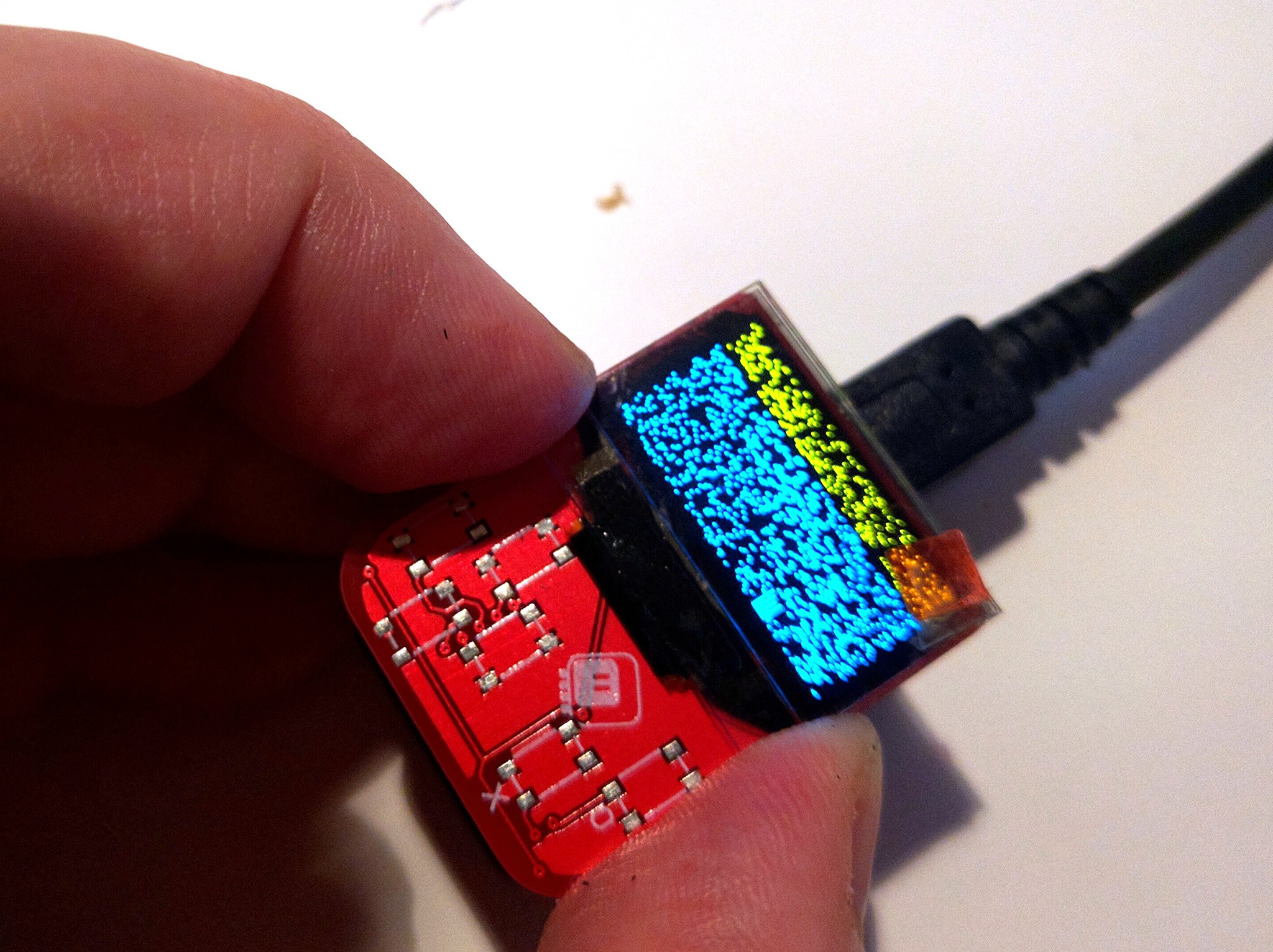
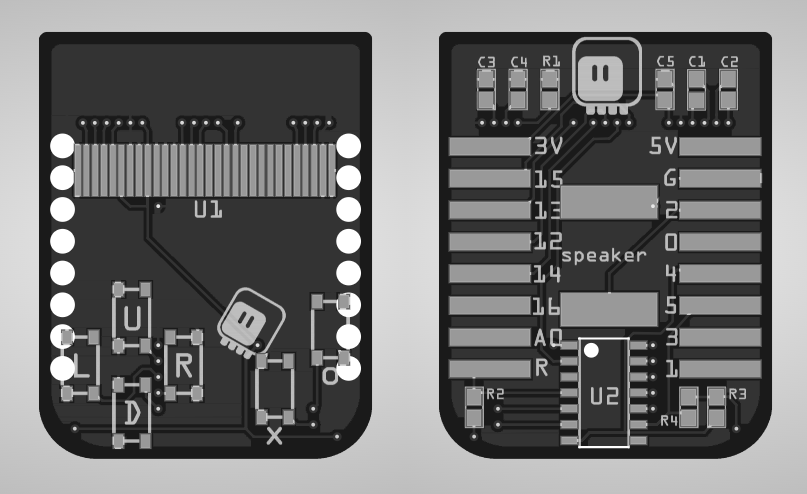




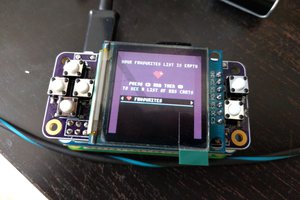

...maybe you need an expert, for the items and soldering....:) good luck//