My favorite PCB creation tool for hobbyists is Eagle, now from Autodesk.
Imagine my surprise when the Eagle I have installed, 5.11.0, has been superseded by 9.4.2. My how versions fly! I downloaded and installed the new version and started to get used to the new interface. Then I took my notebook page (as shown in the last log) and drew the schematic in Eagle. The only hitch was the NodeMCU pinout.
Fortunately, some kind soul has thought of other Eagle users and published a library containing various ESP8266 layouts. The last update is even the one I want. The commit log says "esp8266modules.lbr Added WeMos D1 mini module - 3 years ago" and that is EXACTLY what I want.
ESP8266 Eagle Library download
I've downloaded that library and used Eagle's library manager to "use" it. Then I finished drawing the schematic to match my notebook and used that schematic to construct a board layout.
The board matches my stripboard prototype with the addition of two jumpers that allow use of OLED modules that switch their V+ and Gnd leads.
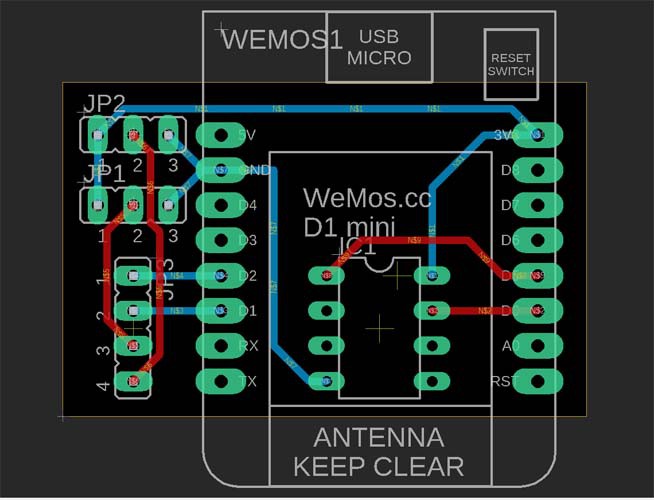
Once the PCB looks done, I print it actual size and try the parts on it. This lets me check some obvious things like clearances and some less obvious like part mistakes.
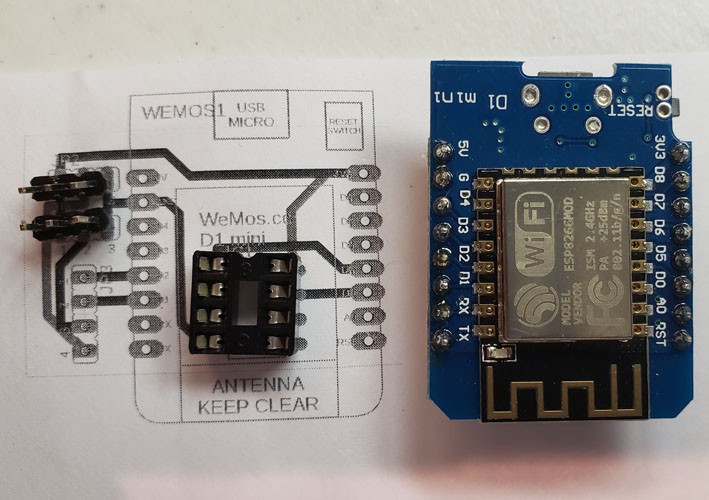
The IC socket is a stand-in but tests fit. I'm happy with it.
 jed
jed
Discussions
Become a Hackaday.io Member
Create an account to leave a comment. Already have an account? Log In.