Project Homepage:
ONNX (Open Neural Network Exchange): https://github.com/wuhanstudio/onnx-backend
ANN (RT-Thread): https://github.com/wuhanstudio/rt-libann
I'm just curious about how fast it is or is it possible to train neural networks on STM32 with limited FLASH and RAM, or even on 8-bit MCU Arduino. And it seems to be possible.
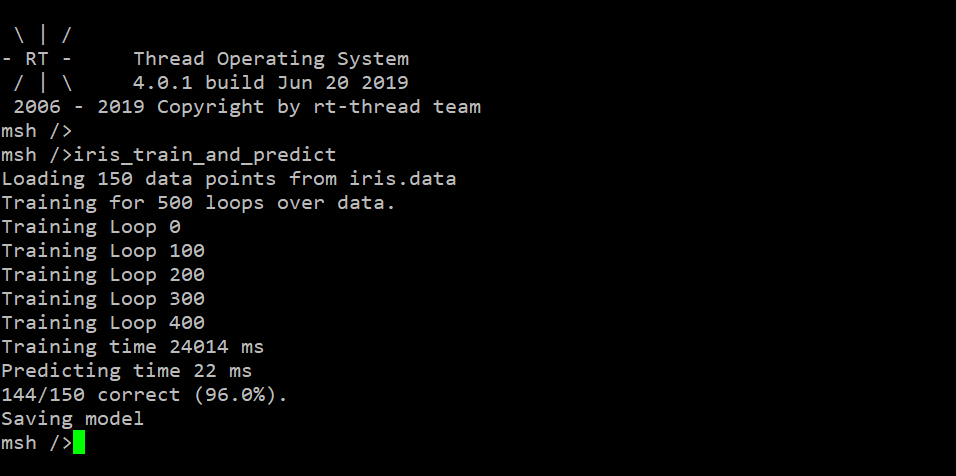
msh />onnx_mnist 1 @@@@@@@@@@@@@@@@@@@@@@@@@@@@@@@@@@@@@@@@@@@@@@@@@@@@@@@@ @@@@@@@@@@@@@@@@@@@@@@@@@@@@@@@@@@@@@@@@@@@@@@@@@@@@@@@@ @@@@@@@@@@@@@@@@@@@@@@@@@@@@@@@@@@@@@@@@@@@@@@@@@@@@@@@@ @@@@@@@@@@@@@@@@@@@@@@@@@@@@@@@@@@@@@@@@@@@@@@@@@@@@@@@@ @@@@@@@@@@@@@@@@@@@@@@@@@@@@@@@@@@@@@@@@@@@@@@@@@@@@@@@@ @@@@@@@@@@@@@@@@@@@@@@@@@@@@@@ @@@@@@@@@@@@@@@@@@ @@@@@@@@@@@@@@@@@@@@@@@@@@ @@@@@@@@@@@@@@@@ @@@@@@@@@@@@@@@@@@@@@@ @@@@@@@@@@@@@@ @@@@@@@@@@@@@@@@@@@@ @@@@@@@@ @@@@@@@@@@@@@@ @@@@@@@@@@@@@@@@@@@@ @@@@@@@@@@ @@@@@@@@@@@@@@ @@@@@@@@@@@@@@@@@@@@@@@@@@@@@@ @@@@@@ @@@@@@@@@@@@@@ @@@@@@@@@@@@@@@@@@@@@@@@@@@@@@ @@@@ @@@@@@@@@@@@@@ @@@@@@@@@@@@@@@@@@@@@@@@@@@@@@ @@@@@@@@@@@@@@@@ @@@@@@@@@@@@@@@@@@@@@@@@ @@@@@@@@@@@@@@@@@@ @@@@@@@@@@@@@@@@@@@@@@@@ @@@@@@@@@@@@@@@@@@@@ @@@@@@@@@@@@@@@@@@@@@@@@ @@@@@@@@@@@@@@@@@@@@@@ @@@@@@@@@@@@@@@@@@@@@@@@@@@@@@ @@@@@@@@@@@@@@@@@@@@ @@@@@@@@@@@@@@@@@@@@@@@@@@@@@@@@ @@@@@@@@@@@@@@@@@@@@ @@@@@@@@@@@@ @@@@@@@@@@@@@@@@@@ @@@@@@@@@@@@@@@@@@@@ @@@@@@@@@@ @@@@@@@@@@@@@@@@@@ @@@@@@@@@@@@@@@@@@@@ @@@@@@@@@@ @@@@@@@@@@@@@@@@@@ @@@@@@@@@@@@@@@@@@@@ @@@@@@@@@@ @@@@@@@@@@@@ @@@@@@@@@@@@@@@@@@@@@@ @@@@@@@@@@ @@@@@@@@@@@@@@@@@@@@@@@@ @@@@@@@@@@@@ @@@@@@@@@@@@@@@@@@@@@@@@@@ @@@@@@@@@@@@@@@@@@ @@@@@@@@@@@@@@@@@@@@@@@@@@@@@@@@@@ @@@@@@@@@@@@@@@@@@@@@@@@@@@@@@@@@@@@@@@@@@@@@@@@@@@@@@@@ @@@@@@@@@@@@@@@@@@@@@@@@@@@@@@@@@@@@@@@@@@@@@@@@@@@@@@@@ @@@@@@@@@@@@@@@@@@@@@@@@@@@@@@@@@@@@@@@@@@@@@@@@@@@@@@@@ Predictions: 0.007383 0.000000 0.057510 0.570970 0.000000 0.105505 0.000000 0.000039 0.257576 0.001016 The number is 3
Here's the video recorded with asciinema, you can replay it on your computer with:
asciinema play rt-thread.cast
Here's the recorded file rt-thread.cast
And test results on different MCUs:
| MCU | Frequency | FLASH | RAM | Train Time | Pred Time | Accuracy |
| STM32F429IGT6 | 180MHz | 1024KB | 256KB | 9s | 7ms | 96.0 |
| STM32F401RET6 | 84MHz | 512KB | 96KB | 18s | 15ms | 96.0 |
| STM32L475VET6 | 80MHz | 512KB | 128KB | 24s | 22ms | 96.0 |
| STM32F103RCT6 | 72MHz | 256KB | 20KB | 32s | 26ms | 96.0 |
| STM32F103C8T6 | 72MHz | 64KB | 20KB | 32s | 26ms | 96.0 |
| Arduino M0 Pro | 48MHz | 256KB | 32KB | 135s | 97ms | 96.0 |
| ATmega 2560 | 16MHz | 256KB | 8KB | 182s | 138ms | 96.0 |
 wuhanstudio
wuhanstudio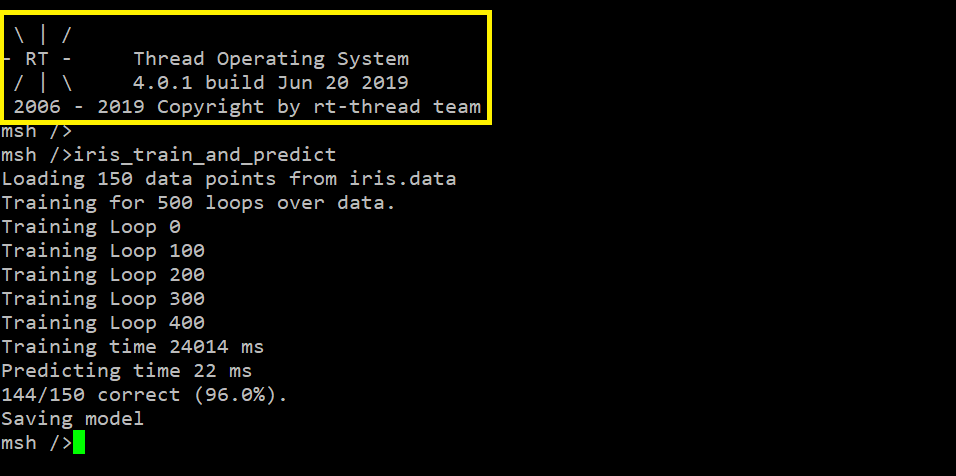
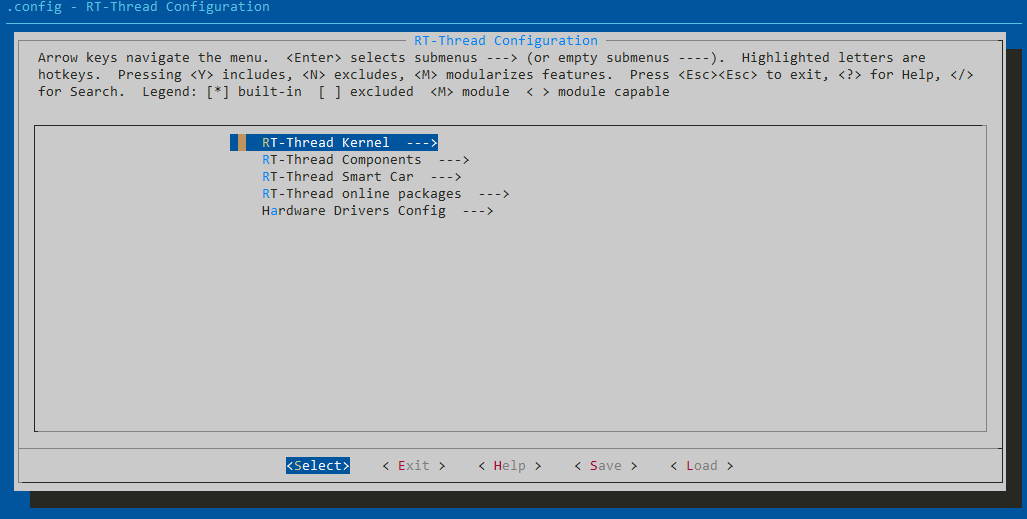


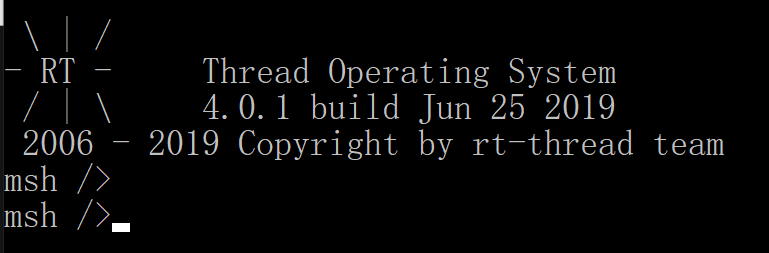
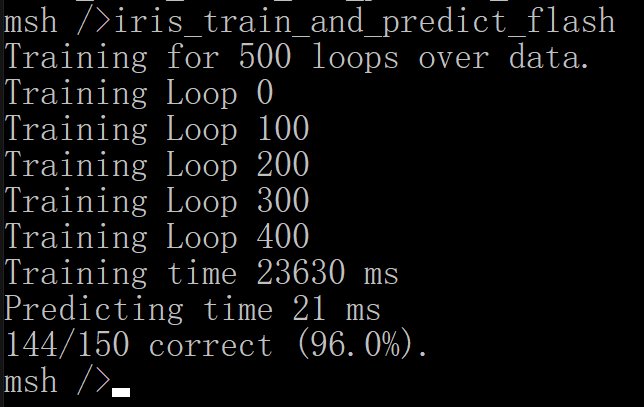


 Open Technology
Open Technology

 Nick Cranch
Nick Cranch