After deciding that I want other people to be able to recreate this toy, I decided to use as much 'off the shelf' gear as possible. That way I can standardise the base unit and let people create the top panels and software within a set of well defined parameters.
I decided to use a Raspberry Pi for the controller. This makes it easy to write software for, easy to play sounds, is easily network connectable, and becomes the ultimate toy for when the child is old enough. At some point it would be nice to add a mic, so the toy could become a looper/sampler. That would require some kind of extra add on as the Pi doesn't have an audio input.
I'm using a cheap speaker from ebay. It's got its own battery at the moment, and I think it will be more efficient to replace this and make everything run from one battery.
The power source is a usb power pack that I've tested to check it's quality.
System Design Document:
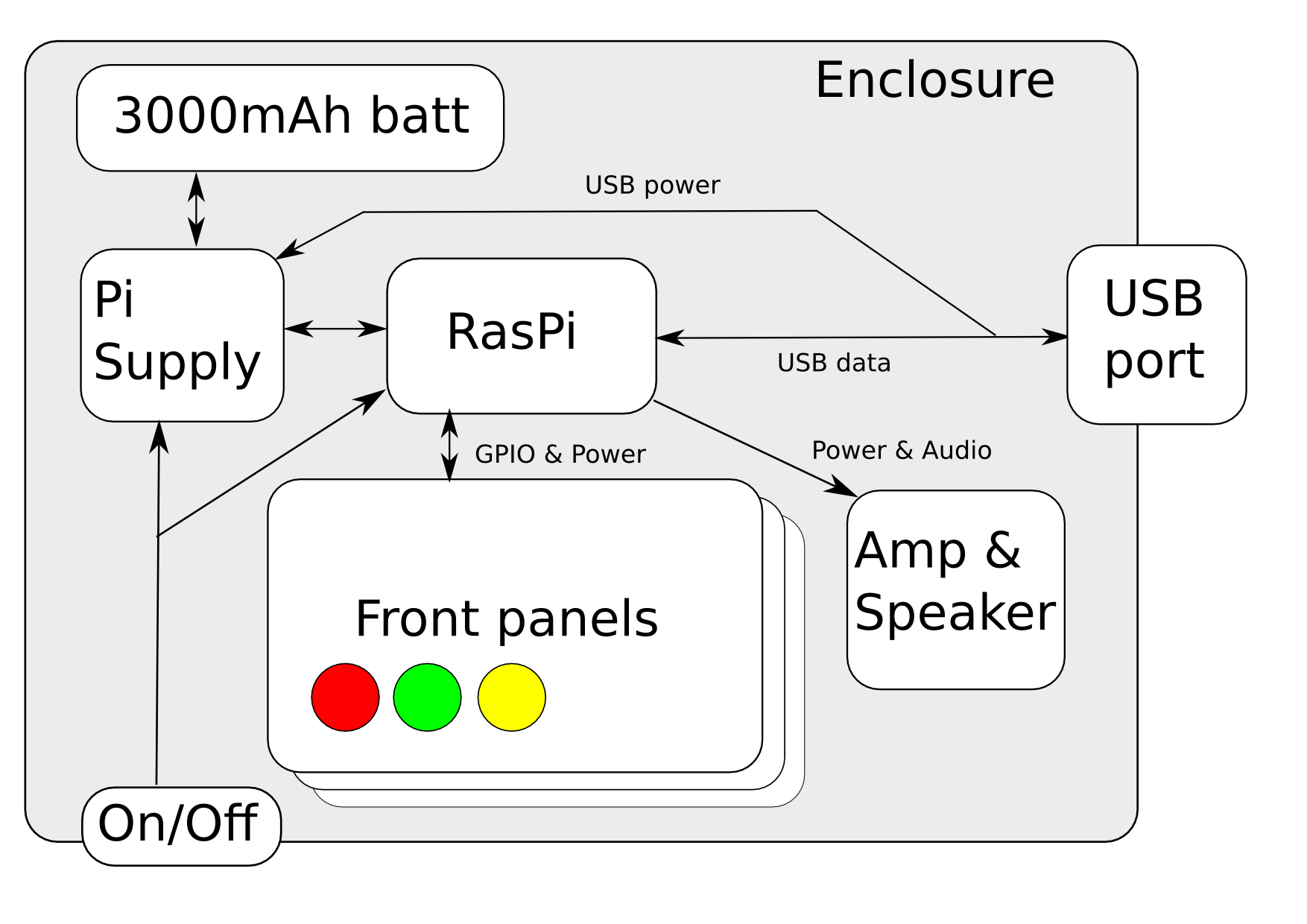
 matt venn
matt venn

 Arya
Arya
 ric866
ric866
 Dan (a8ksh4)
Dan (a8ksh4)
 Nicholas Hill
Nicholas Hill