This my personal take to document a minimal Raspbian installation to use as a small computer to control Midi devices. Time ago a friend refered me to a very nice sequencer that runs in Nodejs but also in a portable C version that is ORCΛ
I must that I'm not an experienced Raspbian user but I am a Linux user since about 10 years (Ubuntu/ Debian)
So I will keep this as simple as possible. I will start different than in another projects, I will just use the log to iterate, and only fulfill a detailed description when satisfied with the results.
 Martin Fasani
Martin Fasani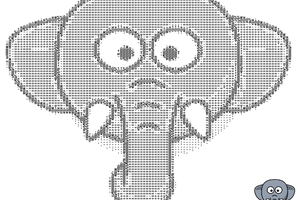
 Victor Ribeiro
Victor Ribeiro
 myqtmyq
myqtmyq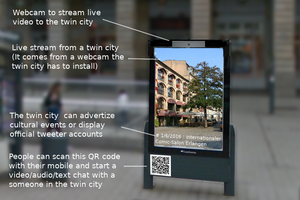
 PixJuan
PixJuan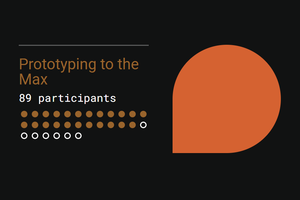
 Lutetium
Lutetium