After completing the six axis cnc mechanical design, I switched gear and focused on developing an algorithm that would generate paint strokes from any bitmap image. This log will describe the details of the algorithm and how I arrived at it.
At the start of development, I committed to the following requirements:
- Must work on any bitmap image. This includes high detail images, low detail images, images with thousands of colors, images with only two colors, rectangular images, images of irregular shapes, etc.
- Accommodate all brush profiles. This includes all brush types (filbert, round, flat, angle, etc.) and brush sizes. Also, allow any number of brush profiles to be used for the painting or even a single color of the painting.
- Find the brush strokes that a human painter might choose. This is an attempt to find paint strokes along the "natural" contours of the image. I generalized this as the "window frame" problem. See details below.
The purpose of the window frame problem is to define "human" painting style in a mathematical context. The window frame problem goes like this: Suppose you are asked to paint a rectangular window frame (like the one shown below) on canvas. Which brush size and paint strokes do you use?
Regardless of which brush size you use, I propose that 99% of the time, you (and other humans) choose brush strokes that run parallel to the perimeter of the frame. The other 1% of the time you choose brush strokes that run at other angles relative to the perimeter of the frame and would most likely be doing so for artistic effect. The window frame problem is how do you develop an algorithm that will choose brush strokes that run parallel to the perimeter of the frame?
Before I evaluate my brush stroke algorithm against the window frame problem let me explain at a high level how the algorithm works:
- Scan across an image (at an angle relative to the horizontal) using a pixel evaluation size that matches the selected brush profile. Brush profile being the area that a brush covers when it contacts the canvas.
- If a specified percentage of the pixels in evaluation of the scan (typically 90% or greater) match the current color being painted, mark those as valid areas.
- If several valid areas are adjacent to each other along the angle that the image was scanned, connect these valid points to form a brush stroke line.
- Repeat steps 1-3 for multiple scan angles between 0 and 180 degrees from the horizontal.
- Combine all possible brush stroke lines into a single list (call it brush_strokes_all and order in decreasing length.
- Take the first brush stroke line of brush_strokes_all list (i.e. the longest stroke line found during all scans) and put it in another list. Lets call the other list brush_strokes_final.
- Take the next brush stroke line of the list and determine if it overlaps any brush stroke lines currently in the brush_strokes_final list. If it doesn't overlap, add the brush stroke line to the brush_strokes_final list. If it does overlap, do nothing and move onto the next brush stroke line in brush_stroke_all.
- Repeat step 7 until all brush stroke lines of the brush_stroke_all have been evaluated. The brush_strokes_final is now a list of all the longest possible brush stroke lines that do not overlap.
- Void all areas of the image covered by the brush stroke lines in the brush_stroke_final list.
- A few pixel areas the size of the brush profile may still be available at this point due to the no overlap rule. Rerun steps 1-9 until no new brush stroke lines can be created from the image. At this point that algorithm has captured all brush stroke lines needed to cover one color of the image.
- Repeat steps 1-10 for all paint colors.
Step 7 is currently my best attempt at solving the window frame problem. It is still an approximate solution because the image would have to be scanned at 0 and 90 degrees from horizontal to capture strokes that are parallel to the perimeter of the frame. Additionally, if the brush profile is significantly smaller than the frame width of the window frame and the image is scanned at angles close to 0 and 90 degrees from horizontal, the algorithm will find the longest brush stroke lines along the diagonal of each side of the frame (as opposed to the longest lines parallel to the perimeter; see blue strokes of example below). The resulting brush stroke lines from the algorithm sometimes look like a wood grain pattern. I certainly was not expecting to discover something organic looking when trying to paint a rectangular square window frame.
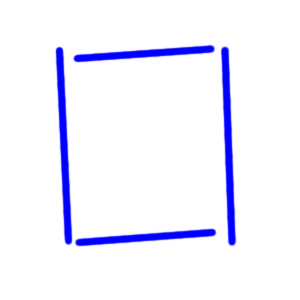
Progressing from low detail to high detail is a feature that I have not yet explored with this algorithm. It should be possible to start with larger brushes for each color and gradually move to smaller brushes for finer detail. My first thought to make a complete solution for this is to modify step 9 of the algorithm. Instead of voiding all area covered by the brush stroke lines, only void the pixels in the area covered by the brush stroke lines that match the paint color. By not voiding the 10% or fewer pixels that don't match in color, the algorithm will be able to define paint strokes at those locations when a smaller brush is used.
There is so much more to develop and refine with this algorithm and other methods for generating paint strokes from bitmap images. I will post the algorithm code to this project after I have cleaned it up and added comments.
Recommended reading on stroke-based painterly rendering algorithms:
- A Survey of Stroke-Based Rendering by Aaron Hertzmann: http://www.dgp.toronto.edu/~hertzman/sbr02/hertzmann-cga03.pdf
- Artistic Composition For Painterly Rendering by T. Lindemeier, M. Spicker, and O. Deussen (Univeristy of Konstanz, Germany)
- Feedback-guided Stroke Placement for a Painting Machine by O. Deussen, T. Lindemeier, S. Pirk, M. Tautzenberger (University of Konstanz, Germany)
- Image Stylization with a Painting Machine Using Semantic Hints by T. Lindemeir, S. Pirk, O. Deussen (University of Konstanz, Germany)
- Artist Agent: A Reinforcement Learning Approach to Automatic Stroke Generation in Oriental Ink Painting by Ning Xie, Hirotaka Hachiya, and Masashi Sugiyama (Tokyo Institute of Technology, Japan)
- Creativity Is Probably Just a Complex Mix of Generative Art Algorithms by Pindar Van Arman: https://medium.com/datadriveninvestor/creativity-is-probably-just-a-complex-mix-of-generative-art-algorithms-6d37a0087e86
 John Opsahl
John Opsahl
Discussions
Become a Hackaday.io Member
Create an account to leave a comment. Already have an account? Log In.