I started with the build of my second moon clock the "'Real' Moon clock". It's largely based on its predecessor, the Panel-meter-moon-phase-clock with the difference that instead of a panelmeter it has a rotating moon which depicts the phase of the moon.

 SephenDeVos
SephenDeVos

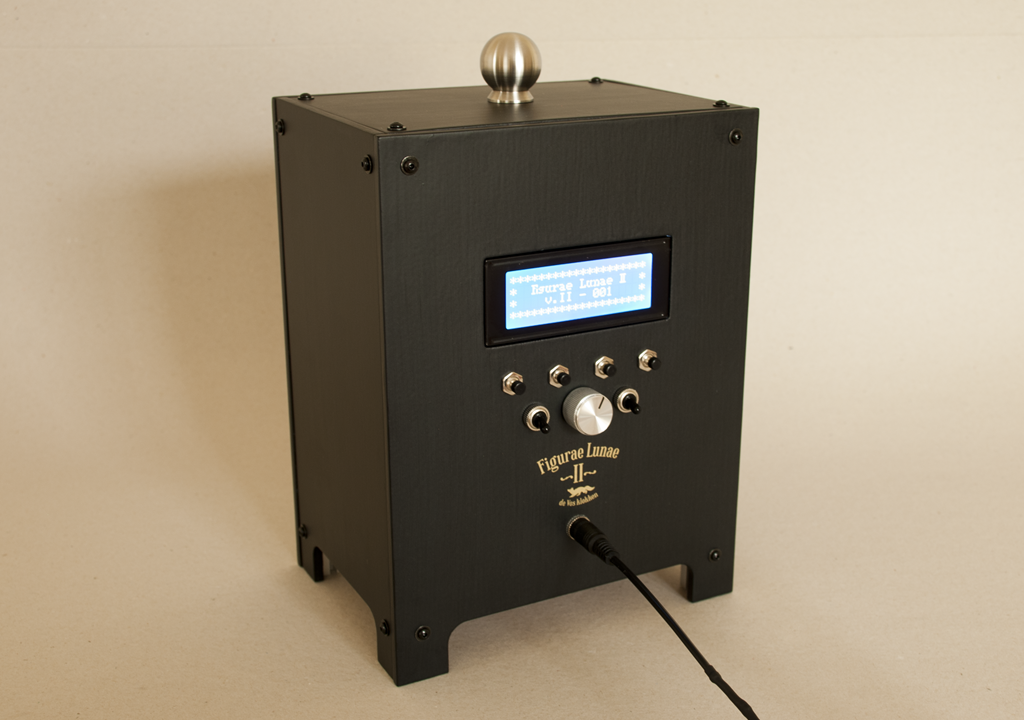
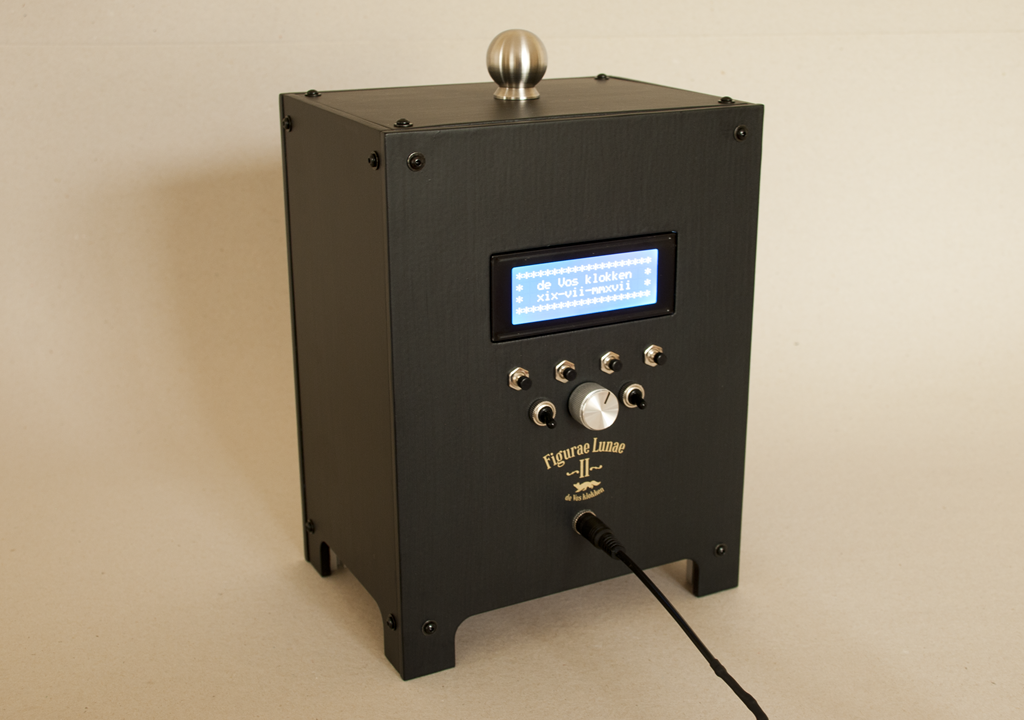
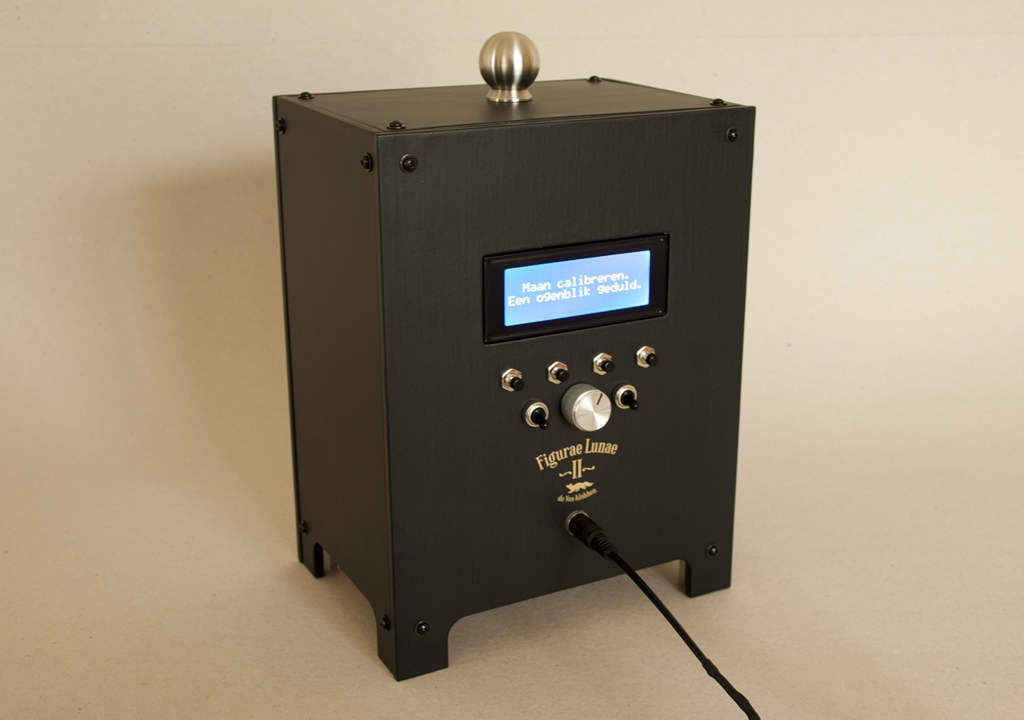
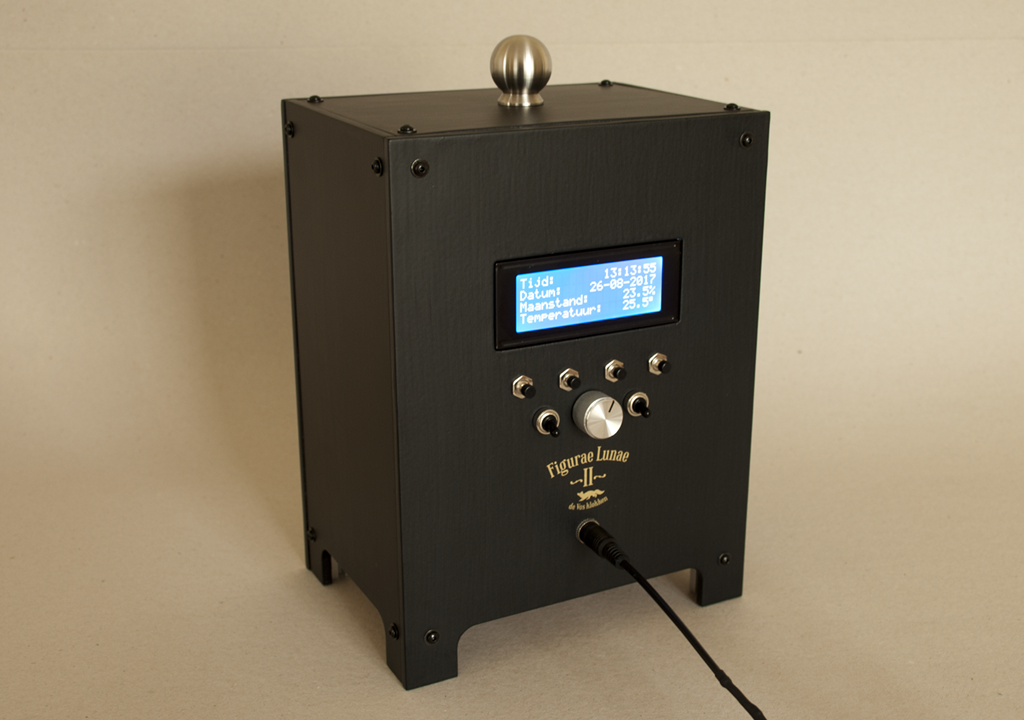
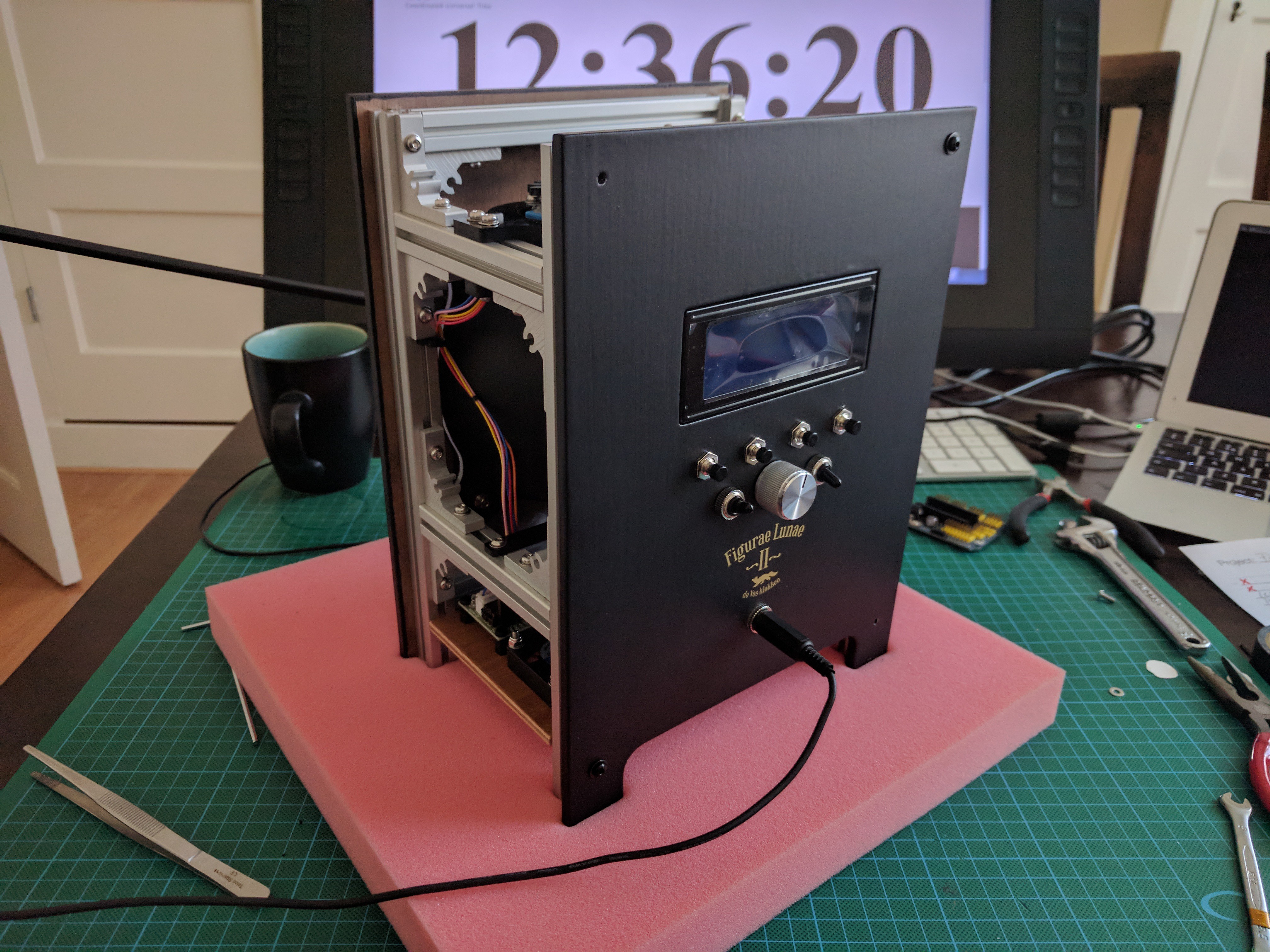
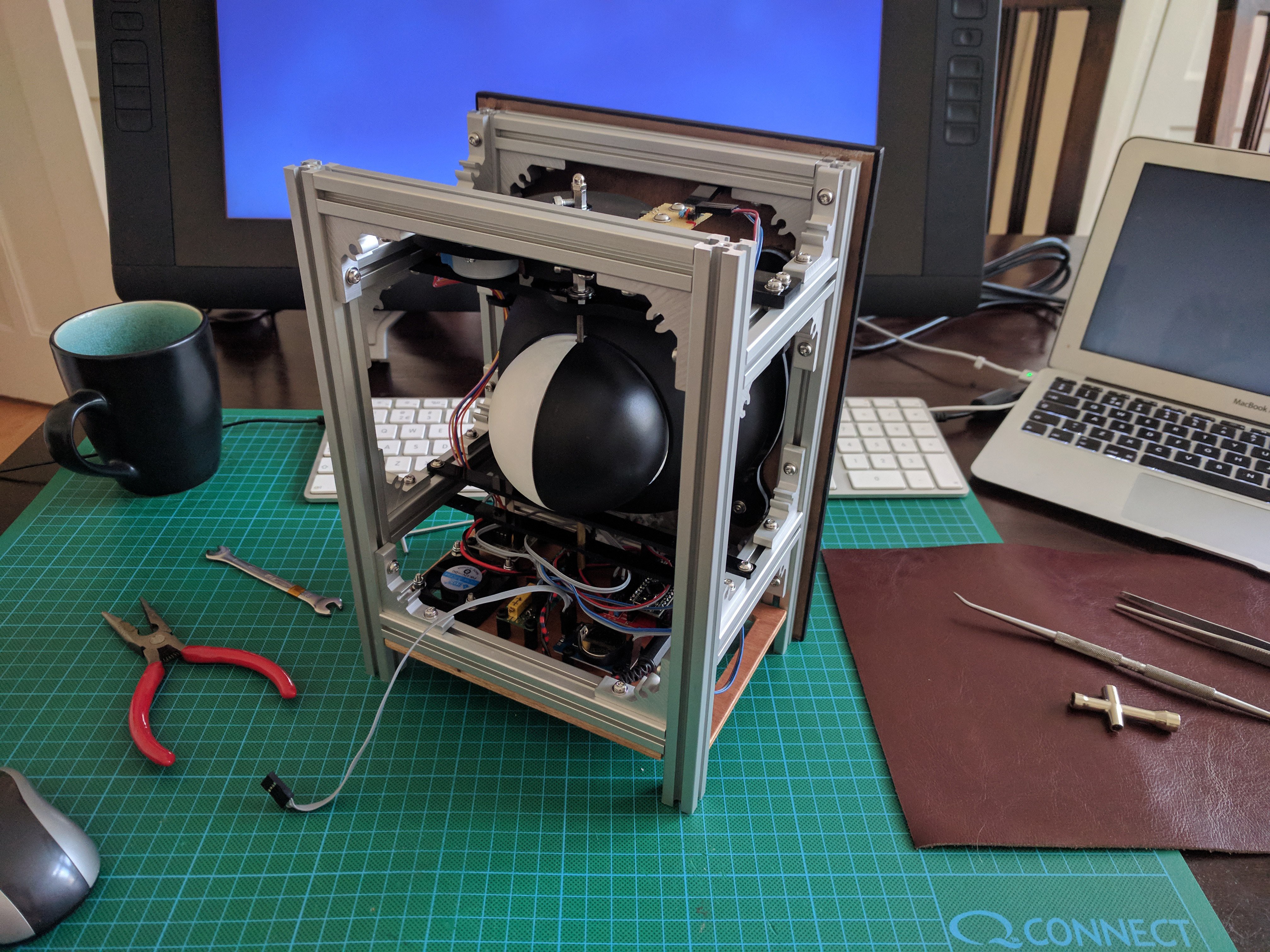

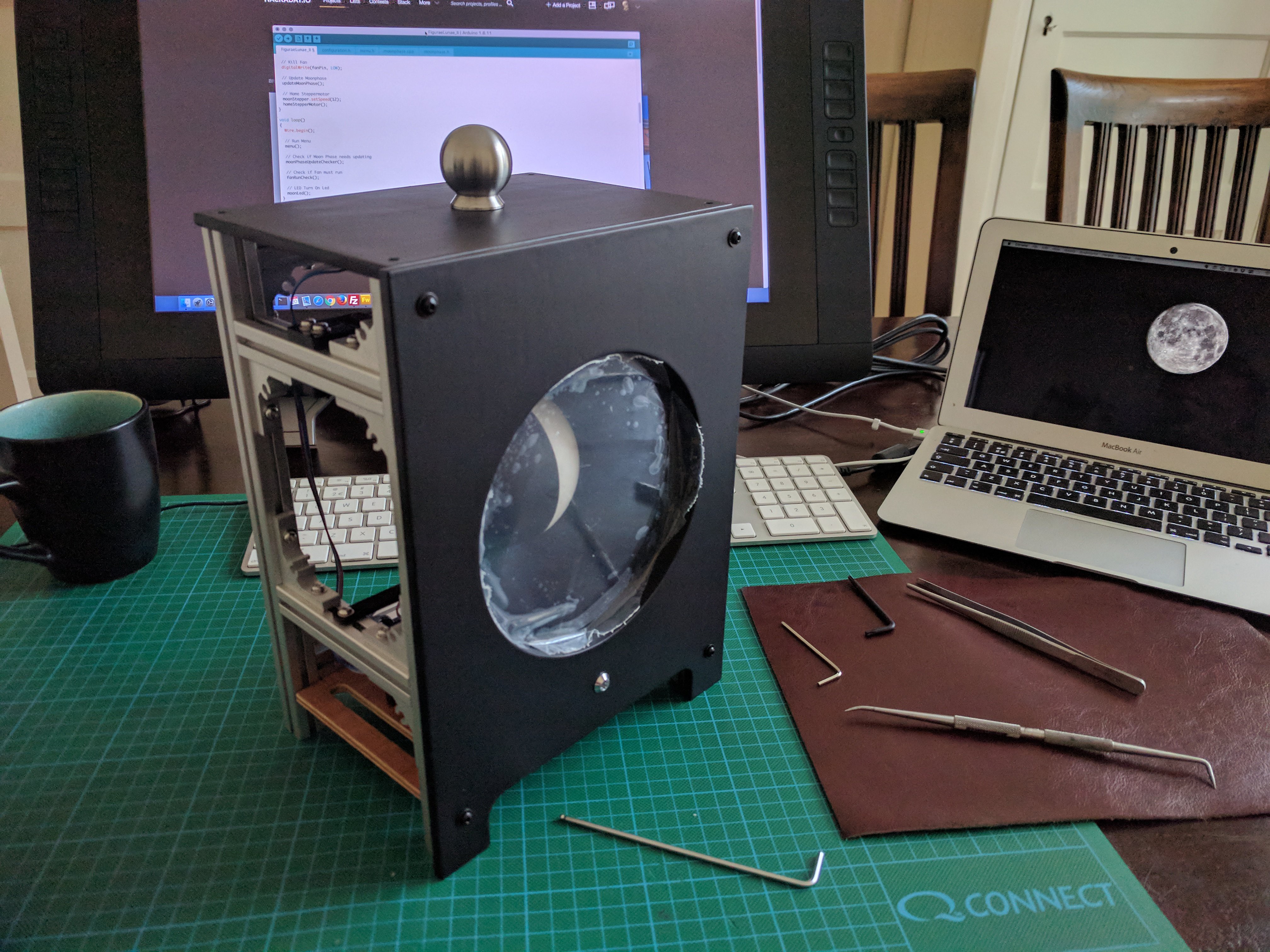


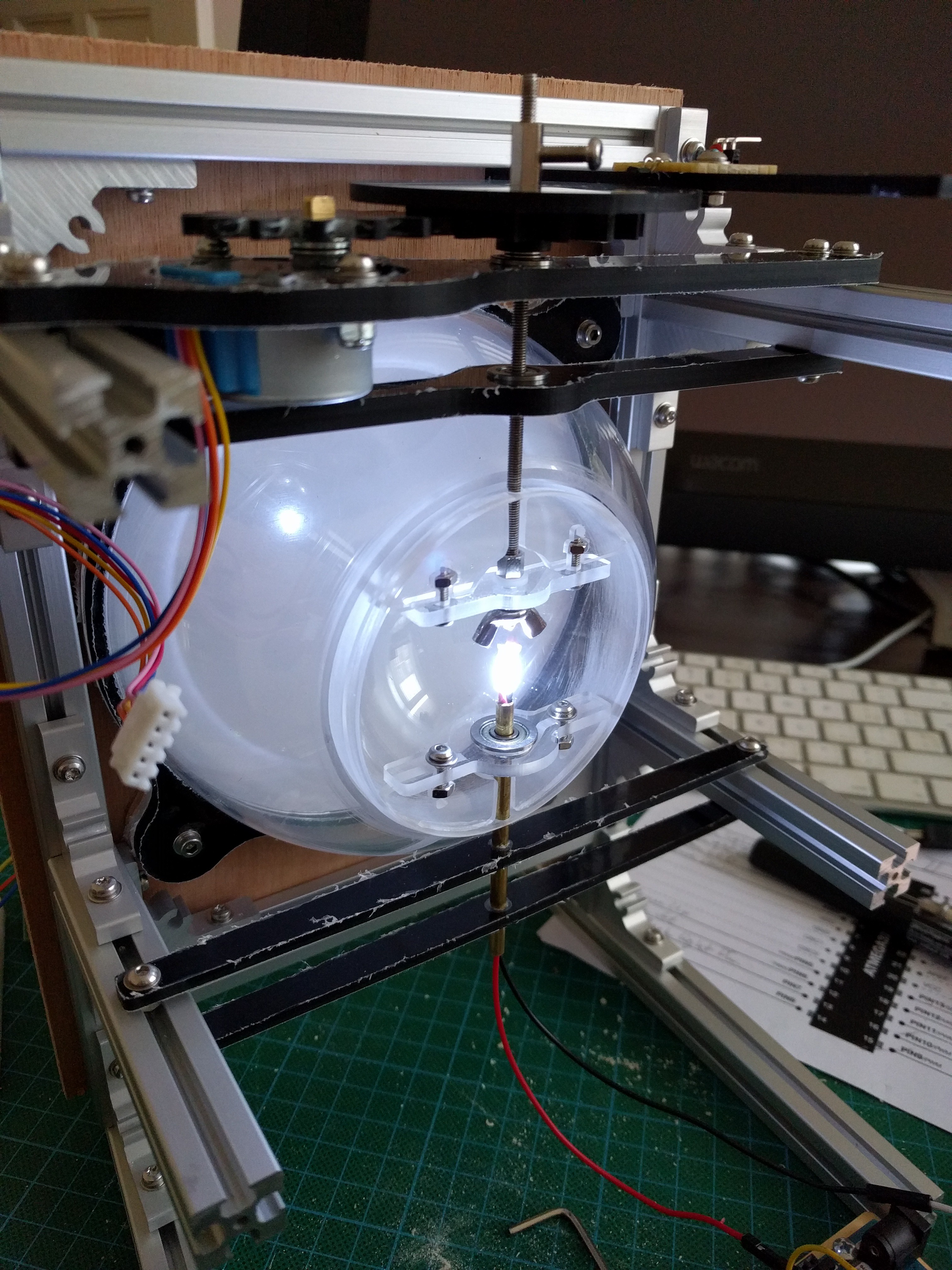

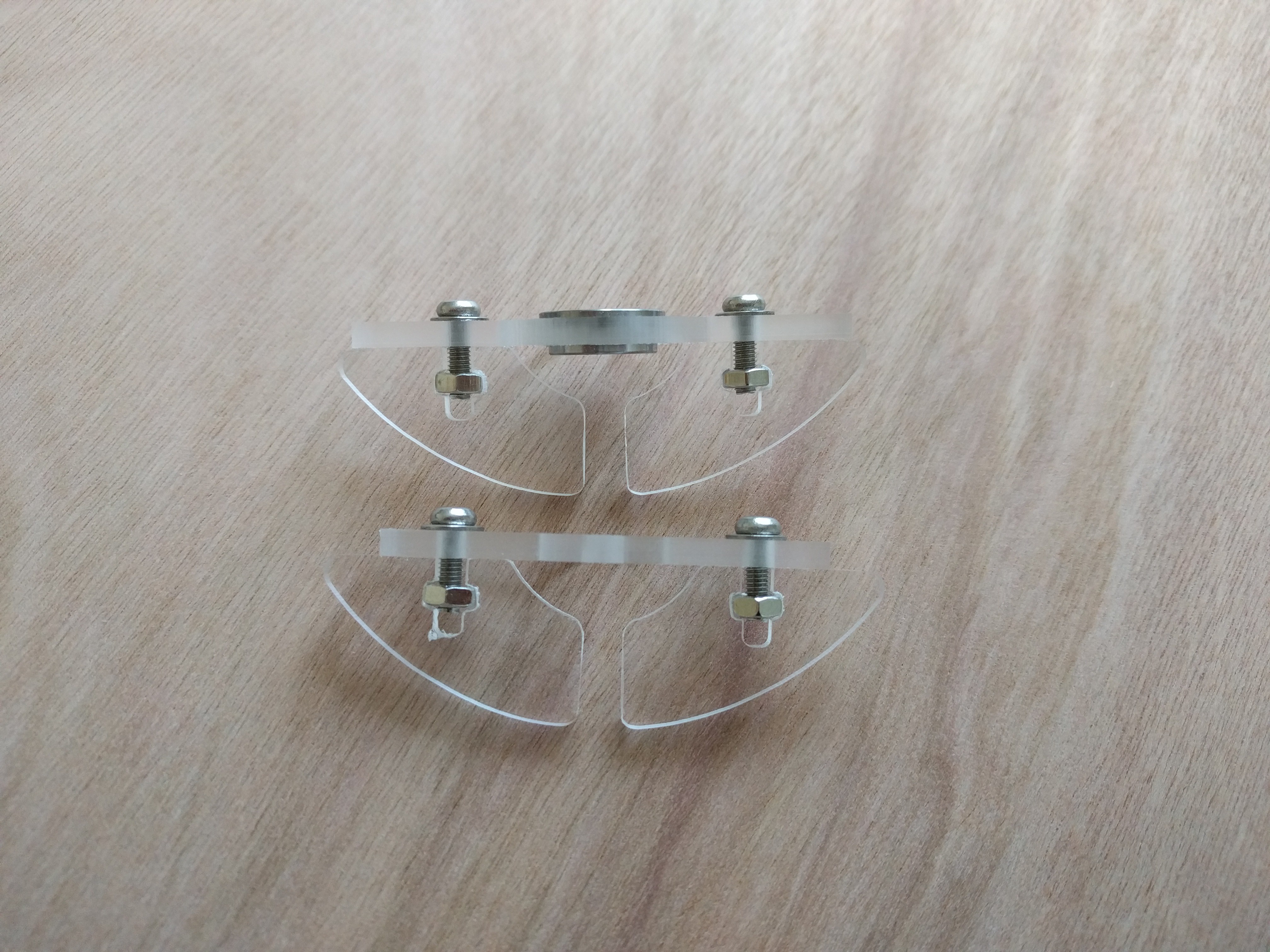


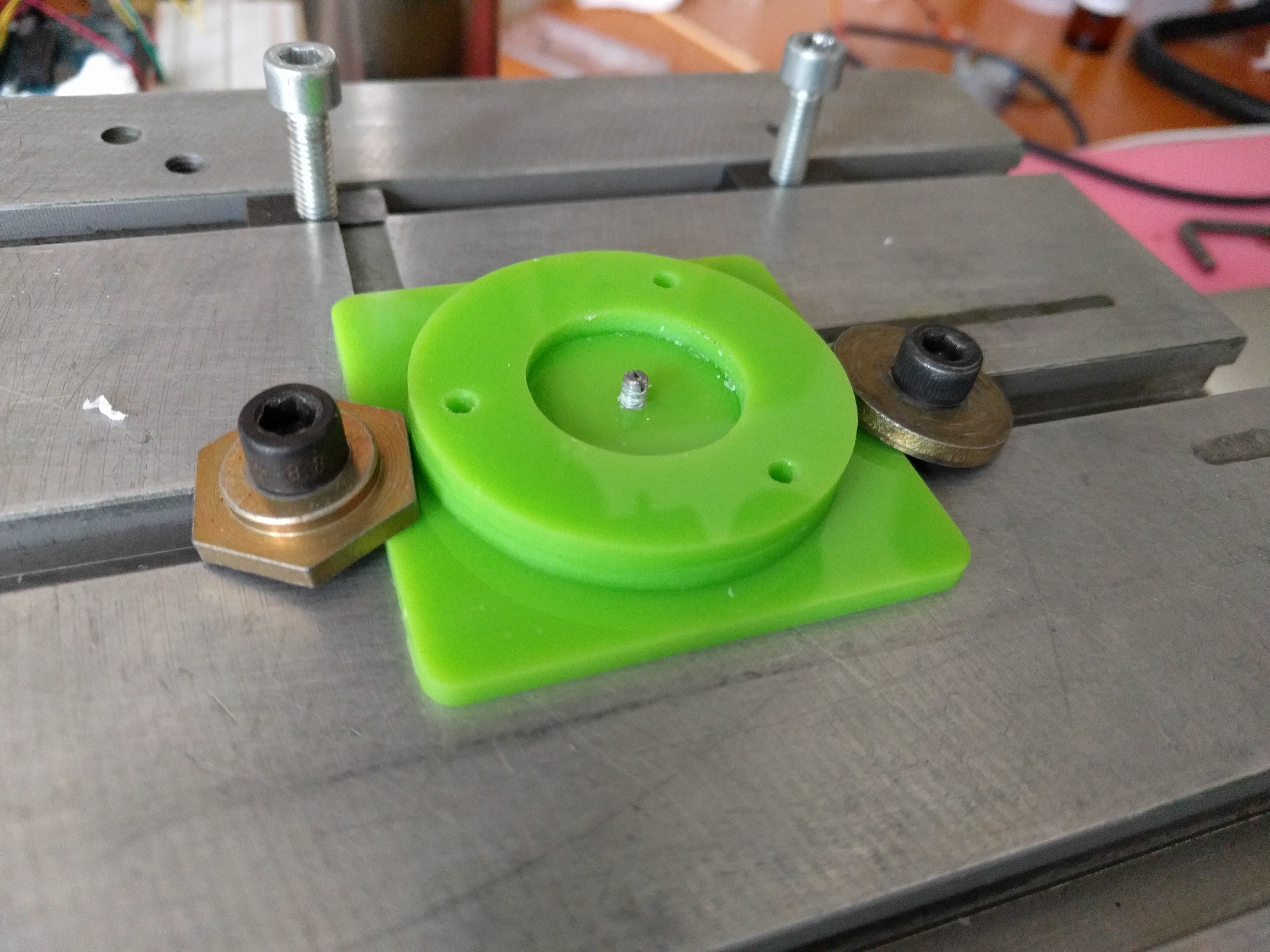



 Henry York
Henry York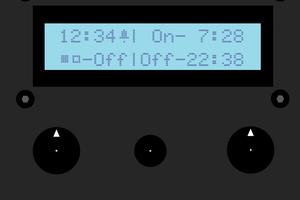
 Jeroen Brinkman
Jeroen Brinkman