The Problem
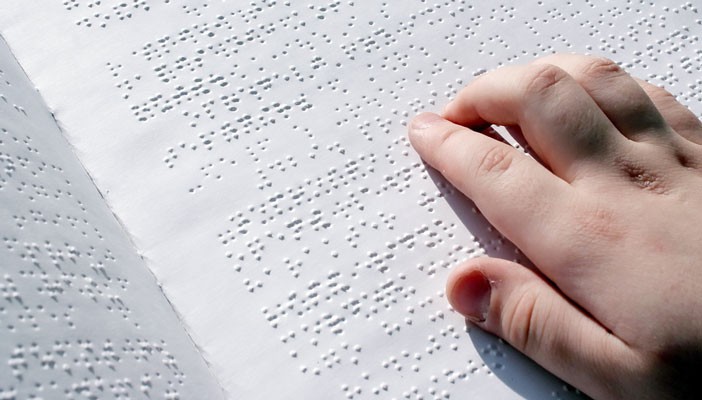
Just like anyone, being educated and literate is essential to the well being of people who are visually impaired. Education gives the visually impaired the opportunity to thrive, contribute to society, and have a successful career. Literacy in the braille system is so crucial to the employment of the visually impaired that 80 percent of the visually impaired who are employed can read braille.
However, in recent years, braille literacy rates have been on the decline. Today, less than 10 percent of the visually impaired children can read braille, whereas the number was about 50 percent in 1950. The consequences? Over 70 percent of visually impaired adults are unemployed.
One reason for this trend is the lack of access to a braille education. There are far fewer braille teachers in America compare to the number of visually impaired students.
According to the National Federation of the Blind, "There is a chronic shortage of teachers who are qualified to teach Braille. It was reported in 2003 that there were approximately 6,700 fulltime teachers of blind students serving approximately 93,600 students"
Another reason for this trend can be traced to the advancement and availability of personal audio players and text-to-speech technology, which eliminated the need for the visually impaired to understand braille in order to gather information. While audio gives students information, it doesn't teach them reading and writing skills, such as grammar, spelling, and composition, all of which are essential to literacy.
“Audio can give you information, but it can’t give you literacy,” said Chris Danielsen, a member of the National Federation of the Blind.
According to Jim Marks, a board member of the Association on Higher Education and Disability, "We stopped teaching our nation’s blind children how to read and write."
The solution
How it works
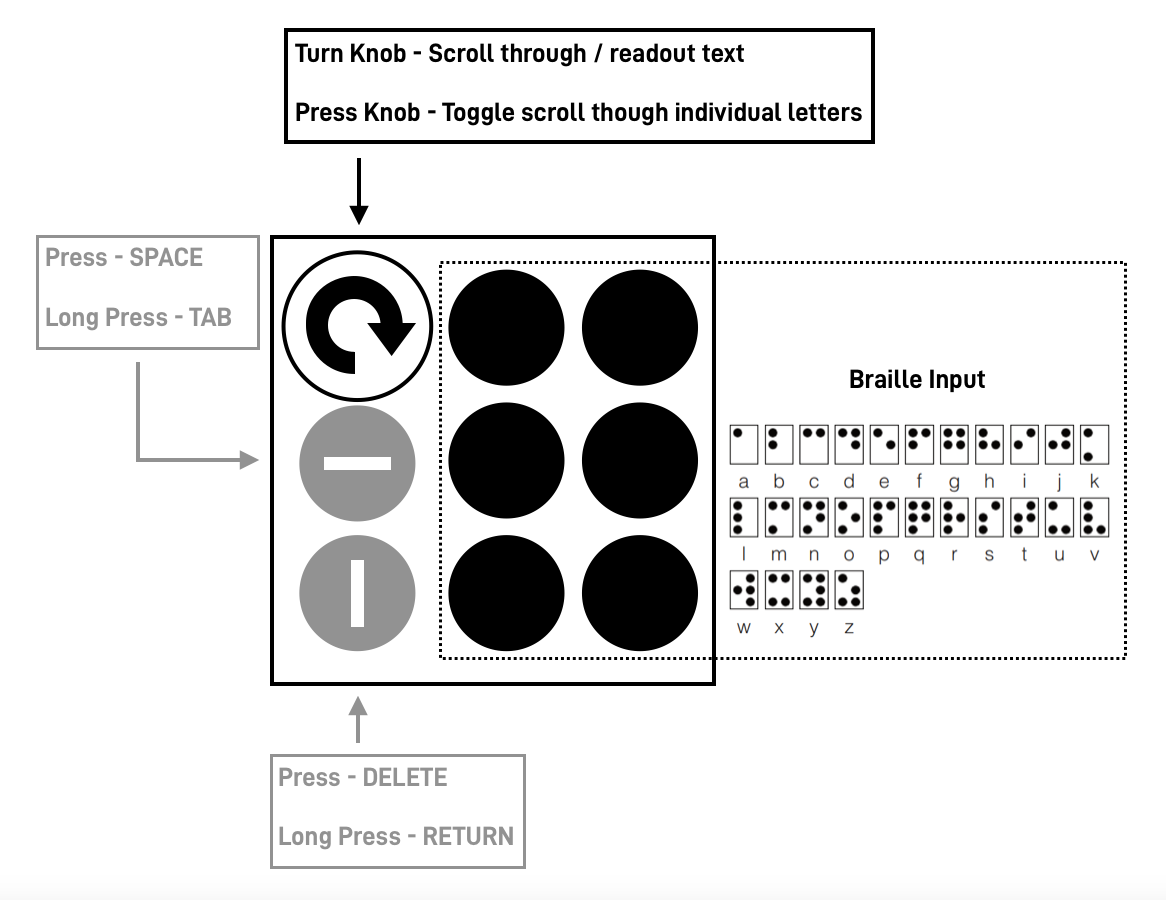
Knobo is a tool that takes advantage of audio technology to aid braille learning instead of harming it. With Knobo, visually impaired students can now practice braille at home with minimum supervision.
Knobo is compatible with JAWS, Voiceover (Mac), and Narrator (Windows). No device driver is needed to use Knobo. The user can start using Knobo immediately after connecting it to the computer using a standard USB cable and opening up any text editors.
The six black keys on the right side of Knobo resemble the six dot cell in the braille system. To check a letter, the user would simply press down all the dots present in that letter, and the user would receive immediate audio feedback on what that letter is.
The two silver keys are the special keys, and they each have a unique grove on them so that a person that is visually impaired can differentiate them from the black keys. They each have a long press output in addition to the short press.
The knob is used to navigate through and read out texts. It can be switch between 2 modes: scroll through one word at a time or one letter at a time. To switch mode, press down on the knob.
Knobo can also serve as a more portable and intuitive keyboard for visually impaired computer users.
Inspiration

Knobo is inspired by a traditional braille teaching tool: The braille peg block. Using the braille peg block, a braille instructor will insert a different combination of pegs to teach different braille letters. In a sense, Knobo is the "smarter" version of this tool, modernized to combat the braille literacy crisis and help prepare braille students for the 21st century.
 Gary Peng
Gary Peng